Helm is really handy for the developer. As you know if we are working with Kubernetes we have to create a large number of yaml files for concept like deployment, role, statefulset, deamonset, pod, volume, configmap, secrets, ingress, node, container, rolebinding, operator, service, service account (Dr-Sd-PVC-SIN-CROSS )to configure K8 env. Further more this things need to be executed in sequence i.e. secreate need to be created first so that we can use them in config map and so on. It becomes really difficult to track all this things in seqence when the application level increase. To over come this helm comes handy. It act as an package manager for Kubernetes…let me try to explain as we have apt, npm, homebrew which are package manager same way we can collect all the yaml and package them in to once chart and upload it on helm repository (private or public). Further any developer can easily use this package and execute it using helm command to make sure that all the things that is mandate is present and executed in sequence manner for K8 setup.
In this blog we will have try to setup all the component that is required to set for EFK (Elastic search, Fluent Bit and Kibana) for log management.
So lets begin … As stated earlier as i am using windows O/S and minikube is giving me 100% disk usage I moved to use K8 with docker desktop with below configuration.

Let check we have clear base K8 enviroment i.e no namespace except default, no elastic search ,Kibana and fluent bit deployed.

Make sure you have helm installed using below command

All ready made helm chart of EFK required more memory and is not eligible to have them running in local machine i.e. minikube or docker desktop.
So lets create our own helm chart to install our EFK stack.
Please refer to mine old blog to understand
http://siddharathadhumale.blogspot.com/2021/04/simple-helm-example-for-kubernetes-with.html
http://siddharathadhumale.blogspot.com/2021/04/understanding-of-helm-and-its-use-case.html

we have two folder chart and template and two files chart and value.yaml files
Chart.yaml :- this file contains some information like chart version, name , its dependencies i.e. in short it contains meta data for the chart.
Values.yaml :- this files contains configuration template values that can be used in the tempalate applicaiton specific yaml files. This are default values and we can override it later.
charts/ :- this folder contains depenencies that myChartName has. i.e. if we create a chart that is used to deploy elastic stake but in depth it depends on some XYZ chart used to install addition package such as transection,persistant etc.
template/ :- this is the folder that contains all the template files that used to install/update application in K8 cluster using yaml. It will contains the values that is configured in values/yaml files.
Remove all files from template folder.
Create following files as shown below :-
Note you can download the same from my github location given at the end of this blog.
1- siddhu-elastic-stack :- this file contains yaml code for deployment and service for Elastic Search
2-siddhu-fluent-bit-configmap:- this file contains yaml code for fluent bit configmap i.e. key value pair
3-siddhu-fluent-bit-ds:- this file contains yaml code for deamonset for fluentbit i.e. to start one of the container as soon as node is up.
4-siddhu-fluent-bit-role:- this file contains yaml code for setting role for fluentbit.
5-siddhu-fluent-bit-role-binding:- this file contains yaml code for bindign clusterrole and serviceaccount for fluentbit.
6-siddhu-fluent-bit-service-account:- this file contains yaml code for creating service account for fluentbit.
7-siddhu-kibana:- this file contains yaml code for deployment and service for kibana
8-siddhu-kube-logging:- this file contains yaml code for creating namespace as kube-logging.
9-siddhu-springboot:- this file contains yaml code for deployment and service for our own create Microservice.
We need to follow a perticular sequence for exection
Step 1: Create a Namespace
kubectl create -f siddhu-kube-logging.yaml
Step 2: Setup Elasticsearch
kubectl create -f siddhu-elastic-stack.yaml
Step 3: Setup Kibana
kubectl create -f siddhu-kibana.yaml
Step 4: Fluent Bit Service
kubectl create -f siddhu-fluent-bit-service-account.yaml
kubectl create -f siddhu-fluent-bit-role.yaml
kubectl create -f siddhu-fluent-bit-role-binding.yaml
kubectl create -f siddhu-fluent-bit-configmap.yaml
kubectl create -f siddhu-fluent-bit-ds.yaml
First check that we dont have anything present in our env

now lets run below command and check if all yaml file is created properly
C:\vscode-helm-workspace>helm template siddhu-efk-helm-chart >> helmcreatedyaml.yaml
We will find that all the component that is needed is create properly
---
# Source: siddhu-efk-helm-chart/templates/siddhu-kube-logging.yaml
kind: Namespace
apiVersion: v1
metadata:
name: kube-logging
---
# Source: siddhu-efk-helm-chart/templates/siddhu-fluent-bit-service-account.yaml
apiVersion: v1
kind: ServiceAccount
metadata:
name: fluent-bit
namespace: kube-logging
labels:
app: fluent-bit
---
# Source: siddhu-efk-helm-chart/templates/siddhu-fluent-bit-configmap.yaml
apiVersion: v1
kind: ConfigMap
metadata:
name: fluent-bit-config
namespace: kube-logging
labels:
k8s-app: fluent-bit
data:
# Configuration files: server, input, filters and output
# ======================================================
fluent-bit.conf: |
[SERVICE]
Flush 1
Log_Level info
Daemon off
Parsers_File parsers.conf
HTTP_Server On
HTTP_Listen 0.0.0.0
HTTP_Port 2020
@INCLUDE input-kubernetes.conf
@INCLUDE filter-kubernetes.conf
@INCLUDE output-elasticsearch.conf
input-kubernetes.conf: |
[INPUT]
Name tail
Tag kube.*
Path /var/log/containers/*.log
Parser docker
DB /var/log/flb_kube.db
Mem_Buf_Limit 5MB
Skip_Long_Lines On
Refresh_Interval 10
filter-kubernetes.conf: |
[FILTER]
Name kubernetes
Match kube.*
Kube_URL https://kubernetes.default.svc:443
Kube_CA_File /var/run/secrets/kubernetes.io/serviceaccount/ca.crt
Kube_Token_File /var/run/secrets/kubernetes.io/serviceaccount/token
Kube_Tag_Prefix kube.var.log.containers.
Merge_Log On
Merge_Log_Key log_processed
K8S-Logging.Parser On
K8S-Logging.Exclude Off
output-elasticsearch.conf: |
[OUTPUT]
Name es
Match *
Host ${FLUENT_ELASTICSEARCH_HOST}
Port ${FLUENT_ELASTICSEARCH_PORT}
Logstash_Format On
Replace_Dots On
Retry_Limit False
parsers.conf: |
[PARSER]
Name apache
Format regex
Regex ^(?<host>[^ ]*) [^ ]* (?<user>[^ ]*) \[(?<time>[^\]]*)\] "(?<method>\S+)(?: +(?<path>[^\"]*?)(?: +\S*)?)?" (?<code>[^ ]*) (?<size>[^ ]*)(?: "(?<referer>[^\"]*)" "(?<agent>[^\"]*)")?$
Time_Key time
Time_Format %d/%b/%Y:%H:%M:%S %z
[PARSER]
Name apache2
Format regex
Regex ^(?<host>[^ ]*) [^ ]* (?<user>[^ ]*) \[(?<time>[^\]]*)\] "(?<method>\S+)(?: +(?<path>[^ ]*) +\S*)?" (?<code>[^ ]*) (?<size>[^ ]*)(?: "(?<referer>[^\"]*)" "(?<agent>[^\"]*)")?$
Time_Key time
Time_Format %d/%b/%Y:%H:%M:%S %z
[PARSER]
Name apache_error
Format regex
Regex ^\[[^ ]* (?<time>[^\]]*)\] \[(?<level>[^\]]*)\](?: \[pid (?<pid>[^\]]*)\])?( \[client (?<client>[^\]]*)\])? (?<message>.*)$
[PARSER]
Name nginx
Format regex
Regex ^(?<remote>[^ ]*) (?<host>[^ ]*) (?<user>[^ ]*) \[(?<time>[^\]]*)\] "(?<method>\S+)(?: +(?<path>[^\"]*?)(?: +\S*)?)?" (?<code>[^ ]*) (?<size>[^ ]*)(?: "(?<referer>[^\"]*)" "(?<agent>[^\"]*)")?$
Time_Key time
Time_Format %d/%b/%Y:%H:%M:%S %z
[PARSER]
Name json
Format json
Time_Key time
Time_Format %d/%b/%Y:%H:%M:%S %z
[PARSER]
Name docker
Format json
Time_Key time
Time_Format %Y-%m-%dT%H:%M:%S.%L
Time_Keep On
[PARSER]
Name syslog
Format regex
Regex ^\<(?<pri>[0-9]+)\>(?<time>[^ ]* {1,2}[^ ]* [^ ]*) (?<host>[^ ]*) (?<ident>[a-zA-Z0-9_\/\.\-]*)(?:\[(?<pid>[0-9]+)\])?(?:[^\:]*\:)? *(?<message>.*)$
Time_Key time
Time_Format %b %d %H:%M:%S
---
# Source: siddhu-efk-helm-chart/templates/siddhu-fluent-bit-role.yaml
apiVersion: rbac.authorization.k8s.io/v1
kind: ClusterRole
metadata:
name: fluent-bit
labels:
app: fluent-bit
rules:
- apiGroups: [""]
resources:
- pods
- namespaces
verbs: ["get", "list", "watch"]
---
# Source: siddhu-efk-helm-chart/templates/siddhu-fluent-bit-role-binding.yaml
kind: ClusterRoleBinding
apiVersion: rbac.authorization.k8s.io/v1
metadata:
name: fluent-bit
roleRef:
kind: ClusterRole
name: fluent-bit
apiGroup: rbac.authorization.k8s.io
subjects:
- kind: ServiceAccount
name: fluent-bit
namespace: kube-logging
---
# Source: siddhu-efk-helm-chart/templates/siddhu-elastic-stack.yaml
apiVersion: v1
kind: Service
metadata:
name: elasticsearch
namespace: kube-logging
labels:
service: elasticsearch
spec:
type: NodePort
selector:
component: elasticsearch
ports:
- port: 9200
targetPort: 9200
---
# Source: siddhu-efk-helm-chart/templates/siddhu-kibana.yaml
apiVersion: v1
kind: Service
metadata:
name: kibana
namespace: kube-logging
labels:
service: kibana
spec:
type: NodePort
selector:
run: kibana
ports:
- port: 5601
targetPort: 5601
---
# Source: siddhu-efk-helm-chart/templates/siddhu-springboot.yaml
apiVersion: v1
kind: Service
metadata:
name: siddhuspringboot
namespace: kube-logging
labels:
service: siddhuspringboot
spec:
type: NodePort
selector:
component: siddhuspringboot
ports:
- port: 9898
targetPort: 9898
---
# Source: siddhu-efk-helm-chart/templates/siddhu-fluent-bit-ds.yaml
apiVersion: apps/v1
kind: DaemonSet
metadata:
name: fluent-bit
namespace: kube-logging
labels:
k8s-app: fluent-bit-logging
version: v1
kubernetes.io/cluster-service: "true"
spec:
selector:
matchLabels:
name: fluent-bit
template:
metadata:
labels:
name: fluent-bit
k8s-app: fluent-bit-logging
version: v1
kubernetes.io/cluster-service: "true"
annotations:
prometheus.io/scrape: "true"
prometheus.io/port: "2020"
prometheus.io/path: /api/v1/metrics/prometheus
spec:
containers:
- name: fluent-bit
image: fluent/fluent-bit:1.3.11
imagePullPolicy: Always
ports:
- containerPort: 2020
env:
- name: FLUENT_ELASTICSEARCH_HOST
value: "elasticsearch"
- name: FLUENT_ELASTICSEARCH_PORT
value: "9200"
volumeMounts:
- name: varlog
mountPath: /var/log
- name: varlibdockercontainers
mountPath: /var/lib/docker/containers
readOnly: true
- name: fluent-bit-config
mountPath: /fluent-bit/etc/
terminationGracePeriodSeconds: 10
volumes:
- name: varlog
hostPath:
path: /var/log
- name: varlibdockercontainers
hostPath:
path: /var/lib/docker/containers
- name: fluent-bit-config
configMap:
name: fluent-bit-config
serviceAccountName: fluent-bit
tolerations:
- key: node-role.kubernetes.io/master
operator: Exists
effect: NoSchedule
- operator: "Exists"
effect: "NoExecute"
- operator: "Exists"
effect: "NoSchedule"
---
# Source: siddhu-efk-helm-chart/templates/siddhu-elastic-stack.yaml
apiVersion: apps/v1
kind: Deployment
metadata:
name: elasticsearch
namespace: kube-logging
spec:
selector:
matchLabels:
component: elasticsearch
template:
metadata:
labels:
component: elasticsearch
spec:
containers:
- name: elasticsearch
image: elasticsearch:7.3.2
env:
- name: discovery.type
value: single-node
ports:
- containerPort: 9200
name: http
protocol: TCP
resources:
limits:
cpu: 500m
memory: 2Gi
requests:
cpu: 500m
memory: 1Gi
---
# Source: siddhu-efk-helm-chart/templates/siddhu-kibana.yaml
apiVersion: apps/v1
kind: Deployment
metadata:
name: kibana
namespace: kube-logging
spec:
selector:
matchLabels:
run: kibana
template:
metadata:
labels:
run: kibana
spec:
containers:
- name: kibana
image: "kibana:7.3.2"
env:
- name: ELASTICSEARCH_URL
value: http://elasticsearch:9200
- name: XPACK_SECURITY_ENABLED
value: "true"
ports:
- containerPort: 5601
name: http
protocol: TCP
---
# Source: siddhu-efk-helm-chart/templates/siddhu-springboot.yaml
apiVersion: apps/v1
kind: Deployment
metadata:
name: siddhuspringboot
namespace: kube-logging
spec:
selector:
matchLabels:
component: siddhuspringboot
template:
metadata:
labels:
component: siddhuspringboot
spec:
containers:
- name: siddhuspringboot
image: shdhumale/efk-springboot-docker-kubernetes:latest
env:
- name: discovery.type
value: single-node
ports:
- containerPort: 9898
name: http
protocol: TCP
---
# Source: siddhu-efk-helm-chart/templates/tests/test-connection.yaml
apiVersion: v1
kind: Pod
metadata:
name: "RELEASE-NAME-siddhu-efk-helm-chart-test-connection"
labels:
helm.sh/chart: siddhu-efk-helm-chart-0.1.0
app.kubernetes.io/name: siddhu-efk-helm-chart
app.kubernetes.io/instance: RELEASE-NAME
app.kubernetes.io/version: "1.16.0"
app.kubernetes.io/managed-by: Helm
annotations:
"helm.sh/hook": test
spec:
containers:
- name: wget
image: busybox
command: ['wget']
args: ['RELEASE-NAME-siddhu-efk-helm-chart:9898']
restartPolicy: NeverAlso try to run helm lint command lint provided by helm which you could run to identify possible issues forehand.
C:\vscode-helm-workspace>helm lint siddhu-efk-helm-chart
==> Linting siddhu-efk-helm-chart
[INFO] Chart.yaml: icon is recommended
1 chart(s) linted, 0 chart(s) failed

As shown above we did not get any error.
Now let use the helm command -dry-run. this allows developer to test its configuration before running the final install command
Use the following -dry-run command to verify our siddhu-efk-helm-chart Helm Chart
helm install siddhu-efk-helm-chart –-debug –-dry-run siddhu-efk-helm-chart
C:\vscode-helm-workspace>helm install siddhu-efk-helm-chart --debug --dry-run siddhu-efk-helm-chart
install.go:173: [debug] Original chart version: ""
install.go:190: [debug] CHART PATH: C:\vscode-helm-workspace\siddhu-efk-helm-chart
NAME: siddhu-efk-helm-chart
LAST DEPLOYED: Tue Jun 1 19:56:47 2021
NAMESPACE: default
STATUS: pending-install
REVISION: 1
USER-SUPPLIED VALUES:
{}
COMPUTED VALUES:
affinity: {}
autoscaling:
enabled: false
maxReplicas: 100
minReplicas: 1
targetCPUUtilizationPercentage: 80
elasticdeployment:
name: elasticsearch
elasticimage:
pullPolicy: IfNotPresent
repository: elasticsearch
tag: 7.3.2
elasticservice:
containerPort: 9200
port: 9200
targetPort: 9200
type: NodePort
fluentbitimage:
pullPolicy: IfNotPresent
repository: fluent/fluent-bit
tag: 1.3.11
image:
pullPolicy: IfNotPresent
repository: shdhumale/efk-springboot-docker-kubernetes
tag: latest
ingress:
annotations: {}
enabled: false
hosts:
- host: chart-example.local
paths:
- backend:
serviceName: chart-example.local
servicePort: 80
path: /
tls: []
kibanadeployment:
name: kibana
kibanaimage:
pullPolicy: IfNotPresent
repository: kibana
tag: 7.3.2
kibanaservice:
containerPort: 5601
port: 5601
targetPort: 5601
type: NodePort
kibanaurl:
urlvalue: http://elasticsearch:9200
namespace:
name: kube-logging
nodeSelector: {}
replicaCount: 1
resources: {}
service:
containerPort: 9898
port: 9898
targetPort: 9898
type: NodePort
serviceaccount:
name: fluent-bit
springbootdeployment:
name: siddhuspringboot
tolerations: []
HOOKS:
---
# Source: siddhu-efk-helm-chart/templates/tests/test-connection.yaml
apiVersion: v1
kind: Pod
metadata:
name: "siddhu-efk-helm-chart-test-connection"
labels:
helm.sh/chart: siddhu-efk-helm-chart-0.1.0
app.kubernetes.io/name: siddhu-efk-helm-chart
app.kubernetes.io/instance: siddhu-efk-helm-chart
app.kubernetes.io/version: "1.16.0"
app.kubernetes.io/managed-by: Helm
annotations:
"helm.sh/hook": test
spec:
containers:
- name: wget
image: busybox
command: ['wget']
args: ['siddhu-efk-helm-chart:9898']
restartPolicy: Never
MANIFEST:
---
# Source: siddhu-efk-helm-chart/templates/siddhu-kube-logging.yaml
kind: Namespace
apiVersion: v1
metadata:
name: kube-logging
---
# Source: siddhu-efk-helm-chart/templates/siddhu-fluent-bit-service-account.yaml
apiVersion: v1
kind: ServiceAccount
metadata:
name: fluent-bit
namespace: kube-logging
labels:
app: fluent-bit
---
# Source: siddhu-efk-helm-chart/templates/siddhu-fluent-bit-configmap.yaml
apiVersion: v1
kind: ConfigMap
metadata:
name: fluent-bit-config
namespace: kube-logging
labels:
k8s-app: fluent-bit
data:
# Configuration files: server, input, filters and output
# ======================================================
fluent-bit.conf: |
[SERVICE]
Flush 1
Log_Level info
Daemon off
Parsers_File parsers.conf
HTTP_Server On
HTTP_Listen 0.0.0.0
HTTP_Port 2020
@INCLUDE input-kubernetes.conf
@INCLUDE filter-kubernetes.conf
@INCLUDE output-elasticsearch.conf
input-kubernetes.conf: |
[INPUT]
Name tail
Tag kube.*
Path /var/log/containers/*.log
Parser docker
DB /var/log/flb_kube.db
Mem_Buf_Limit 5MB
Skip_Long_Lines On
Refresh_Interval 10
filter-kubernetes.conf: |
[FILTER]
Name kubernetes
Match kube.*
Kube_URL https://kubernetes.default.svc:443
Kube_CA_File /var/run/secrets/kubernetes.io/serviceaccount/ca.crt
Kube_Token_File /var/run/secrets/kubernetes.io/serviceaccount/token
Kube_Tag_Prefix kube.var.log.containers.
Merge_Log On
Merge_Log_Key log_processed
K8S-Logging.Parser On
K8S-Logging.Exclude Off
output-elasticsearch.conf: |
[OUTPUT]
Name es
Match *
Host ${FLUENT_ELASTICSEARCH_HOST}
Port ${FLUENT_ELASTICSEARCH_PORT}
Logstash_Format On
Replace_Dots On
Retry_Limit False
parsers.conf: |
[PARSER]
Name apache
Format regex
Regex ^(?<host>[^ ]*) [^ ]* (?<user>[^ ]*) \[(?<time>[^\]]*)\] "(?<method>\S+)(?: +(?<path>[^\"]*?)(?: +\S*)?)?" (?<code>[^ ]*) (?<size>[^ ]*)(?: "(?<referer>[^\"]*)" "(?<agent>[^\"]*)")?$
Time_Key time
Time_Format %d/%b/%Y:%H:%M:%S %z
[PARSER]
Name apache2
Format regex
Regex ^(?<host>[^ ]*) [^ ]* (?<user>[^ ]*) \[(?<time>[^\]]*)\] "(?<method>\S+)(?: +(?<path>[^ ]*) +\S*)?" (?<code>[^ ]*) (?<size>[^ ]*)(?: "(?<referer>[^\"]*)" "(?<agent>[^\"]*)")?$
Time_Key time
Time_Format %d/%b/%Y:%H:%M:%S %z
[PARSER]
Name apache_error
Format regex
Regex ^\[[^ ]* (?<time>[^\]]*)\] \[(?<level>[^\]]*)\](?: \[pid (?<pid>[^\]]*)\])?( \[client (?<client>[^\]]*)\])? (?<message>.*)$
[PARSER]
Name nginx
Format regex
Regex ^(?<remote>[^ ]*) (?<host>[^ ]*) (?<user>[^ ]*) \[(?<time>[^\]]*)\] "(?<method>\S+)(?: +(?<path>[^\"]*?)(?: +\S*)?)?" (?<code>[^ ]*) (?<size>[^ ]*)(?: "(?<referer>[^\"]*)" "(?<agent>[^\"]*)")?$
Time_Key time
Time_Format %d/%b/%Y:%H:%M:%S %z
[PARSER]
Name json
Format json
Time_Key time
Time_Format %d/%b/%Y:%H:%M:%S %z
[PARSER]
Name docker
Format json
Time_Key time
Time_Format %Y-%m-%dT%H:%M:%S.%L
Time_Keep On
[PARSER]
Name syslog
Format regex
Regex ^\<(?<pri>[0-9]+)\>(?<time>[^ ]* {1,2}[^ ]* [^ ]*) (?<host>[^ ]*) (?<ident>[a-zA-Z0-9_\/\.\-]*)(?:\[(?<pid>[0-9]+)\])?(?:[^\:]*\:)? *(?<message>.*)$
Time_Key time
Time_Format %b %d %H:%M:%S
---
# Source: siddhu-efk-helm-chart/templates/siddhu-fluent-bit-role.yaml
apiVersion: rbac.authorization.k8s.io/v1
kind: ClusterRole
metadata:
name: fluent-bit
labels:
app: fluent-bit
rules:
- apiGroups: [""]
resources:
- pods
- namespaces
verbs: ["get", "list", "watch"]
---
# Source: siddhu-efk-helm-chart/templates/siddhu-fluent-bit-role-binding.yaml
kind: ClusterRoleBinding
apiVersion: rbac.authorization.k8s.io/v1
metadata:
name: fluent-bit
roleRef:
kind: ClusterRole
name: fluent-bit
apiGroup: rbac.authorization.k8s.io
subjects:
- kind: ServiceAccount
name: fluent-bit
namespace: kube-logging
---
# Source: siddhu-efk-helm-chart/templates/siddhu-elastic-stack.yaml
apiVersion: v1
kind: Service
metadata:
name: elasticsearch
namespace: kube-logging
labels:
service: elasticsearch
spec:
type: NodePort
selector:
component: elasticsearch
ports:
- port: 9200
targetPort: 9200
---
# Source: siddhu-efk-helm-chart/templates/siddhu-kibana.yaml
apiVersion: v1
kind: Service
metadata:
name: kibana
namespace: kube-logging
labels:
service: kibana
spec:
type: NodePort
selector:
run: kibana
ports:
- port: 5601
targetPort: 5601
---
# Source: siddhu-efk-helm-chart/templates/siddhu-springboot.yaml
apiVersion: v1
kind: Service
metadata:
name: siddhuspringboot
namespace: kube-logging
labels:
service: siddhuspringboot
spec:
type: NodePort
selector:
component: siddhuspringboot
ports:
- port: 9898
targetPort: 9898
---
# Source: siddhu-efk-helm-chart/templates/siddhu-fluent-bit-ds.yaml
apiVersion: apps/v1
kind: DaemonSet
metadata:
name: fluent-bit
namespace: kube-logging
labels:
k8s-app: fluent-bit-logging
version: v1
kubernetes.io/cluster-service: "true"
spec:
selector:
matchLabels:
name: fluent-bit
template:
metadata:
labels:
name: fluent-bit
k8s-app: fluent-bit-logging
version: v1
kubernetes.io/cluster-service: "true"
annotations:
prometheus.io/scrape: "true"
prometheus.io/port: "2020"
prometheus.io/path: /api/v1/metrics/prometheus
spec:
containers:
- name: fluent-bit
image: fluent/fluent-bit:1.3.11
imagePullPolicy: Always
ports:
- containerPort: 2020
env:
- name: FLUENT_ELASTICSEARCH_HOST
value: "elasticsearch"
- name: FLUENT_ELASTICSEARCH_PORT
value: "9200"
volumeMounts:
- name: varlog
mountPath: /var/log
- name: varlibdockercontainers
mountPath: /var/lib/docker/containers
readOnly: true
- name: fluent-bit-config
mountPath: /fluent-bit/etc/
terminationGracePeriodSeconds: 10
volumes:
- name: varlog
hostPath:
path: /var/log
- name: varlibdockercontainers
hostPath:
path: /var/lib/docker/containers
- name: fluent-bit-config
configMap:
name: fluent-bit-config
serviceAccountName: fluent-bit
tolerations:
- key: node-role.kubernetes.io/master
operator: Exists
effect: NoSchedule
- operator: "Exists"
effect: "NoExecute"
- operator: "Exists"
effect: "NoSchedule"
---
# Source: siddhu-efk-helm-chart/templates/siddhu-elastic-stack.yaml
apiVersion: apps/v1
kind: Deployment
metadata:
name: elasticsearch
namespace: kube-logging
spec:
selector:
matchLabels:
component: elasticsearch
template:
metadata:
labels:
component: elasticsearch
spec:
containers:
- name: elasticsearch
image: elasticsearch:7.3.2
env:
- name: discovery.type
value: single-node
ports:
- containerPort: 9200
name: http
protocol: TCP
resources:
limits:
cpu: 500m
memory: 2Gi
requests:
cpu: 500m
memory: 1Gi
---
# Source: siddhu-efk-helm-chart/templates/siddhu-kibana.yaml
apiVersion: apps/v1
kind: Deployment
metadata:
name: kibana
namespace: kube-logging
spec:
selector:
matchLabels:
run: kibana
template:
metadata:
labels:
run: kibana
spec:
containers:
- name: kibana
image: "kibana:7.3.2"
env:
- name: ELASTICSEARCH_URL
value: http://elasticsearch:9200
- name: XPACK_SECURITY_ENABLED
value: "true"
ports:
- containerPort: 5601
name: http
protocol: TCP
---
# Source: siddhu-efk-helm-chart/templates/siddhu-springboot.yaml
apiVersion: apps/v1
kind: Deployment
metadata:
name: siddhuspringboot
namespace: kube-logging
spec:
selector:
matchLabels:
component: siddhuspringboot
template:
metadata:
labels:
component: siddhuspringboot
spec:
containers:
- name: siddhuspringboot
image: shdhumale/efk-springboot-docker-kubernetes:latest
env:
- name: discovery.type
value: single-node
ports:
- containerPort: 9898
name: http
protocol: TCP
NOTES:
1. Get the application URL by running these commands:
export NODE_PORT=$(kubectl get --namespace default -o jsonpath="{.spec.ports[0].nodePort}" services siddhu-efk-helm-chart)
export NODE_IP=$(kubectl get nodes --namespace default -o jsonpath="{.items[0].status.addresses[0].address}")
echo http://$NODE_IP:$NODE_PORT
C:\vscode-helm-workspace>Now finally we are ready to install our helm char using below command and lets check all is working fine.
helm install siddhu-efk-helm-chart siddhu-efk-helm-chart
C:\vscode-helm-workspace>helm install siddhu-efk-helm-chart siddhu-efk-helm-chart
NAME: siddhu-efk-helm-chart
LAST DEPLOYED: Tue Jun 1 19:59:11 2021
NAMESPACE: default
STATUS: deployed
REVISION: 1
NOTES:
1. Get the application URL by running these commands:
export NODE_PORT=$(kubectl get --namespace default -o jsonpath="{.spec.ports[0].nodePort}" services siddhu-efk-helm-chart)
export NODE_IP=$(kubectl get nodes --namespace default -o jsonpath="{.items[0].status.addresses[0].address}")
echo http://$NODE_IP:$NODE_PORT

now finally check we got all thing created properly as shown below.
C:\vscode-helm-workspace\siddhu-efk-helm-chart>kubectl get all -n kube-logging
NAME READY STATUS RESTARTS AGE
pod/elasticsearch-d4995f6d9-l45l7 1/1 Running 0 43s
pod/fluent-bit-8crx4 1/1 Running 0 43s
pod/kibana-64ccc79f59-nt5rf 1/1 Running 0 43s
pod/siddhuspringboot-798d499975-f6dxh 1/1 Running 0 43s
NAME TYPE CLUSTER-IP EXTERNAL-IP PORT(S) AGE
service/elasticsearch NodePort 10.97.66.215 <none> 9200:31880/TCP 46s
service/kibana NodePort 10.107.110.60 <none> 5601:32548/TCP 45s
service/siddhuspringboot NodePort 10.109.110.54 <none> 9898:32022/TCP 45s
NAME DESIRED CURRENT READY UP-TO-DATE AVAILABLE NODE SELECTOR AGE
daemonset.apps/fluent-bit 1 1 1 1 1 <none> 45s
NAME READY UP-TO-DATE AVAILABLE AGE
deployment.apps/elasticsearch 1/1 1 1 44s
deployment.apps/kibana 1/1 1 1 44s
deployment.apps/siddhuspringboot 1/1 1 1 44s
NAME DESIRED CURRENT READY AGE
replicaset.apps/elasticsearch-d4995f6d9 1 1 1 44s
replicaset.apps/kibana-64ccc79f59 1 1 1 44s
replicaset.apps/siddhuspringboot-798d499975 1 1 1 44s
C:\vscode-helm-workspace\siddhu-efk-helm-chart>Now finally we will open our kibana and elastic url in browser
kubectl get pod -n kube-logging -o wide
kubectl port-forward 9200:9200 -n kube-logging
check this url is working http://localhost:9200
and also check our kibana is working using below command and url.
kubectl port-forward 5601:5601 –n kube-logging
check this url is working http://localhost:5601
Now lets acces our spring boot application using below command and url.
kubectl port-forward 9898:9898 –n kube-logging
check this url is working http://localhost:9898/siddhu
Now lets configure our kibana to get the log of our microservice in it as shown in below image we have index with logstash.
Once you configure this index in kibana you will be able to see our microservice log in the kibana.

Note:- You can download the whole code from below given github url.
https://github.com/shdhumale/siddhu-efk-helm-chart



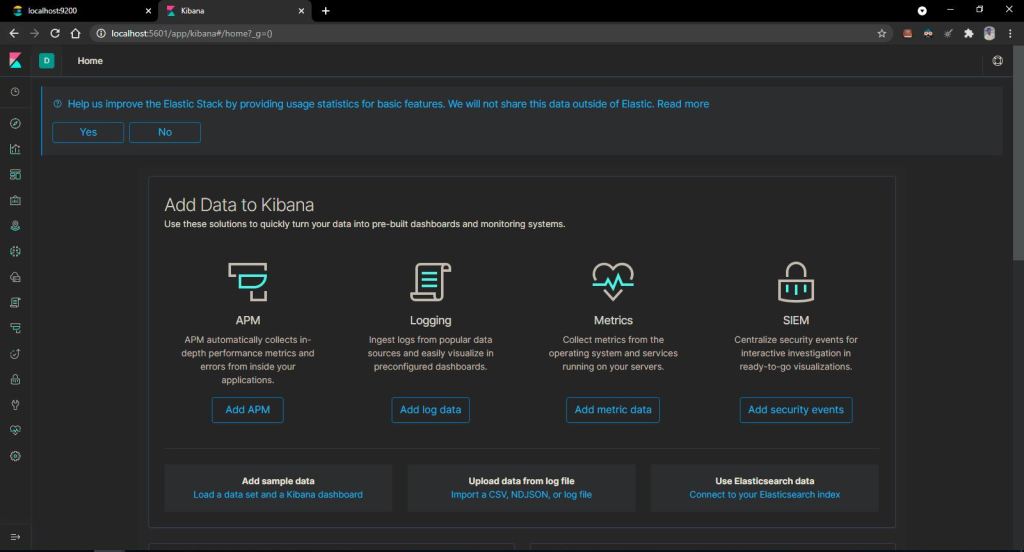









No comments:
Post a Comment