Please refer to the below previous post before starting
http://siddharathadhumale.blogspot.com/2022/02/running-cassandra-in-windows-quering.html
Inserting:-
INSERT INTO sid_emp (emp_id, emp_name, emp_houseno) VALUES(1,’siddhu’, 601);\
cqlsh:siddhu> INSERT INTO sid_emp (emp_id, emp_name, emp_houseno) VALUES(1,’siddhu’, 601);
cqlsh:siddhu> select * from sid_emp
… ;
emp_id | emp_houseno | emp_name
——–+————-+———-
1 | 601 | siddhu
(1 rows)
Update:-
UPDATE sid_emp SET emp_houseno=602 WHERE emp_id=1;
cqlsh:siddhu> UPDATE sid_emp SET emp_houseno=602 WHERE emp_id=1;
cqlsh:siddhu> select * from sid_emp;
emp_id | emp_houseno | emp_name
——–+————-+———-
1 | 602 | siddhu
(1 rows)
cqlsh:siddhu>
Delete:-
DELETE FROM sid_emp WHERE emp_id=1;
cqlsh:siddhu> DELETE FROM sid_emp WHERE emp_id=1;
cqlsh:siddhu> select * from sid_emp;
emp_id | emp_houseno | emp_name
——–+————-+———-
(0 rows)
cqlsh:siddhu>
Now lets try to create trigger so that on insert of one table will also do the insert in another table.
for that lets create a new table sid_emp2 with same column.
1- CREATE TABLE sid_emp1(
emp_id int PRIMARY KEY,
emp_name text,
emp_houseno varint
);
you see both tables are empty now
cqlsh:siddhu> select * from sid_emp;
emp_id | emp_houseno | emp_name
——–+————-+———-
(0 rows)
cqlsh:siddhu> select * from sid_emp1;
emp_id | emp_houseno | emp_name
——–+————-+———-
(0 rows)
cqlsh:siddhu>
Before writing the trigger lets first try to insert the record in cassandra table using java. As we are going to use the java jar after executing trigger.
1- Lets first create a maven project with belwo screen shot we are using STS IDE.
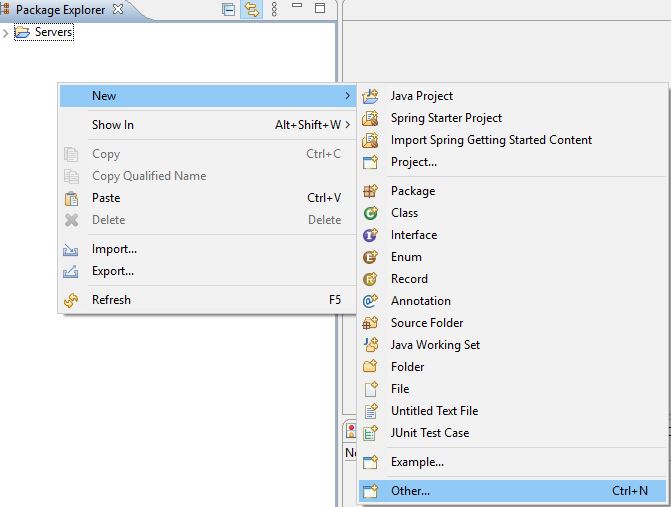
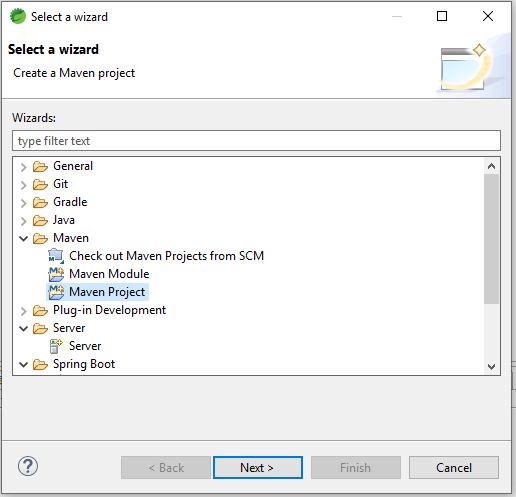
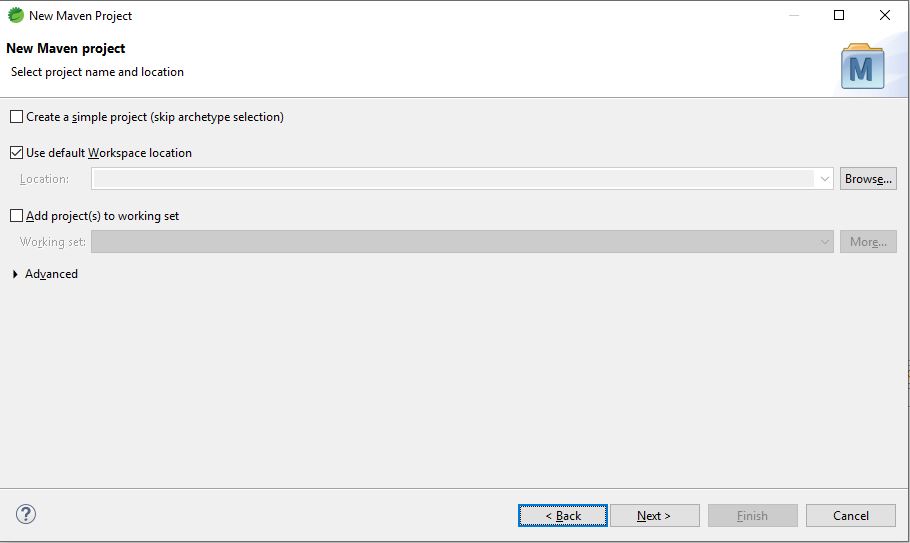
In our case, we want a simple maven project so we will enter org.apache.maven.archetypes
in filter and then select row with Artifact-id as maven-archetype-quickstart.
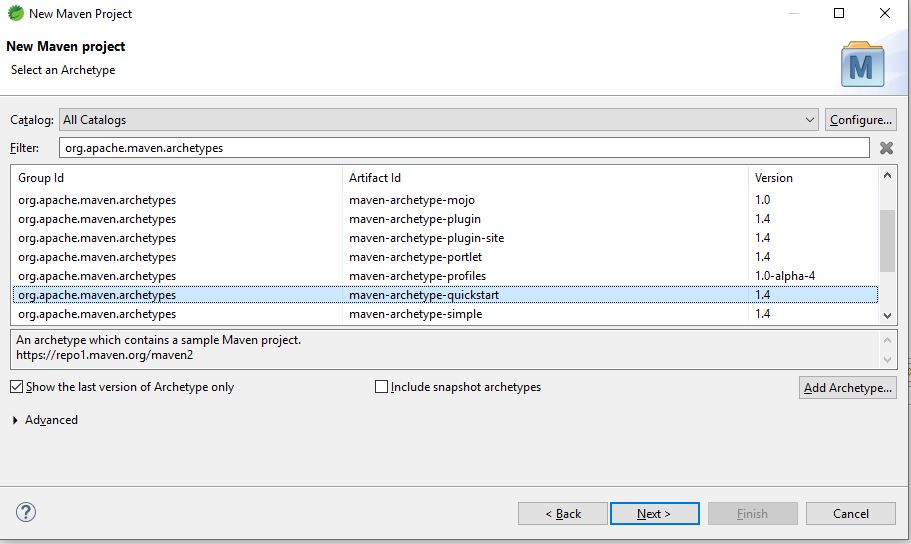
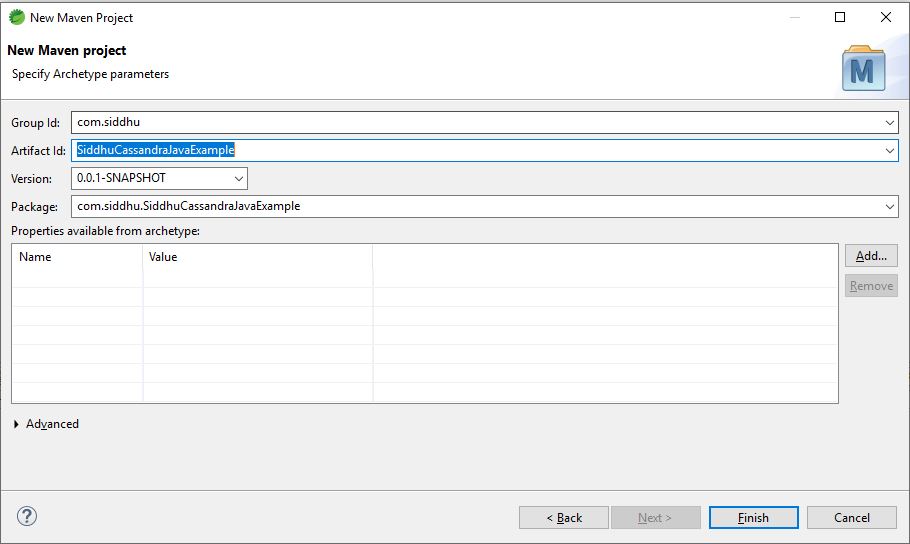
Lets add maven entry
1 2 3 4 5 | <dependency> <groupId>com.datastax.cassandra</groupId> <artifactId>cassandra-driver-core</artifactId> <version>2.1.6</version></dependency> |
complete pom.xml
1 2 3 4 5 6 7 8 9 10 11 12 13 14 15 16 17 18 19 20 21 22 23 24 25 26 27 28 29 30 31 32 33 34 35 36 37 38 39 40 41 42 43 44 45 46 47 48 49 50 51 52 53 54 55 56 57 58 59 60 61 62 63 64 65 66 67 68 69 70 71 72 73 74 75 76 77 78 79 80 81 82 | <?xml version="1.0" encoding="UTF-8"?><project xmlns="http://maven.apache.org/POM/4.0.0" xmlns:xsi="http://www.w3.org/2001/XMLSchema-instance" xsi:schemaLocation="http://maven.apache.org/POM/4.0.0 http://maven.apache.org/xsd/maven-4.0.0.xsd"> <modelVersion>4.0.0</modelVersion> <groupId>com.siddhu</groupId> <artifactId>SiddhuCassandraJavaExample</artifactId> <version>0.0.1-SNAPSHOT</version> <name>SiddhuCassandraJavaExample</name> <!-- FIXME change it to the project's website --> <properties> <project.build.sourceEncoding>UTF-8</project.build.sourceEncoding> <maven.compiler.source>1.8</maven.compiler.source> <maven.compiler.target>1.8</maven.compiler.target> </properties> <dependencies> <dependency> <groupId>com.datastax.cassandra</groupId> <artifactId>cassandra-driver-core</artifactId> <version>3.8.0</version> </dependency> <dependency> <groupId>junit</groupId> <artifactId>junit</artifactId> <version>4.11</version> <scope>test</scope> </dependency> </dependencies> <build> <pluginManagement><!-- lock down plugins versions to avoid using Maven defaults (may be moved to parent pom) --> <plugins> <!-- clean lifecycle, see https://maven.apache.org/ref/current/maven-core/lifecycles.html#clean_Lifecycle --> <plugin> <artifactId>maven-clean-plugin</artifactId> <version>3.1.0</version> </plugin> <!-- default lifecycle, jar packaging: see https://maven.apache.org/ref/current/maven-core/default-bindings.html#Plugin_bindings_for_jar_packaging --> <plugin> <artifactId>maven-resources-plugin</artifactId> <version>3.0.2</version> </plugin> <plugin> <artifactId>maven-compiler-plugin</artifactId> <version>3.8.0</version> </plugin> <plugin> <artifactId>maven-surefire-plugin</artifactId> <version>2.22.1</version> </plugin> <plugin> <artifactId>maven-jar-plugin</artifactId> <version>3.0.2</version> </plugin> <plugin> <artifactId>maven-install-plugin</artifactId> <version>2.5.2</version> </plugin> <plugin> <artifactId>maven-deploy-plugin</artifactId> <version>2.8.2</version> </plugin> <!-- site lifecycle, see https://maven.apache.org/ref/current/maven-core/lifecycles.html#site_Lifecycle --> <plugin> <artifactId>maven-site-plugin</artifactId> <version>3.7.1</version> </plugin> <plugin> <artifactId>maven-project-info-reports-plugin</artifactId> <version>3.0.0</version> </plugin> </plugins> </pluginManagement> </build></project> |
2- App.java
1 2 3 4 5 6 7 8 9 10 11 12 13 14 15 16 17 18 19 20 21 22 23 24 25 26 27 28 29 30 31 32 33 34 35 36 37 38 39 40 41 42 43 44 45 46 47 48 49 50 51 52 53 54 55 56 57 58 59 60 61 62 63 64 65 66 67 68 69 70 | package com.siddhu.SiddhuCassandraJavaExample;import com.datastax.driver.core.Cluster;import com.datastax.driver.core.ResultSet;import com.datastax.driver.core.Row;import com.datastax.driver.core.Session;public class App { public static void main(String[] args) { // Connect to the cluster and keyspace "devjavasource" final Cluster cluster = Cluster.builder().addContactPoint("127.0.0.1") .build(); final Session session = cluster.connect("siddhu"); try { System.out.println("*********Cluster Information *************"); System.out.println(" Cluster Name is: " + cluster.getClusterName() ); System.out.println(" Driver Version is: " + cluster.getDriverVersion() ); System.out.println(" Cluster Configuration is: " + cluster.getConfiguration() ); System.out.println(" Cluster Metadata is: " + cluster.getMetadata() ); System.out.println(" Cluster Metrics is: " + cluster.getMetrics() ); // Retrieve all User details from Users table System.out.println("*********Retrive User Data Example *************"); getUsersAllDetails(session); // Insert new User into users table System.out.println("*********Insert User Data Example *************"); session.execute("INSERT INTO sid_emp (emp_id, emp_name, emp_houseno) VALUES (1, 'siddhu', 601)"); getUsersAllDetails(session); // Update user data in users table System.out.println("*********Update User Data Example *************"); session.execute("UPDATE sid_emp SET emp_houseno=602 WHERE emp_id=1;"); getUsersAllDetails(session); // Delete user from users table System.out.println("*********Delete User Data Example *************"); session.execute("DELETE FROM sid_emp WHERE emp_id=1;"); getUsersAllDetails(session); } catch(Exception e) { e.printStackTrace(); } finally { // Close Cluster and Session objects System.out.println("nIs Cluster Closed :" + cluster.isClosed()); System.out.println("Is Session Closed :" + session.isClosed()); cluster.close(); session.close(); System.out.println("Is Cluster Closed :" + cluster.isClosed()); System.out.println("Is Session Closed :" + session.isClosed()); } } private static void getUsersAllDetails(final Session inSession){ // Use select to get the users table data ResultSet results = inSession.execute("SELECT * FROM sid_emp"); for (Row row : results) { System.out.println("emp name:"+row.getString("emp_name")); System.out.println("emp id:"+row.getInt("emp_id")); System.out.println("emp houseno:"+row.getVarint("emp_houseno")); } }} |
Now lets execute below example and perform all the CRUD operations.
Output:-
SLF4J: Failed to load class “org.slf4j.impl.StaticLoggerBinder”.
SLF4J: Defaulting to no-operation (NOP) logger implementation
SLF4J: See http://www.slf4j.org/codes.html#StaticLoggerBinder for further details.
Cluster Information ****
Cluster Name is: cluster1
Driver Version is: 3.8.0
Cluster Configuration is: com.datastax.driver.core.Configuration@7c9d8e2
Cluster Metadata is: com.datastax.driver.core.Metadata@20d525
Cluster Metrics is: com.datastax.driver.core.Metrics@6200f9cb
***Retrive User Data Example *** nInsert User Data Example
emp name:siddhu
emp id:1
emp houseno:601
***Update User Data Example *** emp name:siddhu emp id:1 emp houseno:602 Delete User Data Example
Is Cluster Closed :false
Is Session Closed :false
Is Cluster Closed :true
Is Session Closed :true
2- Create a trigger in java and create a jar
Now lets create a another java maven project that will act as a trigger for us. we are going to create a jar files from this project and will keep it in trigger folder of cassandra. Please follow below steps to create cassandra maven project for trigger.
In our case, we want a simple maven project so we will enter org.apache.maven.archetypes
in filter and then select row with Artifact-id as maven-archetype-quickstart.
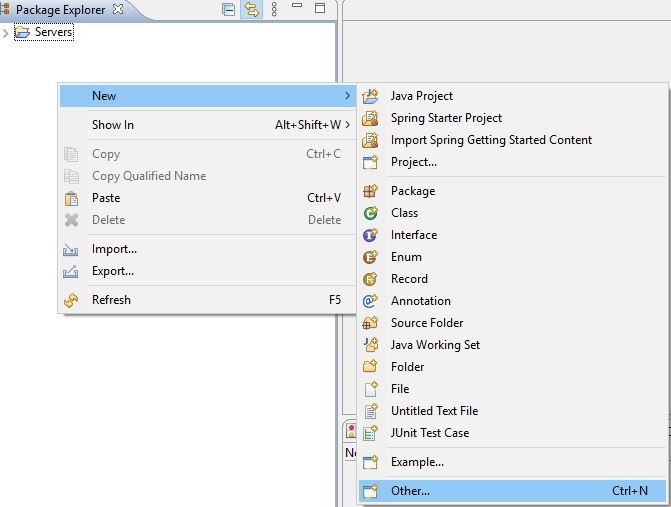
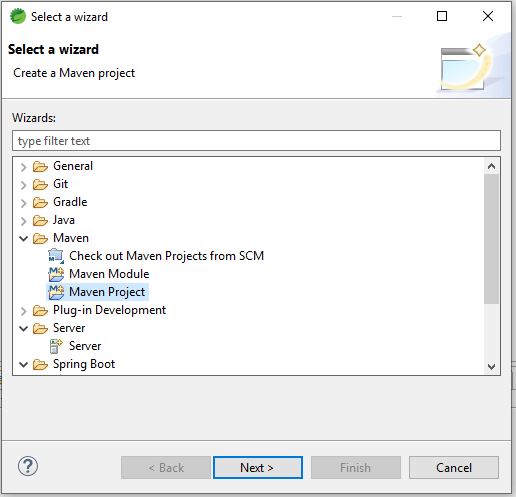
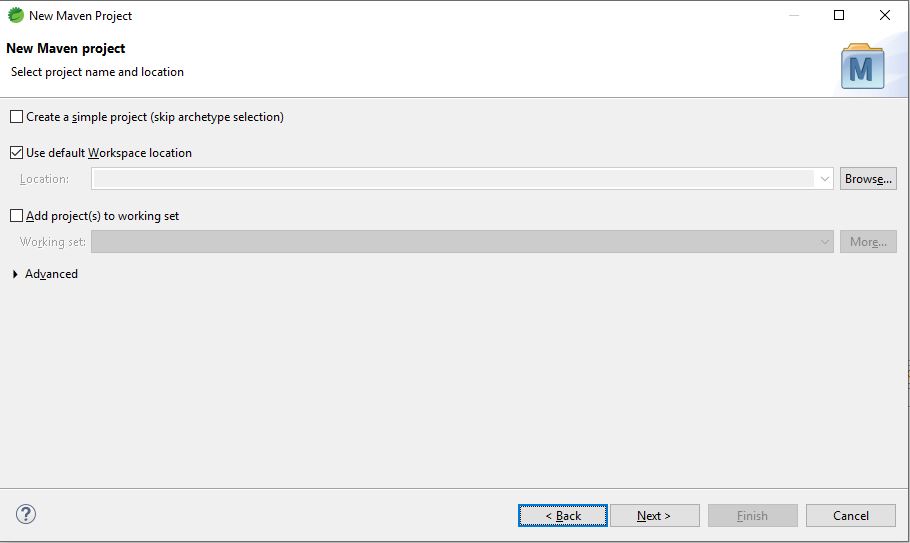
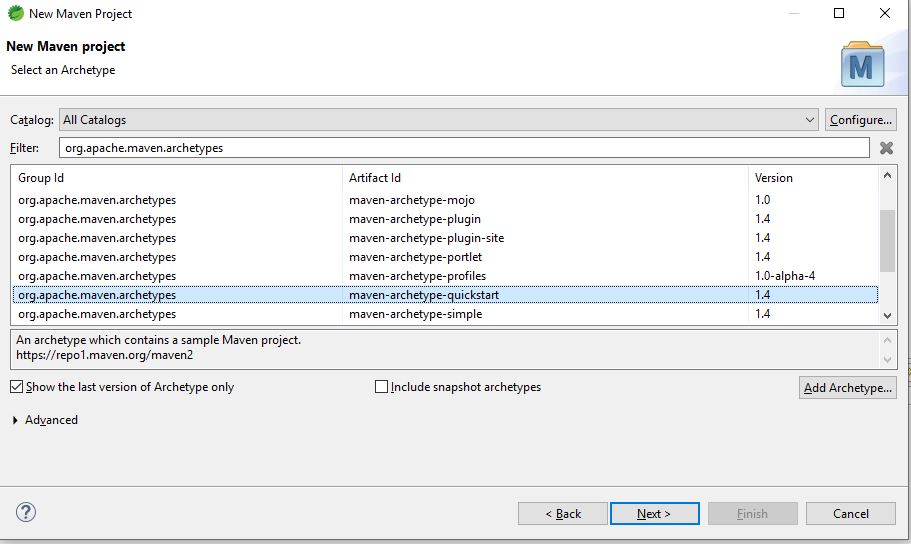
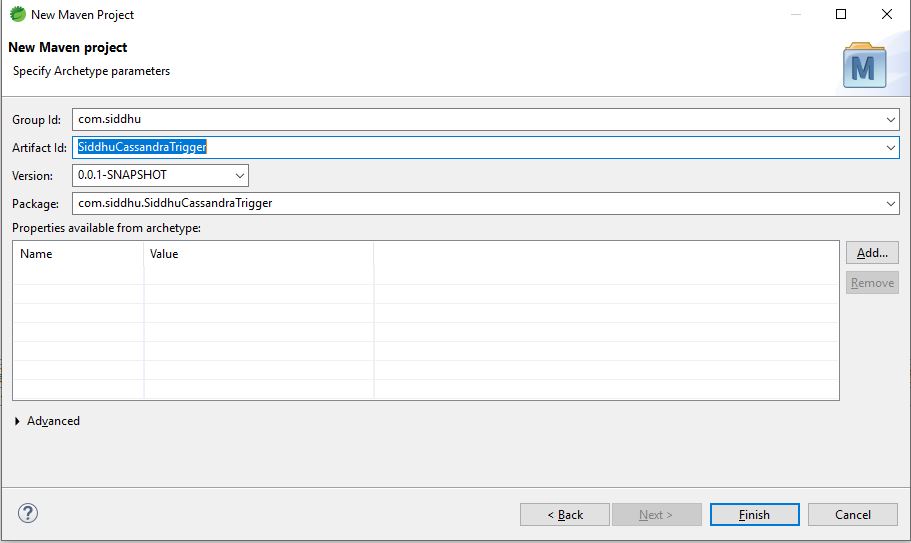
Add following dependecies
1 2 3 4 5 6 7 8 9 10 11 12 | <dependency> <groupId>com.datastax.cassandra</groupId> <artifactId>cassandra-driver-core</artifactId> <version>3.8.0</version></dependency><dependency> <groupId>org.apache.cassandra</groupId> <artifactId>cassandra-all</artifactId> <version>3.11.5</version></dependency> |
1-Pom.xml
1 2 3 4 5 6 7 8 9 10 11 12 13 14 15 16 17 18 19 20 21 22 23 24 25 26 27 28 29 30 31 32 33 34 35 36 37 38 39 40 41 42 43 44 45 46 47 48 49 50 51 52 53 54 55 56 57 58 59 60 61 62 63 64 65 66 67 68 69 70 71 72 73 74 75 76 77 78 79 80 81 82 83 84 85 86 87 88 89 90 91 92 93 94 95 96 97 98 99 100 101 102 | <?xml version="1.0" encoding="UTF-8"?><project xmlns="http://maven.apache.org/POM/4.0.0" xmlns:xsi="http://www.w3.org/2001/XMLSchema-instance" xsi:schemaLocation="http://maven.apache.org/POM/4.0.0 http://maven.apache.org/xsd/maven-4.0.0.xsd"> <modelVersion>4.0.0</modelVersion> <groupId>com.siddhu</groupId> <artifactId>SiddhuCassandraTrigger</artifactId> <version>0.0.1-SNAPSHOT</version> <packaging>jar</packaging> <name>SiddhuCassandraTrigger</name> <properties> <project.build.sourceEncoding>UTF-8</project.build.sourceEncoding> <maven.compiler.source>1.8</maven.compiler.source> <maven.compiler.target>1.8</maven.compiler.target> </properties> <dependencies> <dependency> <groupId>com.datastax.cassandra</groupId> <artifactId>cassandra-driver-core</artifactId> <version>3.8.0</version> </dependency> <dependency> <groupId>org.apache.cassandra</groupId> <artifactId>cassandra-all</artifactId> <version>3.11.5</version> </dependency> <dependency> <groupId>junit</groupId> <artifactId>junit</artifactId> <version>4.11</version> <scope>test</scope> </dependency> </dependencies> <build> <plugins> <!-- download source code in Eclipse, best practice --> <plugin> <groupId>org.apache.maven.plugins</groupId> <artifactId>maven-eclipse-plugin</artifactId> <version>2.9</version> <configuration> <downloadSources>true</downloadSources> <downloadJavadocs>false</downloadJavadocs> </configuration> </plugin> <!-- Set a compiler level --> <plugin> <groupId>org.apache.maven.plugins</groupId> <artifactId>maven-compiler-plugin</artifactId> <version>2.3.2</version> <configuration> <source>1.8</source> <target>1.8</target> </configuration> </plugin> <plugin> <groupId>org.apache.maven.plugins</groupId> <artifactId>maven-shade-plugin</artifactId> <version>2.3</version> <executions> <!-- Run shade goal on package phase --> <execution> <phase>package</phase> <goals> <goal>shade</goal> </goals> <configuration> <transformers> <!-- add Main-Class to manifest file --> <transformer implementation="org.apache.maven.plugins.shade.resource.ManifestResourceTransformer"> <mainClass>com.siddhu.SiddhuCassandraTrigger.App</mainClass> </transformer> </transformers> <filters> <filter> <artifact>*:*</artifact> <excludes> <exclude>META-INF/*.SF</exclude> <exclude>META-INF/*.DSA</exclude> <exclude>META-INF/*.RSA</exclude> </excludes> </filter> </filters> </configuration> </execution> </executions> </plugin> </plugins> </build></project> |
2- App.java
1 2 3 4 5 6 7 8 9 10 11 12 13 14 15 16 17 18 19 20 21 22 23 24 25 26 27 28 29 30 31 32 33 34 35 36 37 38 39 40 41 42 43 44 45 46 47 48 49 50 51 52 53 54 55 56 57 58 59 60 61 62 63 64 65 66 67 68 69 70 71 72 73 74 75 76 77 78 79 80 81 82 83 84 85 86 87 88 89 90 91 92 93 94 95 96 97 | package com.siddhu.SiddhuCassandraTrigger;import java.util.ArrayList;import org.apache.cassandra.db.partitions.Partition;import org.apache.cassandra.triggers.ITrigger;import org.apache.cassandra.db.Mutation;import org.apache.log4j.Logger;import com.datastax.driver.core.Cluster;import com.datastax.driver.core.ResultSet;import com.datastax.driver.core.Row;import com.datastax.driver.core.Session;import java.util.Collection;/** * Hello world! * */public class App implements ITrigger { private Logger logger = Logger.getLogger(App.class); public App() { logger.info("Cassandra to Kafka trigger successfully initialized"); } @Override public Collection<Mutation> augment(Partition update) { logger.info("Partition update received"); try { process(update); logger.info("Processing partition update finished"); } catch (Exception e) { logger.error("Processing partition update failed", e); } return new ArrayList<>(); } private void process(Partition update) { logger.info("update.metadata().ksName:"+update.metadata().ksName); logger.info("update.metadata().toString():"+update.metadata().toString()); final Cluster cluster = Cluster.builder().addContactPoint("127.0.0.1") .build(); final Session session = cluster.connect("siddhu"); try { System.out.println("*********Cluster Information *************"); System.out.println(" Cluster Name is: " + cluster.getClusterName() ); System.out.println(" Driver Version is: " + cluster.getDriverVersion() ); System.out.println(" Cluster Configuration is: " + cluster.getConfiguration() ); System.out.println(" Cluster Metadata is: " + cluster.getMetadata() ); System.out.println(" Cluster Metrics is: " + cluster.getMetrics() ); // Retrieve all User details from Users table System.out.println("*********Retrive User Data Example *************"); getUsersAllDetails(session); // Insert new User into users table System.out.println("*********Insert User Data Example *************"); session.execute("INSERT INTO sid_emp (emp_id, emp_name, emp_houseno) VALUES (1, 'siddhunew', 6011)"); getUsersAllDetails(session); } catch(Exception e) { e.printStackTrace(); } finally { // Close Cluster and Session objects System.out.println("nIs Cluster Closed :" + cluster.isClosed()); System.out.println("Is Session Closed :" + session.isClosed()); cluster.close(); session.close(); System.out.println("Is Cluster Closed :" + cluster.isClosed()); System.out.println("Is Session Closed :" + session.isClosed()); } } private static void getUsersAllDetails(final Session inSession){ // Use select to get the users table data ResultSet results = inSession.execute("SELECT * FROM sid_emp"); for (Row row : results) { System.out.println("emp name:"+row.getString("emp_name")); System.out.println("emp id:"+row.getInt("emp_id")); System.out.println("emp houseno:"+row.getVarint("emp_houseno")); } }}Now lets create the jar files using follwoing screen. |
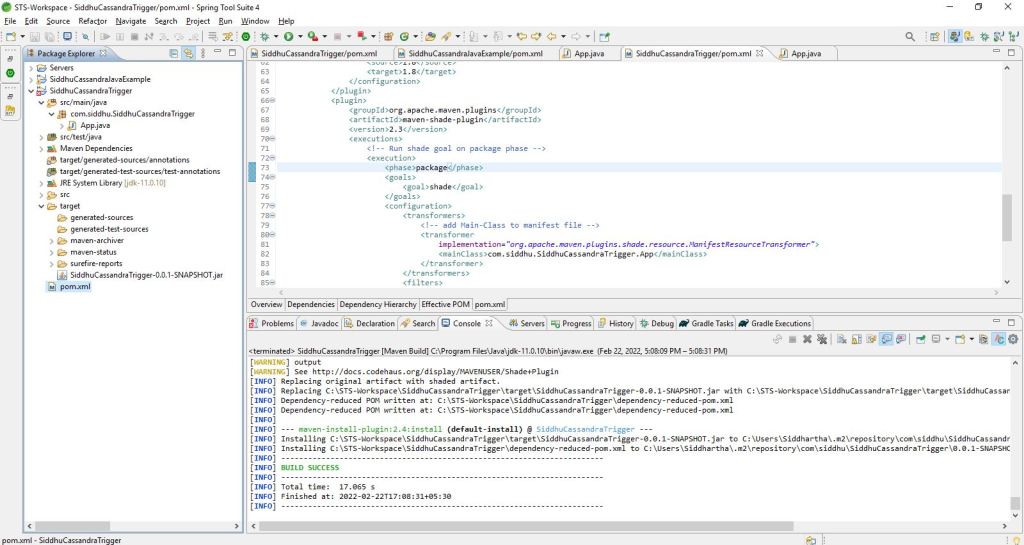
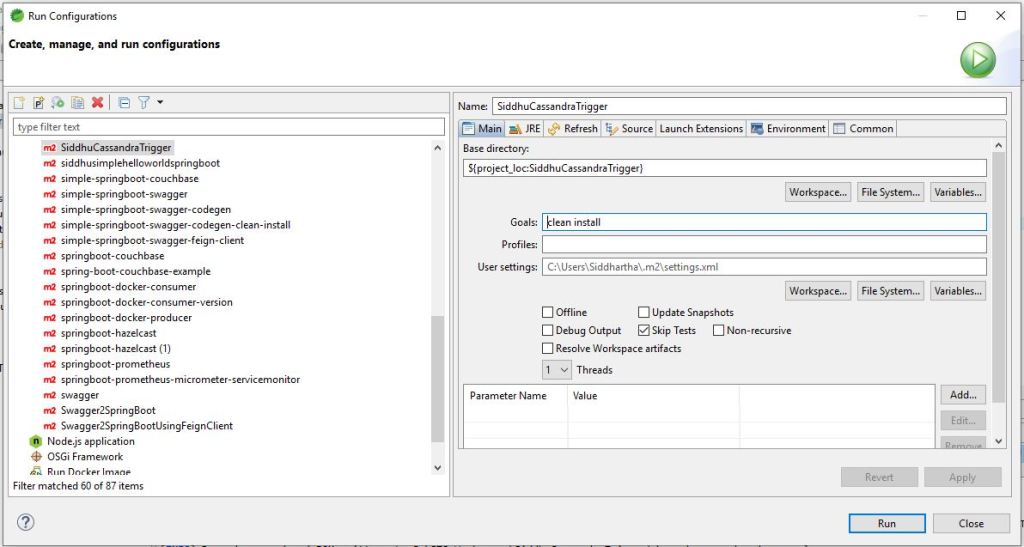
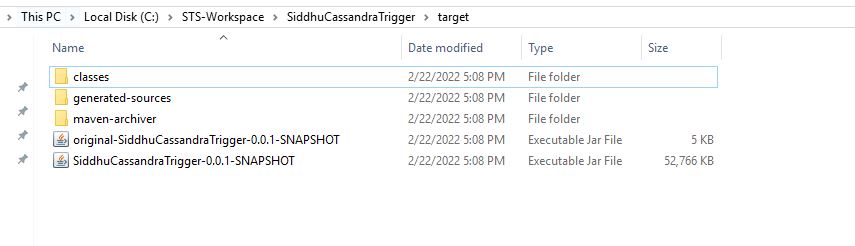
Lets put this jar in our trigger folder of cassandra.
C:\apache-cassandra-3.11.6\conf\triggers
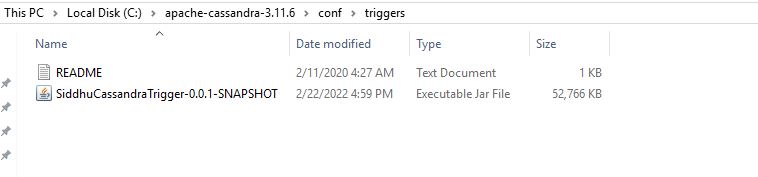
Now restart the cassandra and create the trigger using below command
CREATE TRIGGER mySiddhuTrigger ON siddhu.sid_emp USING ‘com.siddhu.SiddhuCassandraTrigger.App’;
cqlsh:siddhu> CREATE TRIGGER mySiddhuTrigger ON siddhu.sid_emp USING ‘com.siddhu.SiddhuCassandraTrigger.App’;
cqlsh:siddhu>
Now you can see our trigger is register now lets insert the value in sid_emp table and check if it insert the row in another tables.
Once you enter the value in sid_emp table you will find a new entry is added
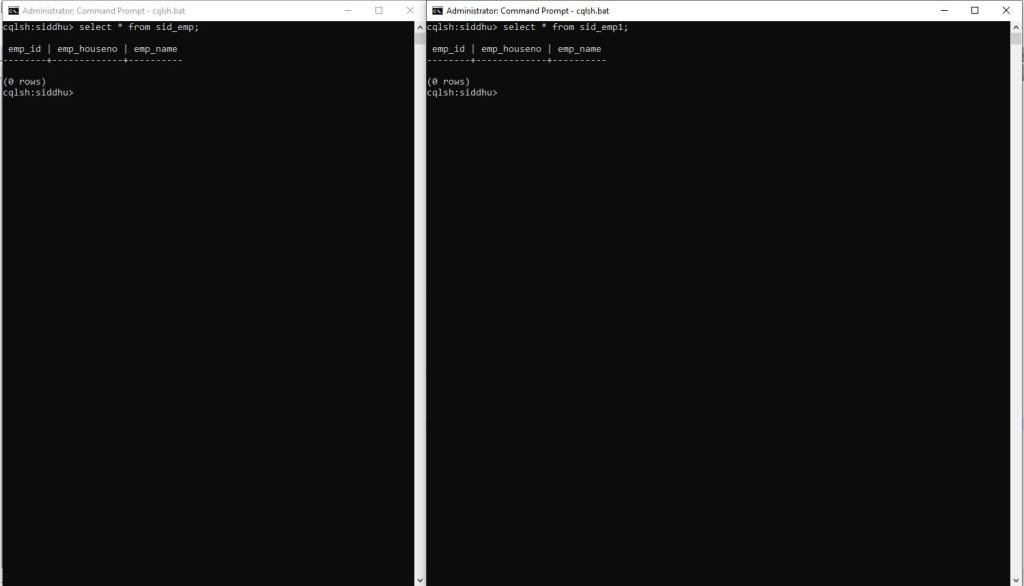
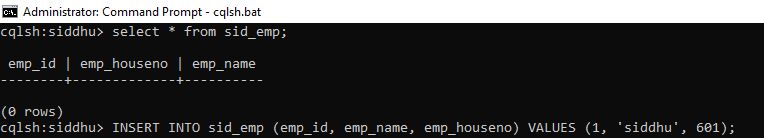

Download :-

