In this example we will try to undestand how springboot microservice application communicate with each other in kubernetes.
We had taken the Docker images which we had crated in below blogs
note:- You can download the code from the given github location.
consumer :-
https://github.com/shdhumale/springboot-docker-consumer.git
Producer:-
https://github.com/shdhumale/springboot-docker-producer.git
DockerHub:- shdhumale/springboot-docker-consumer and shdhumale/shdhumale/springboot-docker-producer
As we are having window OS we are using Docker Desktop and in build Kubernetes. If you want you can also use Minikube.
Please make sure to have this configuration of your docker desktop.
Now create follwing three yamlfile
1- siddhu-namespace.yml
1 2 3 4 | kind: NamespaceapiVersion: v1metadata: name: springboot-application |
2- springboot-docker-consumer.yaml
1 2 3 4 5 6 7 8 9 10 11 12 13 14 15 16 17 18 19 20 21 22 23 24 25 26 27 28 29 30 31 32 33 34 35 36 37 38 39 40 41 | apiVersion: apps/v1kind: Deploymentmetadata: name: springboot-docker-consumer namespace: springboot-applicationspec: selector: matchLabels: component: springboot-docker-consumer template: metadata: labels: component: springboot-docker-consumer spec: containers: - name: springboot-docker-consumer image: shdhumale/springboot-docker-consumer:latest env: - name: discovery.type value: single-node ports: - containerPort: 8090 name: http protocol: TCP ---apiVersion: v1kind: Servicemetadata: name: siddhuconsumer namespace: springboot-application labels: service: springboot-docker-consumerspec: type: NodePort selector: component: springboot-docker-consumer ports: - port: 8090 targetPort: 8090 |
3-springboot-docker-producer.yaml
1 2 3 4 5 6 7 8 9 10 11 12 13 14 15 16 17 18 19 20 21 22 23 24 25 26 27 28 29 30 31 32 33 34 35 36 37 38 39 40 41 | apiVersion: apps/v1kind: Deploymentmetadata: name: springboot-docker-producer namespace: springboot-applicationspec: selector: matchLabels: component: springboot-docker-producer template: metadata: labels: component: springboot-docker-producer spec: containers: - name: springboot-docker-producer image: shdhumale/springboot-docker-producer:latest env: - name: discovery.type value: single-node ports: - containerPort: 8091 name: http protocol: TCP ---apiVersion: v1kind: Servicemetadata: name: siddhuproducer namespace: springboot-application labels: service: springboot-docker-producerspec: type: NodePort selector: component: springboot-docker-producer ports: - port: 8091 targetPort: 8091 |
As you know in our code for microservice we have used resttemplate and make a call using url as
http://siddhuproducer:8091
So we need to make sure that our Producer service name should be siddhuproducer
execute all the files in sequence
1- C:\STS-Workspace\springboot-docker-consumer\yaml>kubectl create -f siddhu-namespace.yml
2- C:\STS-Workspace\springboot-docker-consumer\yaml>kubectl create -f springboot-docker-producer.yaml
3- C:\STS-Workspace\springboot-docker-consumer\yaml>kubectl create -f springboot-docker-consumer.yaml
check both the pod is running properly
1 2 3 4 | C:\STS-Workspace\springboot-docker-consumer\yaml>kubectl get pods --show-labels --namespace springboot-application -o wideNAME READY STATUS RESTARTS AGE IP NODE NOMINATED NODE READINESS GATES LABELSspringboot-docker-consumer-69cd4b98f-42ngk 1/1 Running 0 37s 10.1.0.9 docker-desktop <none> <none> component=springboot-docker-consumer,pod-template-hash=69cd4b98fspringboot-docker-producer-6866686c74-zmtng 1/1 Running 0 8m12s 10.1.0.8 docker-desktop <none> <none> component=springboot-docker-producer,pod-template-hash=6866686c74 |
Now exposed both the port using port-forward
C:\STS-Workspace\springboot-docker-consumer\yaml>kubectl port-forward springboot-docker-producer-6866686c74-zmtng 8091:8091 -n springboot-application
Forwarding from 127.0.0.1:8091 -> 8091
Forwarding from [::1]:8091 -> 8091
Handling connection for 8091
C:\STS-Workspace\springboot-docker-consumer\yaml>kubectl port-forward springboot-docker-consumer-69cd4b98f-42ngk 8090:8090 -n springboot-application
Forwarding from 127.0.0.1:8090 -> 8090
Forwarding from [::1]:8090 -> 8090
Handling connection for 8090
Open the browser and hit the url you will be able to see the producer individual working with below output
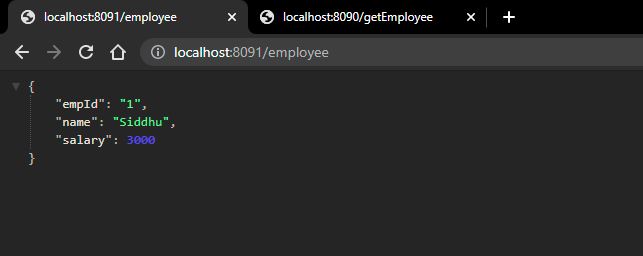
and consumer working with output from producer
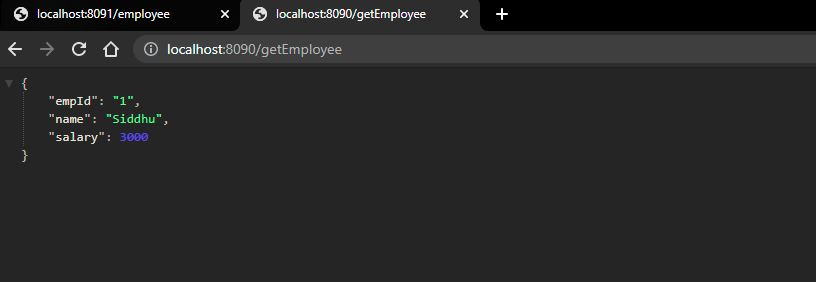
Note :- I had uploaded the yml file on below locations

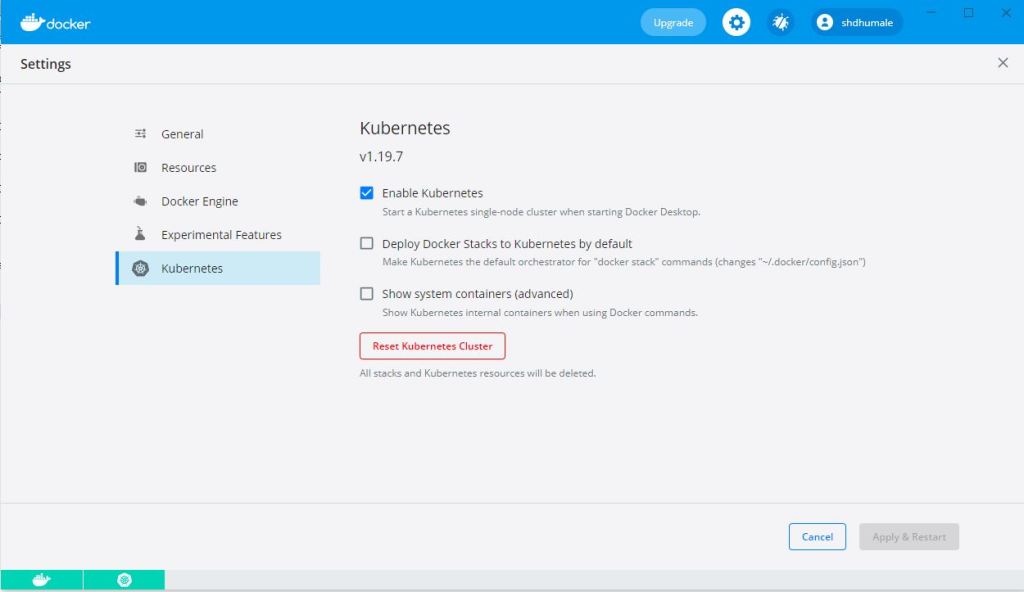


No comments:
Post a Comment