Now lets install the producer microservice using different version and do the canary deployement at runtime.
Also lets try to access our microservice using url rather than exposing it using port-forward and accessing it using localhost.
First lets clean our currently installed all pod using below screen.
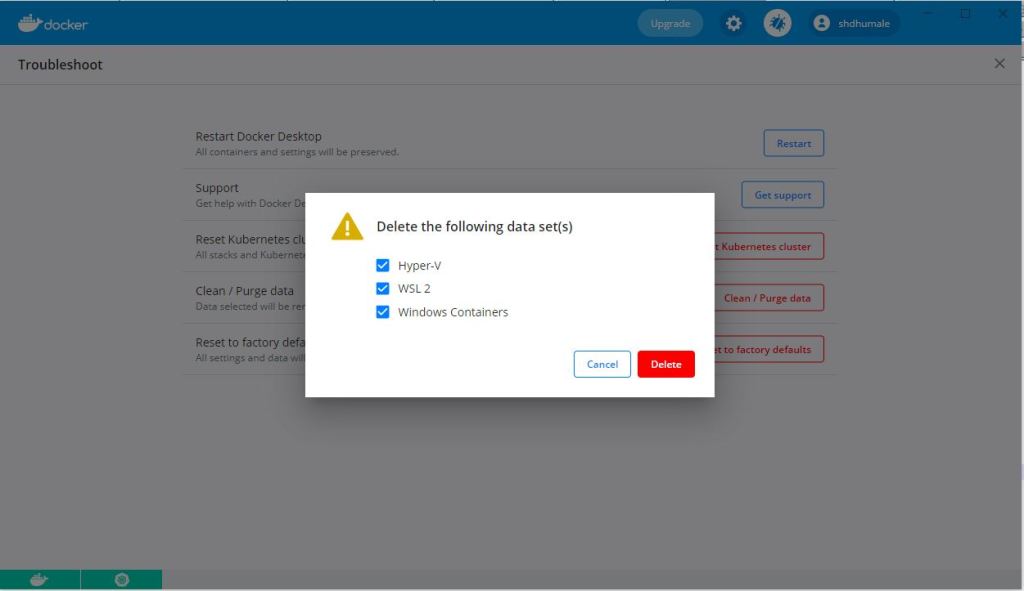
Again install ISTIO in the system using below command
Step 1:- Install ISTIO.
C:\Users\Siddhartha>istioctl install
Detected that your cluster does not support third party JWT authentication. Falling back to less secure first party JWT. See https://istio.io/v1.10/docs/ops/best-practices/security/#configure-third-party-service-account-tokens for details.
! values.global.jwtPolicy is deprecated; use Values.global.jwtPolicy=third-party-jwt. See http://istio.io/latest/docs/ops/best-practices/security/#configure-third-party-service-account-tokens for more information instead
This will install the Istio 1.10.1 profile with [“Istio core” “Istiod” “Ingress gateways”] components into the cluster. Proceed? (y/N) y Istio core installed
Istiod installed
Ingress gateways installed
Installation complete
2- Create name space springboot-application
C:\Users\Siddhartha>kubectl create namespace springboot-application
namespace/springboot-application created
Step 3:- Enable/inject ISTIO on this name space
C:\Users\Siddhartha>kubectl label namespace springboot-application istio-injection=enabled
C:\Users\Siddhartha>kubectl get ns springboot-application –-show-labels
NAME STATUS AGE LABELS
springboot-application Active 22m istio-injection=enabled
Step 4:- Execute all the yaml in sequence given below.
kubectl apply -f gateway.yaml
C:\Istio-workspace>kubectl apply -f gateway.yaml
gateway.networking.istio.io/mysiddhuweb-gateway created
kubectl apply -f virtual-service.yaml
C:\Istio-workspace>kubectl apply -f virtual-service.yaml
virtualservice.networking.istio.io/mysiddhuweb-vs created
kubectl apply -f springboot-docker-producerV1.yaml
C:\Istio-workspace>kubectl apply -f springboot-docker-producerV1.yaml
deployment.apps/springboot-docker-producer-v1 created
service/siddhuproducer created
kubectl apply -f springboot-docker-producerV2.yaml
C:\Istio-workspace>kubectl apply -f springboot-docker-producerV2.yaml
deployment.apps/springboot-docker-producer-v2 created
service/siddhuproducer configured
C:\Istio-workspace>
kubectl apply -f springboot-docker-consumer.yaml
C:\Istio-workspace>kubectl apply -f springboot-docker-consumer.yaml
deployment.apps/springboot-docker-consumer created
service/siddhuconsumer created
Check all the needed pod and deployment is ready
1 2 3 4 5 6 7 8 9 10 11 12 13 14 15 16 17 18 19 | C:\Istio-workspace>kubectl get all -n springboot-application -o wideNAME READY STATUS RESTARTS AGE IP NODE NOMINATED NODE READINESS GATESpod/springboot-docker-consumer-69cd4b98f-8rjvf 2/2 Running 0 22m 10.1.0.23 docker-desktop <none> <none>pod/springboot-docker-producer-v1-84f8f77fdc-hwm5m 2/2 Running 0 3m48s 10.1.0.28 docker-desktop <none> <none>pod/springboot-docker-producer-v2-7bd9d8bfdb-s7lpm 2/2 Running 0 3m57s 10.1.0.27 docker-desktop <none> <none>NAME TYPE CLUSTER-IP EXTERNAL-IP PORT(S) AGE SELECTORservice/siddhuconsumer NodePort 10.104.114.27 <none> 8090:30724/TCP 22m component=springboot-docker-consumerservice/siddhuproducer NodePort 10.107.187.57 <none> 8091:31655/TCP 3m47s component=siddhuproducerNAME READY UP-TO-DATE AVAILABLE AGE CONTAINERS IMAGES SELECTORdeployment.apps/springboot-docker-consumer 1/1 1 1 22m springboot-docker-consumer shdhumale/springboot-docker-consumer:latest component=springboot-docker-consumerdeployment.apps/springboot-docker-producer-v1 1/1 1 1 3m49s siddhuproducer shdhumale/springboot-docker-producer:latest component=siddhuproducer,version=v1deployment.apps/springboot-docker-producer-v2 1/1 1 1 3m57s siddhuproducer shdhumale/springboot-docker-producer:latest component=siddhuproducer,version=v2NAME DESIRED CURRENT READY AGE CONTAINERS IMAGES SELECTORreplicaset.apps/springboot-docker-consumer-69cd4b98f 1 1 1 22m springboot-docker-consumer shdhumale/springboot-docker-consumer:latest component=springboot-docker-consumer,pod-template-hash=69cd4b98freplicaset.apps/springboot-docker-producer-v1-84f8f77fdc 1 1 1 3m49s siddhuproducer shdhumale/springboot-docker-producer:latest component=siddhuproducer,pod-template-hash=84f8f77fdc,version=v1replicaset.apps/springboot-docker-producer-v2-7bd9d8bfdb 1 1 1 3m57s siddhuproducer shdhumale/springboot-docker-producer:latest component=siddhuproducer,pod-template-hash=7bd9d8bfdb,version=v2 |
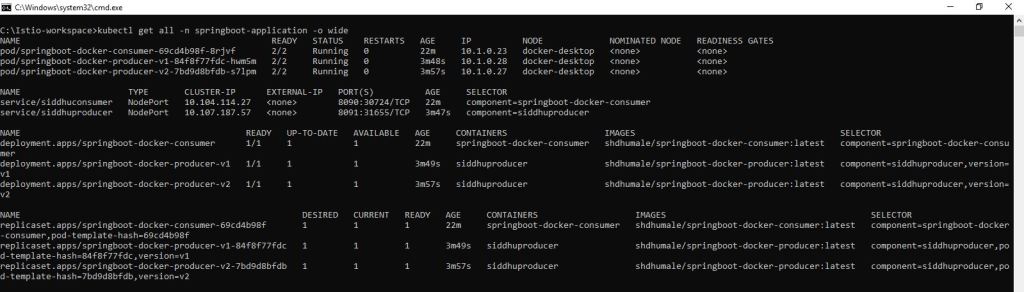
Now lets install Kaili again (as we have deleted all the pod in the K8 env.)
Now lets apply all this kubernetes yml file as shown below
C:\Users\Siddhartha>kubectl apply -f C:\istio-1.10.1\samples\addons
serviceaccount/grafana unchanged
configmap/grafana unchanged
service/grafana unchanged
deployment.apps/grafana configured
configmap/istio-grafana-dashboards configured
configmap/istio-services-grafana-dashboards configured
deployment.apps/jaeger unchanged
service/tracing unchanged
service/zipkin unchanged
service/jaeger-collector unchanged
customresourcedefinition.apiextensions.k8s.io/monitoringdashboards.monitoring.kiali.io unchanged
serviceaccount/kiali unchanged
configmap/kiali unchanged
clusterrole.rbac.authorization.k8s.io/kiali-viewer unchanged
clusterrole.rbac.authorization.k8s.io/kiali unchanged
clusterrolebinding.rbac.authorization.k8s.io/kiali unchanged
role.rbac.authorization.k8s.io/kiali-controlplane unchanged
rolebinding.rbac.authorization.k8s.io/kiali-controlplane unchanged
service/kiali unchanged
deployment.apps/kiali unchanged
monitoringdashboard.monitoring.kiali.io/envoy created
monitoringdashboard.monitoring.kiali.io/go created
monitoringdashboard.monitoring.kiali.io/kiali created
monitoringdashboard.monitoring.kiali.io/micrometer-1.0.6-jvm-pool created
monitoringdashboard.monitoring.kiali.io/micrometer-1.0.6-jvm created
monitoringdashboard.monitoring.kiali.io/micrometer-1.1-jvm created
monitoringdashboard.monitoring.kiali.io/microprofile-1.1 created
monitoringdashboard.monitoring.kiali.io/microprofile-x.y created
monitoringdashboard.monitoring.kiali.io/nodejs created
monitoringdashboard.monitoring.kiali.io/quarkus created
monitoringdashboard.monitoring.kiali.io/springboot-jvm-pool created
monitoringdashboard.monitoring.kiali.io/springboot-jvm created
monitoringdashboard.monitoring.kiali.io/springboot-tomcat created
monitoringdashboard.monitoring.kiali.io/thorntail created
monitoringdashboard.monitoring.kiali.io/tomcat created
monitoringdashboard.monitoring.kiali.io/vertx-client created
monitoringdashboard.monitoring.kiali.io/vertx-eventbus created
monitoringdashboard.monitoring.kiali.io/vertx-jvm created
monitoringdashboard.monitoring.kiali.io/vertx-pool created
monitoringdashboard.monitoring.kiali.io/vertx-server created
serviceaccount/prometheus unchanged
configmap/prometheus unchanged
clusterrole.rbac.authorization.k8s.io/prometheus unchanged
clusterrolebinding.rbac.authorization.k8s.io/prometheus unchanged
service/prometheus unchanged
deployment.apps/prometheus configured
now lets check how many pods we were havig in istio-system name space
C:\Users\Siddhartha>kubectl get pod -n istio-system
C:\Istio-workspace>kubectl get pod -n istio-system
NAME READY STATUS RESTARTS AGE
grafana-f766d6c97-5hfzb 1/1 Running 0 2m43s
istio-ingressgateway-f6c955cd8-ddqrj 1/1 Running 0 34m
istiod-58bb7c6644-9b746 1/1 Running 0 34m
jaeger-7f78b6fb65-k4lkk 1/1 Running 0 2m41s
kiali-85c8cdd5b5-hpvjg 1/1 Running 0 2m33s
prometheus-69f7f4d689-b7d8j 2/2 Running 0 2m29s
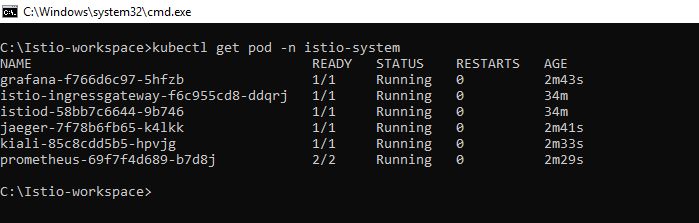
Now as shown above in past we have only 2 pod istiod-58bb7c6644-9b746 and istio-ingressgateway-f6c955cd8-ddqrj but now we have all other pod for respective yml files running in name space istio-system.
Please refer to the documentation and see what these pod do for you in ISTIO. prometheus, kiali, jaeger and grafana
first get the service and then do port-forward kiali port forward and open it into the browser so that we can access it url.
C:\Users\Siddhartha>kubectl get svc -n istio-system
1 2 3 4 5 6 7 8 9 10 | C:\Istio-workspace>kubectl get svc -n istio-systemNAME TYPE CLUSTER-IP EXTERNAL-IP PORT(S) AGEgrafana ClusterIP 10.96.46.104 <none> 3000/TCP 3m59sistio-ingressgateway LoadBalancer 10.106.84.31 localhost 15021:31151/TCP,80:30460/TCP,443:30605/TCP 35mistiod ClusterIP 10.107.144.198 <none> 15010/TCP,15012/TCP,443/TCP,15014/TCP 36mjaeger-collector ClusterIP 10.109.203.98 <none> 14268/TCP,14250/TCP 3m53skiali ClusterIP 10.102.10.121 <none> 20001/TCP,9090/TCP 3m49sprometheus ClusterIP 10.102.223.81 <none> 9090/TCP 3m46stracing ClusterIP 10.109.55.179 <none> 80/TCP 3m56szipkin ClusterIP 10.101.234.9 <none> 9411/TCP 3m54s |
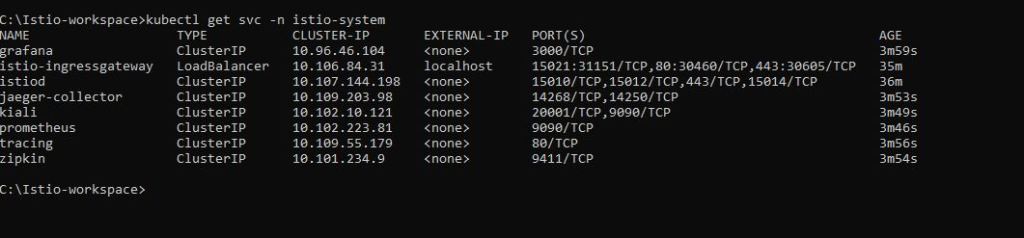
Now lets do port-forward for kiali so that we can see the graphs.
C:\Users\Siddhartha>kubectl port-forward svc/kiali -n istio-system 20001
Forwarding from 127.0.0.1:20001 -> 20001
Forwarding from [::1]:20001 -> 20001
Now lets try to do first port-forward for producer and consumer to see the graph on kiali.
Now lets check we are able to access our producer and consumer using forward port
C:\Istio-workspace>kubectl get pod -n springboot-application
NAME READY STATUS RESTARTS AGE
springboot-docker-consumer-69cd4b98f-8rjvf 2/2 Running 0 24m
springboot-docker-producer-v1-84f8f77fdc-hwm5m 2/2 Running 0 5m7s
springboot-docker-producer-v2-7bd9d8bfdb-s7lpm 2/2 Running 0 5m16s
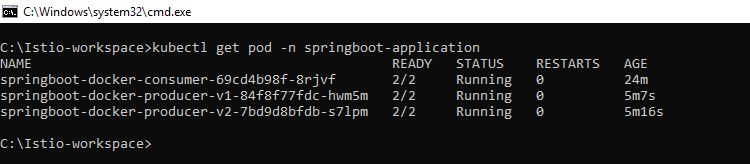
Lets check if producer v1 microservice is working
kubectl port-forward springboot-docker-producer-v1-84f8f77fdc-hwm5m 8091:8091 -n springboot-application
C:\Users\Siddhartha>kubectl port-forward springboot-docker-producer-v1-84f8f77fdc-hwm5m 8091:8091 -n springboot-application
Forwarding from 127.0.0.1:8091 -> 8091
Forwarding from [::1]:8091 -> 8091
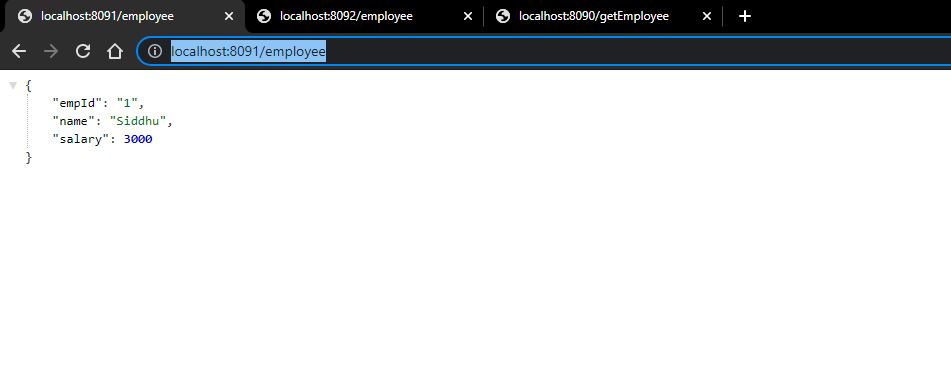
C:\Users\Siddhartha>kubectl port-forward springboot-docker-consumer-69cd4b98f-8rjvf 8090:8090 -n springboot-application
Forwarding from 127.0.0.1:8090 -> 8090
Forwarding from [::1]:8090 -> 8090
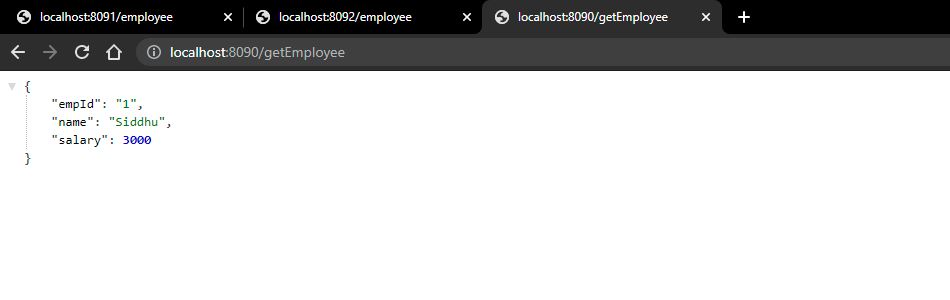
Note:- To see the traffic flow you need to execute the url in loop so use below comments
C:\Users\Siddhartha>curl http://localhost:8090/getEmployee?%5B1-200%5D; sleep 2;
You will be able to see the graph with our two different version of producer.
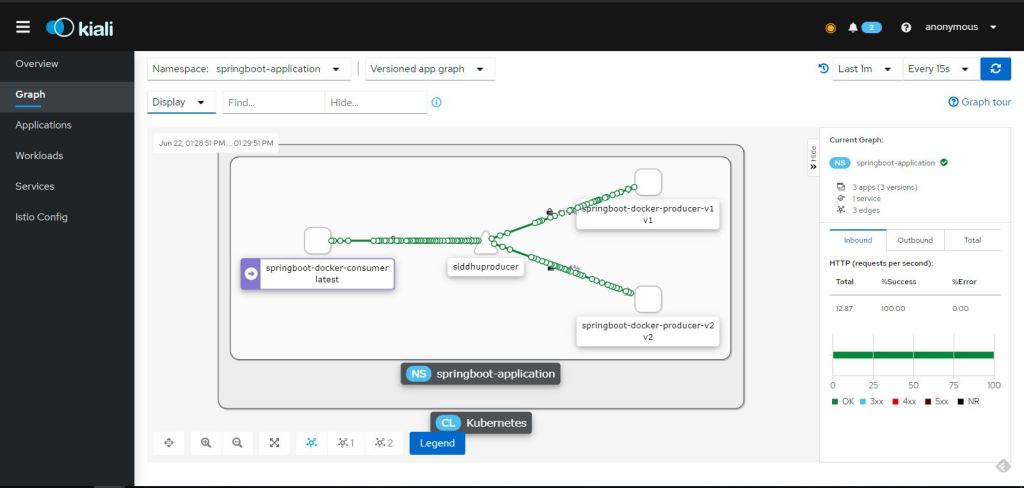
Code:-
1- gateway.yaml
1 2 3 4 5 6 7 8 9 10 11 12 13 14 15 | apiVersion: networking.istio.io/v1alpha3kind: Gatewaymetadata: name: mysiddhuweb-gateway namespace: springboot-applicationspec: selector: istio: ingressgateway servers: - port: number: 80 name: http protocol: HTTP hosts: - "mysiddhuweb.example.com" |
2- virtual-service.yaml
1 2 3 4 5 6 7 8 9 10 11 12 13 14 15 16 | apiVersion: networking.istio.io/v1alpha3kind: VirtualServicemetadata: name: mysiddhuweb-vs namespace: springboot-applicationspec: hosts: - "mysiddhuweb.example.com" gateways: - mysiddhuweb-gateway http: - route: - destination: host: siddhuconsumer port: number: 8090 |
3- springboot-docker-consumer.yaml
1 2 3 4 5 6 7 8 9 10 11 12 13 14 15 16 17 18 19 20 21 22 23 24 25 26 27 28 29 30 31 32 33 34 35 36 37 38 39 40 41 42 43 | apiVersion: apps/v1kind: Deploymentmetadata: name: springboot-docker-consumer namespace: springboot-application labels: app: springboot-docker-consumer spec: selector: matchLabels: component: springboot-docker-consumer template: metadata: labels: component: springboot-docker-consumer spec: containers: - name: springboot-docker-consumer image: shdhumale/springboot-docker-consumer:latest env: - name: discovery.type value: single-node ports: - containerPort: 8090 name: http protocol: TCP ---apiVersion: v1kind: Servicemetadata: name: siddhuconsumer namespace: springboot-application labels: service: springboot-docker-consumerspec: type: NodePort selector: component: springboot-docker-consumer ports: - name: http port: 8090 targetPort: 8090 |
4- springboot-docker-producerV1.yaml
1 2 3 4 5 6 7 8 9 10 11 12 13 14 15 16 17 18 19 20 21 22 23 24 25 26 27 28 29 30 31 32 33 34 35 36 37 38 39 40 41 42 43 44 45 46 | apiVersion: apps/v1kind: Deploymentmetadata: name: springboot-docker-producer-v1 namespace: springboot-application labels: app: siddhuproducer version: v1spec: selector: matchLabels: component: siddhuproducer version: v1 template: metadata: labels: component: siddhuproducer version: v1 spec: containers: - name: siddhuproducer image: shdhumale/springboot-docker-producer:latest env: - name: discovery.type value: single-node ports: - containerPort: 8091 name: http protocol: TCP ---apiVersion: v1kind: Servicemetadata: name: siddhuproducer namespace: springboot-application labels: service: siddhuproducerspec: type: NodePort selector: component: siddhuproducer ports: - name: http port: 8091 targetPort: 8091 |
5- springboot-docker-producerV2.yaml
1 2 3 4 5 6 7 8 9 10 11 12 13 14 15 16 17 18 19 20 21 22 23 24 25 26 27 28 29 | apiVersion: apps/v1kind: Deploymentmetadata: name: springboot-docker-producer-v2 namespace: springboot-application labels: app: siddhuproducer version: v2spec: selector: matchLabels: component: siddhuproducer version: v2 template: metadata: labels: component: siddhuproducer version: v2 spec: containers: - name: siddhuproducer image: shdhumale/springboot-docker-producer:latest env: - name: discovery.type value: single-node ports: - containerPort: 8091 name: http protocol: TCP |
5- all-in-one-with-version.yaml
1 2 3 4 5 6 7 8 9 10 11 12 13 14 15 16 17 18 19 20 21 22 23 24 25 26 27 28 29 30 31 32 33 34 35 36 37 38 39 40 41 42 43 44 45 46 47 48 49 50 51 52 53 54 55 56 57 58 59 60 61 62 63 64 65 66 67 68 69 70 71 72 73 74 75 76 77 78 79 80 81 82 83 84 85 86 87 88 89 90 91 92 93 94 95 96 97 98 99 100 101 102 103 104 105 106 107 108 109 110 111 112 113 114 115 116 117 118 119 120 121 122 123 124 125 126 127 128 129 130 131 132 133 134 135 136 137 138 139 140 141 142 143 144 145 146 147 148 149 150 151 152 153 154 | apiVersion: networking.istio.io/v1alpha3kind: Gatewaymetadata: name: mysiddhuweb-gateway namespace: springboot-applicationspec: selector: istio: ingressgateway servers: - port: number: 80 name: http protocol: HTTP hosts: - "mysiddhuweb.example.com"---apiVersion: networking.istio.io/v1alpha3kind: VirtualServicemetadata: name: mysiddhuweb-vs namespace: springboot-applicationspec: hosts: - "mysiddhuweb.example.com" gateways: - mysiddhuweb-gateway http: - route: - destination: host: siddhuconsumer port: number: 8090---apiVersion: apps/v1kind: Deploymentmetadata: name: springboot-docker-producer-v1 namespace: springboot-application labels: app: siddhuproducer version: v1spec: selector: matchLabels: component: siddhuproducer version: v1 template: metadata: labels: component: siddhuproducer version: v1 spec: containers: - name: siddhuproducer image: shdhumale/springboot-docker-producer:latest env: - name: discovery.type value: single-node ports: - containerPort: 8091 name: http protocol: TCP ---apiVersion: v1kind: Servicemetadata: name: siddhuproducer namespace: springboot-application labels: service: siddhuproducerspec: type: NodePort selector: component: siddhuproducer ports: - name: http port: 8091 targetPort: 8091---apiVersion: apps/v1kind: Deploymentmetadata: name: springboot-docker-producer-v2 namespace: springboot-application labels: app: siddhuproducer version: v2spec: selector: matchLabels: component: siddhuproducer version: v2 template: metadata: labels: component: siddhuproducer version: v2 spec: containers: - name: siddhuproducer image: shdhumale/springboot-docker-producer:latest env: - name: discovery.type value: single-node ports: - containerPort: 8091 name: http protocol: TCP---apiVersion: apps/v1kind: Deploymentmetadata: name: springboot-docker-consumer namespace: springboot-applicationspec: selector: matchLabels: component: springboot-docker-consumer template: metadata: labels: component: springboot-docker-consumer spec: containers: - name: springboot-docker-consumer image: shdhumale/springboot-docker-consumer:latest env: - name: discovery.type value: single-node ports: - containerPort: 8090 name: http protocol: TCP ---apiVersion: v1kind: Servicemetadata: name: siddhuconsumer namespace: springboot-application labels: service: springboot-docker-consumerspec: type: NodePort selector: component: springboot-docker-consumer ports: - name: http port: 8090 targetPort: 8090 |


No comments:
Post a Comment