To have full use of reactive behaviour using spring Webflux we should think of complete pipeline as reactive not just our controller part. In application, we have UI, and then we have Middle ware i.e. controller, Service Layer and DAO and finally to DB. WE want all this unit to be reactive. Struggle comes in for DB. We have generally two type of DB SQL and NOSQL. Currently, for NOSQL database we have reactive driver i.e. Cassandra, MongoDb. Bur we are shortage of same for SQL database i.e.
Oracle:-
AoJ: ADBA over JDBC:-
ADBA is Asynchronous Database Access, a non-blocking database access api that Oracle is proposing as a Java standard.
https://github.com/oracle/oracle-db-examples/tree/master/java/AoJ
MongoDB:-
MYSQL:-
https://github.com/jasync-sql/jasync-sql
jasync-sql is a Simple, Netty based, asynchronous, performant and reliable database drivers for PostgreSQL and MySQL written in Kotlin
H or MSSQL Database:-
R2DBC – Reactive Relational Database Connectivity
https://github.com/r2dbc
For our example we are going to learn MongoDB NOSQL.
Lets first create the spring webflux project as shown below
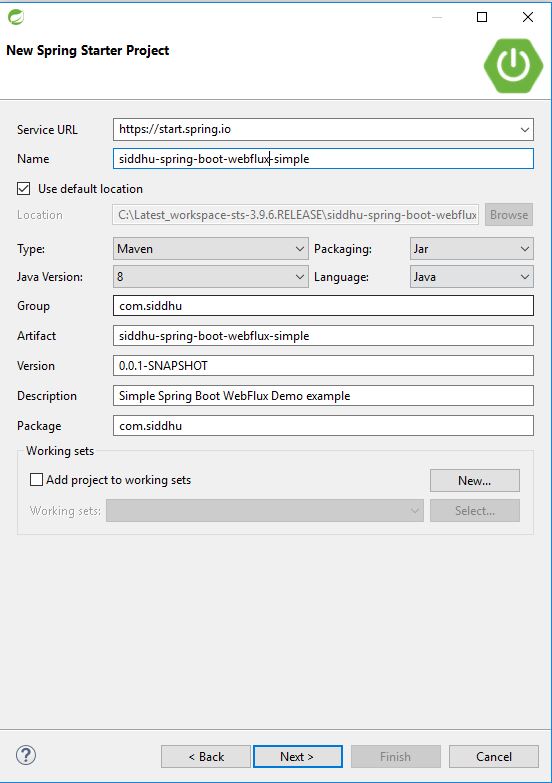
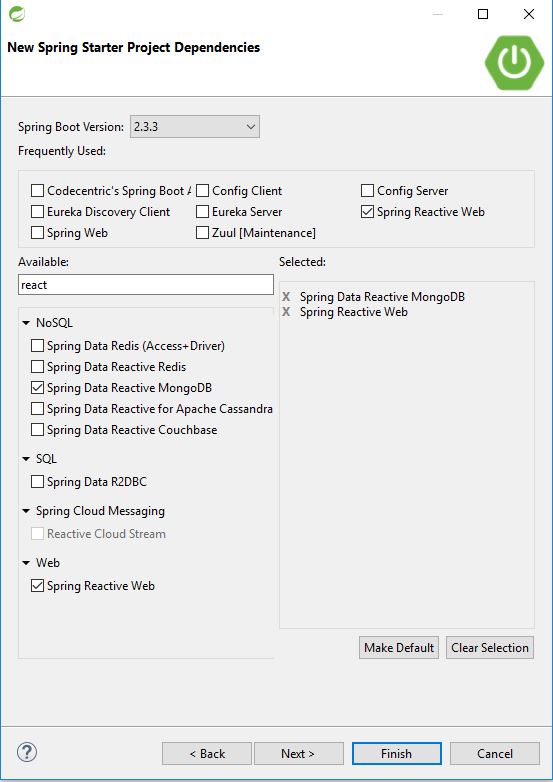
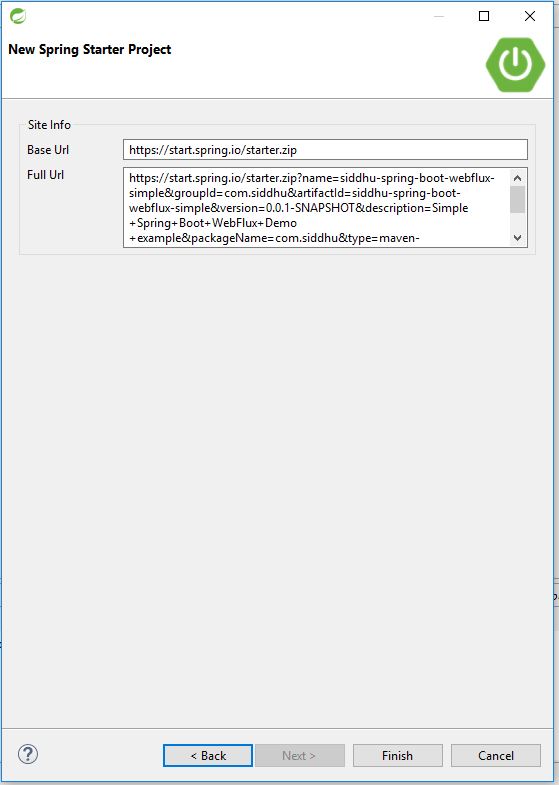
Now lets try to create folder that define our framework structure for Spring Web Flux
Config:-
Here we will have three file for configuration
1- AppConfig
2- MongoConfig
3- WebFluxconfig
Controller:-
This contain our Controller class with logic.
DAO:-
This will contain interface that map with the findby method of MongoDB.
Model:-
This will contain our model class that has getter and setter along with @ID for mapping in Mongo DB field for particular document.
Service:-
This containt interface and its implementation method to act on Mongo DB.
You can find the code on following url of Github.
https://github.com/shdhumale/siddhuspringwebfluxexample
I am using Local MongoDB you can also use the MongoDb cloud.
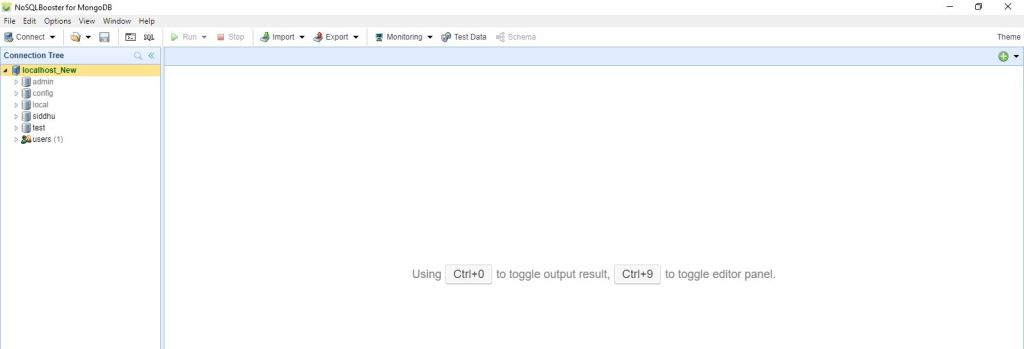
Hit below url and see the result on the screen.
Create/insert
POST- http://localhost:8888
{
"id":1,
"name":"siddhu1",
"address":"address1",
"salary":100
}
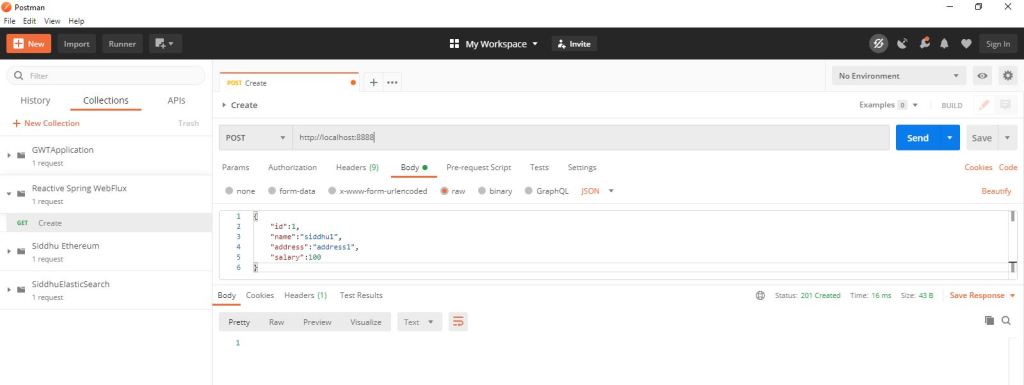
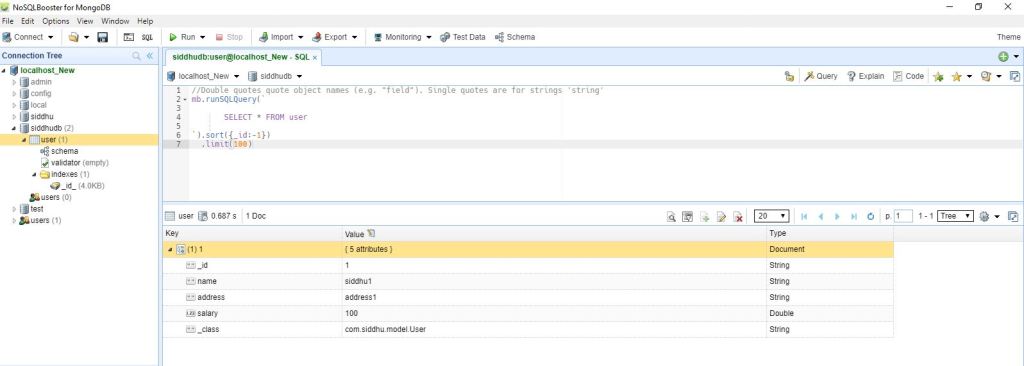
Update-PUT http://localhost:8888/update
{
"id":1,
"name":"siddhu1 name updated",
"address":"address1",
"salary":100
}
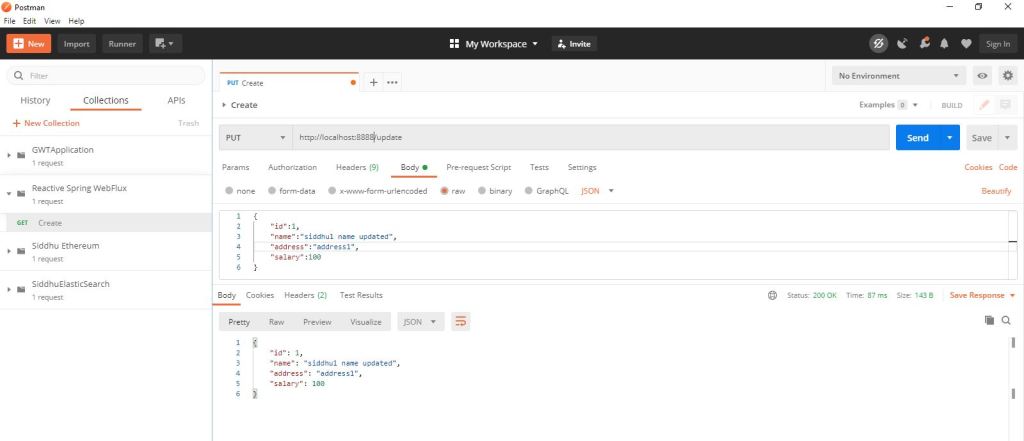
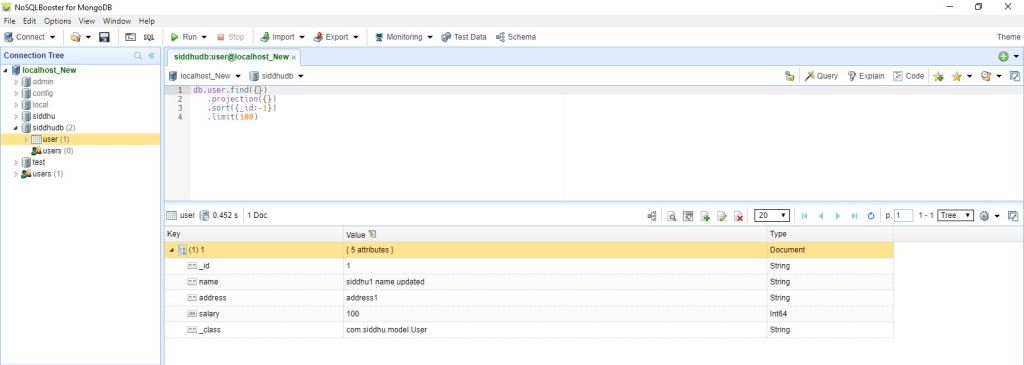
Select- HTTP GET http://localhost:8888/
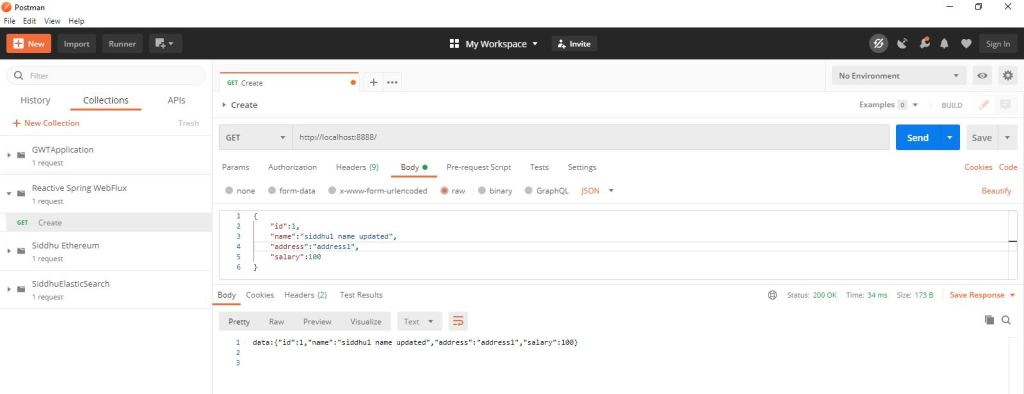
FindbyName
GET-http://localhost:8888/name/siddhu1 name updated
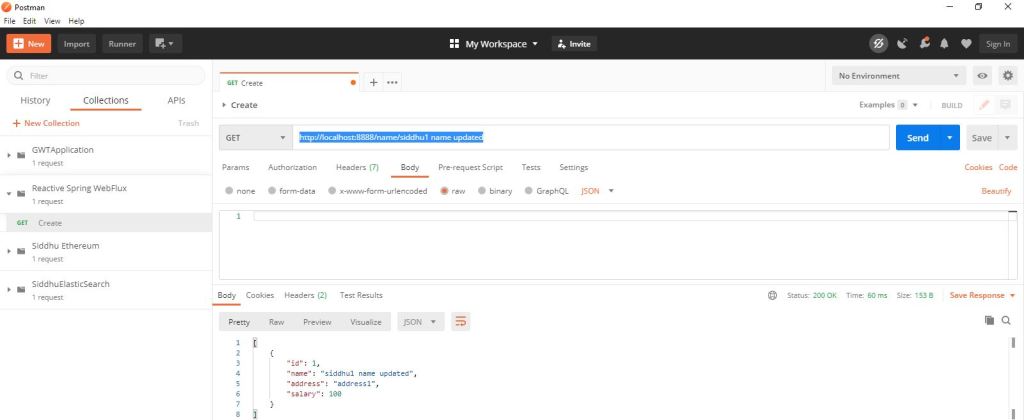
Note: If you are getting below error
org.springframework.core.convert.ConverterNotFoundException: No converter found capable of converting from type org.bson.types.ObjectId to type java.lang.Long
Make sure to convert your ID from Log to BigInteger
also create getter setter method for the same.
@Id
BigInteger id;


No comments:
Post a Comment