Please refer to below URL for understanding of Pipe Line concept
https://shdhumale.wordpress.com/2018/08/13/creating-pipeline-in-jenkin/
In this example we will integrate Pipeline concept for CI/CD of AngualrJS6 + Jasmine _karma + Spring Rest as BE Along with Junit
http://siddharathadhumale.blogspot.com/2019/06/cicd-of-angualrjs6-jasmine-karma-spring.html
Now as shown in the above url we need two plugin to be installed
“Delivery Pipeline Plugin” and “Build Pipeline view” if this is already installed then please neglect installation steps.
Now lets make necessary changes to check our Jenkin Spring REST And Junit Build is executed after success of Jenkin AngularJS6 Karma And Jasmine Build.
To do this go to configuration of Jenkin Spring REST And Junit Build job and inside Build Triggers check the check box Build after other projects are built and give the name of our first project after which we want this build to execute i.e. Jenkin AngularJS6 Karma And Jasmine Build.
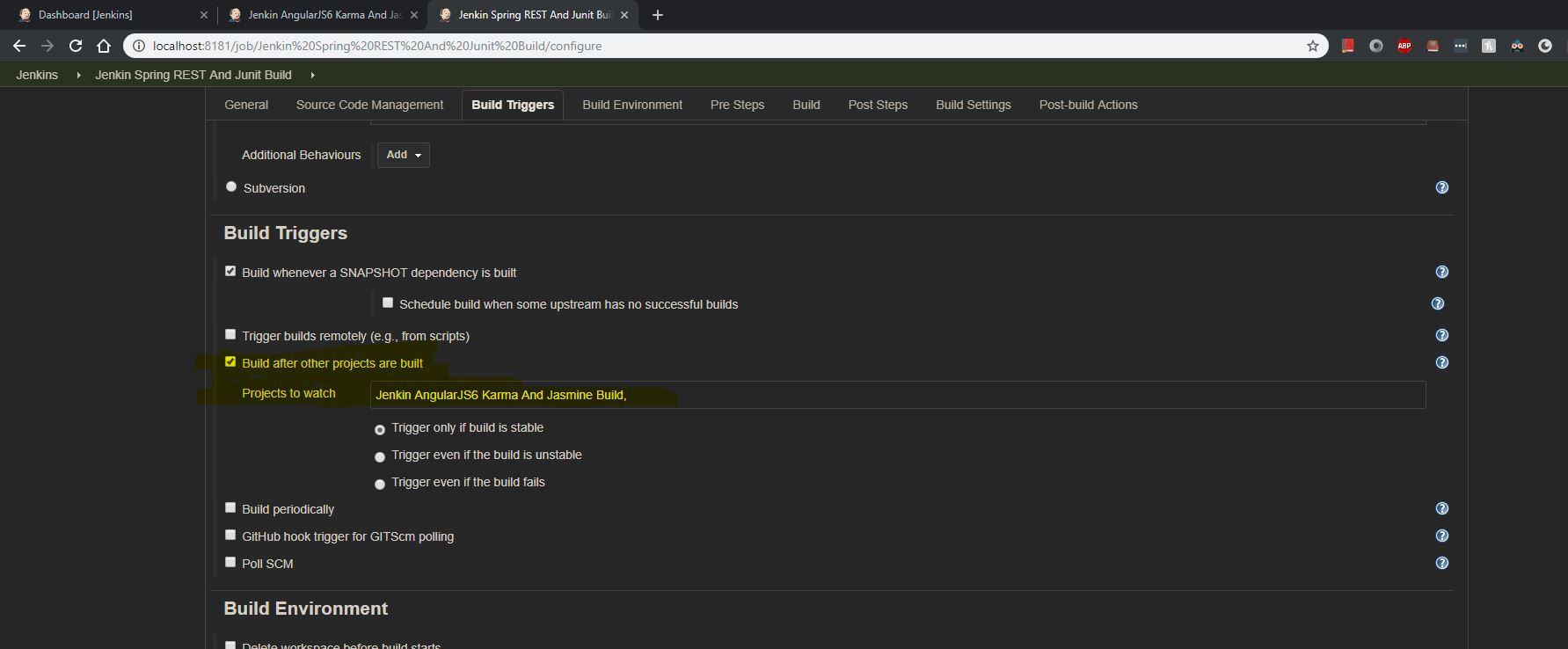
Make sure to check the downstream and upstream projects as shown below
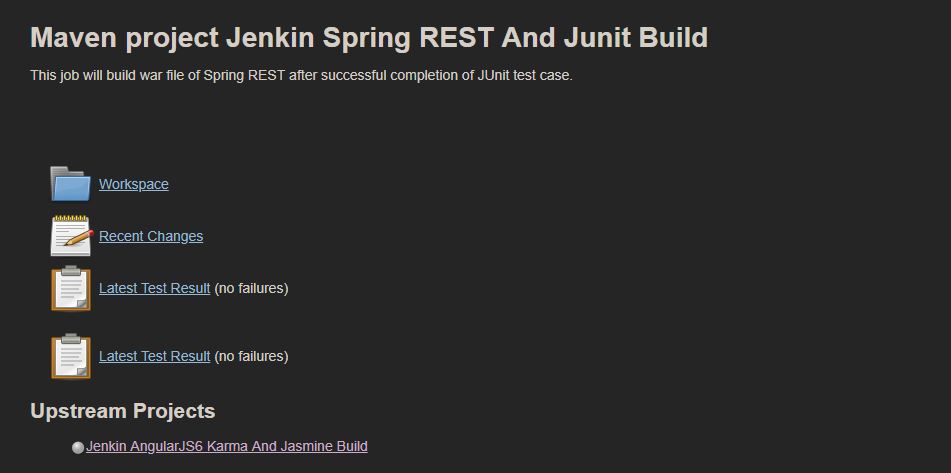
Note: If you are not able to connect the plugin using Jenkin UI then you can download both these plugin .hpi files and place it inside <jenkinsHome>/plugins/ and restart your jenkin
If you get below error Make sure to install required plugin i..e parameterized-trigger version 2.17 AND jquery version 1.7.2-1.
Build Pipeline Plugin version 1.5.8
parameterized-trigger version 2.17 is missing. To fix, install version 2.17 or later.
jquery version 1.7.2-1 is missing. To fix, install version 1.7.2-1 or later.
Delivery Pipeline Plugin version 1.3.2
jquery version 1.7.2-1 is missing. To fix, install version 1.7.2-1 or later.
parameterized-trigger version 2.21 is missing. To fix, install version 2.21 or later.
Jenkins Parameterized Trigger plugin version 2.35.2
conditional-buildstep version 1.3.1 is missing. To fix, install version 1.3.1 or later.
You will get all plugin offline to download from this URL
https://updates.jenkins-ci.org/download/plugins/
Now create a new view
Jenkin –> New View
Select the Pipeling view
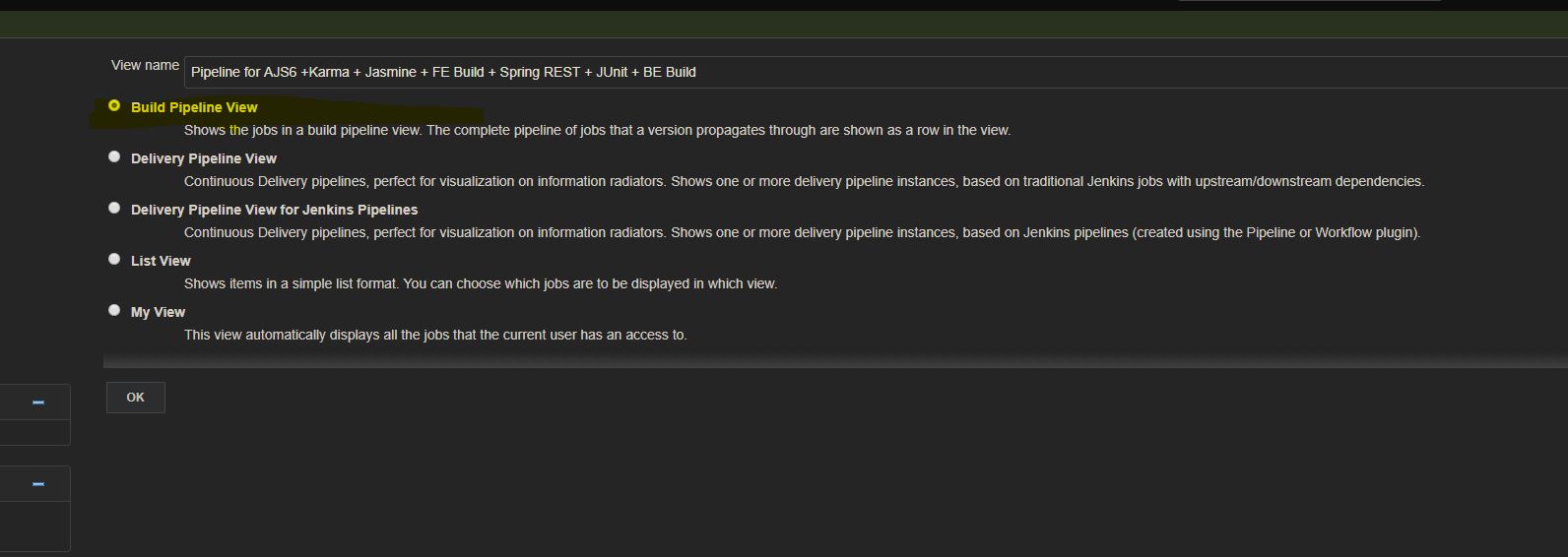
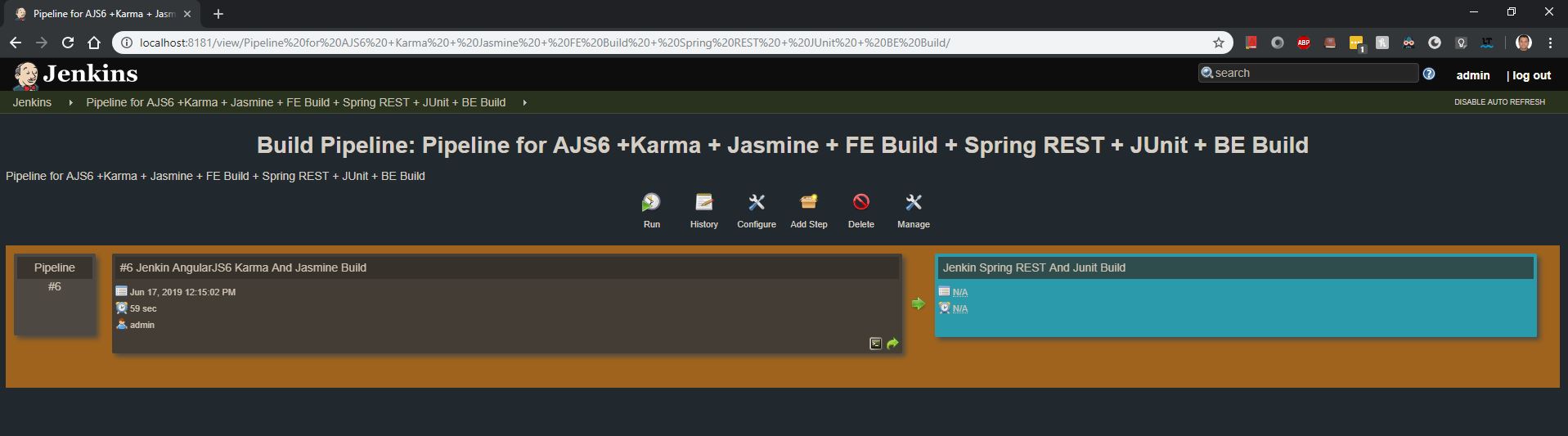
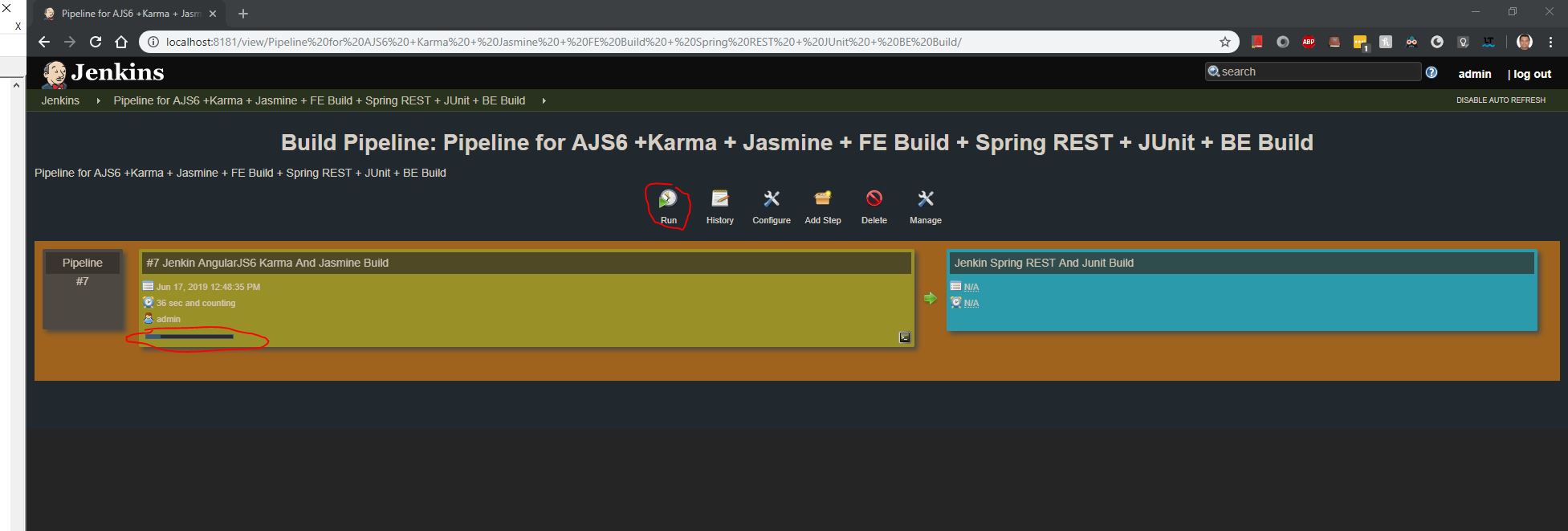
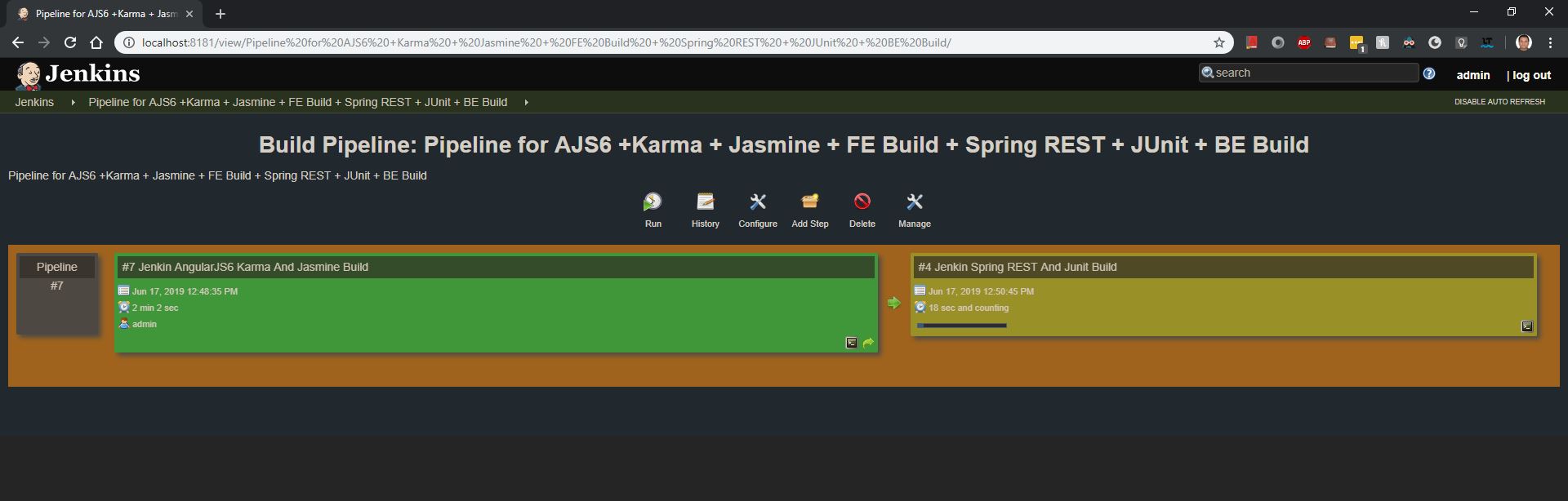
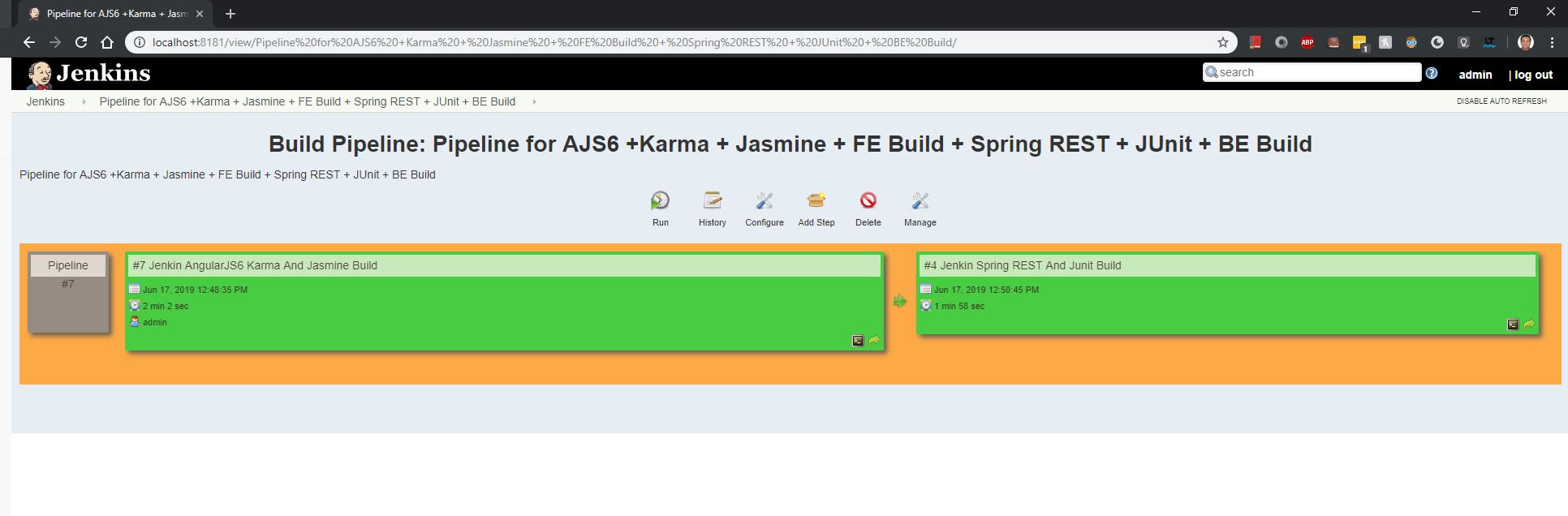
https://shdhumale.wordpress.com/2018/08/13/creating-pipeline-in-jenkin/
In this example we will integrate Pipeline concept for CI/CD of AngualrJS6 + Jasmine _karma + Spring Rest as BE Along with Junit
http://siddharathadhumale.blogspot.com/2019/06/cicd-of-angualrjs6-jasmine-karma-spring.html
Now as shown in the above url we need two plugin to be installed
“Delivery Pipeline Plugin” and “Build Pipeline view” if this is already installed then please neglect installation steps.
Now lets make necessary changes to check our Jenkin Spring REST And Junit Build is executed after success of Jenkin AngularJS6 Karma And Jasmine Build.
To do this go to configuration of Jenkin Spring REST And Junit Build job and inside Build Triggers check the check box Build after other projects are built and give the name of our first project after which we want this build to execute i.e. Jenkin AngularJS6 Karma And Jasmine Build.
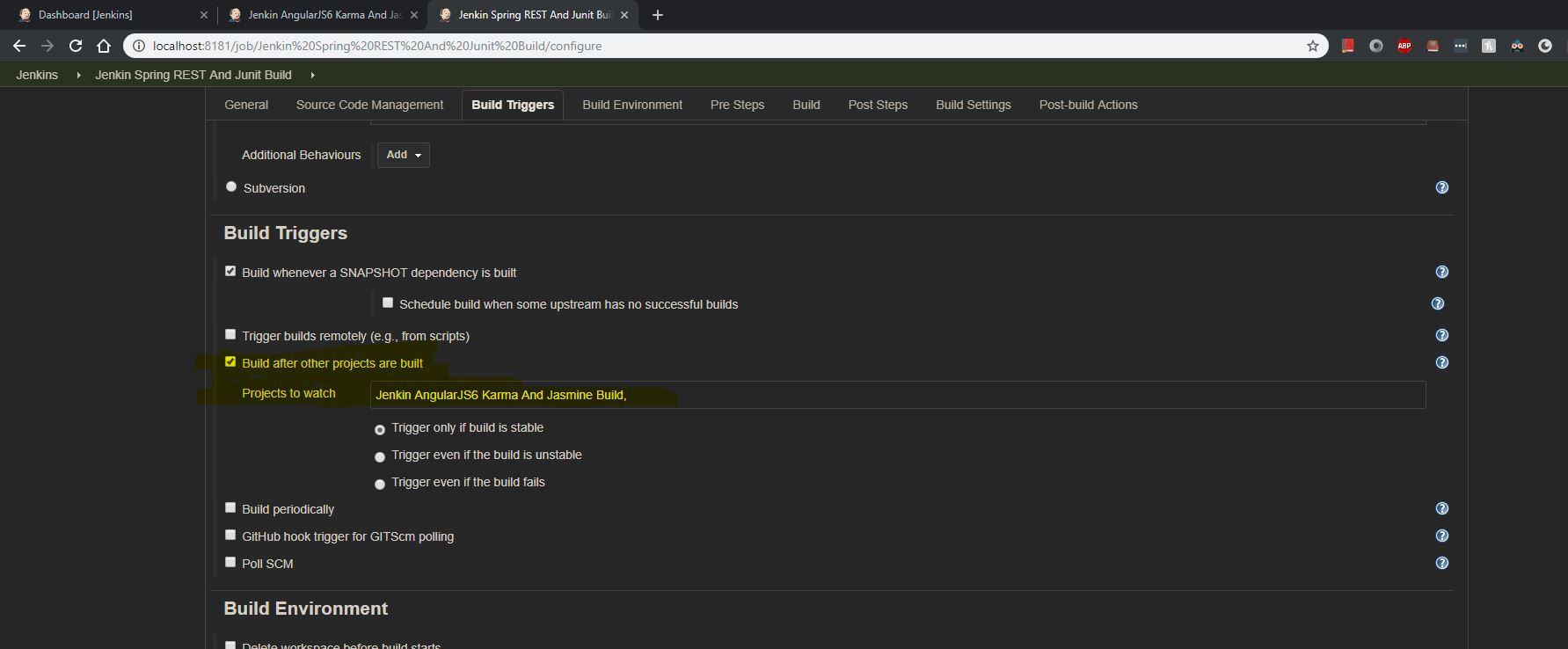
Make sure to check the downstream and upstream projects as shown below
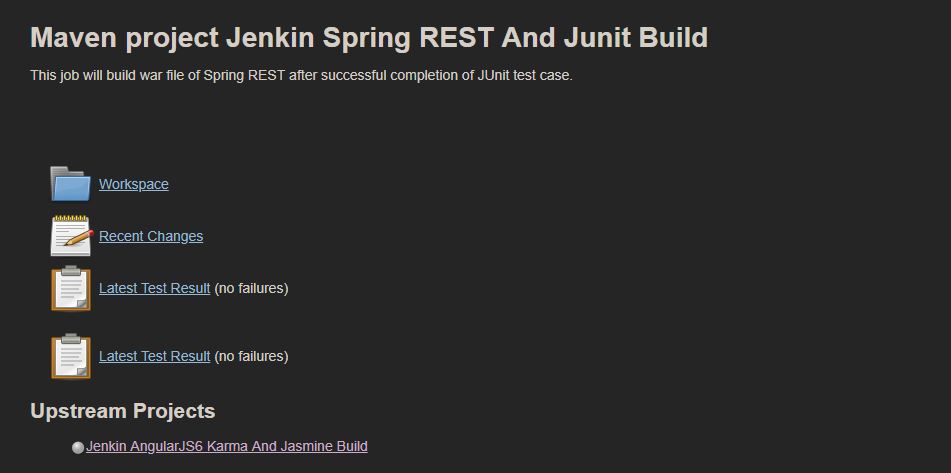
Note: If you are not able to connect the plugin using Jenkin UI then you can download both these plugin .hpi files and place it inside <jenkinsHome>/plugins/ and restart your jenkin
If you get below error Make sure to install required plugin i..e parameterized-trigger version 2.17 AND jquery version 1.7.2-1.
Build Pipeline Plugin version 1.5.8
parameterized-trigger version 2.17 is missing. To fix, install version 2.17 or later.
jquery version 1.7.2-1 is missing. To fix, install version 1.7.2-1 or later.
Delivery Pipeline Plugin version 1.3.2
jquery version 1.7.2-1 is missing. To fix, install version 1.7.2-1 or later.
parameterized-trigger version 2.21 is missing. To fix, install version 2.21 or later.
Jenkins Parameterized Trigger plugin version 2.35.2
conditional-buildstep version 1.3.1 is missing. To fix, install version 1.3.1 or later.
You will get all plugin offline to download from this URL
https://updates.jenkins-ci.org/download/plugins/
Now create a new view
Jenkin –> New View
Select the Pipeling view
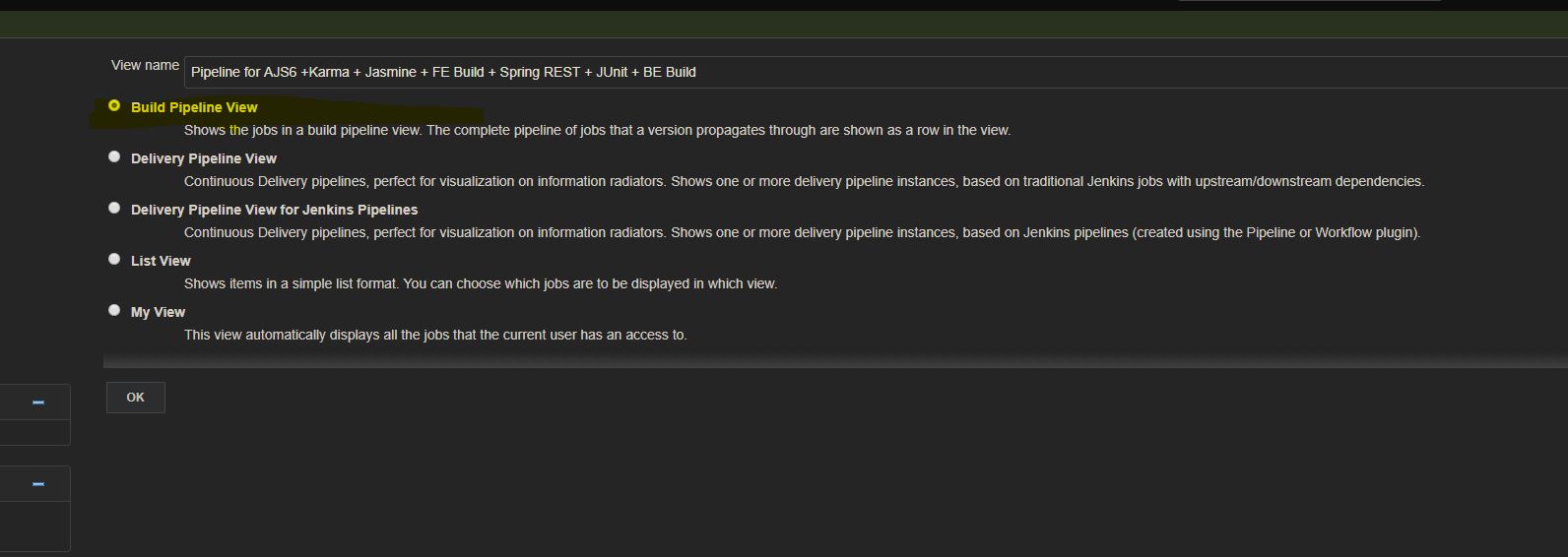
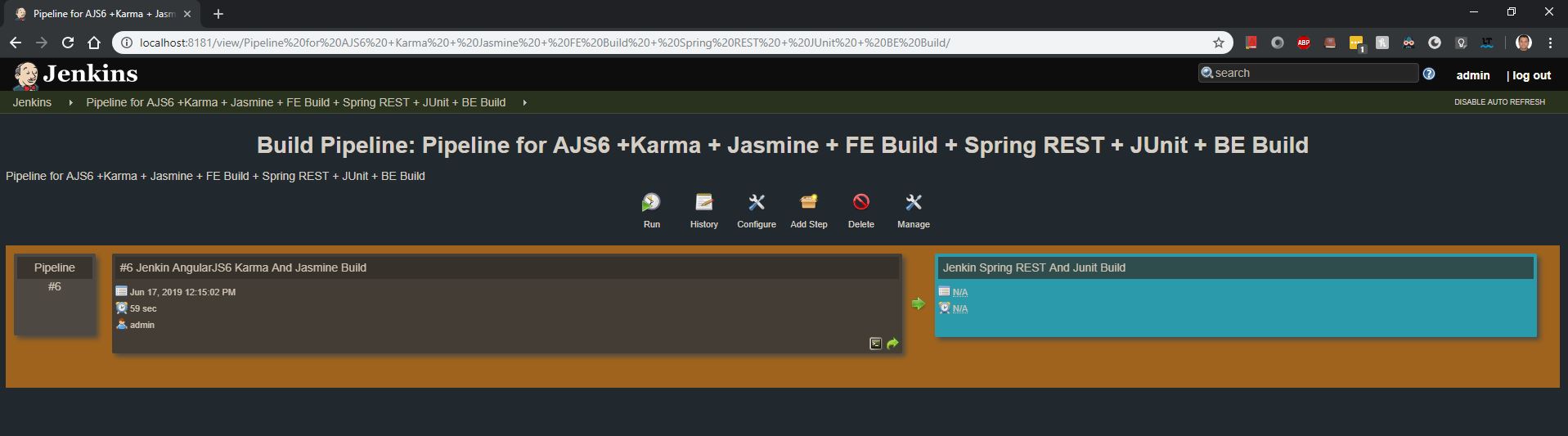
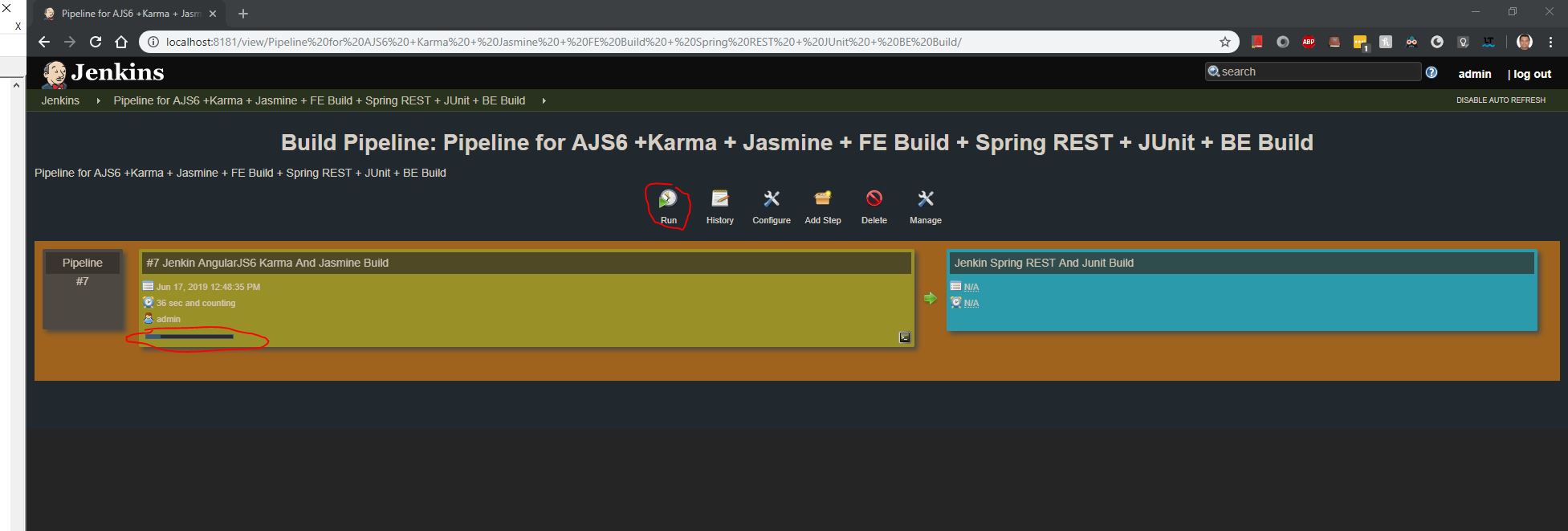
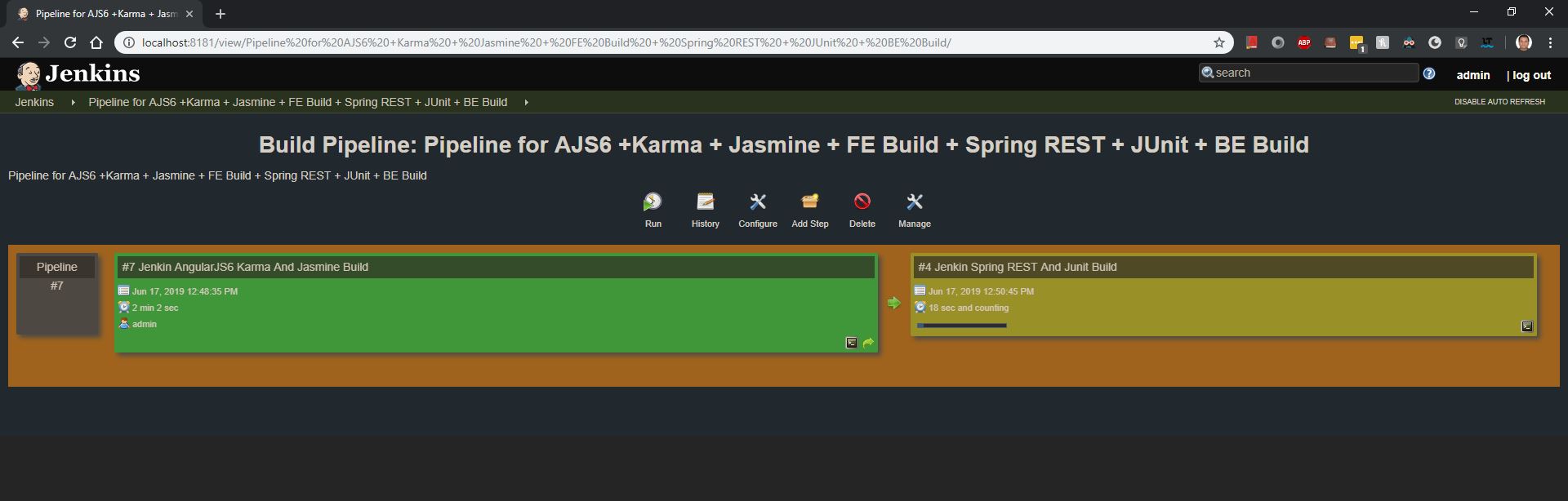
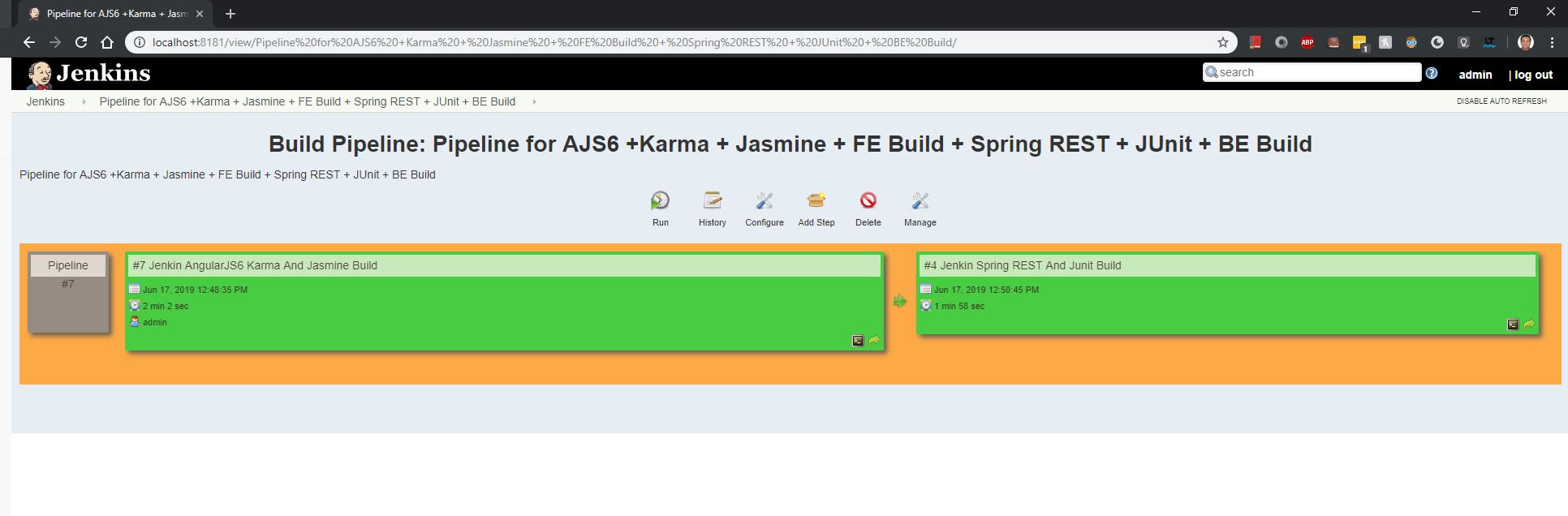


No comments:
Post a Comment