Step 1:- Create your Repository on GItHiub https://github.com and take its *.git url.
Step 2:- Clone that repository
2.1 - using Torpoise GIT (As I am using Window) or
2.2 - you can use the Ctr + Shift+P and Git:clone command to create a clone directly from VSC. Our project name in GIT is AJS6_Tutorial_Project.git.
Step 3:- Now create AJS6 dummy project using command ng new my-app
i.e.
C:\VSC_WorkSpace_Angular6\AJS6_Tutorial_Project>npm install -g @angular/cli
C:\VSC_WorkSpace_Angular6\AJS6_Tutorial_Project>ng new my-app
Step 4:- Now import this folder inside your VSC and you will find all the items need to be check in empty repository
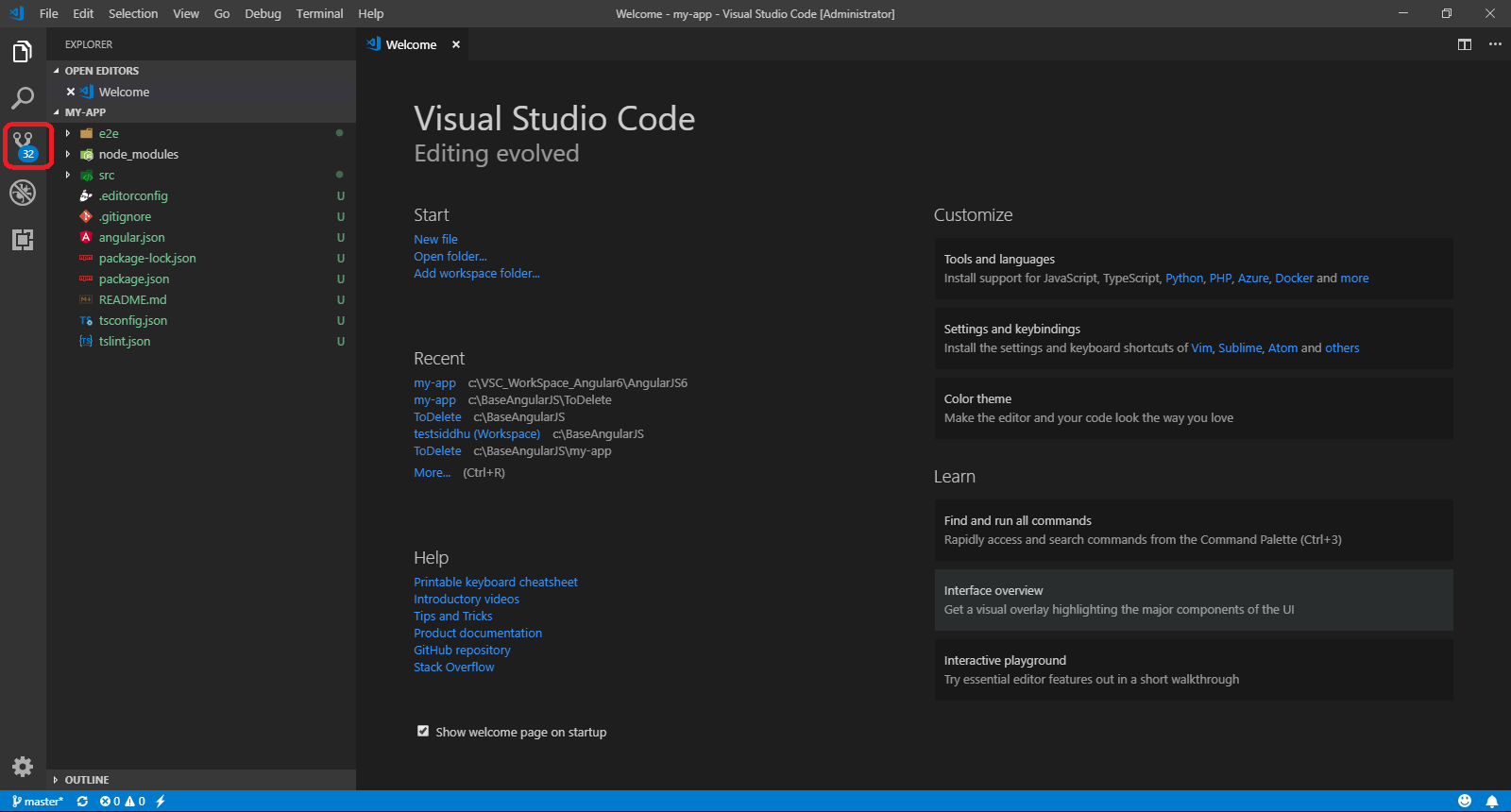
Step 5:- Start development and perform check in / check out option using VSC.
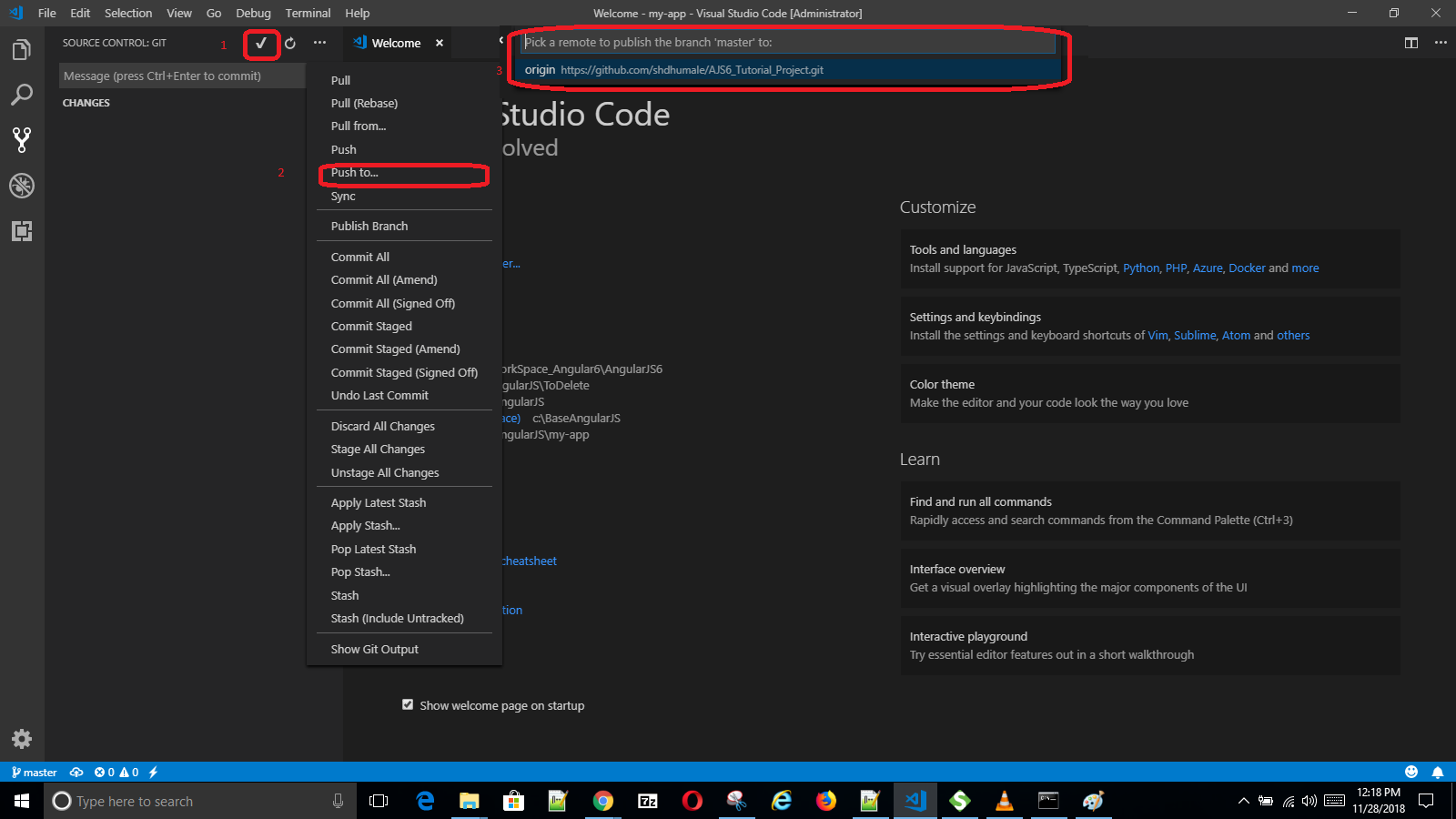
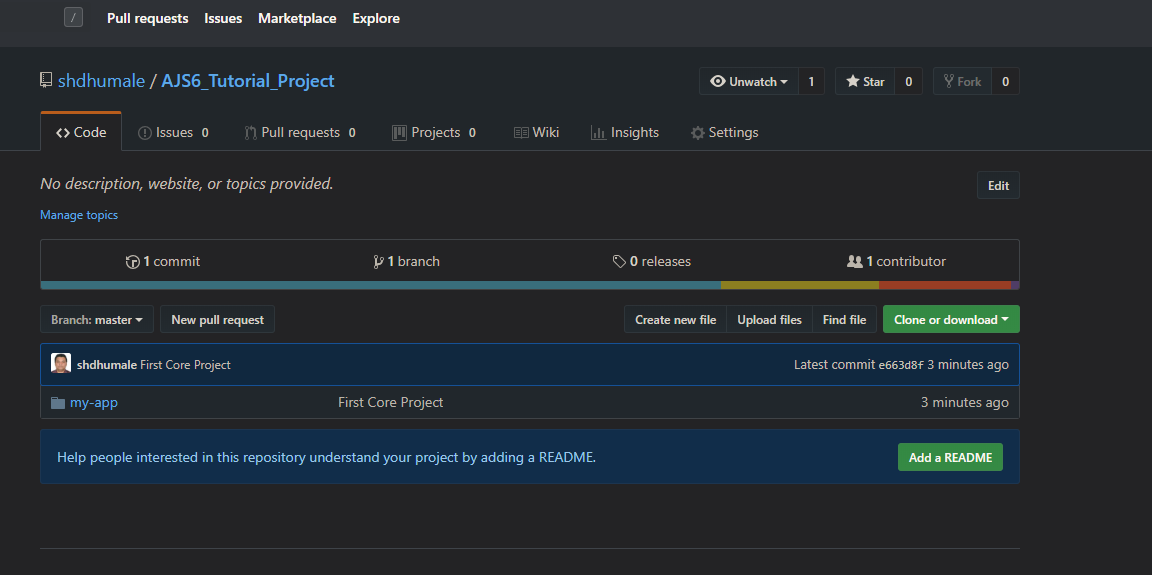
Step 2:- Clone that repository
2.1 - using Torpoise GIT (As I am using Window) or
2.2 - you can use the Ctr + Shift+P and Git:clone command to create a clone directly from VSC. Our project name in GIT is AJS6_Tutorial_Project.git.
Step 3:- Now create AJS6 dummy project using command ng new my-app
i.e.
C:\VSC_WorkSpace_Angular6\AJS6_Tutorial_Project>npm install -g @angular/cli
C:\VSC_WorkSpace_Angular6\AJS6_Tutorial_Project>ng new my-app
Step 4:- Now import this folder inside your VSC and you will find all the items need to be check in empty repository
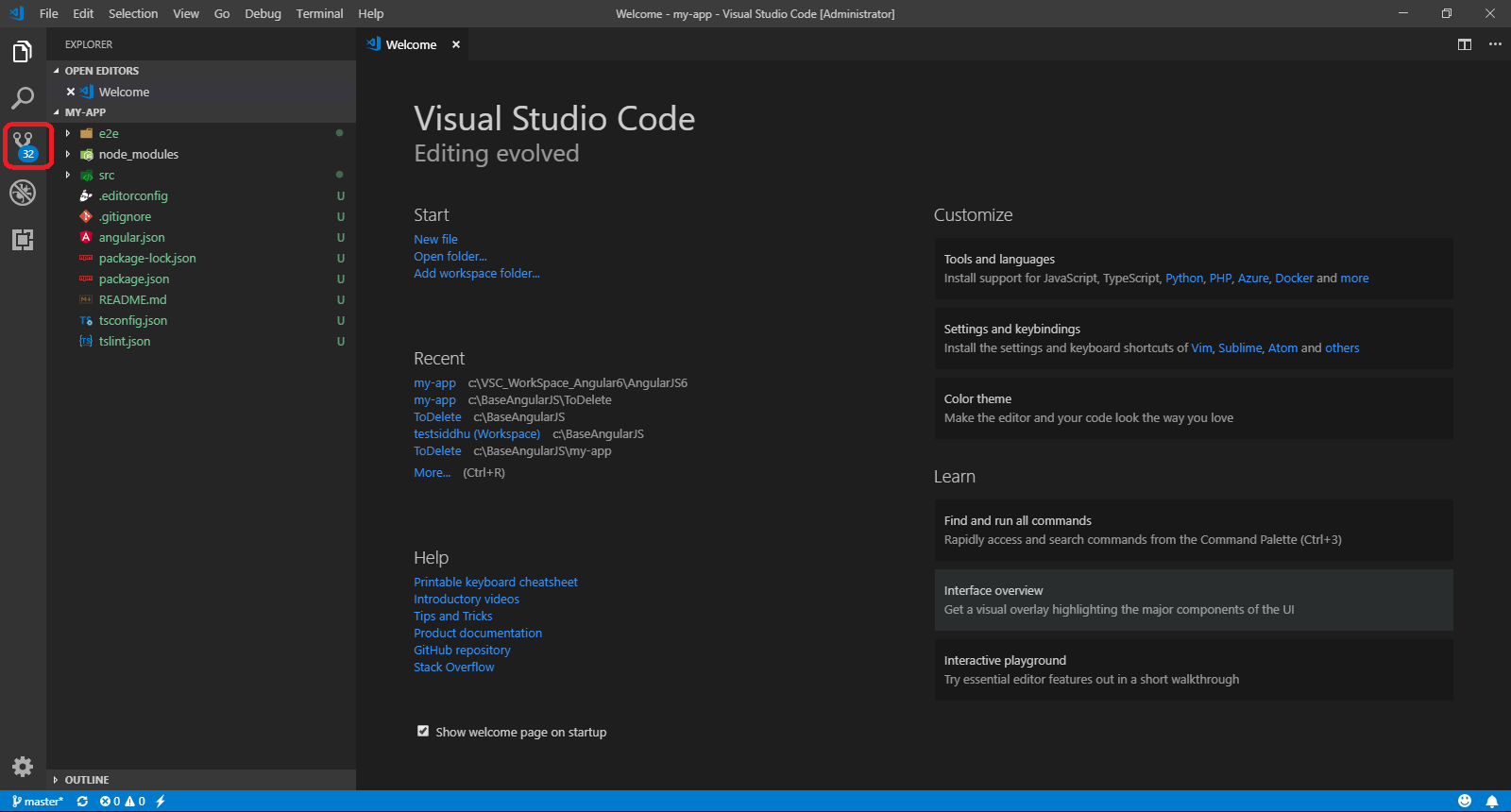
Step 5:- Start development and perform check in / check out option using VSC.
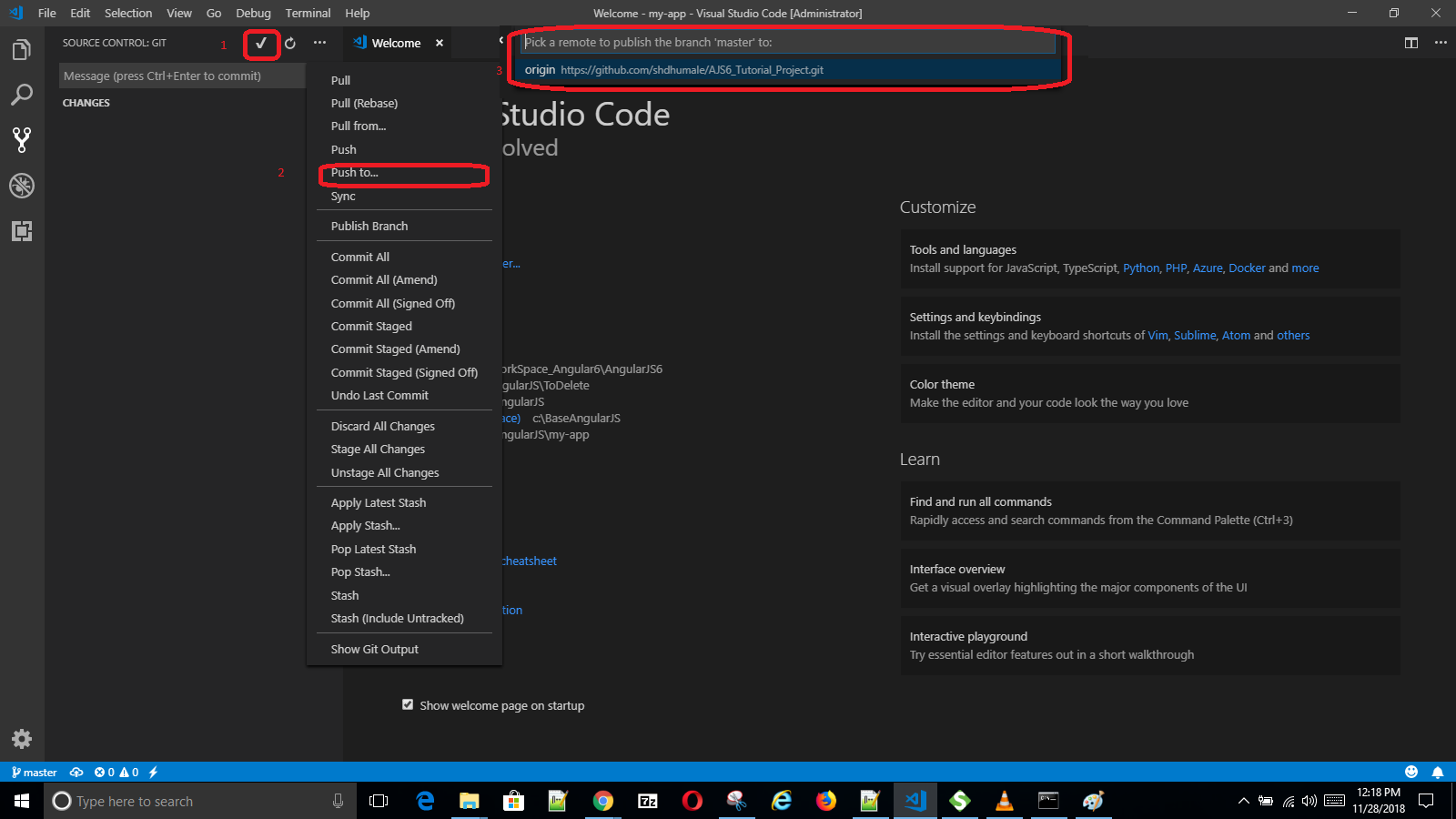
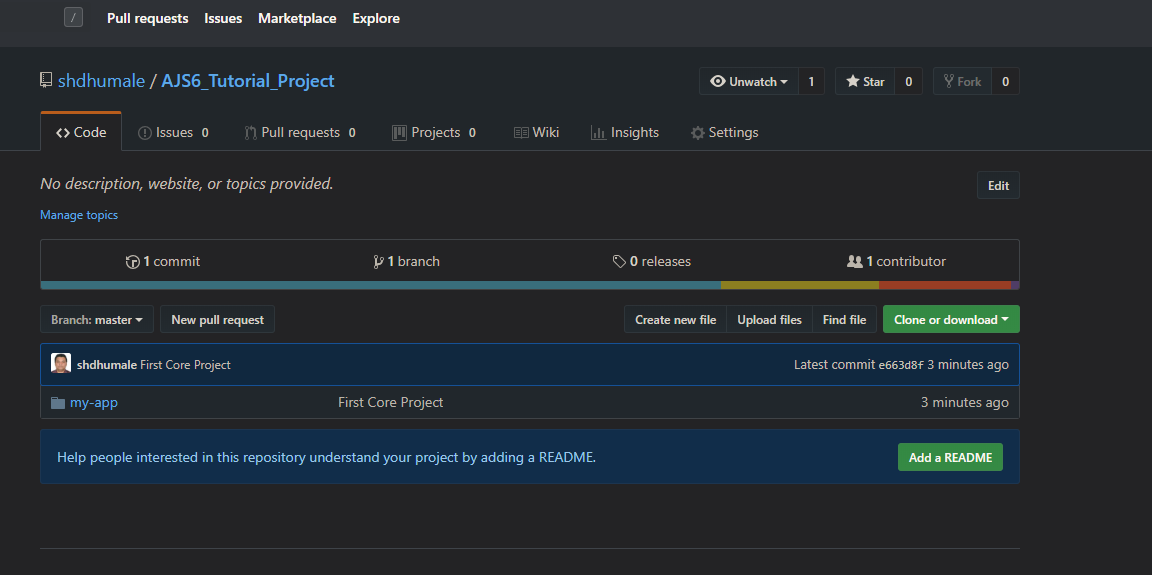


No comments:
Post a Comment