Step 1:- Create Bamboo project
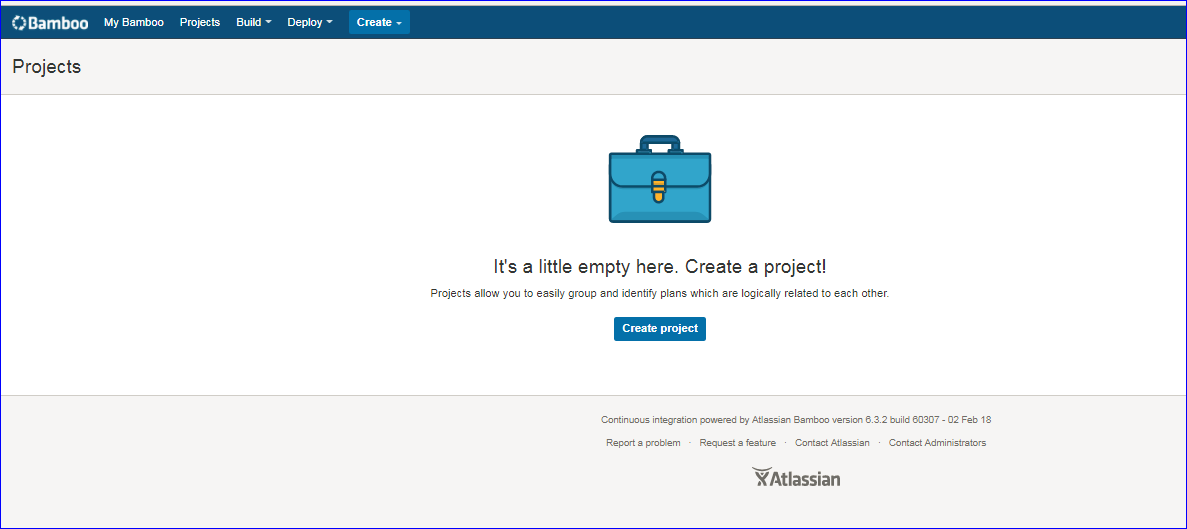
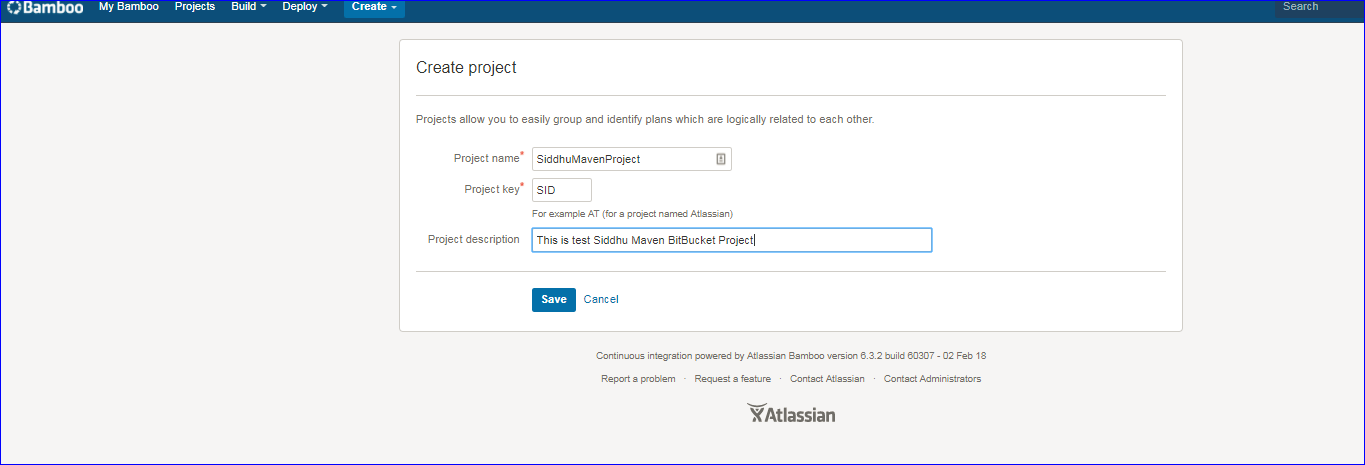
Step 2:- Create Plan
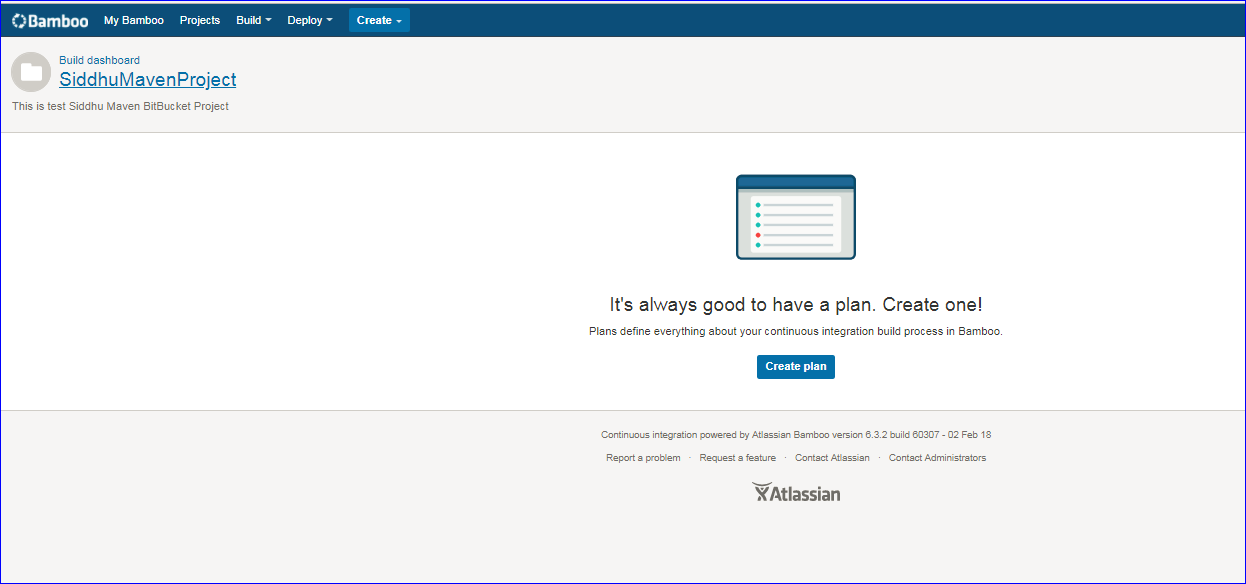
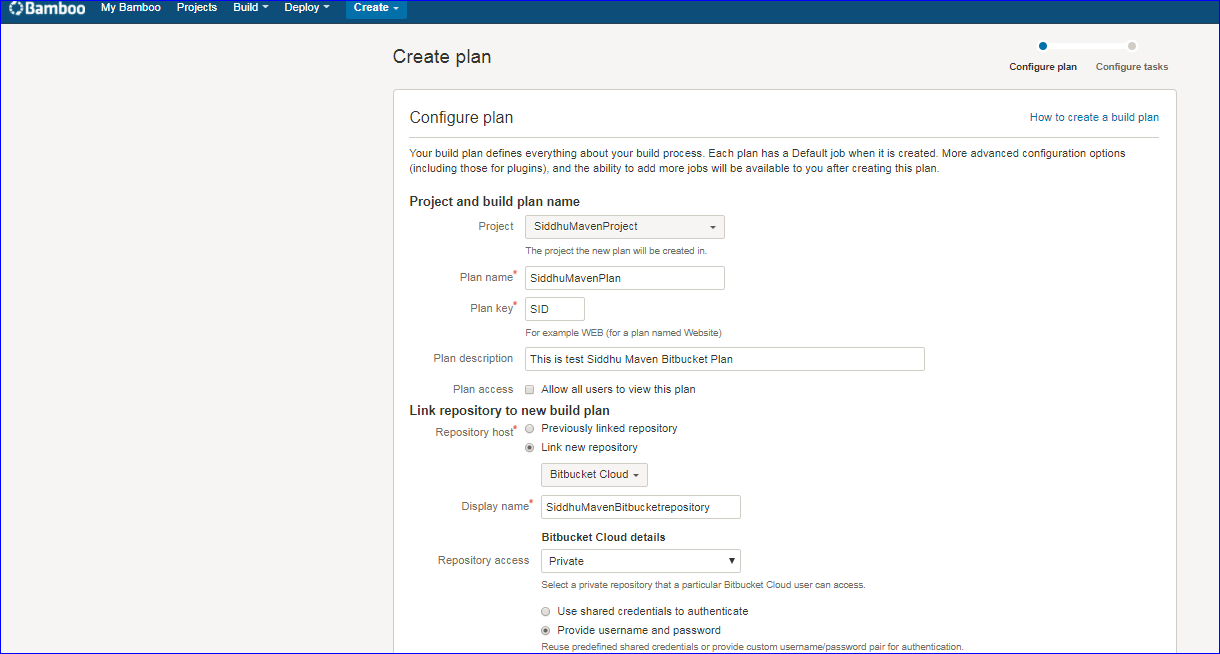
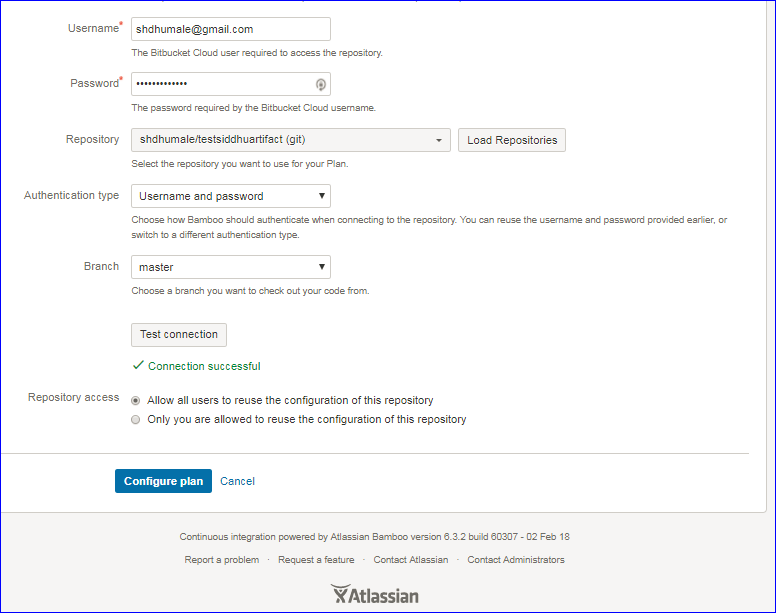
Step3:- Configure Task in the above created Plan.
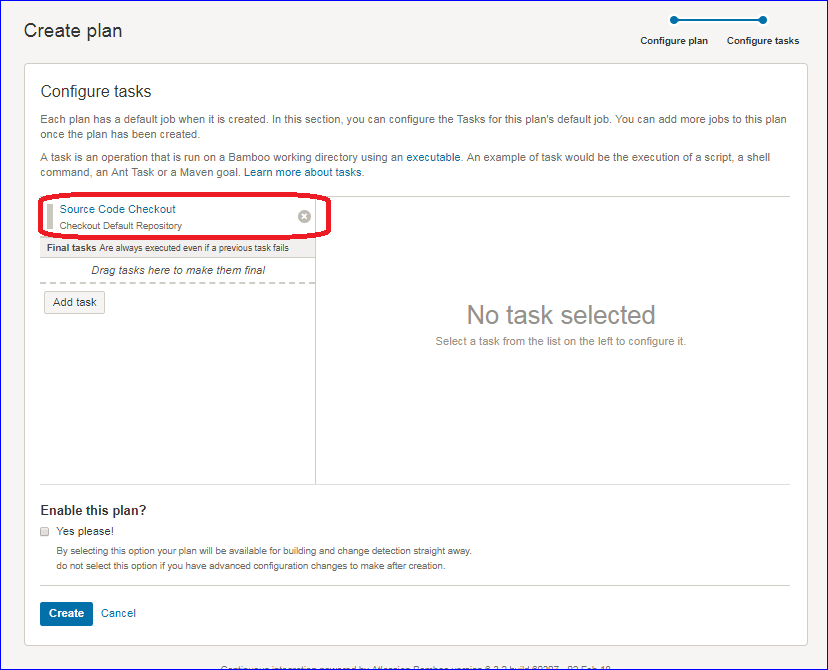
If you see in above image it shown one task already created and that is checking out of the code in repository
Lets create a new Task that will execute the Maven Build i.e. build.xml from our Maven project kept at BitBucket using bamboo tool.
Click on "Add task" button and as we are using Maven 3 we will configure the same in the Bamboo.
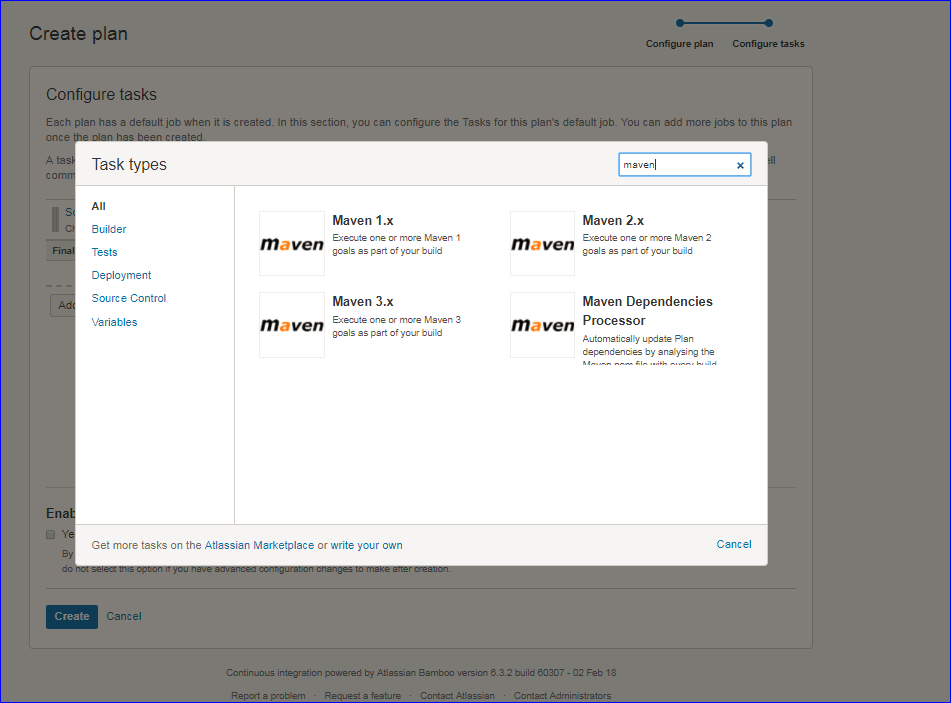
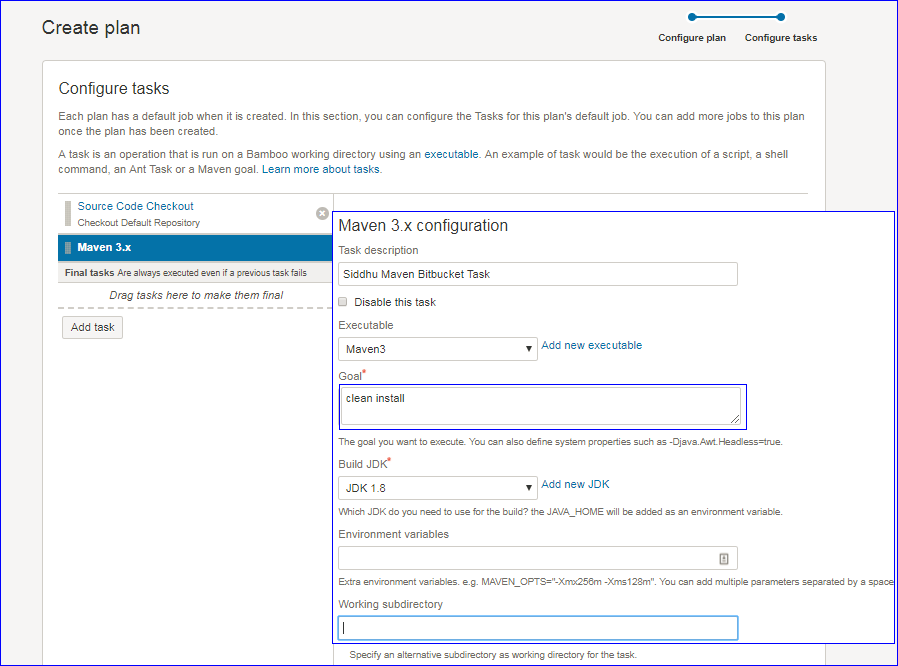
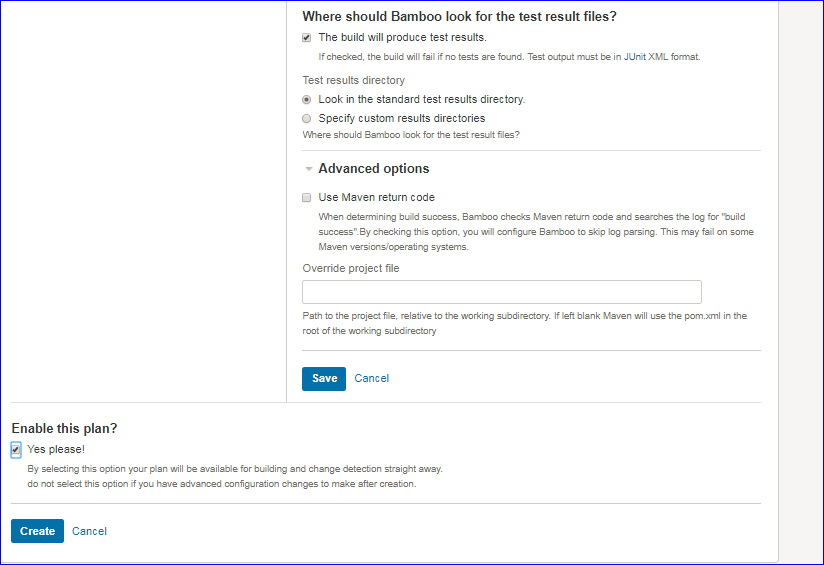
cick on save and create button.
Step4:- Execute the task and see the build is prepared.

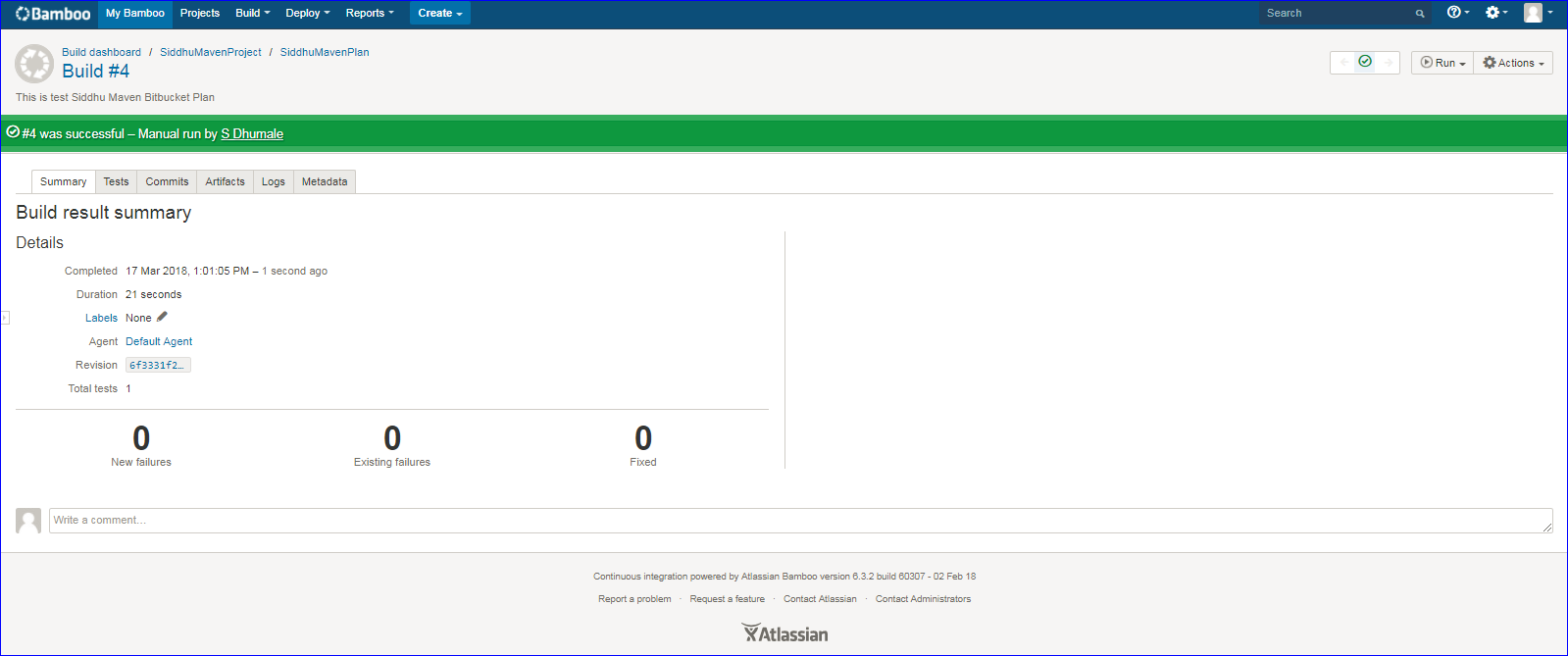
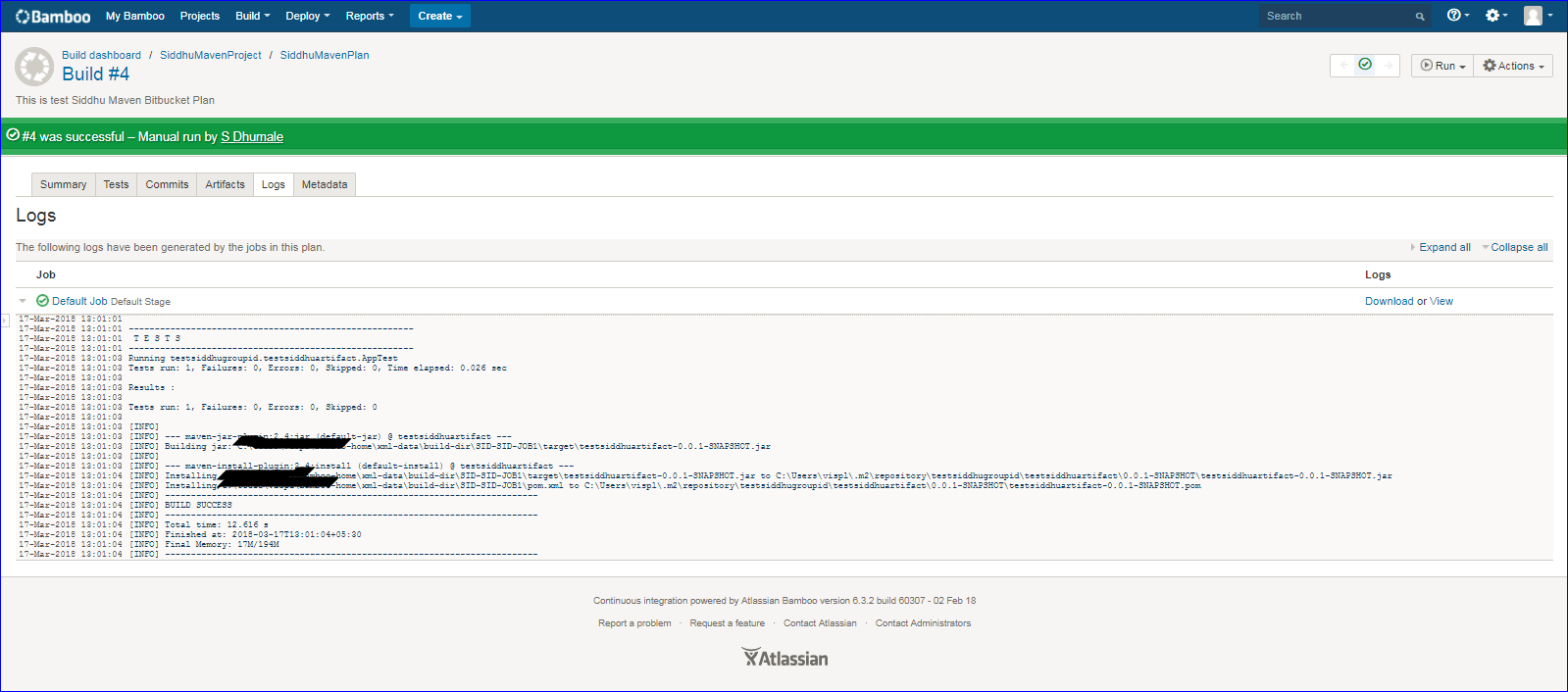
Step 5:- Check if our war is created properly at given locations.
Please note while using Bamboo version of 6.4.0 we were facing issue with Test Connection button and it was throwing error "git credentials storage exception". So we had taken lower version 6.3.2 and it work like charm.
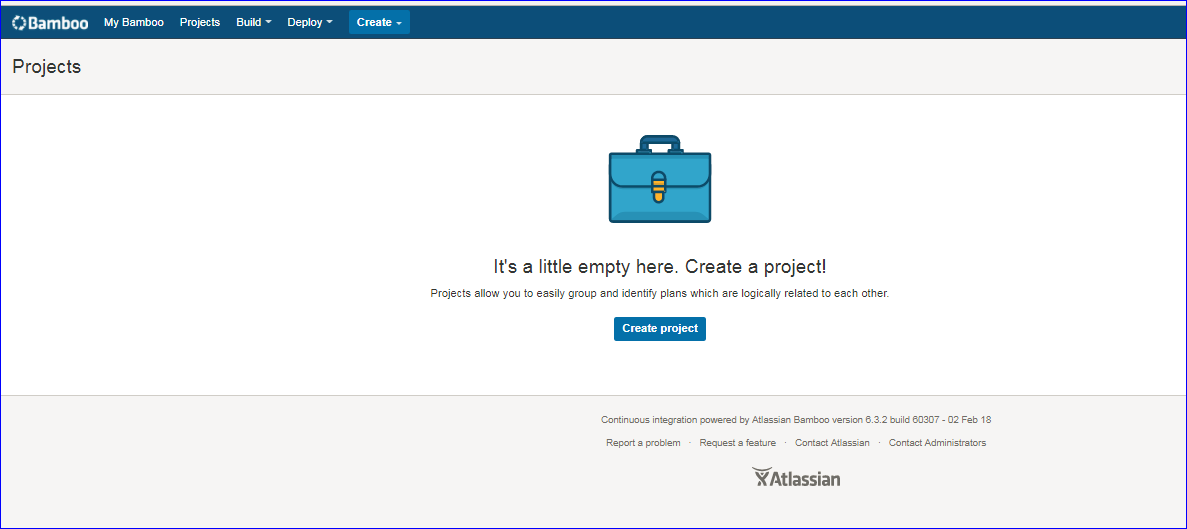
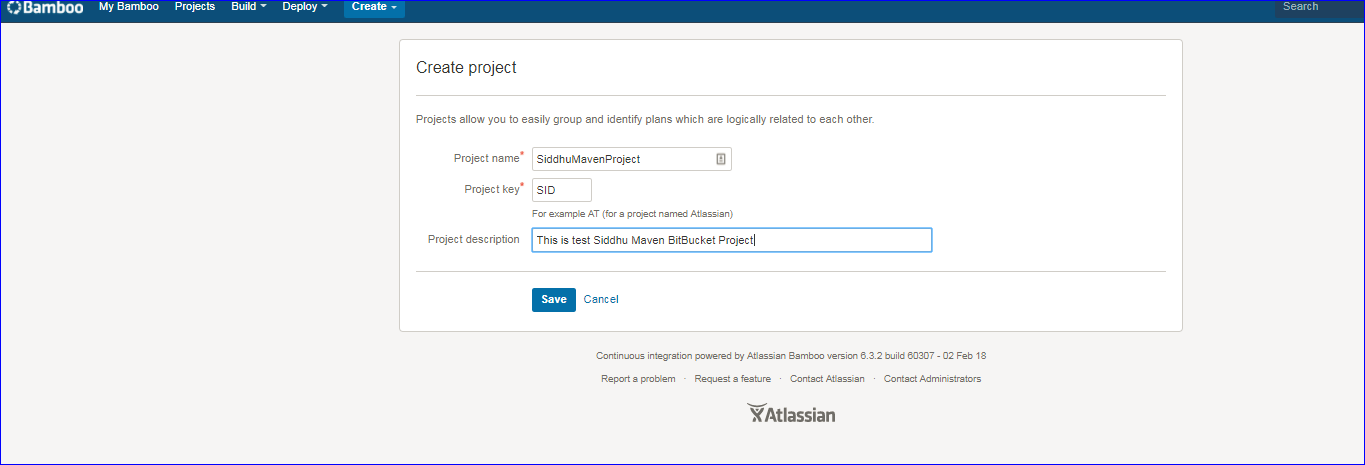
Step 2:- Create Plan
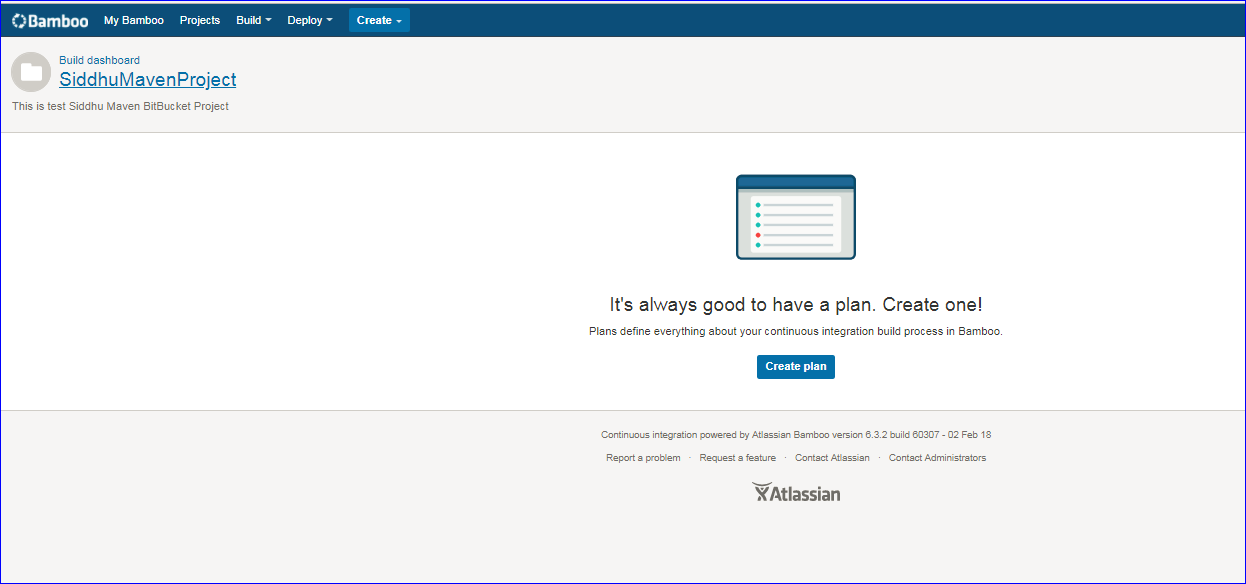
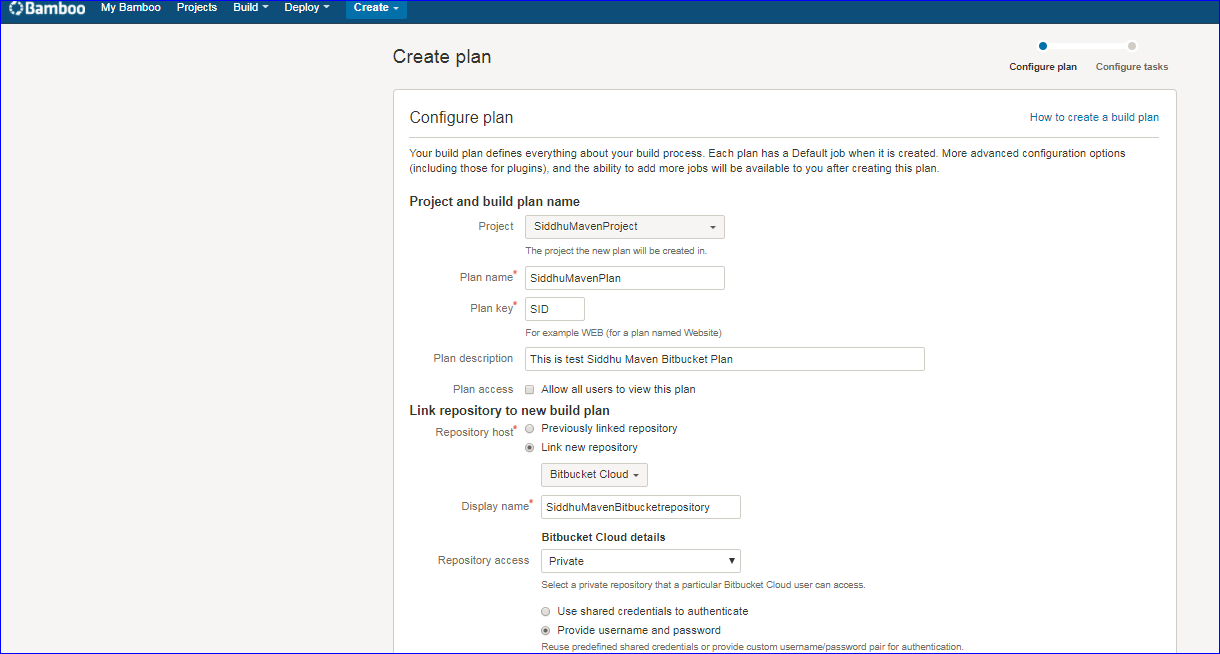
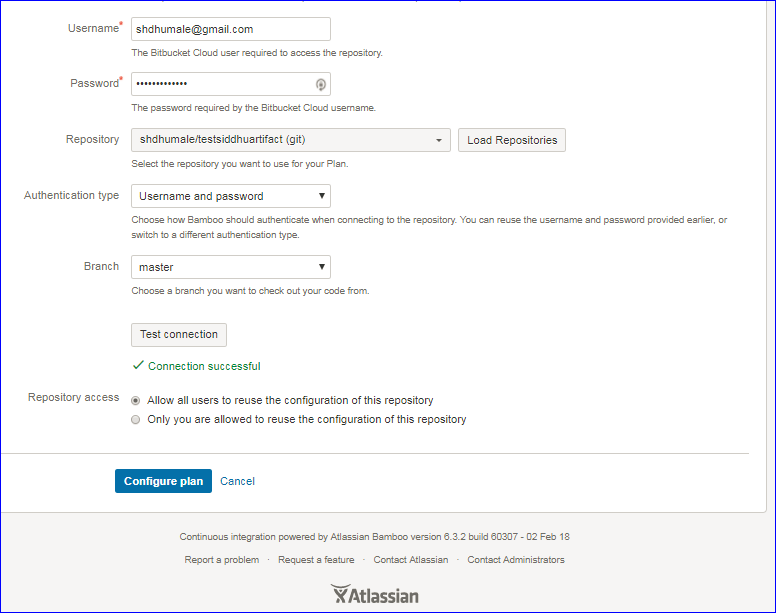
Step3:- Configure Task in the above created Plan.
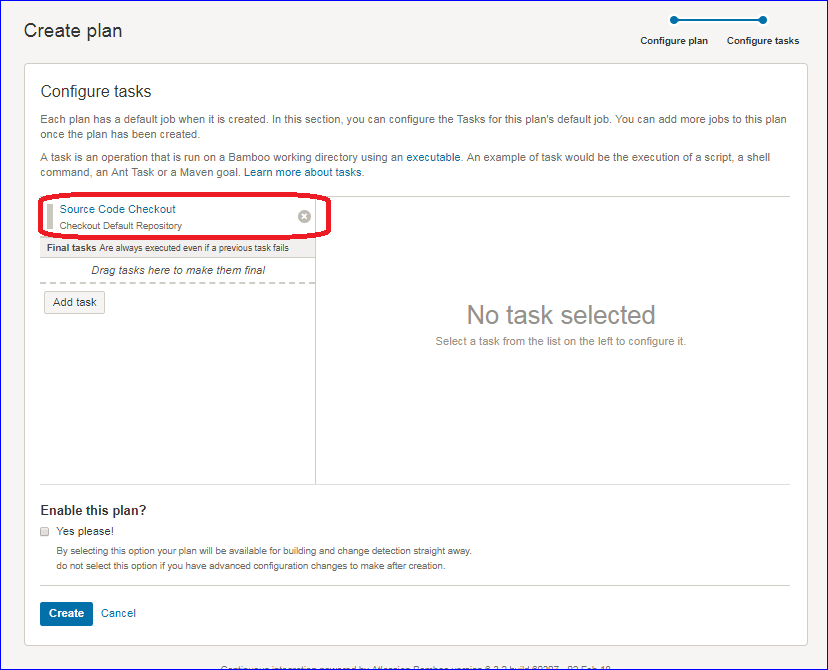
If you see in above image it shown one task already created and that is checking out of the code in repository
Lets create a new Task that will execute the Maven Build i.e. build.xml from our Maven project kept at BitBucket using bamboo tool.
Click on "Add task" button and as we are using Maven 3 we will configure the same in the Bamboo.
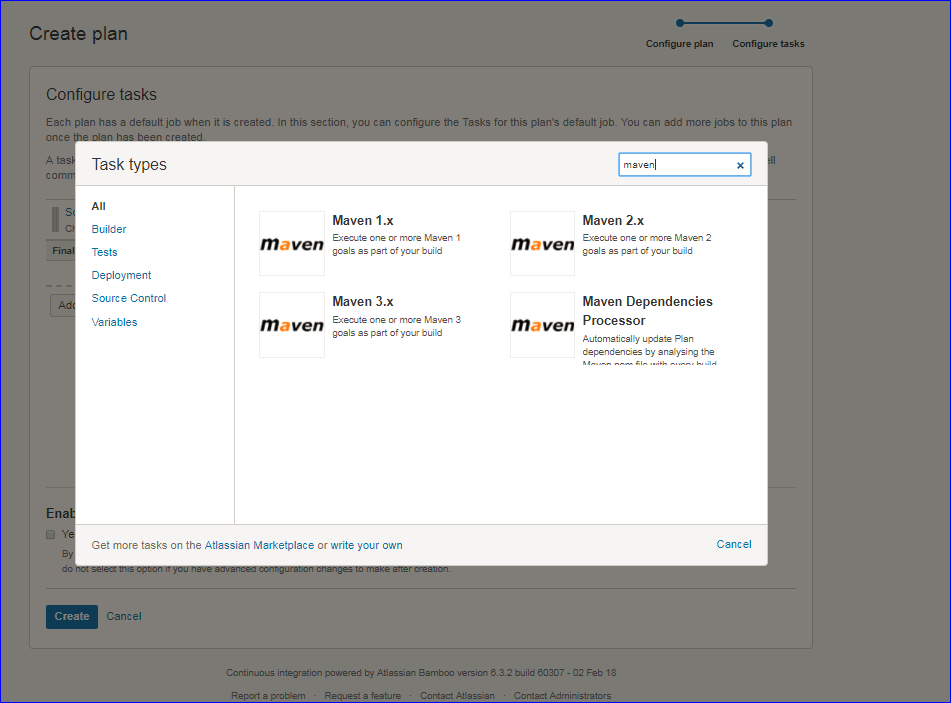
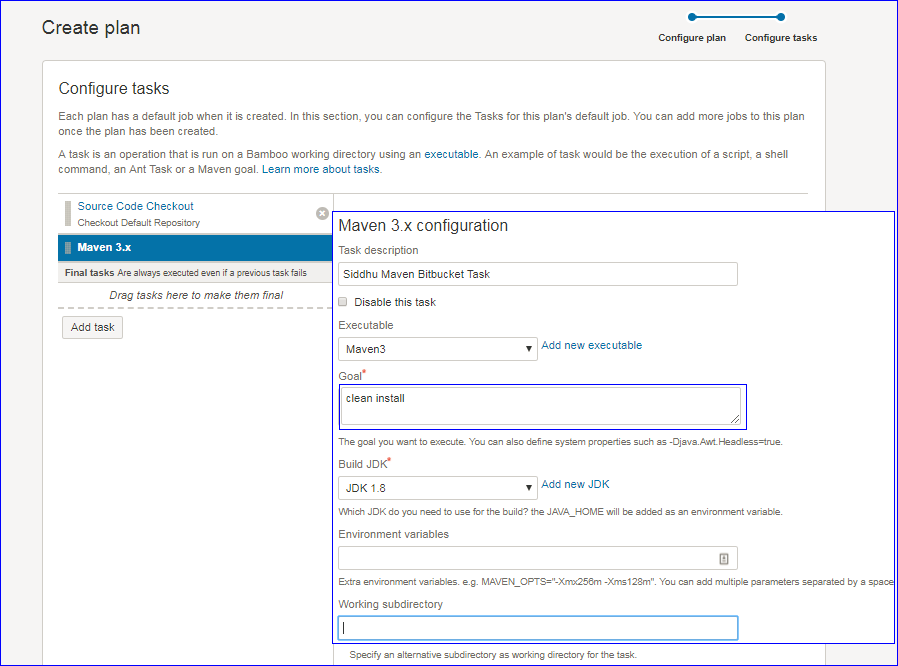
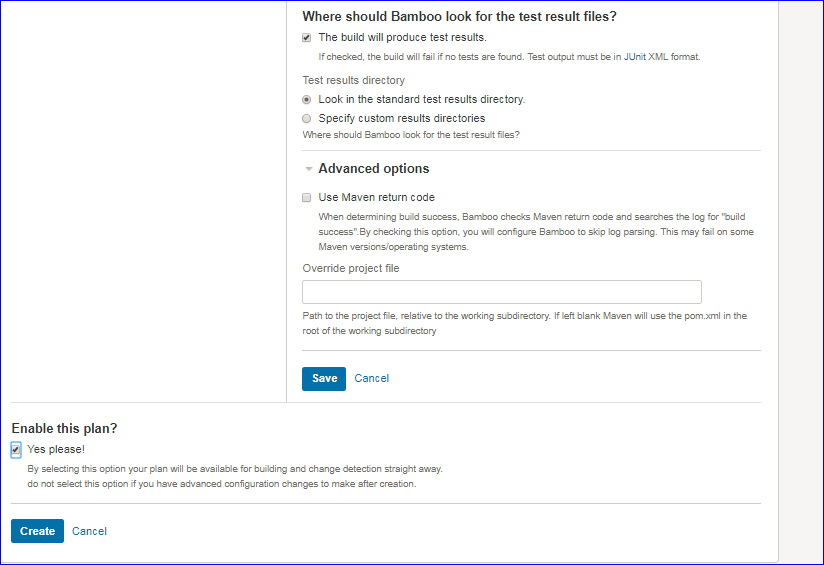
cick on save and create button.
Step4:- Execute the task and see the build is prepared.

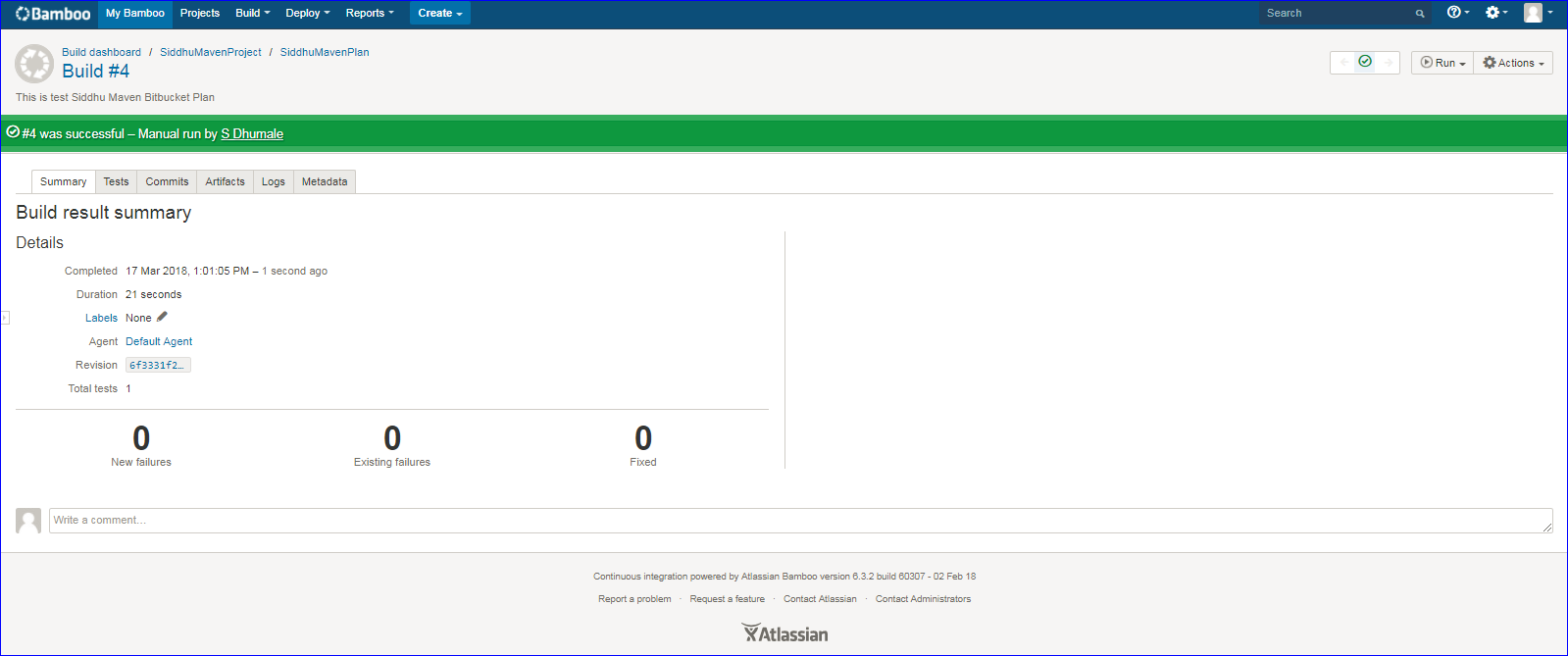
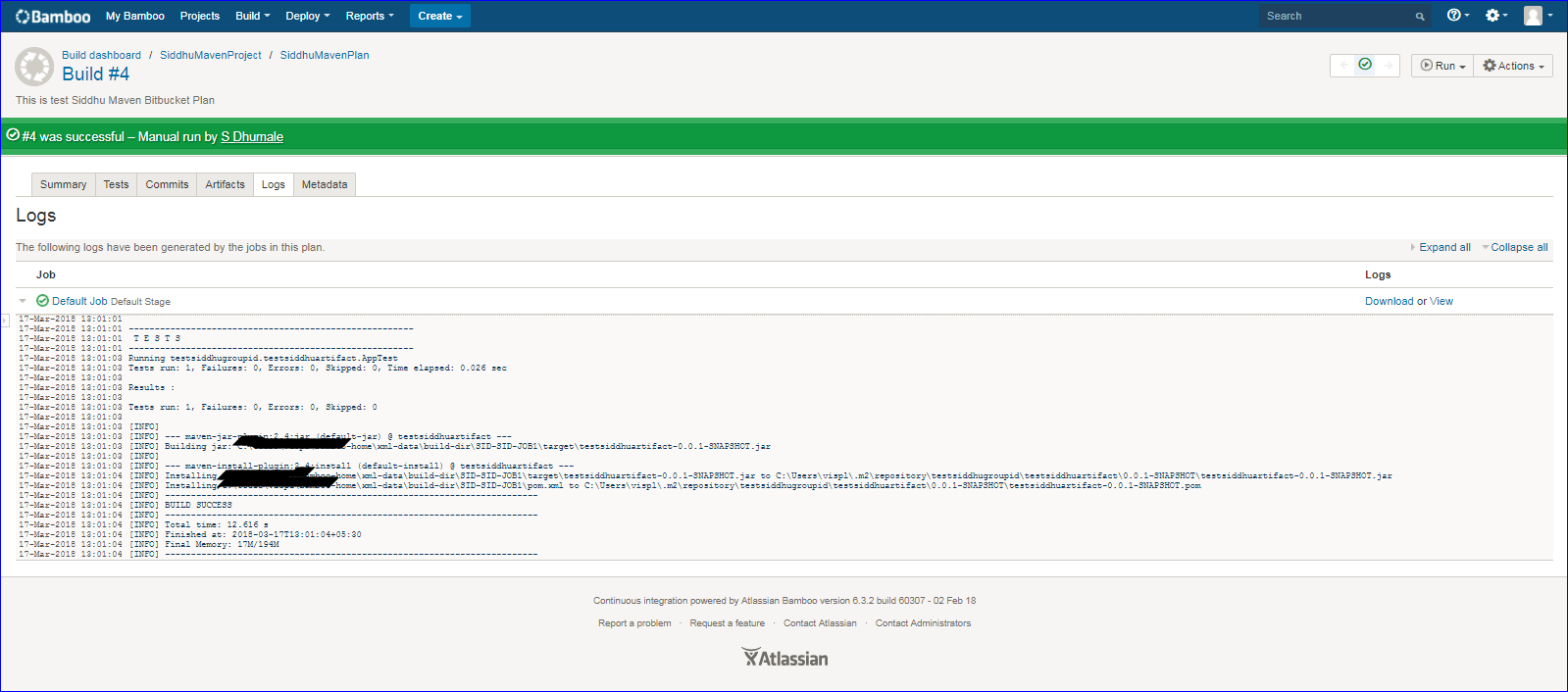
Step 5:- Check if our war is created properly at given locations.
Please note while using Bamboo version of 6.4.0 we were facing issue with Test Connection button and it was throwing error "git credentials storage exception". So we had taken lower version 6.3.2 and it work like charm.


No comments:
Post a Comment