Best of camunda is we can perform operatio using REST API call. i.e. let say you have one bpnm file and uploaded on Camunda server and you want to access the process then you can do using REST api call.
Base url to do it
[http://localhost:8080/engine-rest/process-definition/pricess-defincation-key/start]
As shown belwo we have one process running and its id is
siddhu_process_1:1:bc2e074e-e35d-11ed-8f2e-7e7a91225434

our url will be
for sending data we can use belwo JSON format
{
“variables”: {
“name”: {“value”:”Niall”,”type”:”String”},
“age”:{“value”:”100″,”type”:”long”}
}
}
Lets now start this process using POSTMAN as show below and click on Send button
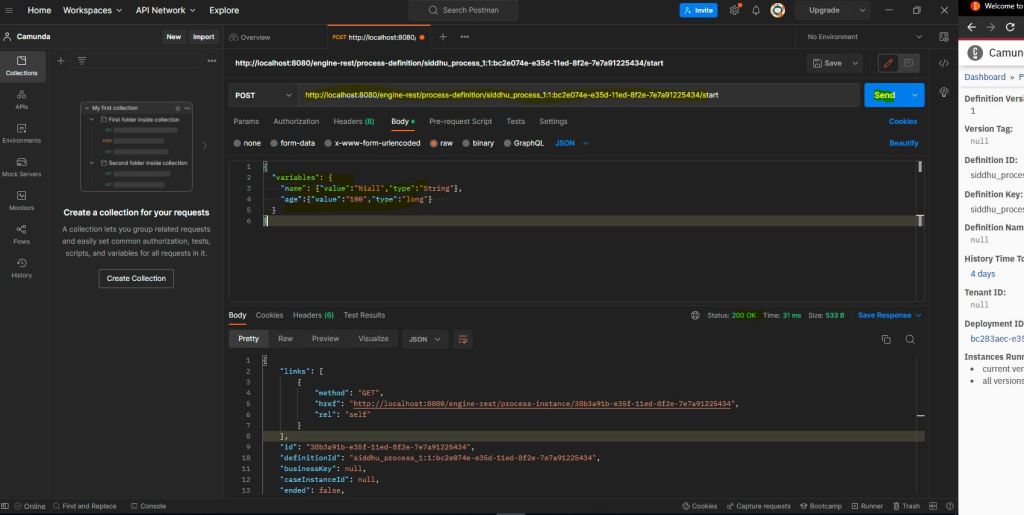
you will see the our check user user task in process will have one item on the screen.

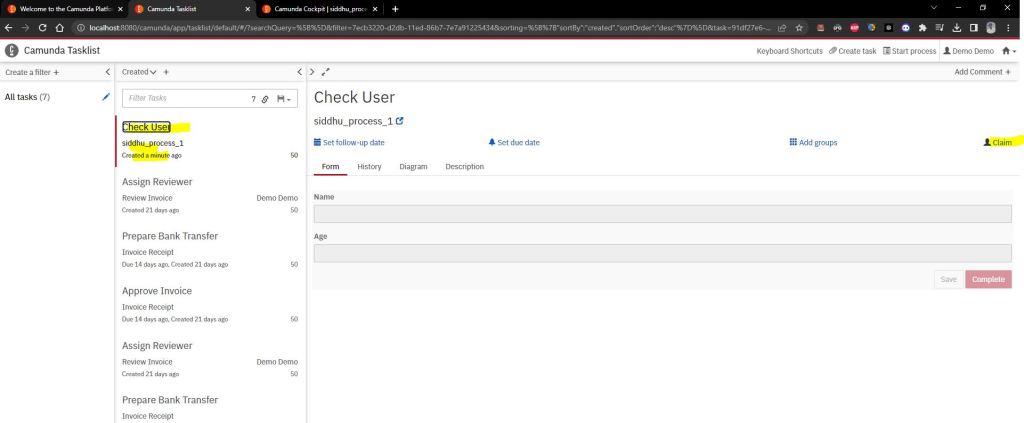




No comments:
Post a Comment