Step1:- Create your login in outsystems
Step 2:- Download Environment IDE from the site. i.e. https://www.outsystems.com/home
Step 3:- Install the new exe DevelopmentEnvironment-10.0.502.0.exe to your system
Step 4:- Login to IDE and input your Environment name i.e. abc-xyz.outsystemscloud.com and use your login credential to get access your Development Environment on cloud.
Step 5:- Click on Home screen icon shown in below image.
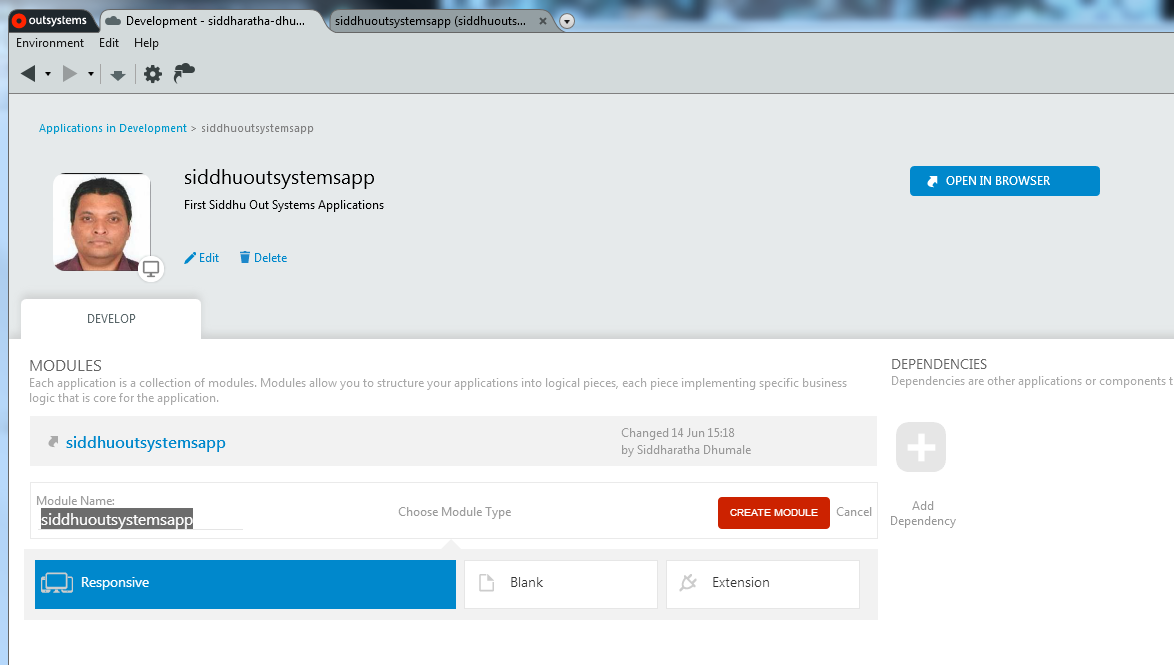
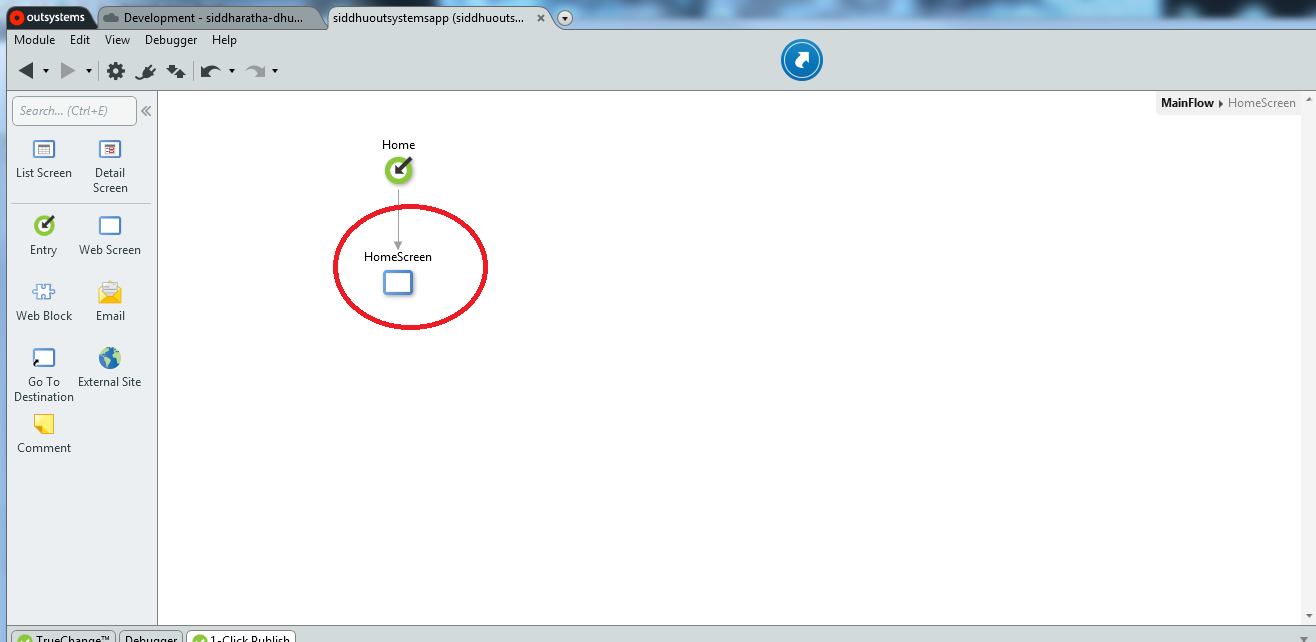
Step 6:- Create your Addition of two value programe using inbuild component like Label, Textfield, Button as shown in below image
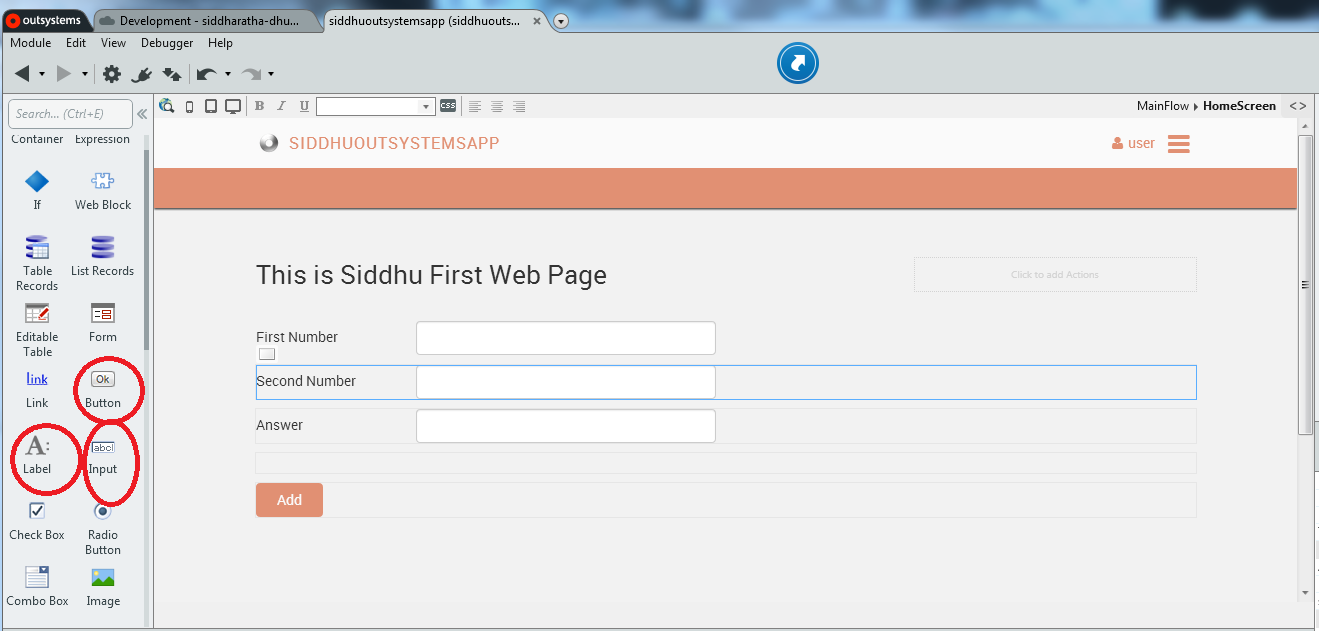
Step 7:- Make sure to assign local variable to your Textfield. This Local variable is used to identify out component by applications.
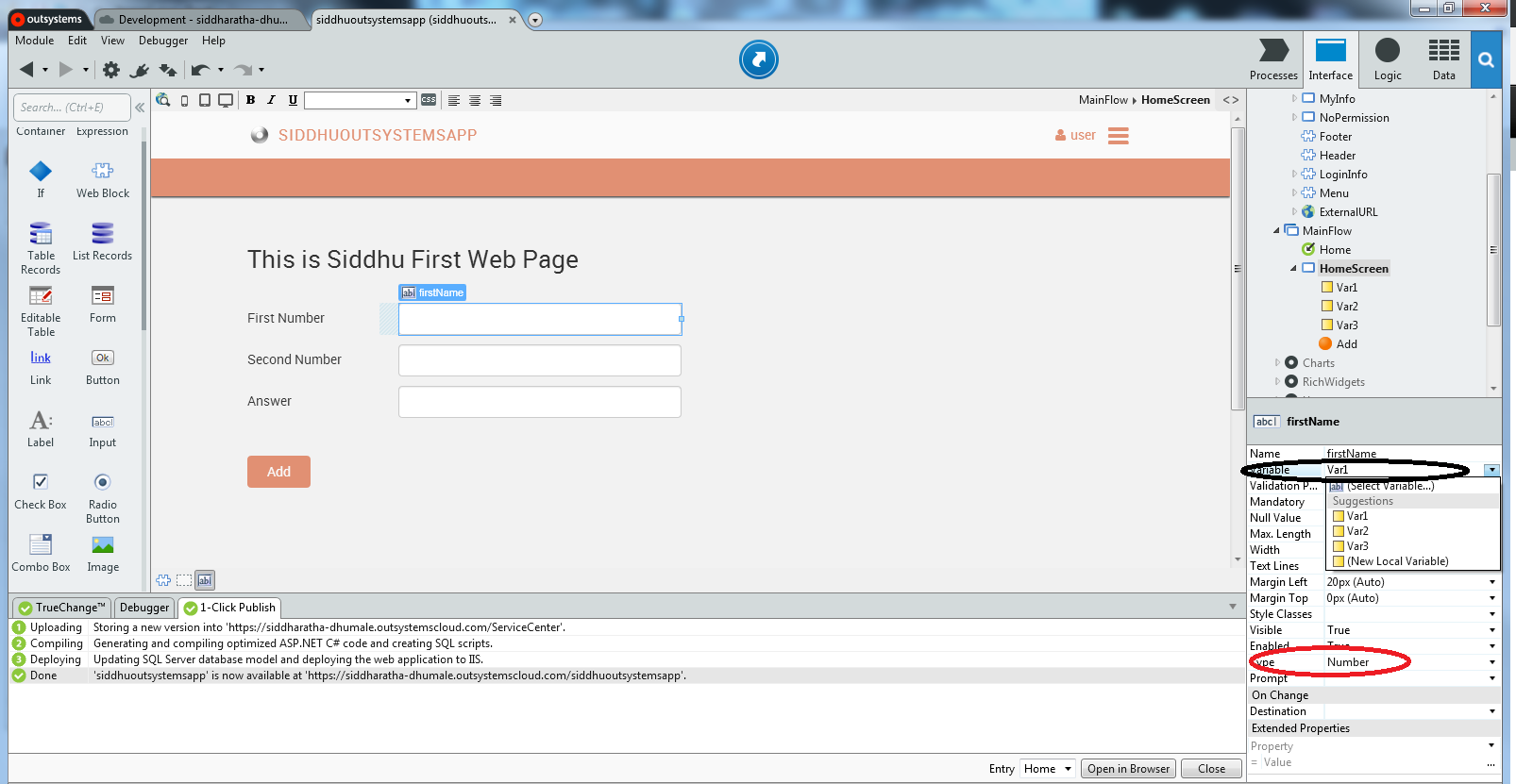
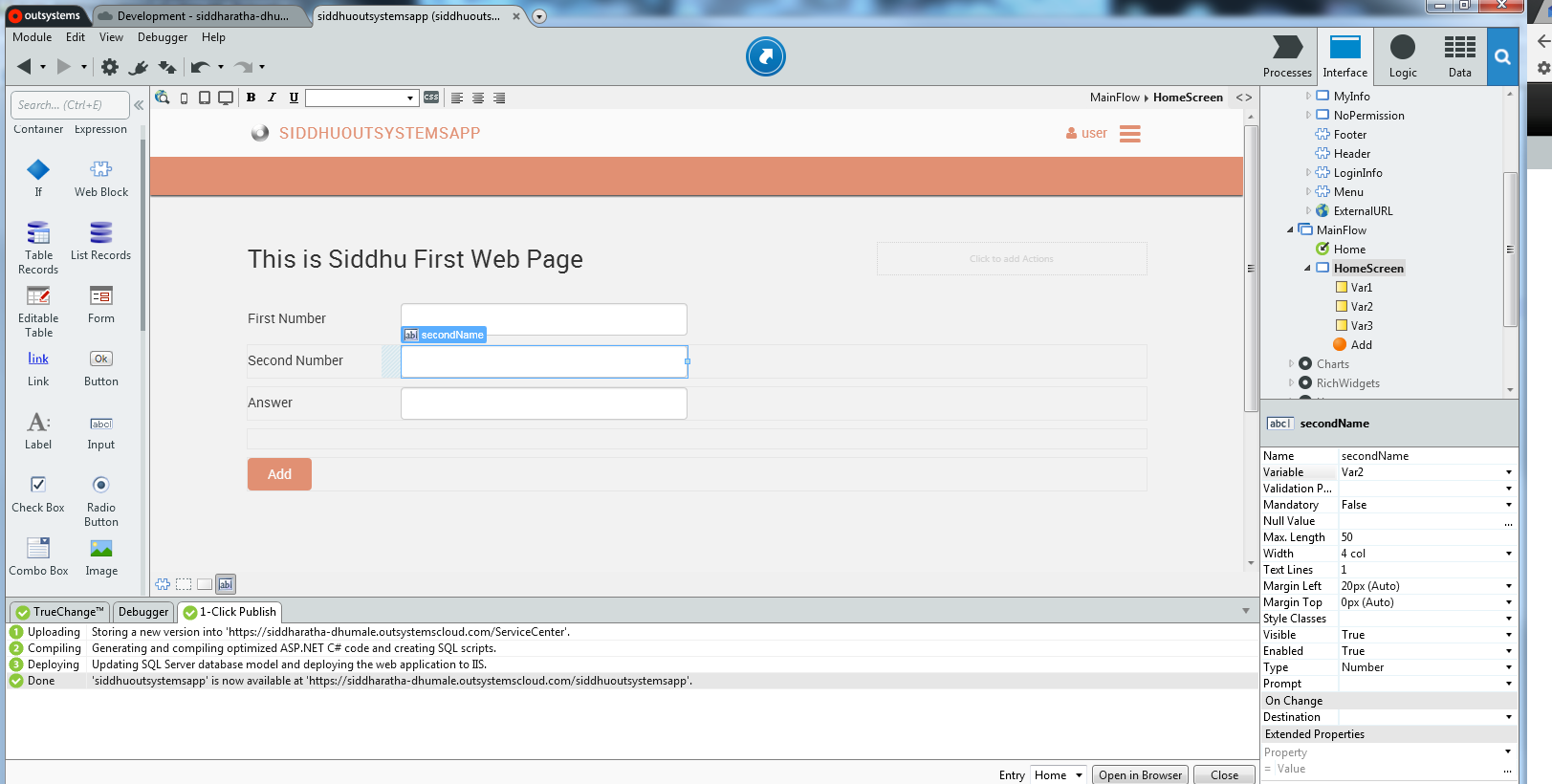
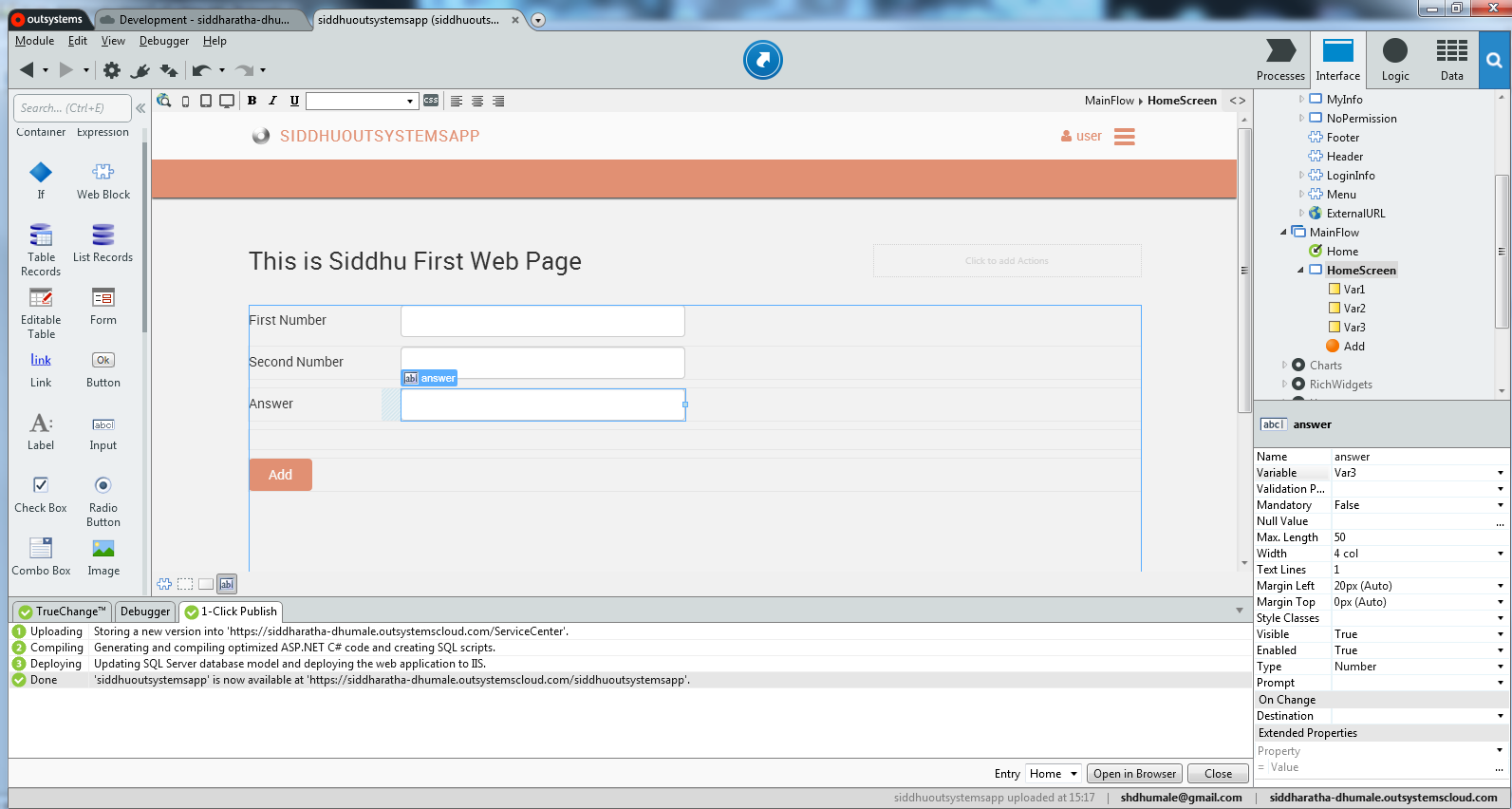
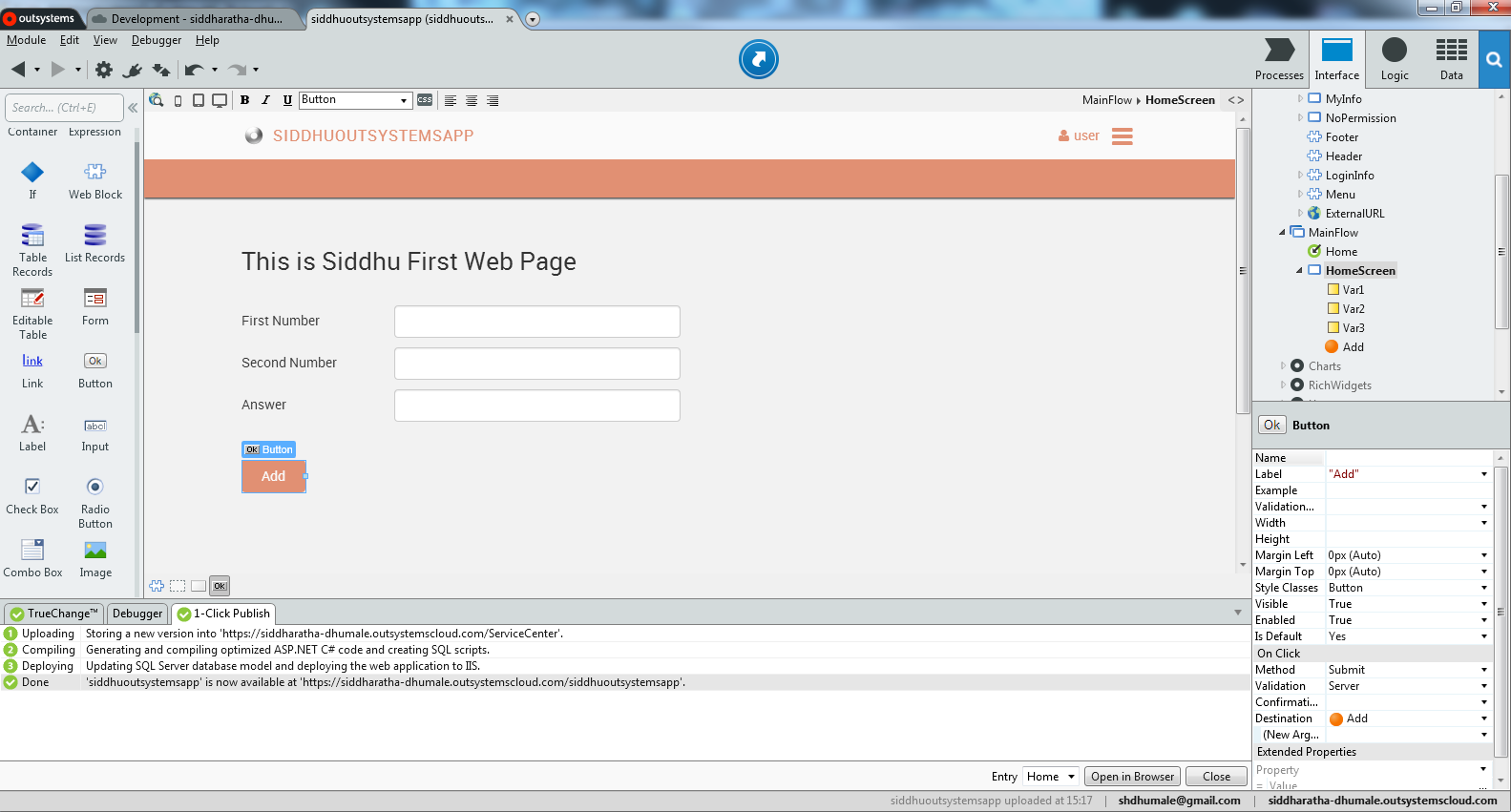
Step 8:- Double click on Add button and used Assign component in flow, and see the right hand side below component to apply logic
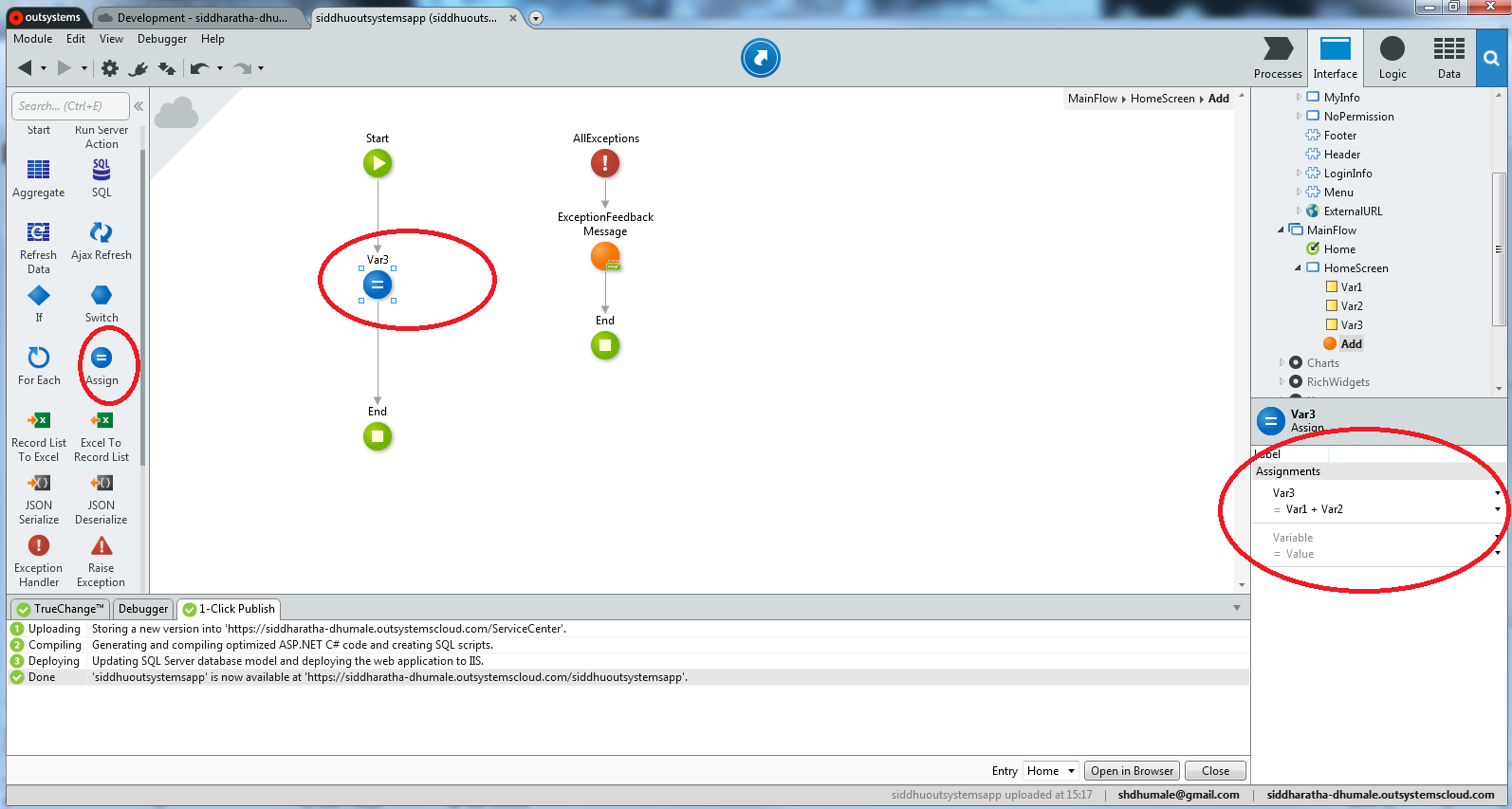
Note:- Dont Forget to make your Var1,Var2 and Var3 Interger else value be concatinated.
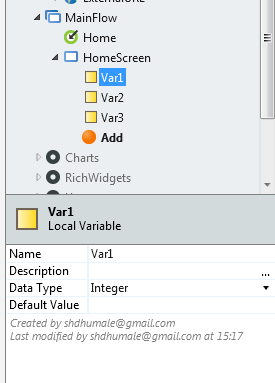
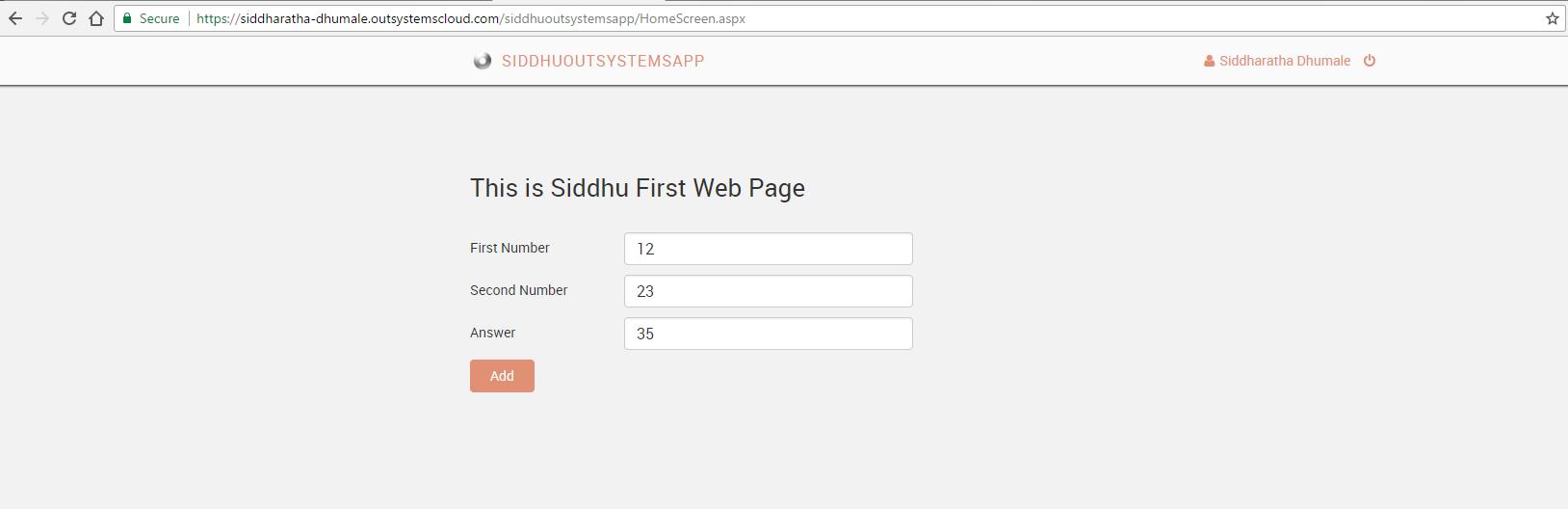
Step 2:- Download Environment IDE from the site. i.e. https://www.outsystems.com/home
Step 3:- Install the new exe DevelopmentEnvironment-10.0.502.0.exe to your system
Step 4:- Login to IDE and input your Environment name i.e. abc-xyz.outsystemscloud.com and use your login credential to get access your Development Environment on cloud.
Step 5:- Click on Home screen icon shown in below image.
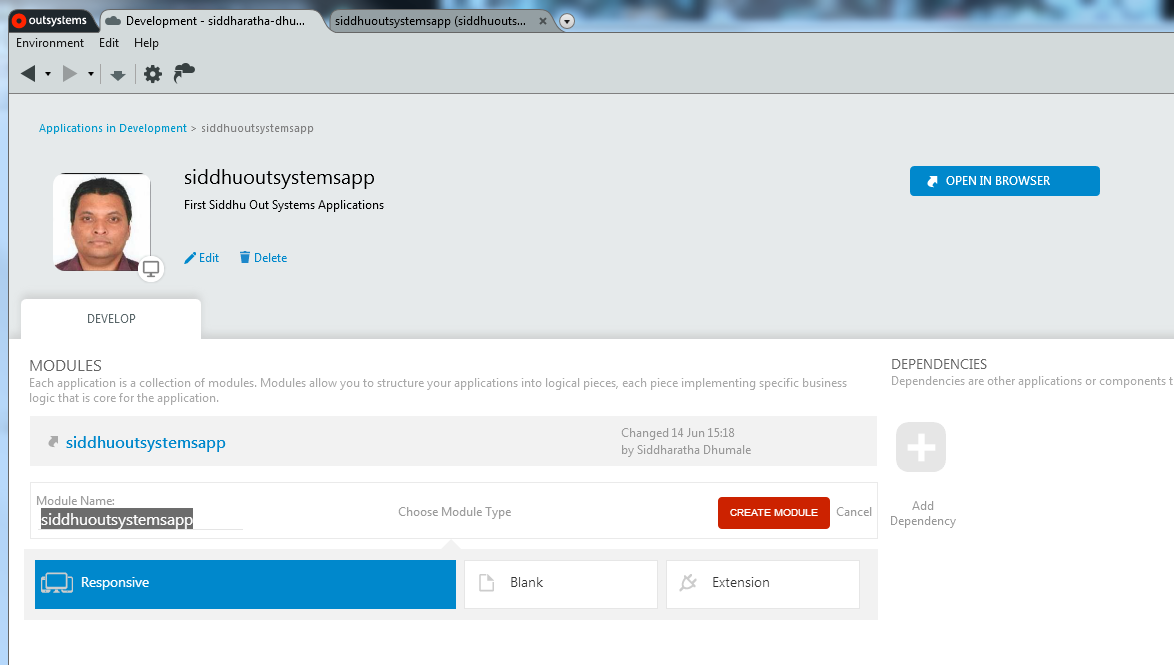
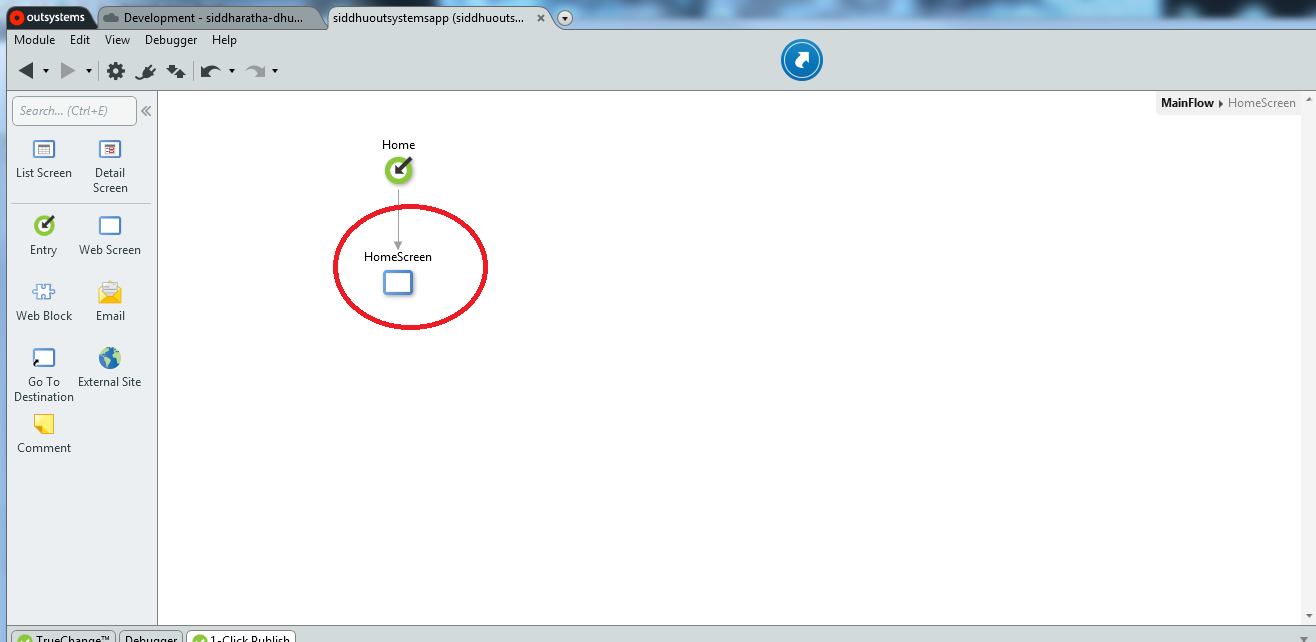
Step 6:- Create your Addition of two value programe using inbuild component like Label, Textfield, Button as shown in below image
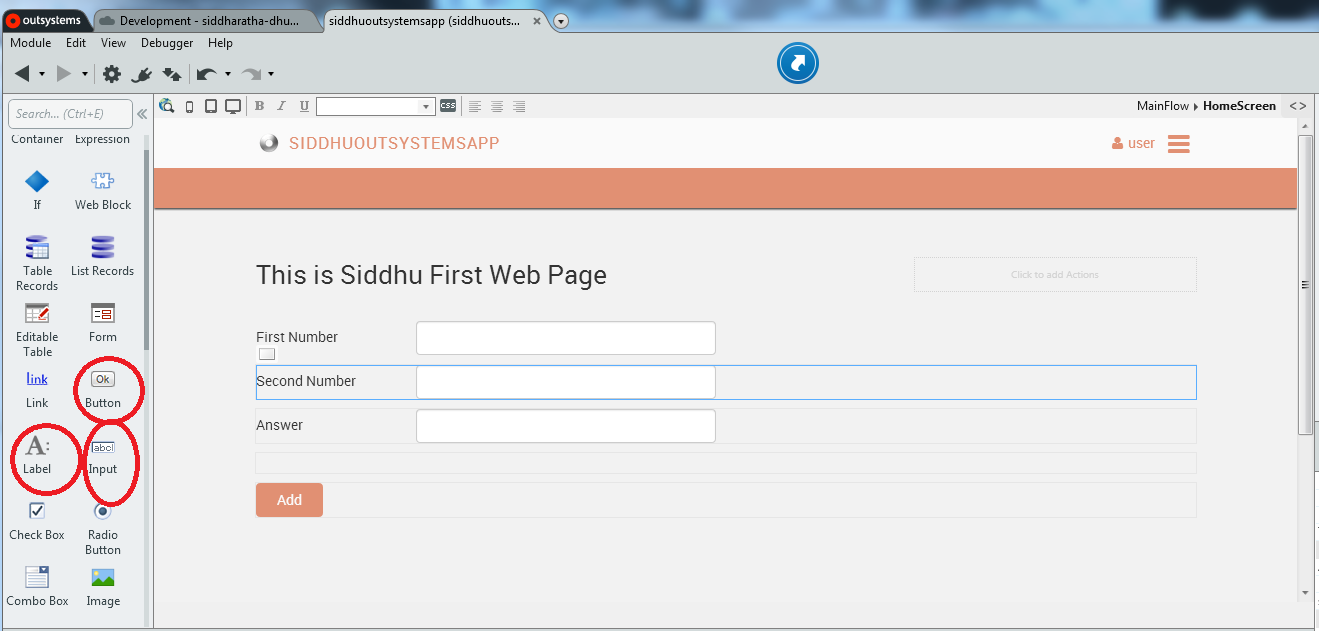
Step 7:- Make sure to assign local variable to your Textfield. This Local variable is used to identify out component by applications.
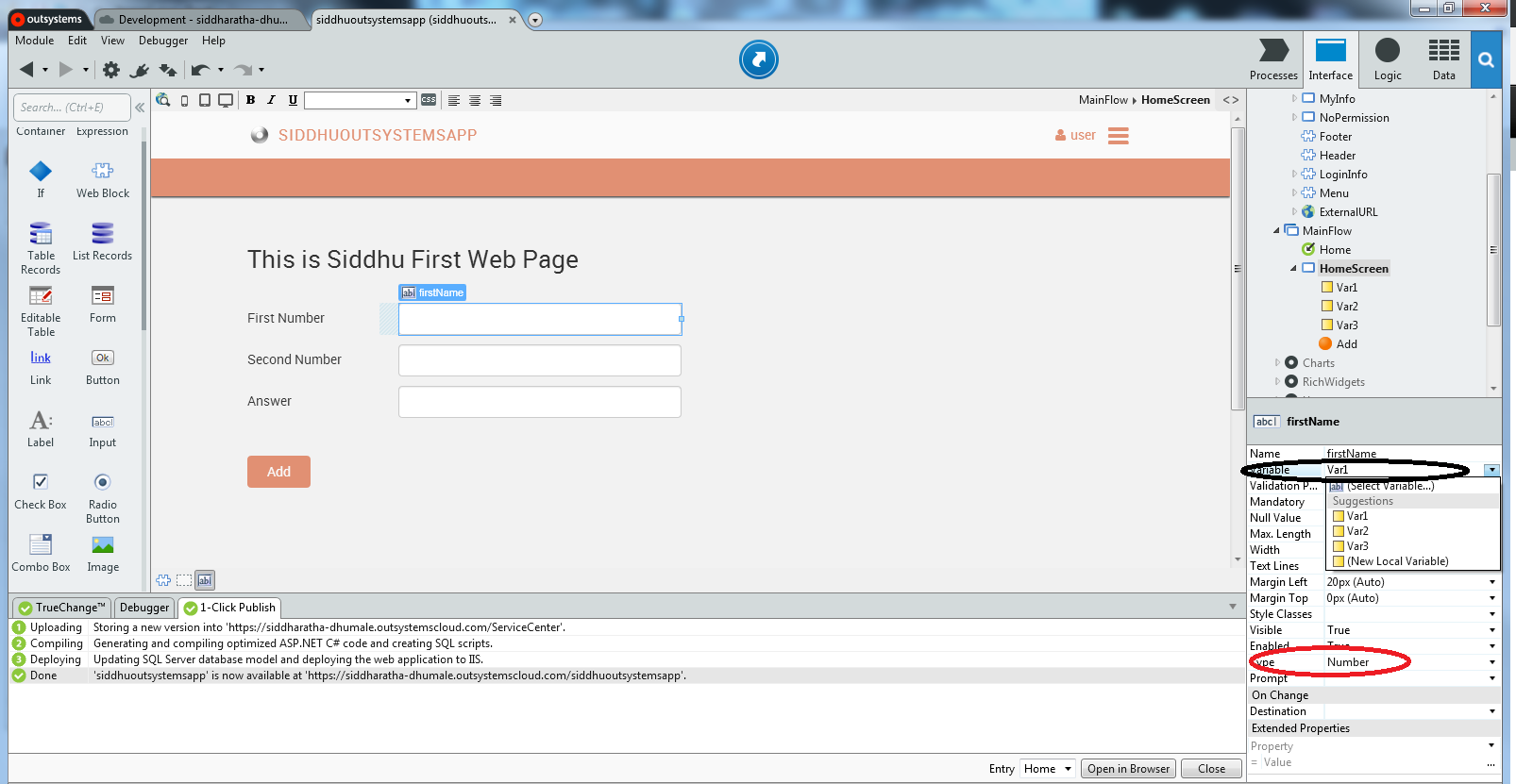
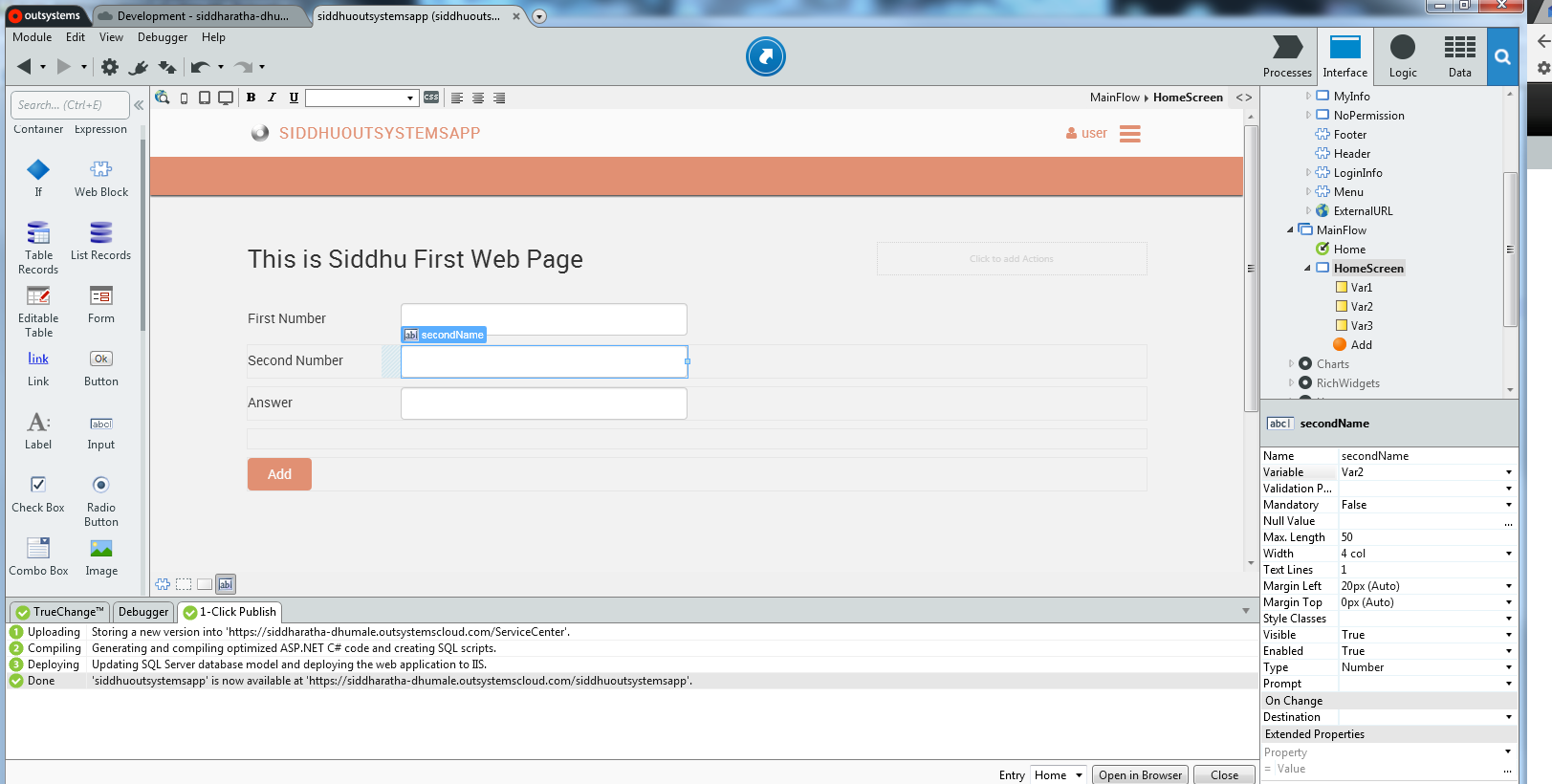
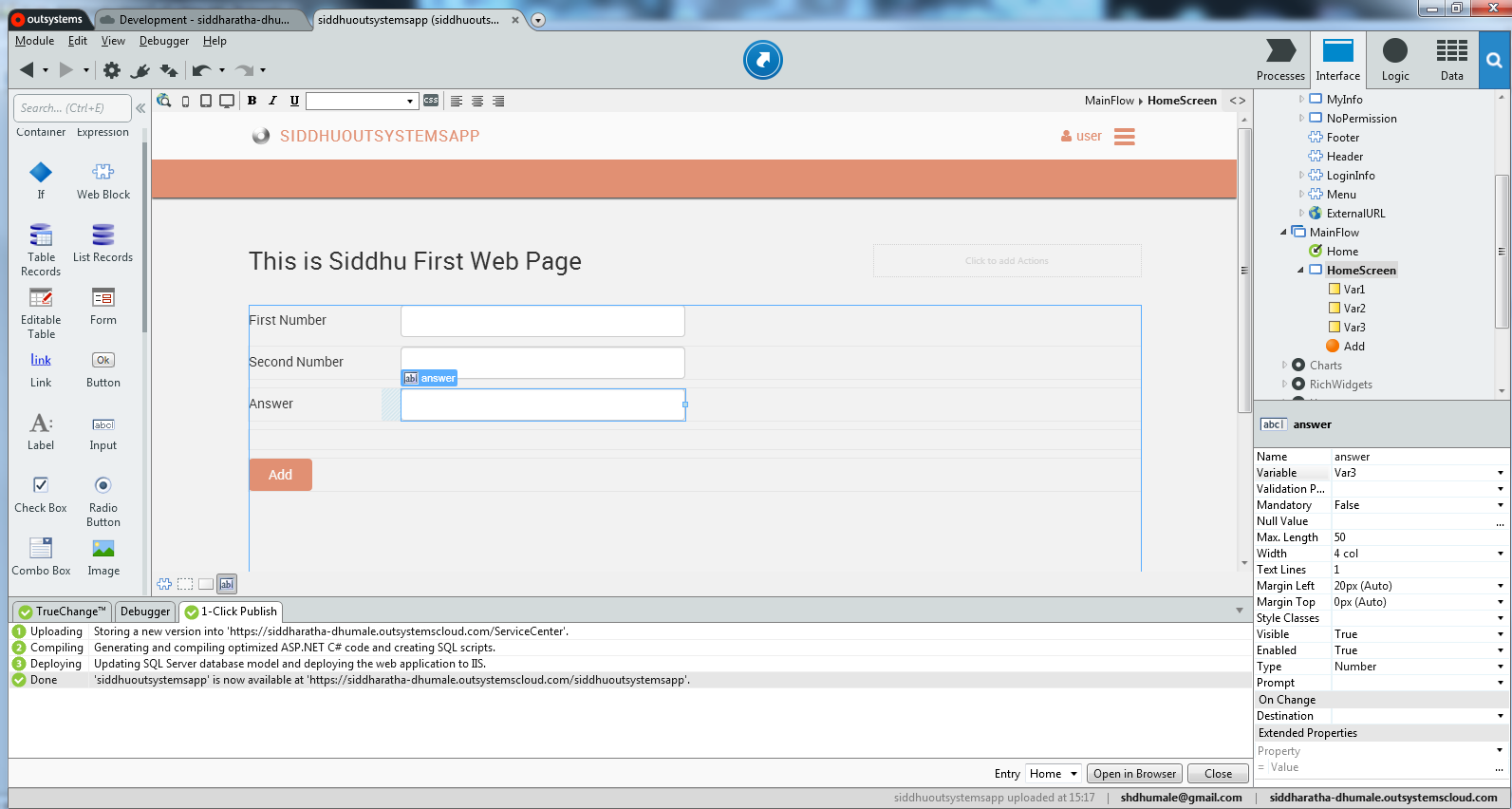
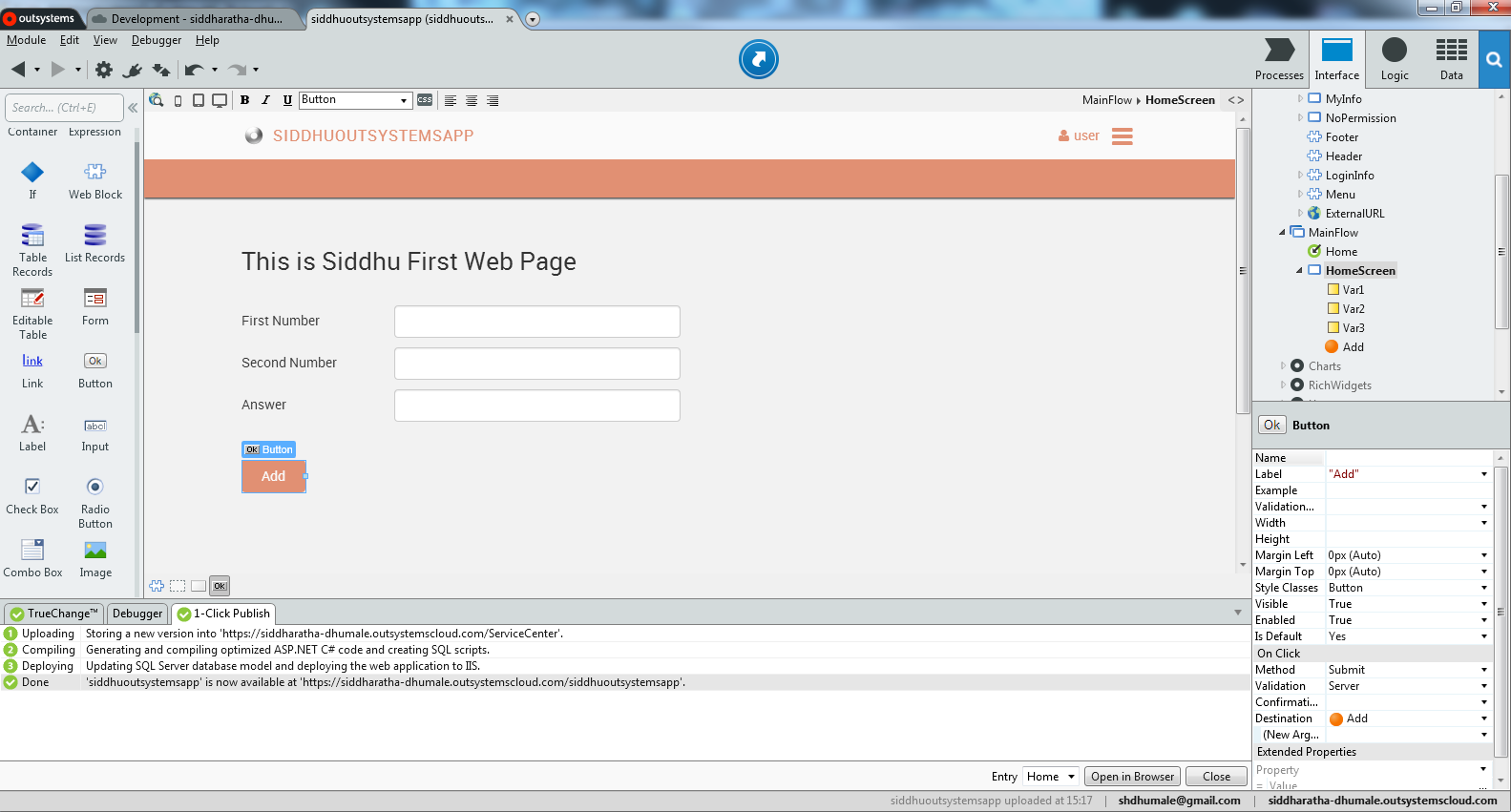
Step 8:- Double click on Add button and used Assign component in flow, and see the right hand side below component to apply logic
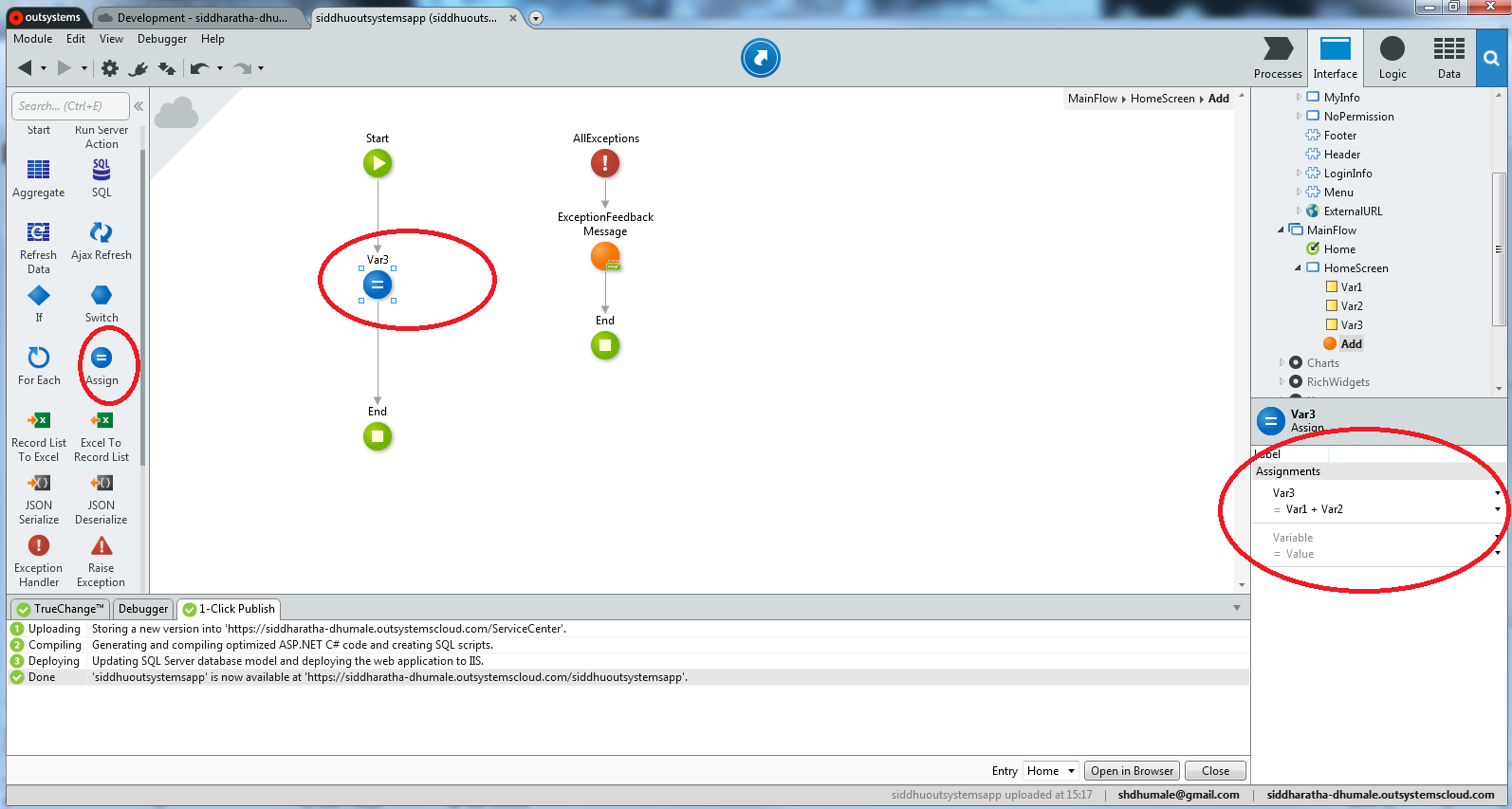
Note:- Dont Forget to make your Var1,Var2 and Var3 Interger else value be concatinated.
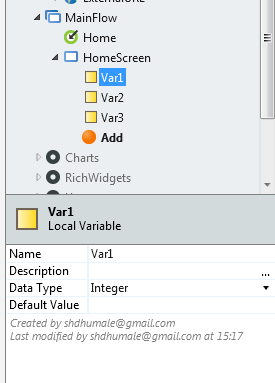
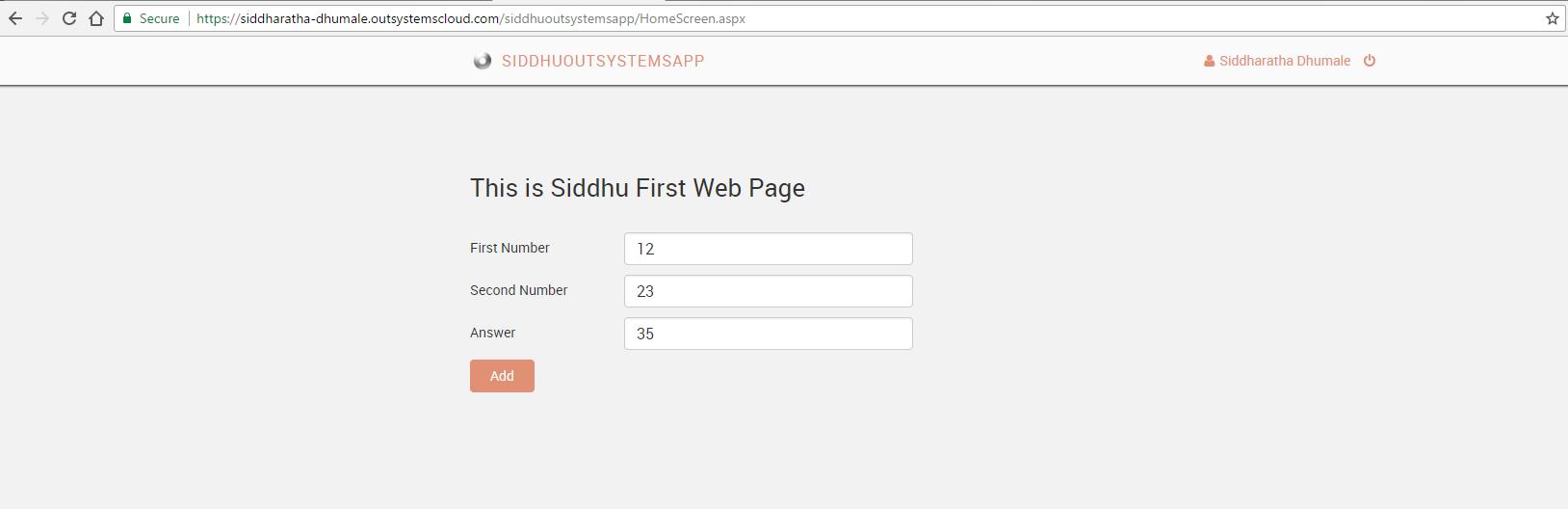


No comments:
Post a Comment