- Download Nodeclipse from below given location
http://www.nodeclipse.org/
or You can also try belwo given URL to drag drop in your Eclipse. We had used Mars version of Eclipse.
https://marketplace.eclipse.org/content/nodeclipse
http://www.nodeclipse.org/
or You can also try belwo given URL to drag drop in your Eclipse. We had used Mars version of Eclipse.
https://marketplace.eclipse.org/content/nodeclipse
- Download latest version of Node.js from
https://nodejs.org/en/
https://nodejs.org/en/
- Window, Linux and MAc version are available
https://nodejs.org/en/download/
- Window :- https://nodejs.org/dist/v6.9.1/node-v6.9.1-x64.msi
https://nodejs.org/en/download/
- Window :- https://nodejs.org/dist/v6.9.1/node-v6.9.1-x64.msi
For window Once you installed Nodejs it will create nodejs inside Program Files folder of C:\
C:\Program Files\nodejs
C:\Program Files\nodejs
Make sure you had node.exe and npm.cmd inside this folder.
- Add this in your PATH to make Nodejs available on cmd prompt by adding following line your system path.
C:\Program Files\nodejs\
- Check availability of Node js using following command on command prompt
node --version
- Add this in your PATH to make Nodejs available on cmd prompt by adding following line your system path.
C:\Program Files\nodejs\
- Check availability of Node js using following command on command prompt
node --version
- This will display the version of installed NodeJs.
- Open your above nodeclipse and bydefault it will come with inbuild Node js. If you want to use latest Node js use configure your Eclipse using below screen.
Window --> Preference --> NodeEclipse
Window --> Preference --> NodeEclipse
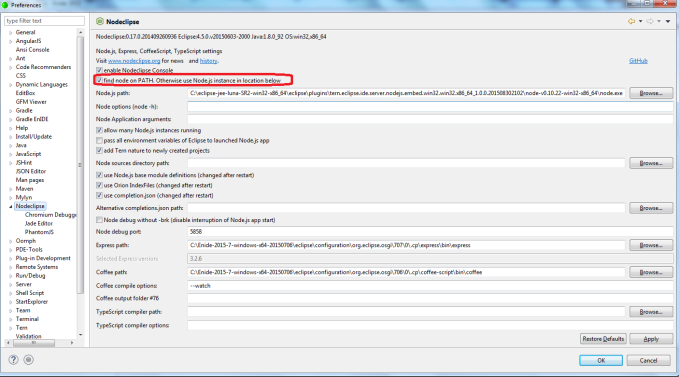


No comments:
Post a Comment