JSP Code to read data from xls and insert data in MYSQL Server
1- DbConnection
package DB;
import java.sql.DriverManager;
import java.sql.Connection;
import java.sql.SQLException;
import java.sql.DriverManager;
import java.sql.Connection;
import java.sql.SQLException;
import java.sql.DriverManager;
import java.sql.Connection;
import java.sql.SQLException;
import java.sql.Connection;
import java.sql.SQLException;
public class DbConnection {
// JDBC driver name and database URL
static final String JDBC_DRIVER = "com.mysql.jdbc.Driver";
static final String DB_URL = "jdbc:mysql://localhost/";
static final String JDBC_DRIVER = "com.mysql.jdbc.Driver";
static final String DB_URL = "jdbc:mysql://localhost/";
// Database credentials
static final String USER = "siddhu";
static final String PASS = "siddhu";
static final String USER = "siddhu";
static final String PASS = "siddhu";
public Connection getConnection()
{
/*try {
{
/*try {
Class.forName("oracle.jdbc.driver.OracleDriver");
} catch (ClassNotFoundException e) {
System.out.println("Where is your Oracle JDBC Driver?");
e.printStackTrace();
e.printStackTrace();
}
System.out.println("Oracle JDBC Driver Registered!");
Connection connection = null;
try {
connection = DriverManager.getConnection(
"jdbc:oracle:thin:@localhost:1521:xe", "siddhu","siddhu");
"jdbc:oracle:thin:@localhost:1521:xe", "siddhu","siddhu");
} catch (SQLException e) {
System.out.println("Connection Failed! Check output console");
e.printStackTrace();
e.printStackTrace();
}
if (connection != null) {
return connection;
} else {
return null;
}*/
try {
return connection;
} else {
return null;
}*/
try {
Class.forName("com.mysql.jdbc.Driver");
} catch (ClassNotFoundException e) {
System.out.println("Where is your MySQL Driver?");
e.printStackTrace();
e.printStackTrace();
}
System.out.println("MySQL JDBC Driver Registered!");
Connection connection = null;
try {
connection = DriverManager.getConnection(DB_URL,USER,PASS);
} catch (SQLException e) {
System.out.println("Connection Failed! Check output console");
e.printStackTrace();
e.printStackTrace();
}
if (connection != null) {
return connection;
} else {
return null;
}
}
}
return connection;
} else {
return null;
}
}
}
2- ReadDataFromxls.jsp
pageEncoding="ISO-8859-1"%>
-- !DOCTYPE html PUBLIC "-//W3C//DTD HTML 4.01 Transitional//EN" "http://www.w3.org/TR/html4/loose.dtd">
-- %@ page import ="java.util.Date" %>
-- %@ page import ="java.io.*" %>
-- %@ page import ="java.io.FileNotFoundException" %>
-- %@ page import ="java.io.IOException" %>
-- %@ page import ="java.util.Iterator" %>
-- %@ page import ="java.util.ArrayList" %>
//Apache POI Libraries
-- %@ page import ="org.apache.poi.hssf.usermodel.HSSFCell" %>
-- %@ page import ="org.apache.poi.hssf.usermodel.HSSFRow" %>
-- %@ page import ="org.apache.poi.hssf.usermodel.HSSFSheet" %>
-- %@ page import ="org.apache.poi.hssf.usermodel.HSSFWorkbook" %>
-- %@ page import ="org.apache.poi.poifs.filesystem.POIFSFileSystem" %>
-- html>
-- head>
-- meta http-equiv="Content-Type" content="text/html; charset=ISO-8859-1">
-- title>Insert title here-- /title>
-- /head>
-- body>
-- jsp:useBean id="connection" class="DB.DB_Connection" scope="page">
-- jsp:setProperty name="connection" property="*"/>
-- /jsp:useBean>
-- %!
Connection con;
PreparedStatement ps=null;
public static ArrayList readExcelFile(String fileName)
{
/** --Define a ArrayList
--Holds ArrayList Of Cells
*/
ArrayList cellArrayLisstHolder = new ArrayList();
try{
/** Creating Input Stream**/
FileInputStream myInput = new FileInputStream(fileName);
/** Create a POIFSFileSystem object**/
POIFSFileSystem myFileSystem = new POIFSFileSystem(myInput);
/** Create a workbook using the File System**/
HSSFWorkbook myWorkBook = new HSSFWorkbook(myFileSystem);
/** Get the first sheet from workbook**/
HSSFSheet mySheet = myWorkBook.getSheetAt(0);
/** We now need something to iterate through the cells.**/
Iterator rowIter = mySheet.rowIterator();
while(rowIter.hasNext()){
HSSFRow myRow = (HSSFRow) rowIter.next();
Iterator cellIter = myRow.cellIterator();
ArrayList cellStoreArrayList=new ArrayList();
while(cellIter.hasNext()){
HSSFCell myCell = (HSSFCell) cellIter.next();
cellStoreArrayList.add(myCell);
}
cellArrayLisstHolder.add(cellStoreArrayList);
}
}catch (Exception e){e.printStackTrace(); }
return cellArrayLisstHolder;
}%>
-- %
String fileName="testExcel.xls"; //testExcel.xls Excel File name
//Read an Excel File and Store in a ArrayList
ArrayList dataHolder=readExcelFile(fileName);
//Print the data read
//printCellDataToConsole(dataHolder);
con=connection.getConn();
String query="insert into Student values(?,?,?)";
ps=con.prepareStatement(query);
int count=0;
ArrayList cellStoreArrayList=null;
//For inserting into database
for (int i=1;i -- dataHolder.size(); i++) {
cellStoreArrayList=(ArrayList)dataHolder.get(i);
ps.setString(1,((HSSFCell)cellStoreArrayList.get(0)).toString());
ps.setString(2,((HSSFCell)cellStoreArrayList.get(1)).toString());
ps.setString(3,((HSSFCell)cellStoreArrayList.get(2)).toString());
count= ps.executeUpdate();
System.out.print(((HSSFCell)cellStoreArrayList.get(2)).toString() + "t");
}
//For checking data is inserted or not?
if(count>0)
{ %>
Following deatils from Excel file have been inserted in student table of database
-- table>
-- tr>
-- th>Student's Name-- /th>
-- th>Class-- /th>
-- th>Age-- /th>
-- /tr>
-- % for (int i=1;i -- dataHolder.size(); i++) {
cellStoreArrayList=(ArrayList)dataHolder.get(i);%>
-- tr>
-- td>-- %=((HSSFCell)cellStoreArrayList.get(0)).toString() %>-- /td>
-- td>-- %=((HSSFCell)cellStoreArrayList.get(1)).toString() %>-- /td>
-- td>-- %=((HSSFCell)cellStoreArrayList.get(2)).toString() %>-- /td>
-- /tr>
-- %}
}
else
{%>
-- center> Details have not been inserted!!!!!!!!!-- /center>
-- % } %>
-- /table>
-- /body>
-- /html>
3- MYSQL Script
CREATE SCHEMA `testschema` ;
CREATE SCHEMA `testschema` ;
CREATE TABLE `testschema`.`TEST` (
`ID` INT NOT NULL COMMENT 'ID for rows',
`DT` VARCHAR(45) NOT NULL COMMENT 'DROP Time for the Cab',
`NAME` VARCHAR(45) NULL COMMENT 'NAME of the Candidate to Travel',
`G` VARCHAR(45) NULL COMMENT 'GENDER of the Candidate to Travel',
`TEXT1` VARCHAR(45) NULL COMMENT 'DROP ADDRESS of the Candidate',
`TEXT2` VARCHAR(45) NULL COMMENT 'Drop Location of the candidate',
`TEXT3` VARCHAR(45) NULL COMMENT 'Cab no ',
PRIMARY KEY (`ID`))
COMMENT = 'TESTCABDETAILS Table';
`ID` INT NOT NULL COMMENT 'ID for rows',
`DT` VARCHAR(45) NOT NULL COMMENT 'DROP Time for the Cab',
`NAME` VARCHAR(45) NULL COMMENT 'NAME of the Candidate to Travel',
`G` VARCHAR(45) NULL COMMENT 'GENDER of the Candidate to Travel',
`TEXT1` VARCHAR(45) NULL COMMENT 'DROP ADDRESS of the Candidate',
`TEXT2` VARCHAR(45) NULL COMMENT 'Drop Location of the candidate',
`TEXT3` VARCHAR(45) NULL COMMENT 'Cab no ',
PRIMARY KEY (`ID`))
COMMENT = 'TESTCABDETAILS Table';
ALTER TABLE `roaster`.`TEST`
CHANGE COLUMN `ID` `ID` INT(11) NOT NULL AUTO_INCREMENT COMMENT 'ID for rows' ;
CHANGE COLUMN `ID` `ID` INT(11) NOT NULL AUTO_INCREMENT COMMENT 'ID for rows' ;
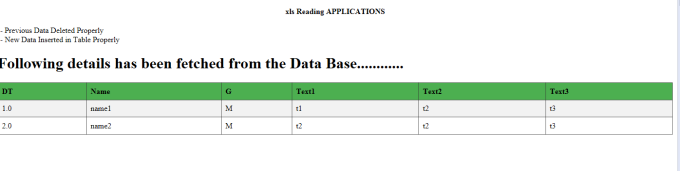
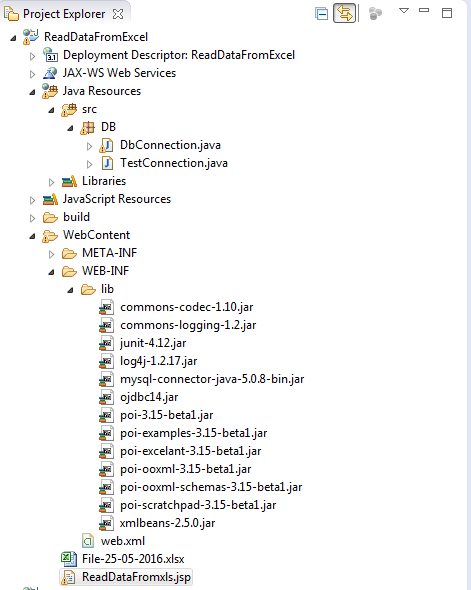
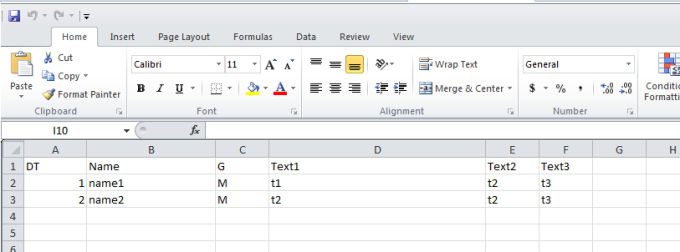


No comments:
Post a Comment