Best practise is must for good code quality deliverables. As in java projects we have code analysis tool like SonarQube, BlackDuck, PMD we had code coverage tool like JACOCO same way we have different tools set for Solidiy Ethereum code project.
1- Static and dynamic code analysis tools
Please refer to the this site and you will fine best of quality tools for the same.

2- For Remix IDE you can also use the remix static analysis plug tool for the same.
https://remix-ide.readthedocs.io/en/latest/static_analysis.html
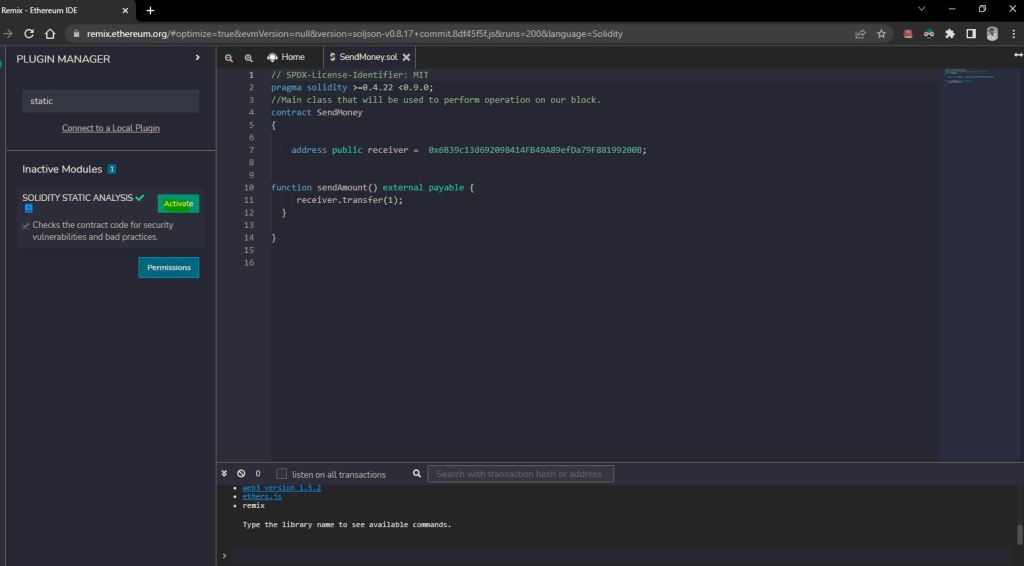
Click on Activate button.
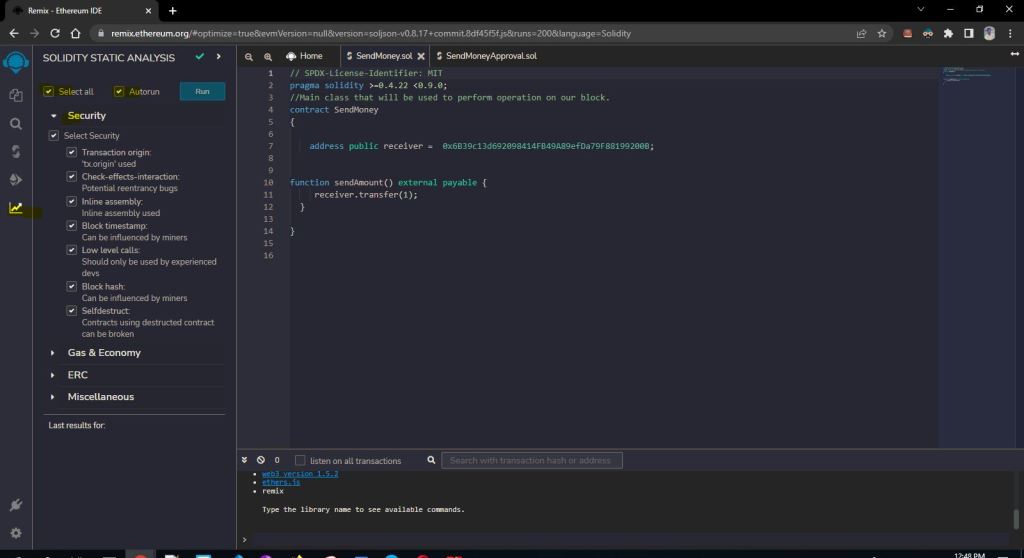
If Auto run checkbox is checked, analysis will be performed each time a contract is compiled. Uncheck the checkbox if you want to stop this behavior.
Clicking on warning details will highlight the relevant code in the editor.

2- Static VSCode as IDE you can use below url for static code analysis.
https://github.com/ConsenSys/vscode-solidity-auditor
Once installed run the following command in pallets.


I had installed following available plugin for better developer use/assist.
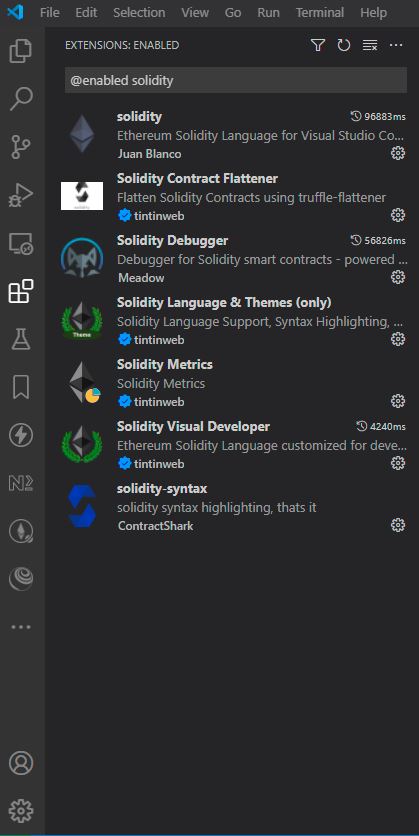
3- Code coverage tool for Solidity. (This is best suit if you are using hardhat framework instead of truffle)
For code coverage in Solidity you can use belwo url.
https://github.com/sc-forks/solidity-coverage
before installation on the above plugin make sure you have installed Hardhat in your system if not installed it using this command.
npm i hardhat
1 2 3 4 5 6 7 8 9 10 11 12 13 14 15 16 17 18 | PS C:\Ethereum_workspace\siddhuethreuminfuraproject> npm i hardhatadded 216 packages, and audited 583 packages in 3m71 packages are looking for funding run `npm fund` for details3 moderate severity vulnerabilitiesSome issues need review, and may require choosinga different dependency.Run `npm audit` for details.npm noticenpm notice New minor version of npm available! 8.15.0 -> 8.19.1npm notice Changelog: https://github.com/npm/cli/releases/tag/v8.19.1npm notice Run npm install -g npm@8.19.1 to update!npm notice |
Now execute below command to install solidity-coverage in dev mode in your development machine using
1 2 3 4 5 6 7 8 9 10 11 12 13 14 15 16 17 18 19 20 21 22 23 24 25 26 27 28 29 30 31 32 | npm install --save-dev solidity-coveragePS C:\Ethereum_workspace\siddhuethreuminfuraproject> npm install --save-dev solidity-coveragenpm WARN deprecated debug@3.2.6: Debug versions >=3.2.0 <3.2.7 || >=4 <4.3.1 have a low-severity ReDos regression when used in a Node.js environment. It is recommended you upgrade to 3.2.7 or 4.3.1. (https://github.com/visionmedia/debug/issues/797)added 155 packages, and audited 738 packages in 2m102 packages are looking for funding run `npm fund` for details3 moderate severity vulnerabilitiesSome issues need review, and may require choosinga different dependency.Run `npm audit` for details.PS C:\Ethereum_workspace\siddhuethreuminfuraproject>Note:-PS C:\Ethereum_workspace\siddhuethreuminfuraproject> ./node_modules/.bin/solidity-coverage<img draggable="false" role="img" class="emoji" alt="=============================================================Instead, you should use the plugin produced for your development stack(like Hardhat) or design a custom workflow using the package API> See https://github.com/sc-forks/solidity-coverage for help with configuration.Thanks! - sc-forks |
4- Solhint linter for solidity.
https://github.com/protofire/solhint
to use this install this using below command.
npm install -g solhint
1 2 3 4 5 6 7 8 9 10 11 12 13 14 15 16 | PS C:\Ethereum_workspace\siddhuethreuminfuraproject> npm install -g solhintadded 140 packages, and audited 141 packages in 1m3 packages are looking for funding run `npm fund` for detailsfound 0 vulnerabilitiesPS C:\Ethereum_workspace\siddhuethreuminfuraproject># verify that it was installed correctlysolhint --versionPS C:\Ethereum_workspace\siddhuethreuminfuraproject> solhint --version3.3.7 |
First initialize a configuration file, if you don’t have one:
1 2 3 4 5 | solhint --initPS C:\Ethereum_workspace\siddhuethreuminfuraproject> solhint --initConfiguration file created! |
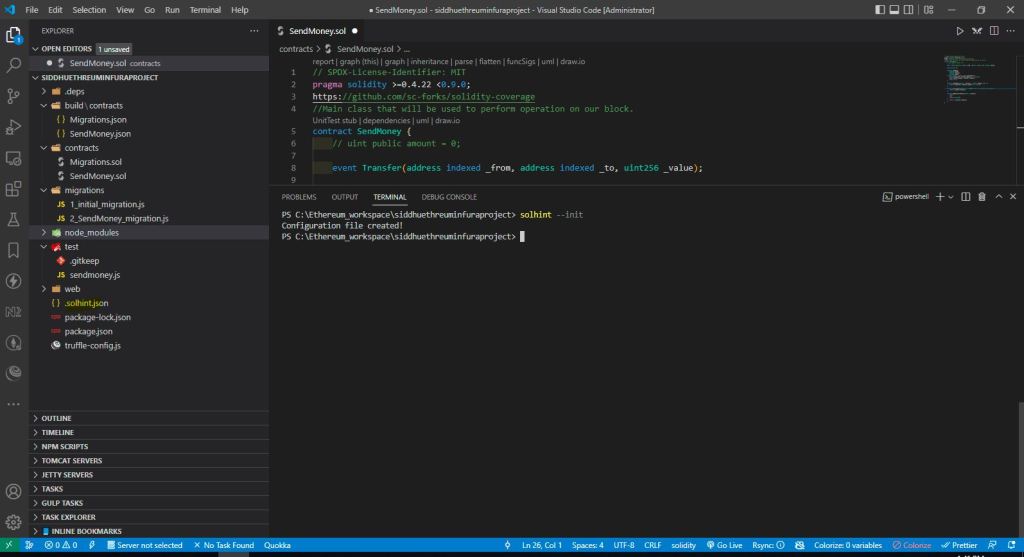
use blow command to run solhint
PS C:\Ethereum_workspace\siddhuethreuminfuraproject> solhint ‘contracts/SendMoney.sol’
PS C:\Ethereum_workspace\siddhuethreuminfuraproject> solhint ‘contracts/*/.sol’

1 2 3 4 5 6 7 8 9 10 11 12 13 14 15 16 17 18 19 20 21 22 | PS C:\Ethereum_workspace\siddhuethreuminfuraproject> solhint --helpUsage: solhint [options] <file> [...other_files]Linter for Solidity programming languageOptions: -V, --version output the version number -f, --formatter [name] report formatter name (stylish, table, tap, unix) -w, --max-warnings [maxWarningsNumber] number of allowed warnings -c, --config [file_name] file to use as your .solhint.json -q, --quiet report errors only - default: false --ignore-path [file_name] file to use as your .solhintignore --fix automatically fix problems --init create configuration file for solhint -h, --help output usage informationCommands: stdin [options] linting of source code data provided to STDIN |
5- Security best practise site to refer.
One of the most critical side that need to be looked while developing smart contract is security. Refer to this belwo url for more information.
https://consensys.net/blog/developers/solidity-best-practices-for-smart-contract-security/
There are many other option that need to be looked upon like CICD integration and pipeline form of deployemnt in Solidity.
Nore:-
You can refer to this youtube video


No comments:
Post a Comment