First make sure to install and run Jhipster- register and start the same.
C:\STS-Workspace\jhipstermicroservice\jhipster-registry>mvnw
1 2 3 4 5 6 7 8 9 10 11 12 | 2022-06-27 13:05:14.330 INFO 9768 --- [ restartedMain] t.jhipster.registry.JHipsterRegistryApp : Started JHipsterRegistryApp in 23.118 seconds (JVM running for 25.57)2022-06-27 13:05:14.342 INFO 9768 --- [ restartedMain] t.jhipster.registry.JHipsterRegistryApp :---------------------------------------------------------- Application 'jhipster-registry' is running! Access URLs: Local: http://localhost:8761/ External: http://192.168.56.1:8761/ Profile(s): [composite, dev, api-docs]----------------------------------------------------------2022-06-27 13:05:14.343 INFO 9768 --- [ restartedMain] t.jhipster.registry.JHipsterRegistryApp :---------------------------------------------------------- Config Server: Connected to the JHipster Registry config server!---------------------------------------------------------- |
Once it is started check it using below url
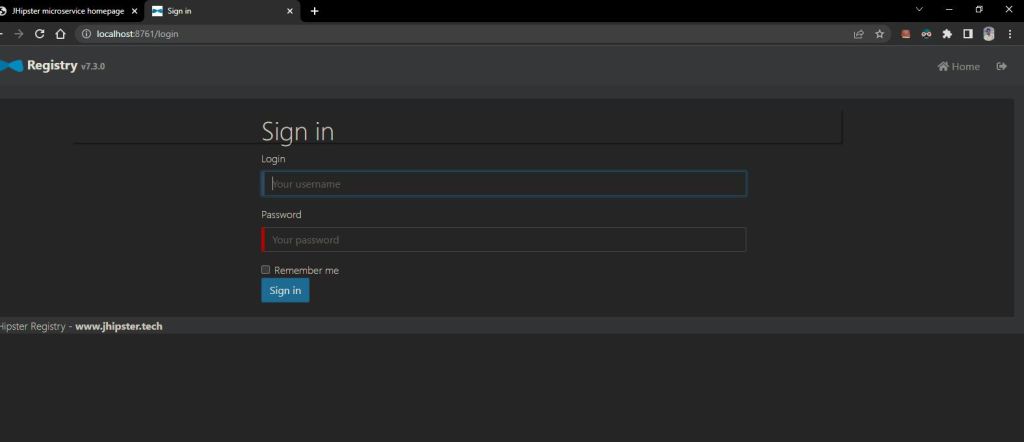
Now create your microservice with option given below:-
Run following command and provide the valid answer for the question to create pure SpringBoot Microservice in JHipster.
1 2 3 4 5 6 7 8 9 10 11 12 13 14 15 16 17 18 19 20 21 22 23 24 25 26 27 28 29 30 31 32 33 34 35 36 37 38 39 40 41 | C:\STS-Workspace\jhipsterpuremicroservice>jhipsterINFO! Using bundled JHipster ██╗ ██╗ ██╗ ████████╗ ███████╗ ██████╗ ████████╗ ████████╗ ███████╗ ██║ ██║ ██║ ╚══██╔══╝ ██╔═══██╗ ██╔════╝ ╚══██╔══╝ ██╔═════╝ ██╔═══██╗ ██║ ████████║ ██║ ███████╔╝ ╚█████╗ ██║ ██████╗ ███████╔╝ ██╗ ██║ ██╔═══██║ ██║ ██╔════╝ ╚═══██╗ ██║ ██╔═══╝ ██╔══██║ ╚██████╔╝ ██║ ██║ ████████╗ ██║ ██████╔╝ ██║ ████████╗ ██║ ╚██╗ ╚═════╝ ╚═╝ ╚═╝ ╚═══════╝ ╚═╝ ╚═════╝ ╚═╝ ╚═══════╝ ╚═╝ ╚═╝Welcome to JHipster v7.8.1Application files will be generated in folder: C:\STS-Workspace\jhipsterpuremicroservice _______________________________________________________________________________________________________________ Documentation for creating an application is at https://www.jhipster.tech/creating-an-app/ If you find JHipster useful, consider sponsoring the project at https://opencollective.com/generator-jhipster _______________________________________________________________________________________________________________WARNING! Your Node version is not LTS (Long Term Support), use it at your own risk! JHipster does not support non-LTS releases, so if you encounter a bug, please use a LTS version first.? Which *type* of application would you like to create? Microservice application? What is the base name of your application? jhipsterpuremicroservice? Do you want to make it reactive with Spring WebFlux? No? As you are running in a microservice architecture, on which port would like your server to run? It should be unique to avoid port conflicts. 8081? What is your default Java package name? com.siddhu.microservice? Which service discovery server do you want to use? JHipster Registry (uses Eureka, provides Spring Cloud Config support and monitoring dashboards)? Which *type* of authentication would you like to use? JWT authentication (stateless, with a token)? Which *type* of database would you like to use? SQL (H2, PostgreSQL, MySQL, MariaDB, Oracle, MSSQL)? Which *production* database would you like to use? MySQL? Which *development* database would you like to use? MySQL? Which cache do you want to use? (Spring cache abstraction) No cache - Warning, when using an SQL database, this will disable the Hibernate 2nd level cache!? Would you like to use Maven or Gradle for building the backend? Maven? Which other technologies would you like to use?? Would you like to enable internationalization support? No? Please choose the native language of the application English? Besides JUnit and Jest, which testing frameworks would you like to use? Cypress? Would you like to install other generators from the JHipster Marketplace? NoGenerating 2,048 bit RSA key pair and self-signed certificate (SHA256withRSA) with a validity of 99,999 days for: CN=Java Hipster, OU=Development, O=com.siddhu.microservice, L=, ST=, C=KeyStore 'C:\STS-Workspace\jhipsterpuremicroservice\src\main\resources\config\tls\/keystore.p12' generated successfully. |
Modify the C:\STS-Workspace\jhipsterpuremicroservice\src\main\resources\config\application-dev.yml
datasource:
type: com.zaxxer.hikari.HikariDataSource
url: jdbc:mysql://localhost:3306/jhipsterpuremicroservice?useUnicode=true&characterEncoding=utf8&useSSL=false&useLegacyDatetimeCode=false&serverTimezone=UTC&createDatabaseIfNotExist=true
username: root
password: root
Run your microservice using this command
C:\STS-Workspace\jhipsterpuremicroservice\mvnw
Open the url and see you are able to see this screen. This indicate your core microservice with JhispterRegistry is created properly.
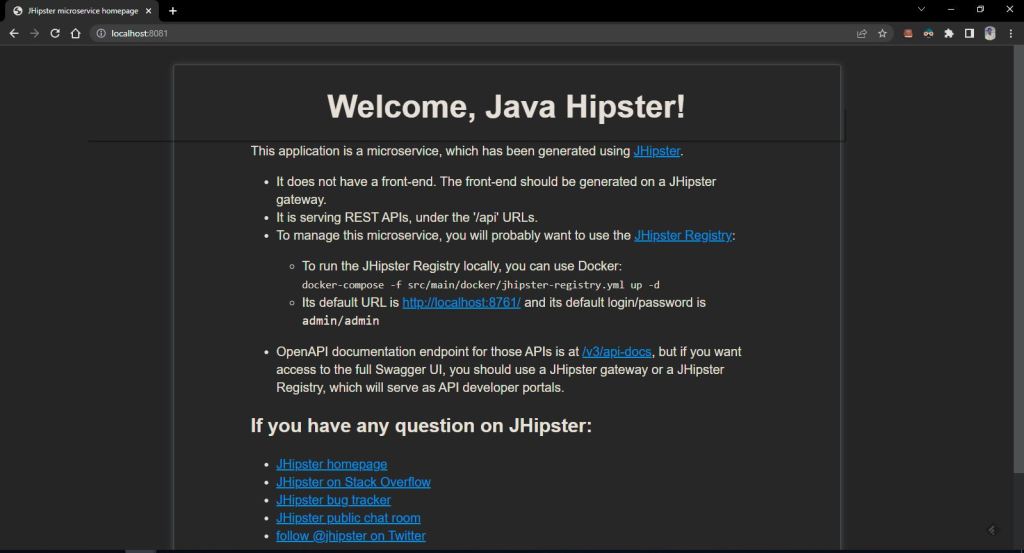
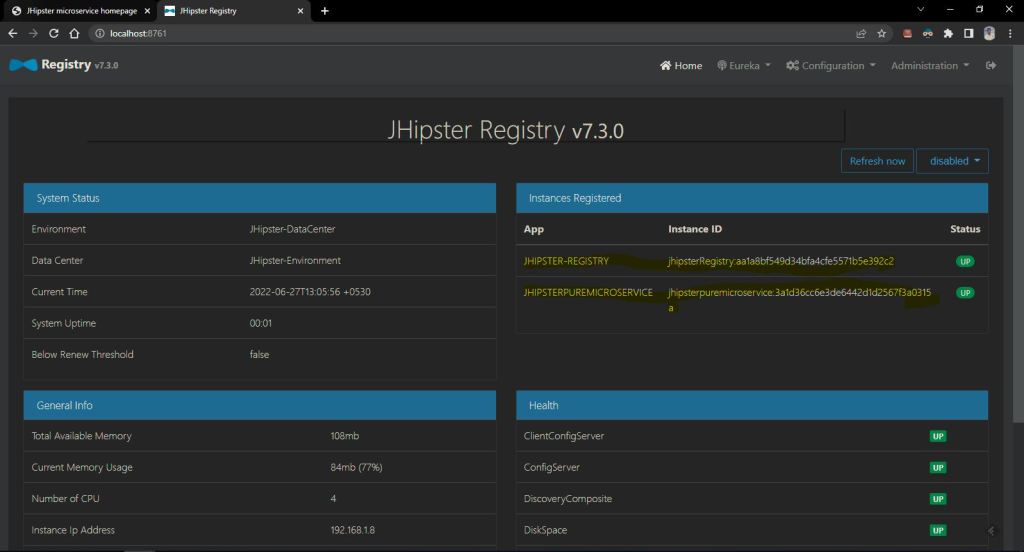


No comments:
Post a Comment