Step 1:- Open the control-panel.bat from C:\OpenDJ\bat>control-panel.bat
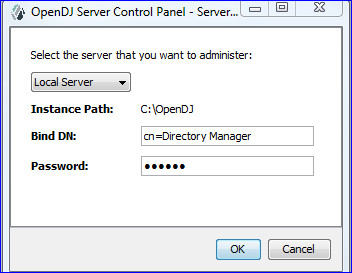
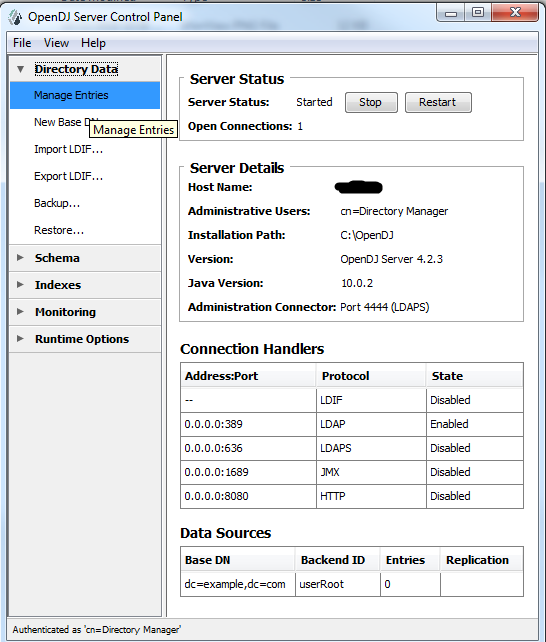
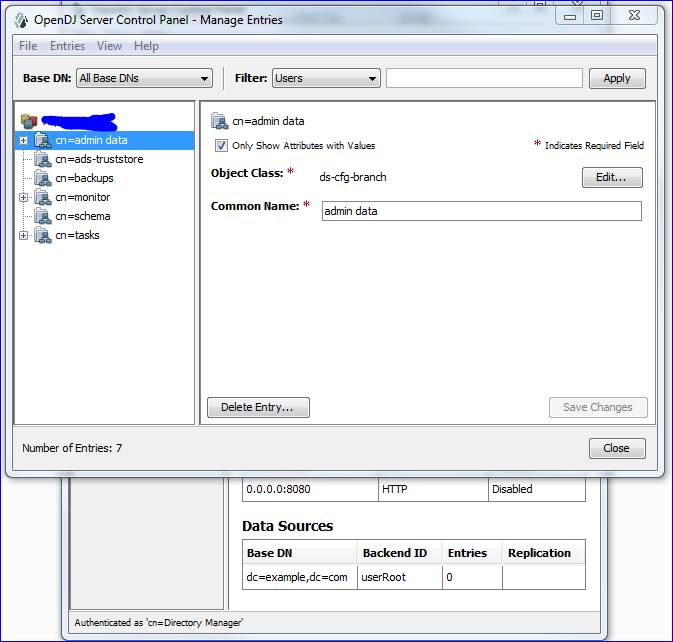
Right click on cn=admin-data and add user as shown in the belwo screen
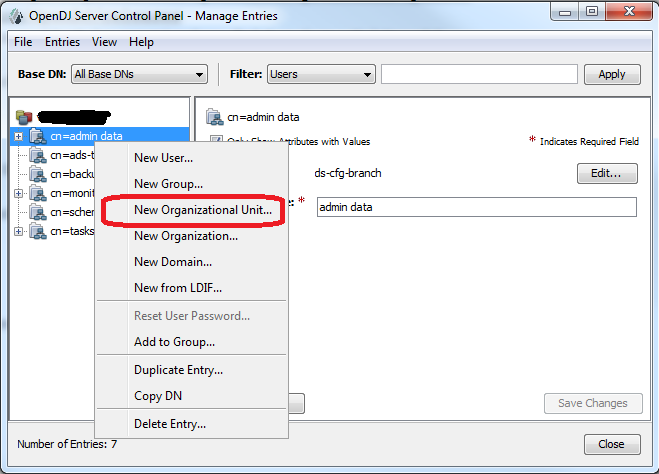
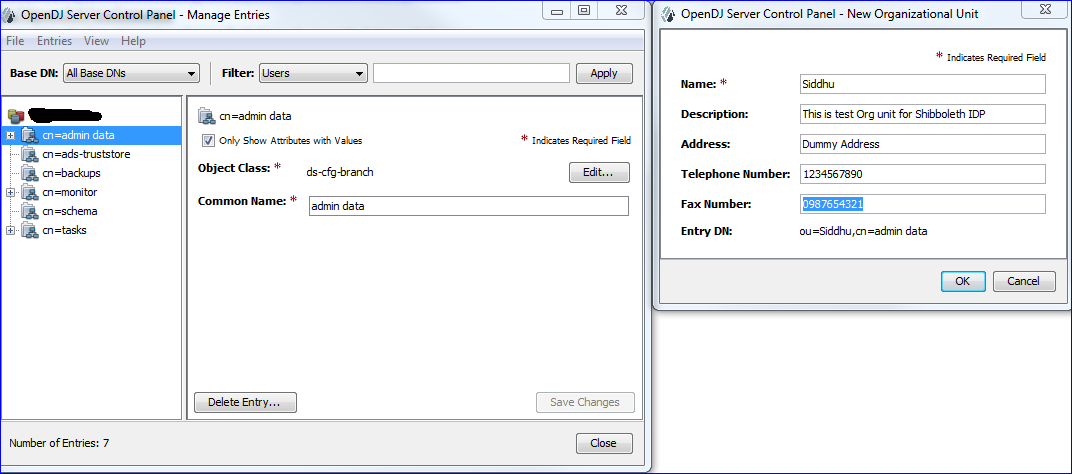
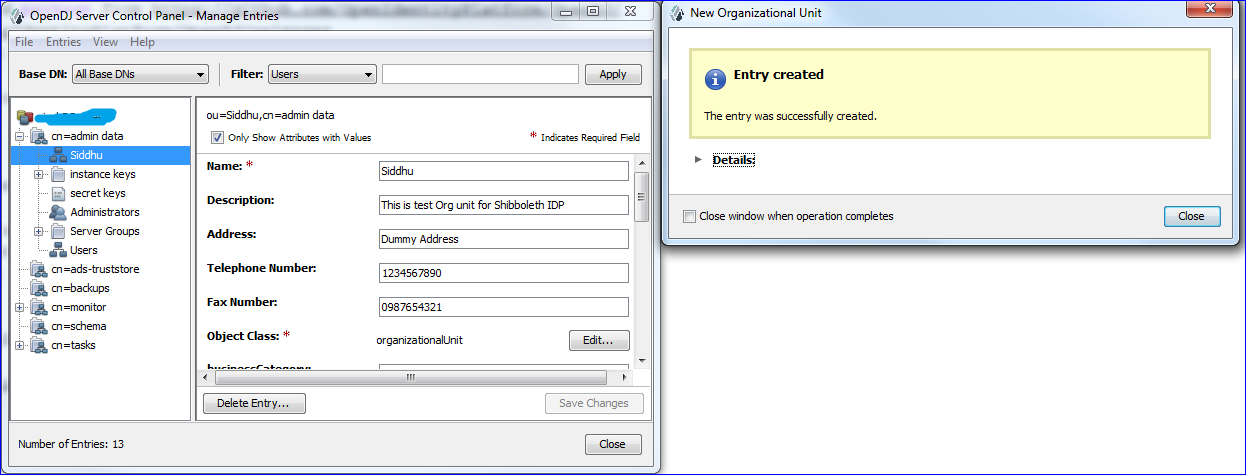
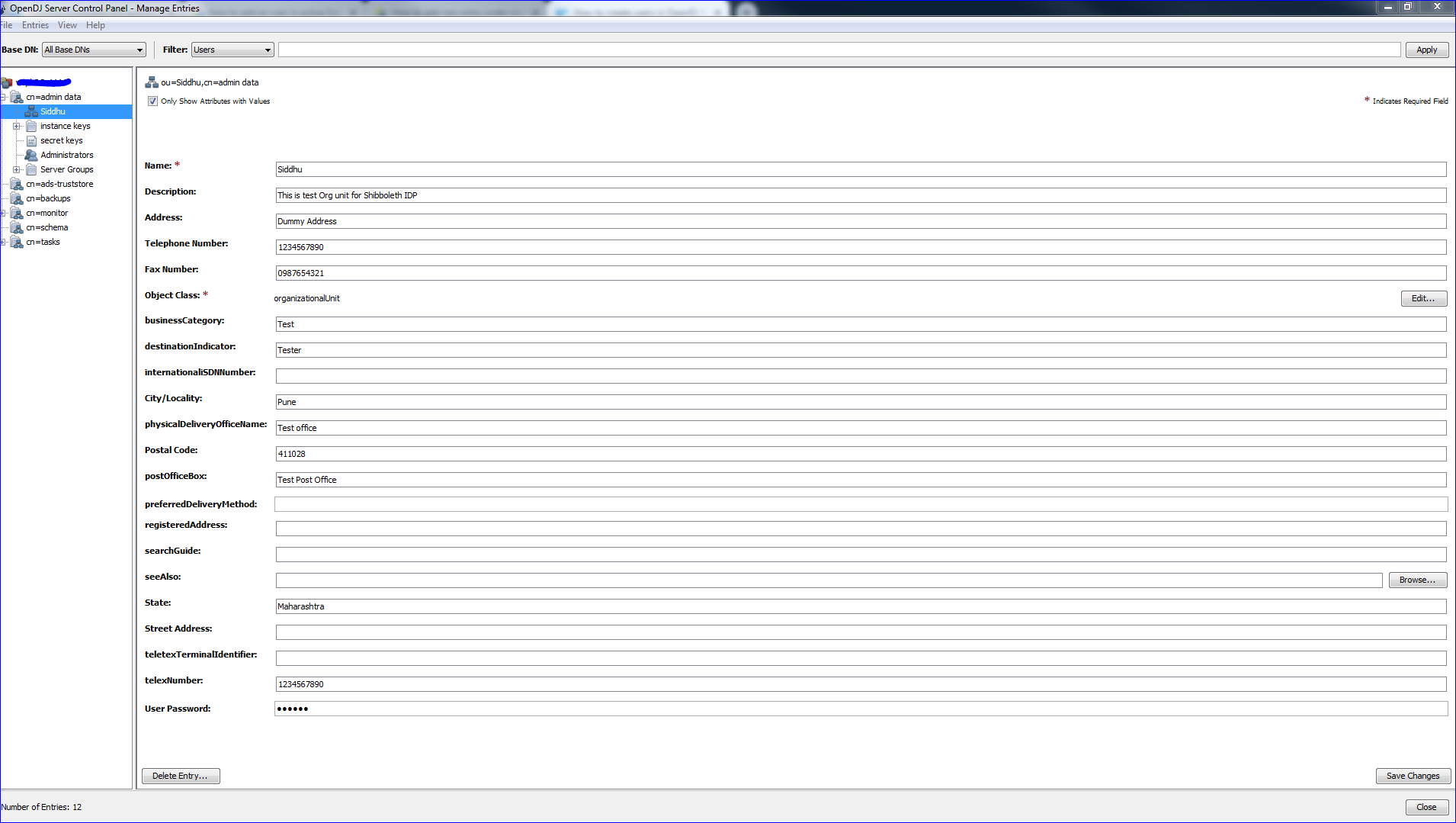
Now lets add new user in this new organization unit
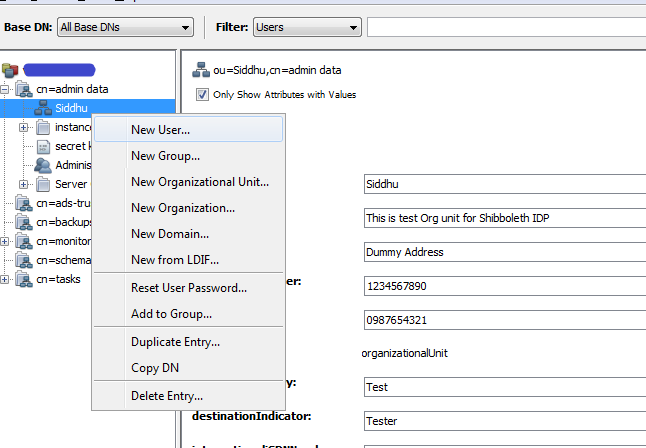
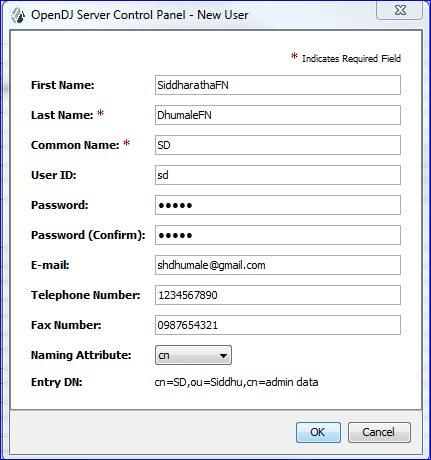
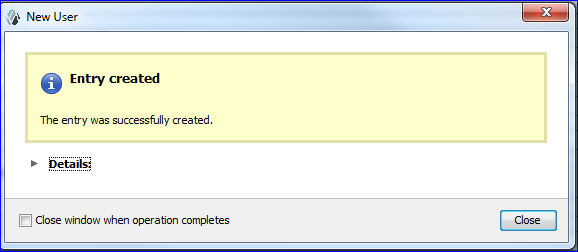
Note: you can also used the Apache Directory Studio to check if the user created properly
- First create connection
- right click on search and click ok
- You will be able to see the screen
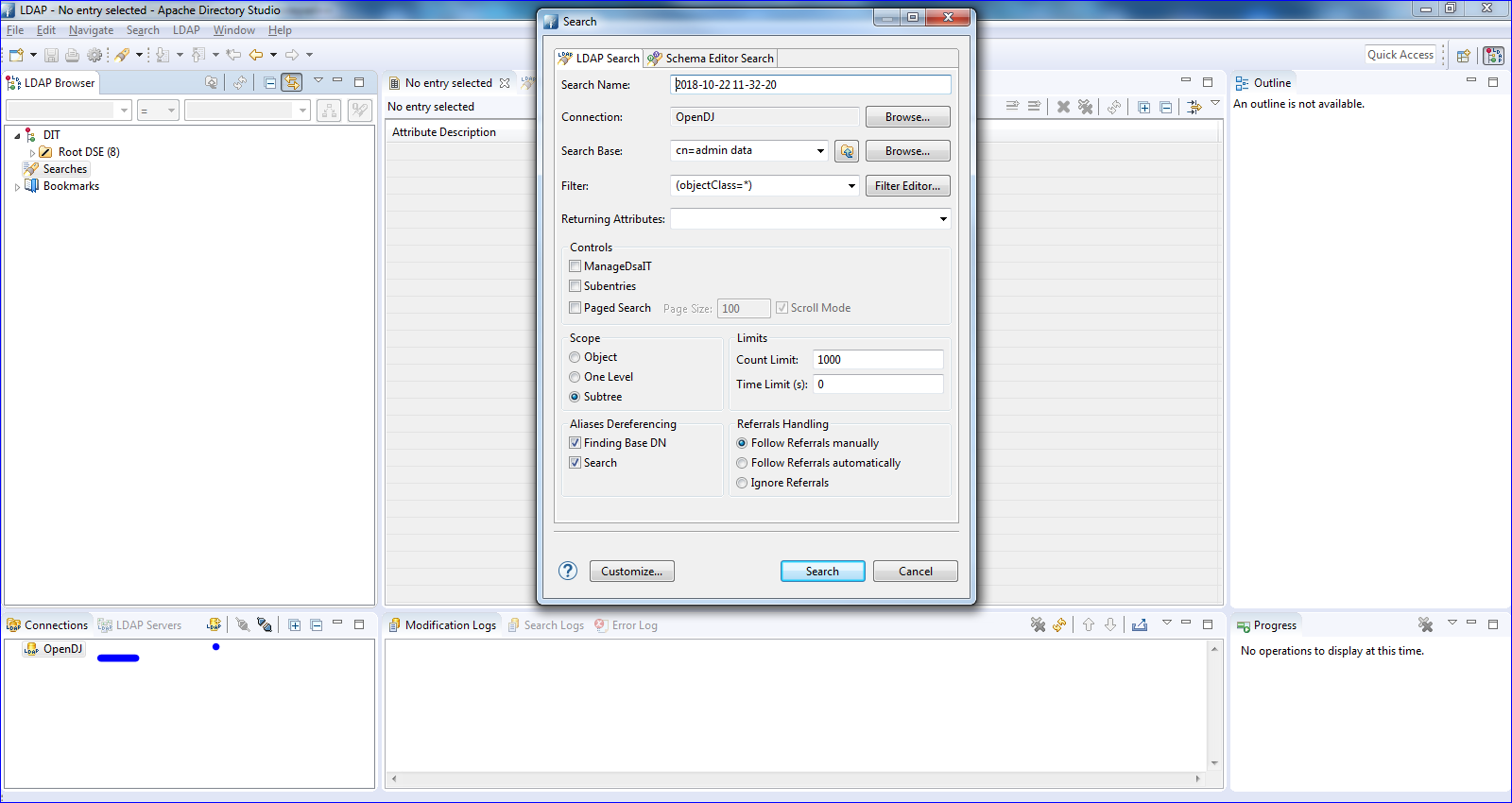
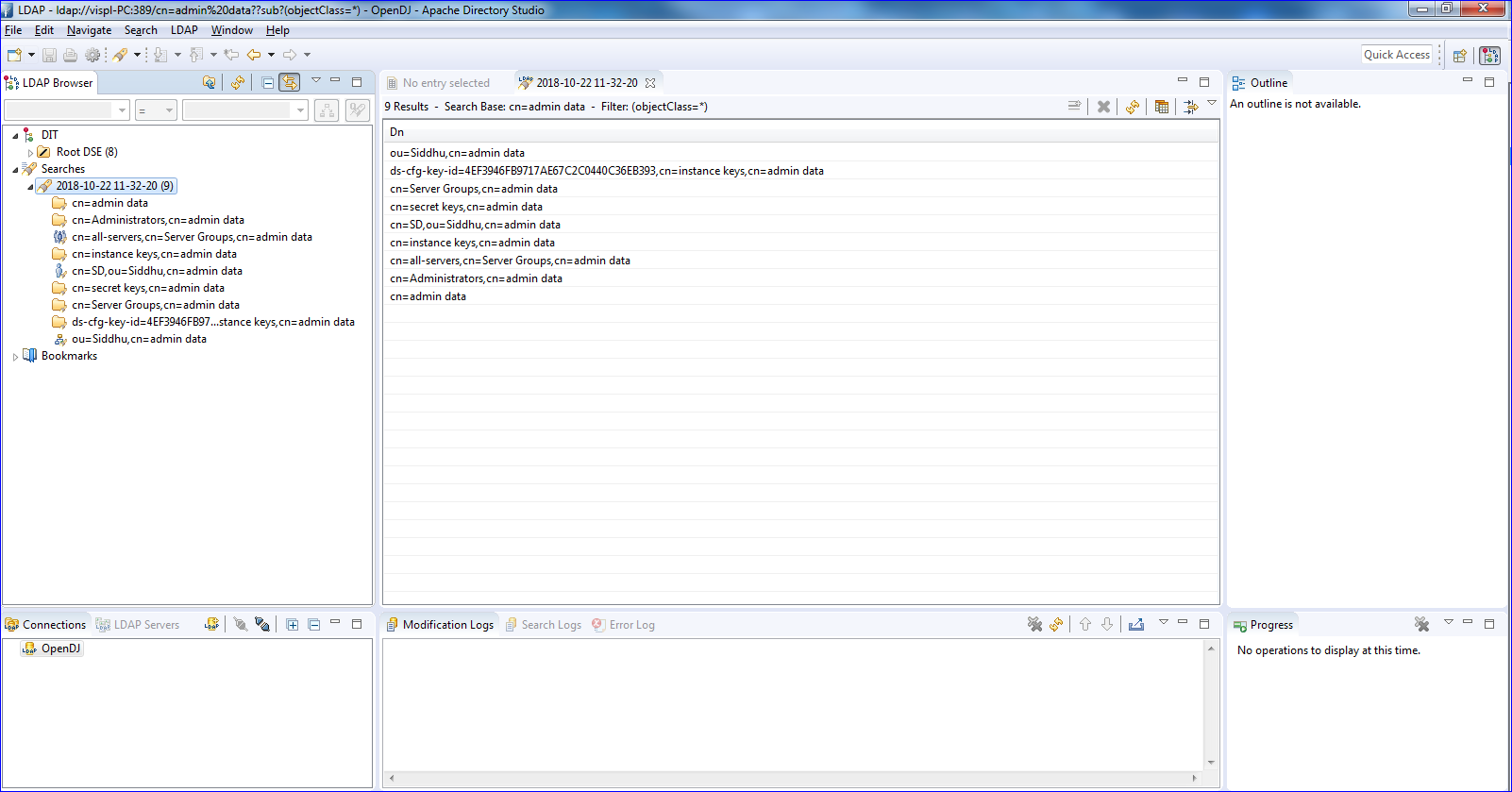
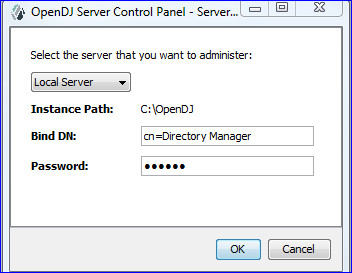
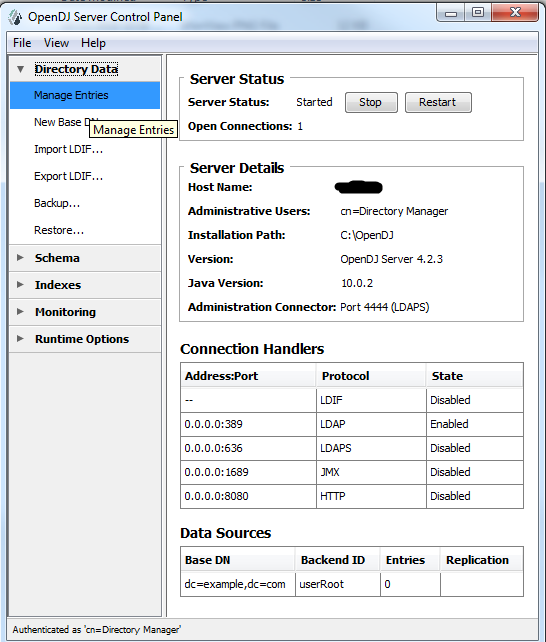
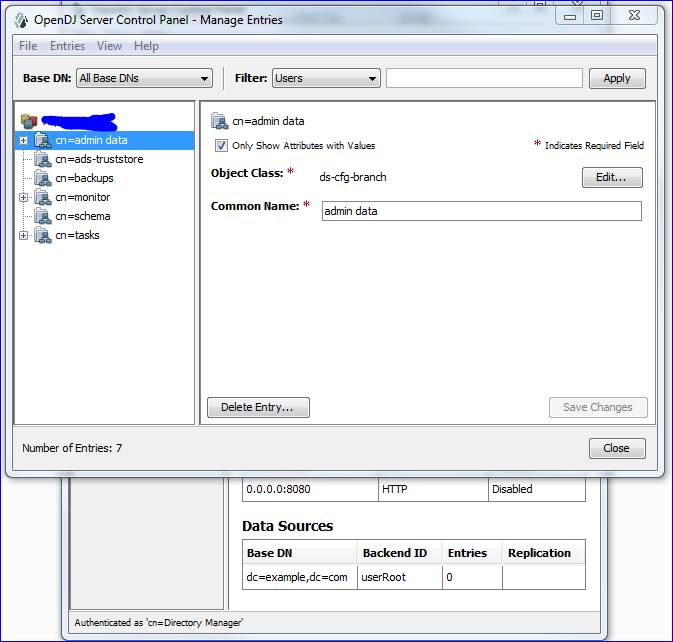
Right click on cn=admin-data and add user as shown in the belwo screen
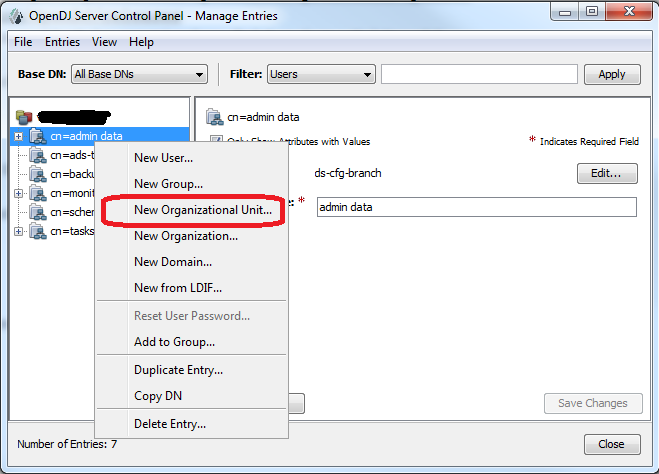
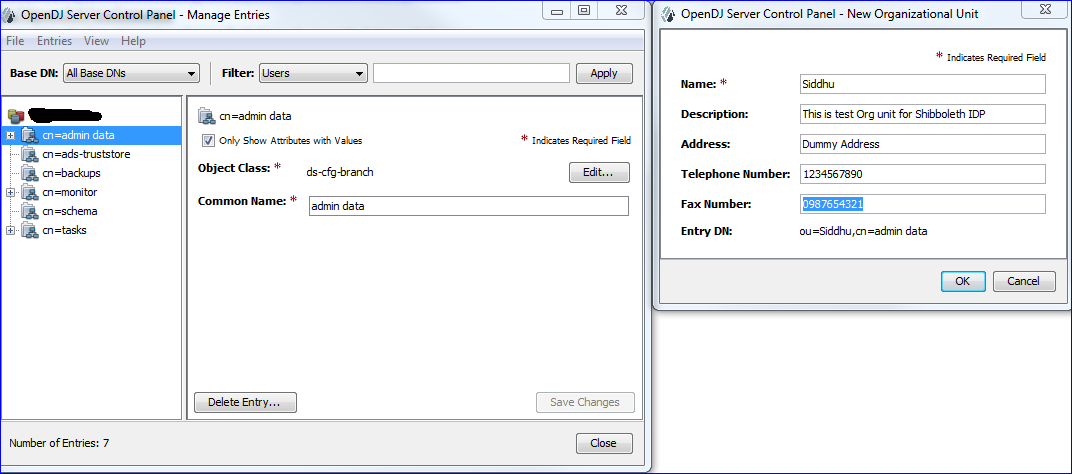
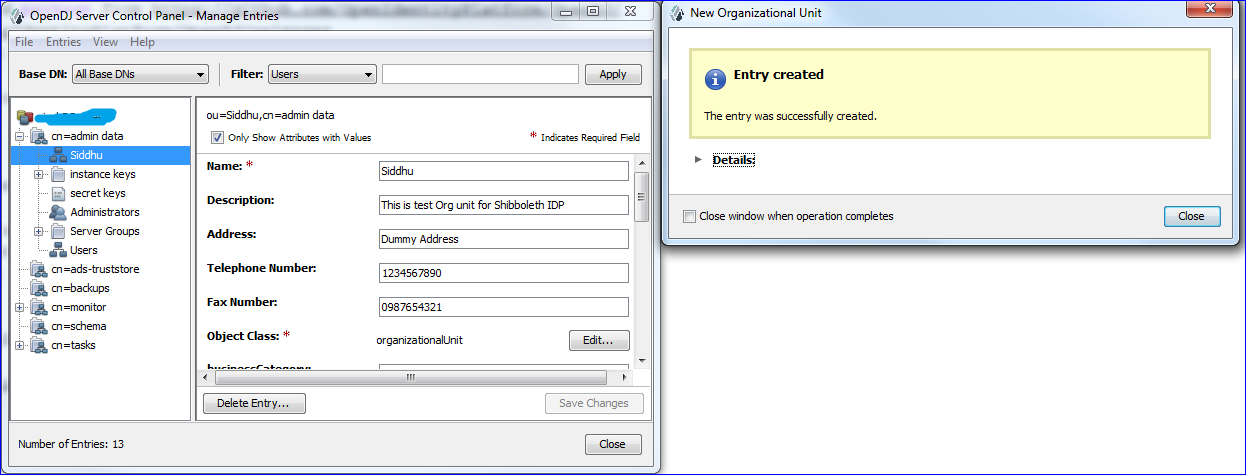
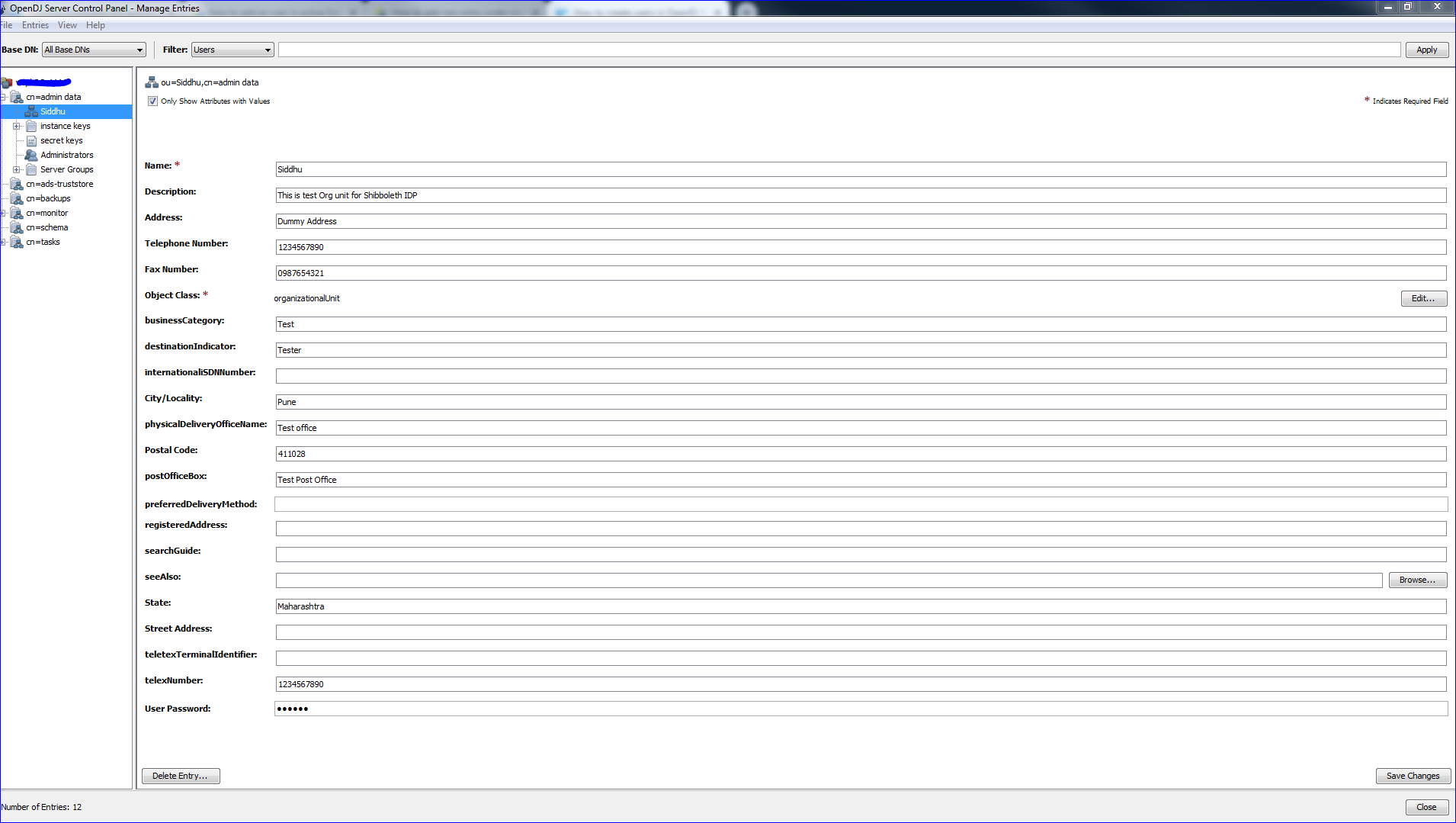
Now lets add new user in this new organization unit
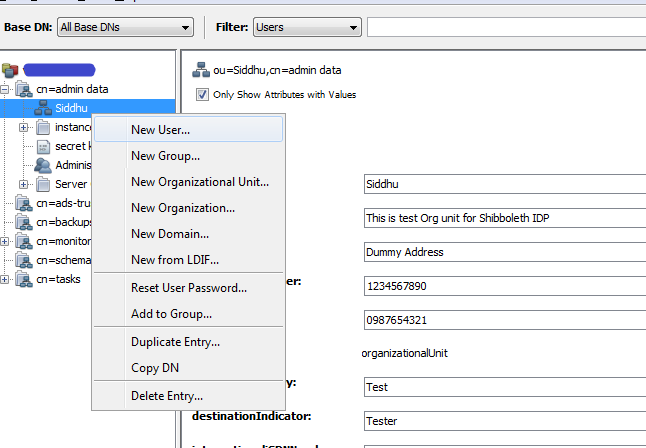
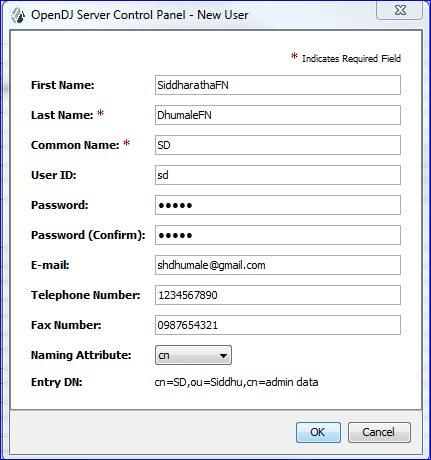
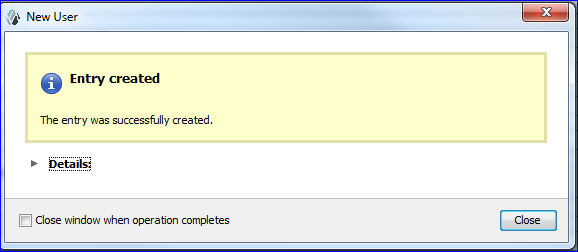
Note: you can also used the Apache Directory Studio to check if the user created properly
- First create connection
- right click on search and click ok
- You will be able to see the screen
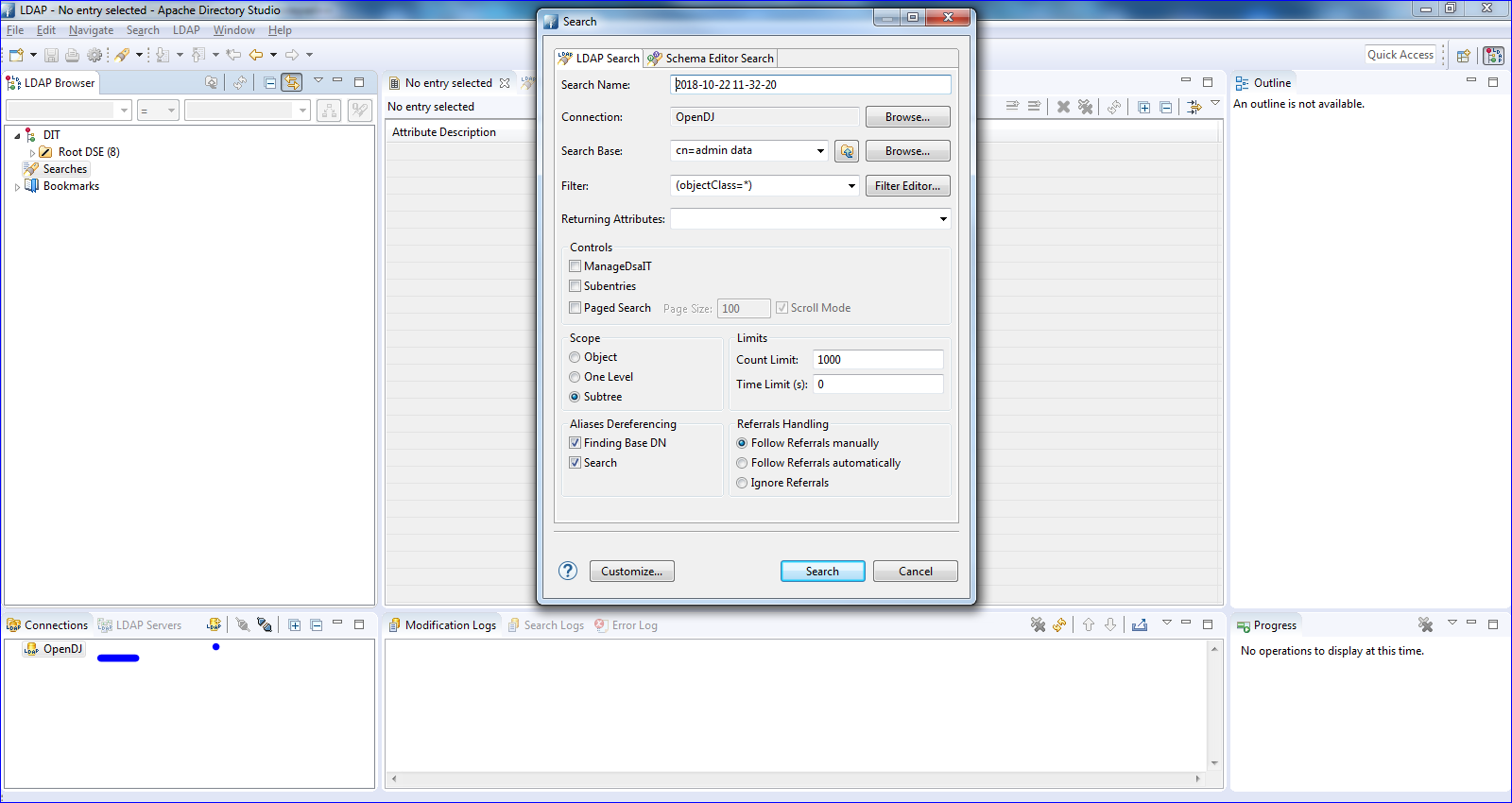
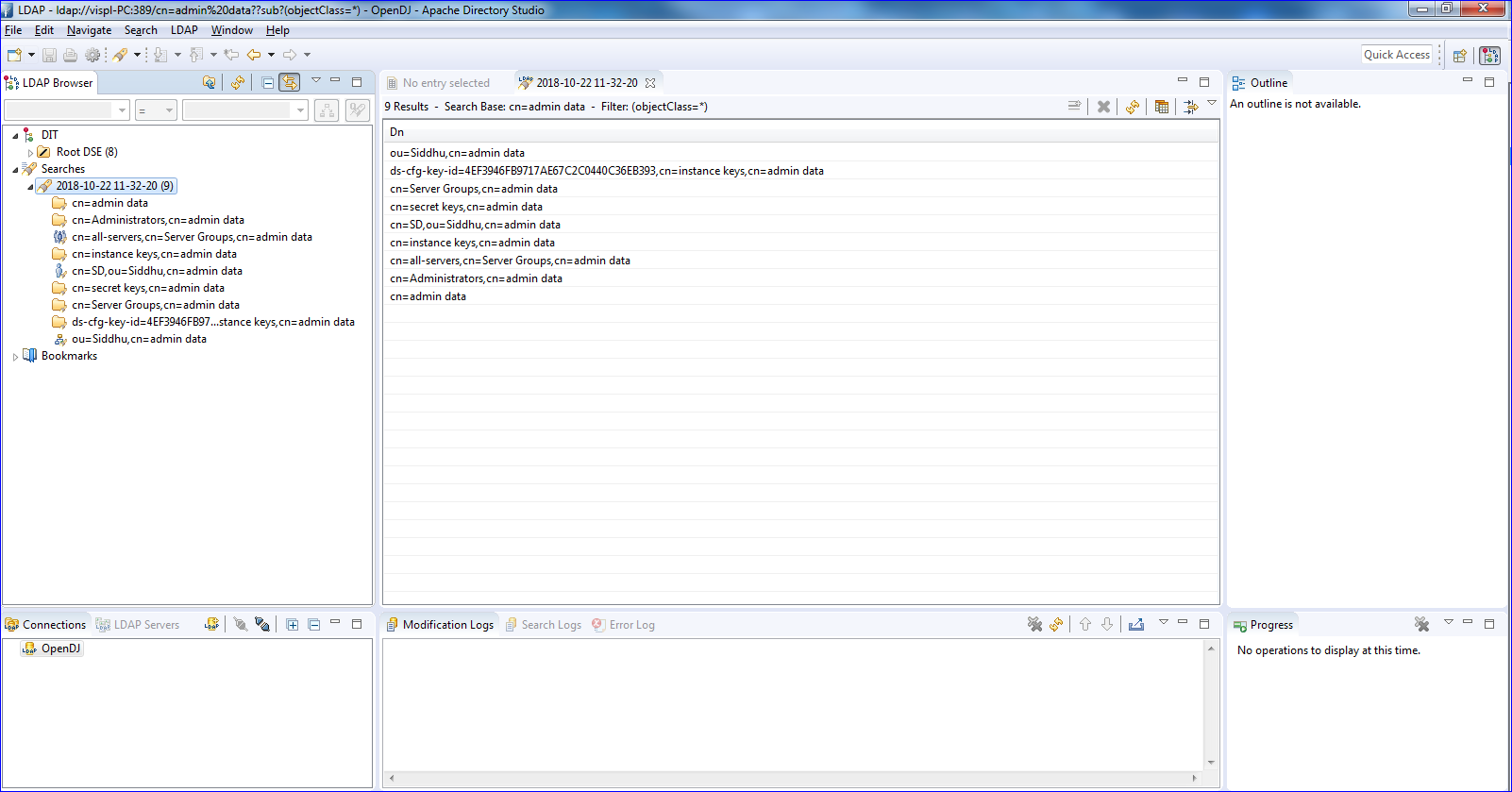


No comments:
Post a Comment