1- First download required jar from following location
http://www.seleniumhq.org/download/
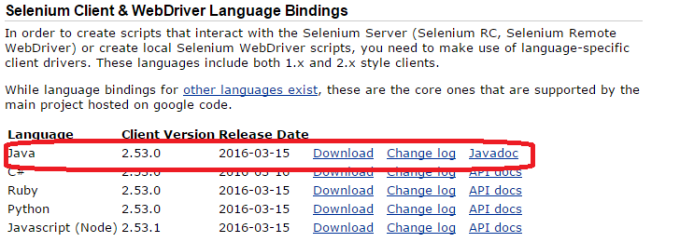
2- Create JAVA Project as shown in the image
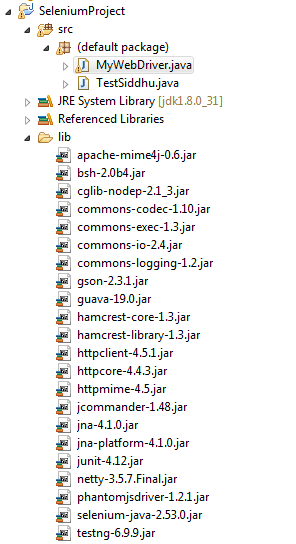
3- Execute folowing code
i.e. Right Click -->Rus As ->Junit
import static org.junit.Assert.fail;
import java.util.concurrent.TimeUnit;
import org.junit.After;
import org.junit.Before;
import org.junit.Test;
import org.openqa.selenium.Alert;
import org.openqa.selenium.By;
import org.openqa.selenium.Capabilities;
import org.openqa.selenium.NoAlertPresentException;
import org.openqa.selenium.NoSuchElementException;
import org.openqa.selenium.WebDriver;
//import org.openqa.selenium.htmlunit.HtmlUnitDriver;
import org.openqa.selenium.firefox.FirefoxDriver;
import org.openqa.selenium.phantomjs.PhantomJSDriver;
import org.openqa.selenium.phantomjs.PhantomJSDriverService;
import org.openqa.selenium.remote.DesiredCapabilities;
import org.junit.Before;
import org.junit.Test;
import org.openqa.selenium.Alert;
import org.openqa.selenium.By;
import org.openqa.selenium.Capabilities;
import org.openqa.selenium.NoAlertPresentException;
import org.openqa.selenium.NoSuchElementException;
import org.openqa.selenium.WebDriver;
//import org.openqa.selenium.htmlunit.HtmlUnitDriver;
import org.openqa.selenium.firefox.FirefoxDriver;
import org.openqa.selenium.phantomjs.PhantomJSDriver;
import org.openqa.selenium.phantomjs.PhantomJSDriverService;
import org.openqa.selenium.remote.DesiredCapabilities;
public class MyWebDriver {
private WebDriver driver;
private String baseUrl;
private boolean acceptNextAlert = true;
private StringBuffer verificationErrors = new StringBuffer();
private String baseUrl;
private boolean acceptNextAlert = true;
private StringBuffer verificationErrors = new StringBuffer();
@Before
public void setUp() throws Exception {
driver = new FirefoxDriver();
baseUrl = "https://www.google.co.in/";
driver.manage().timeouts().implicitlyWait(30, TimeUnit.SECONDS);
}
public void setUp() throws Exception {
driver = new FirefoxDriver();
baseUrl = "https://www.google.co.in/";
driver.manage().timeouts().implicitlyWait(30, TimeUnit.SECONDS);
}
@Test
public void testGoogleSearch() throws Exception {
driver.get(baseUrl + "/?gws_rd=ssl");
driver.findElement(By.id("lst-ib")).clear();
driver.findElement(By.id("lst-ib")).sendKeys("shdhumale");
}
public void testGoogleSearch() throws Exception {
driver.get(baseUrl + "/?gws_rd=ssl");
driver.findElement(By.id("lst-ib")).clear();
driver.findElement(By.id("lst-ib")).sendKeys("shdhumale");
}
@After
public void tearDown() throws Exception {
driver.quit();
String verificationErrorString = verificationErrors.toString();
if (!"".equals(verificationErrorString)) {
fail(verificationErrorString);
}
}
public void tearDown() throws Exception {
driver.quit();
String verificationErrorString = verificationErrors.toString();
if (!"".equals(verificationErrorString)) {
fail(verificationErrorString);
}
}
private boolean isElementPresent(By by) {
try {
driver.findElement(by);
return true;
} catch (NoSuchElementException e) {
return false;
}
}
try {
driver.findElement(by);
return true;
} catch (NoSuchElementException e) {
return false;
}
}
private boolean isAlertPresent() {
try {
driver.switchTo().alert();
return true;
} catch (NoAlertPresentException e) {
return false;
}
}
try {
driver.switchTo().alert();
return true;
} catch (NoAlertPresentException e) {
return false;
}
}
private String closeAlertAndGetItsText() {
try {
Alert alert = driver.switchTo().alert();
String alertText = alert.getText();
if (acceptNextAlert) {
alert.accept();
} else {
alert.dismiss();
}
return alertText;
} finally {
acceptNextAlert = true;
}
}
try {
Alert alert = driver.switchTo().alert();
String alertText = alert.getText();
if (acceptNextAlert) {
alert.accept();
} else {
alert.dismiss();
}
return alertText;
} finally {
acceptNextAlert = true;
}
}
}
5- You might be wondring how to write such big code of java :)
5- You might be wondring how to write such big code of java :)
Just try to use your Selenium IDE and paste the code in your class and execute it
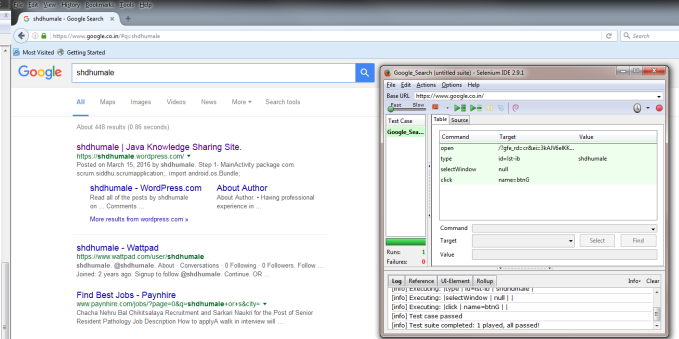
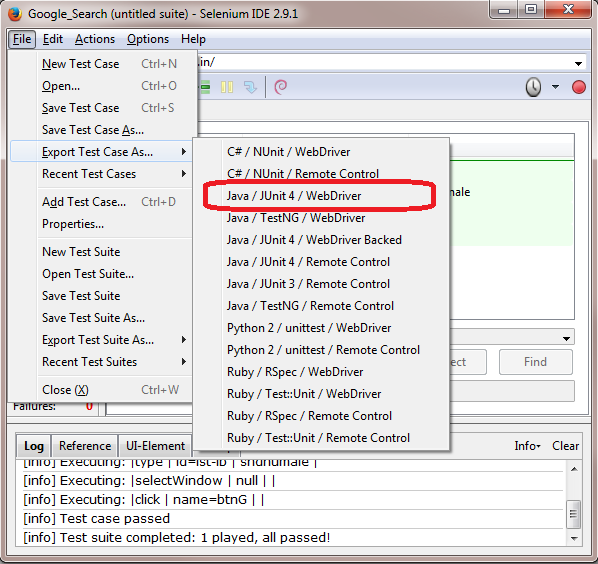


No comments:
Post a Comment