step -1-
Keep all the jar files in the libs folder of the projects
File -- > Project Structure
or
Ctr + Alt + Shift + S

Step -2-
Go to dependencies Tab
Go to dependencies Tab
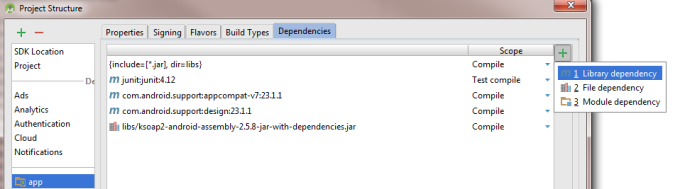
Step -3
click on '+' insert and click on file dependencies and select the files which we want to add in class path
click on '+' insert and click on file dependencies and select the files which we want to add in class path
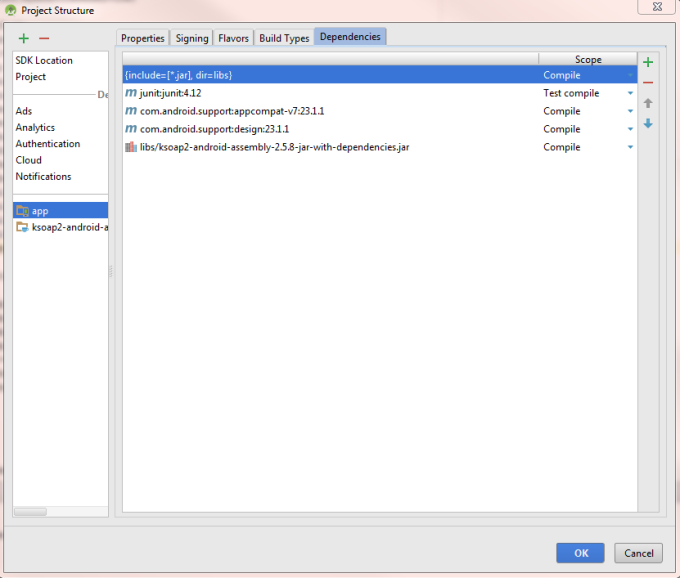
Step-4 Finally see you will be able to see follwing lines added in
build.gradle
compile files('libs/ksoap2-android-assembly-2.5.8-jar-with-dependencies.jar')
compile files('libs/ksoap2-android-assembly-2.5.8-jar-with-dependencies.jar')


No comments:
Post a Comment