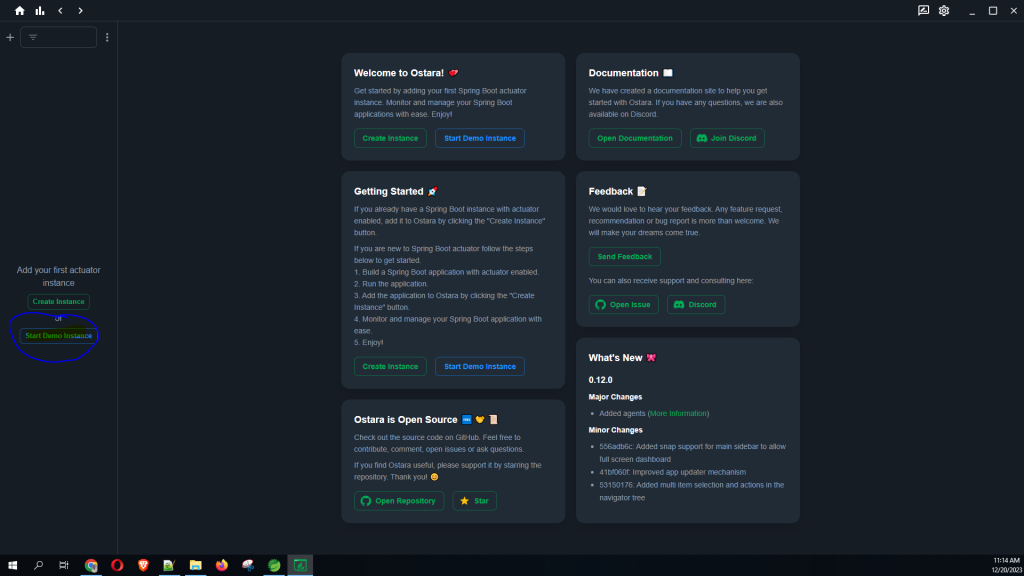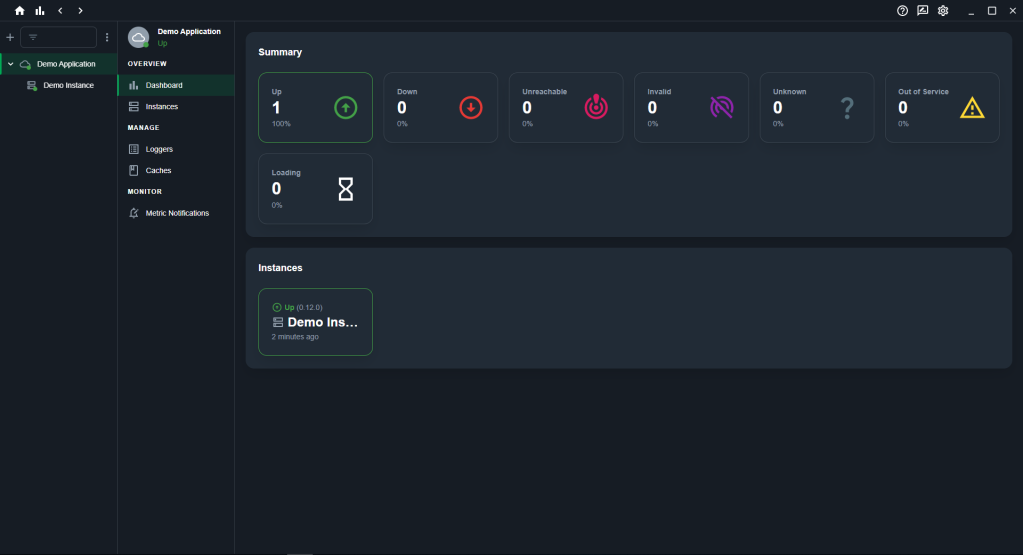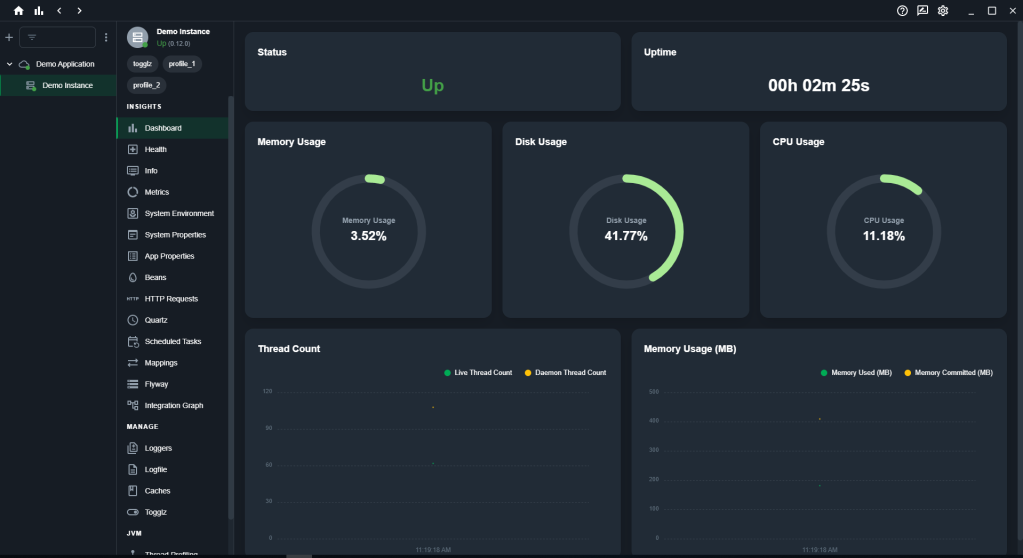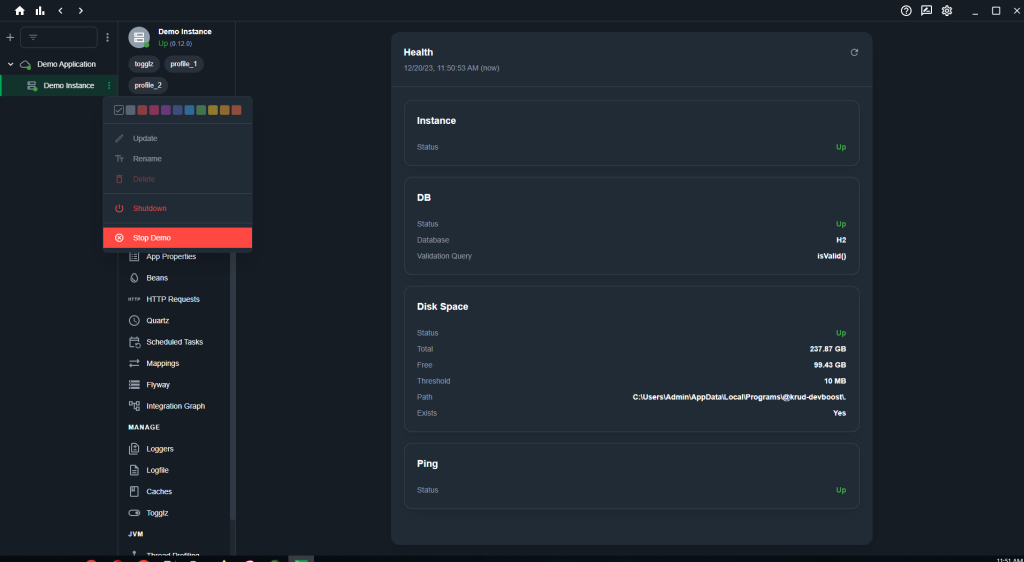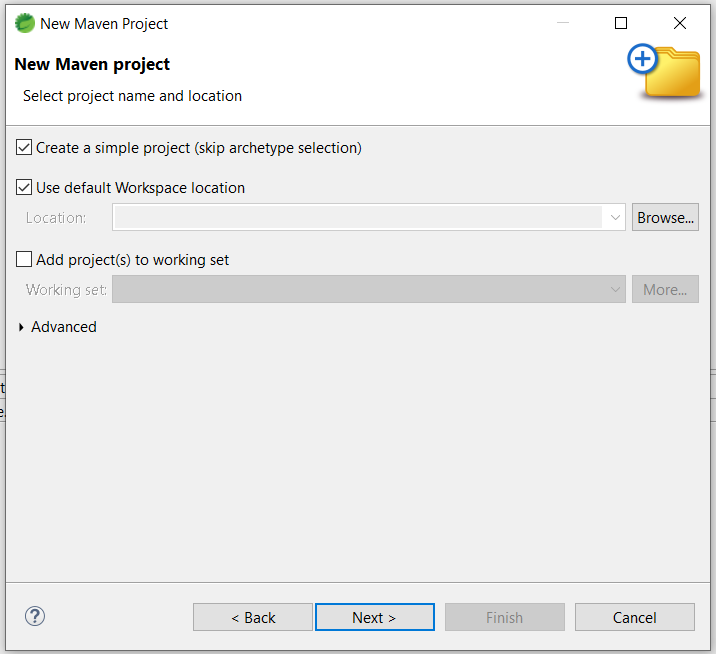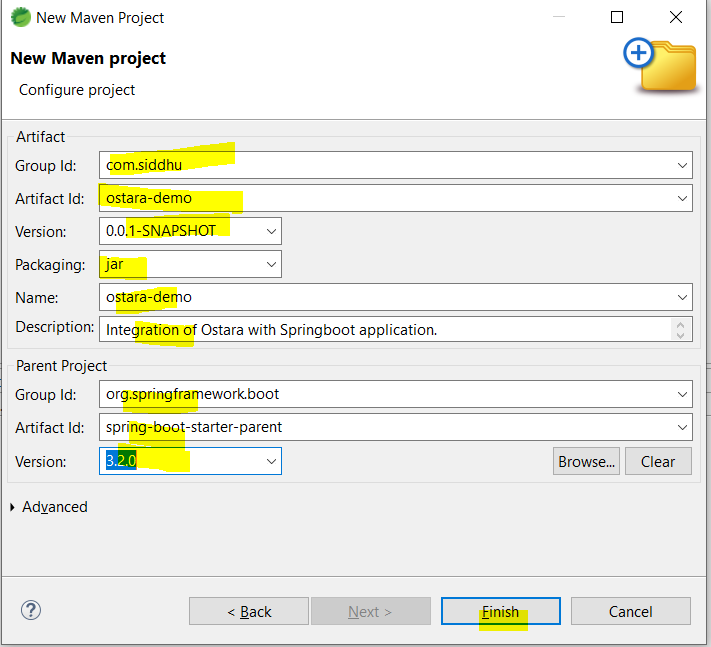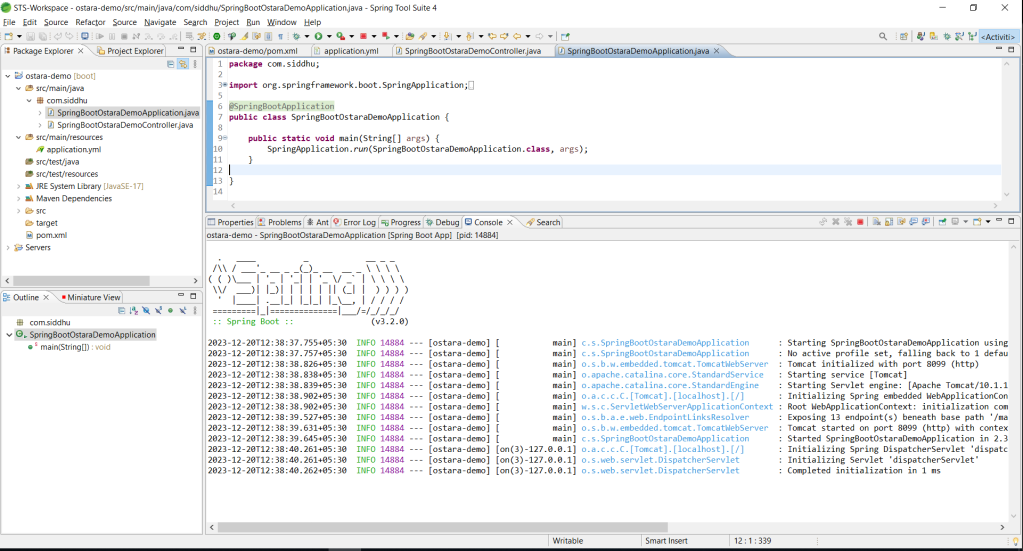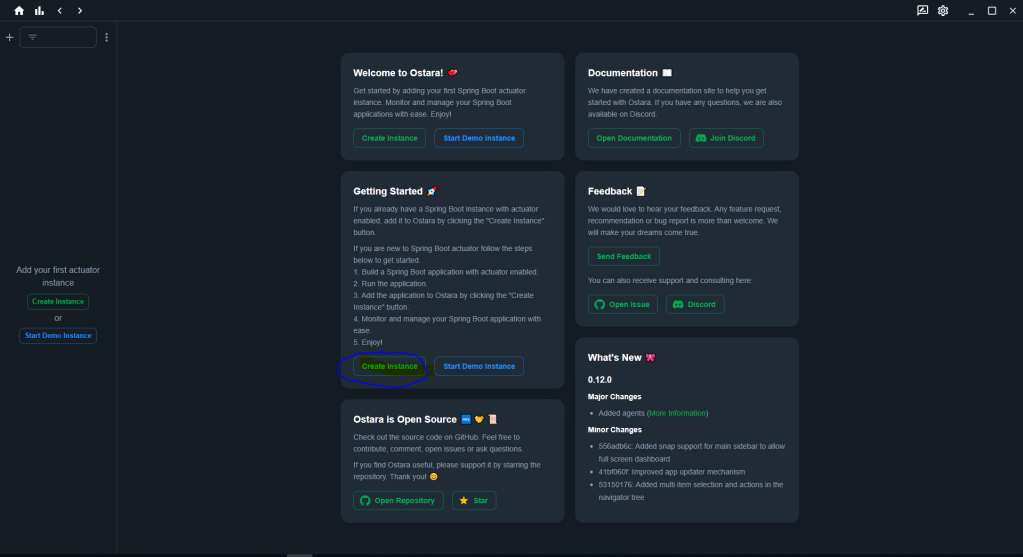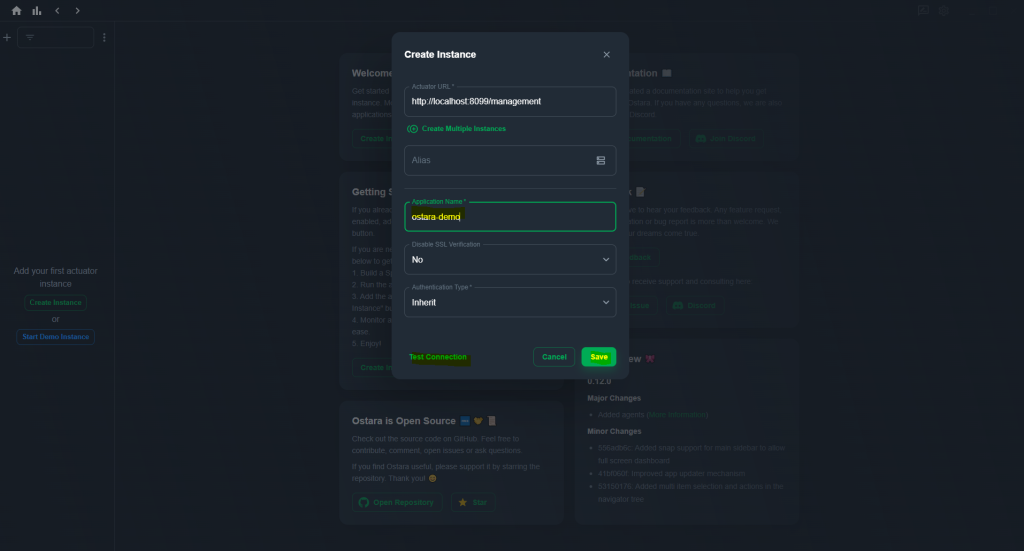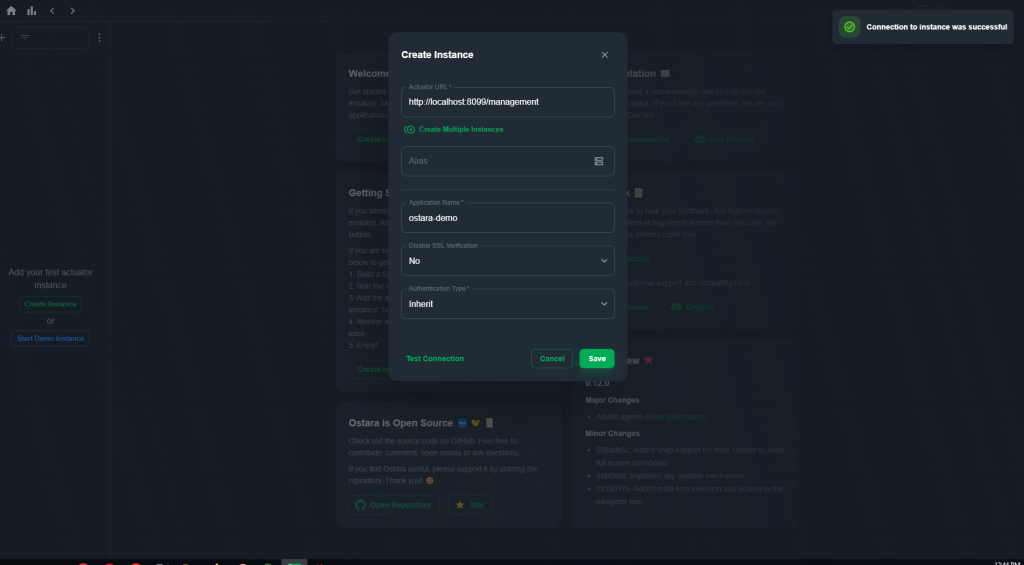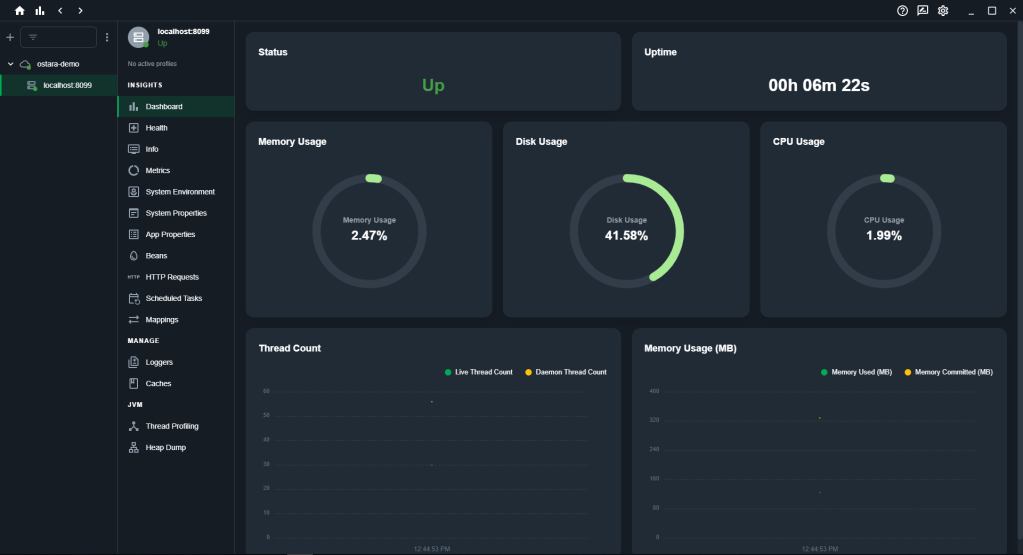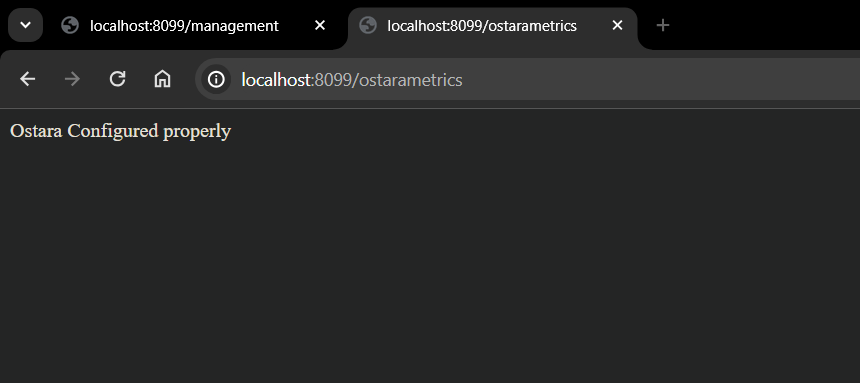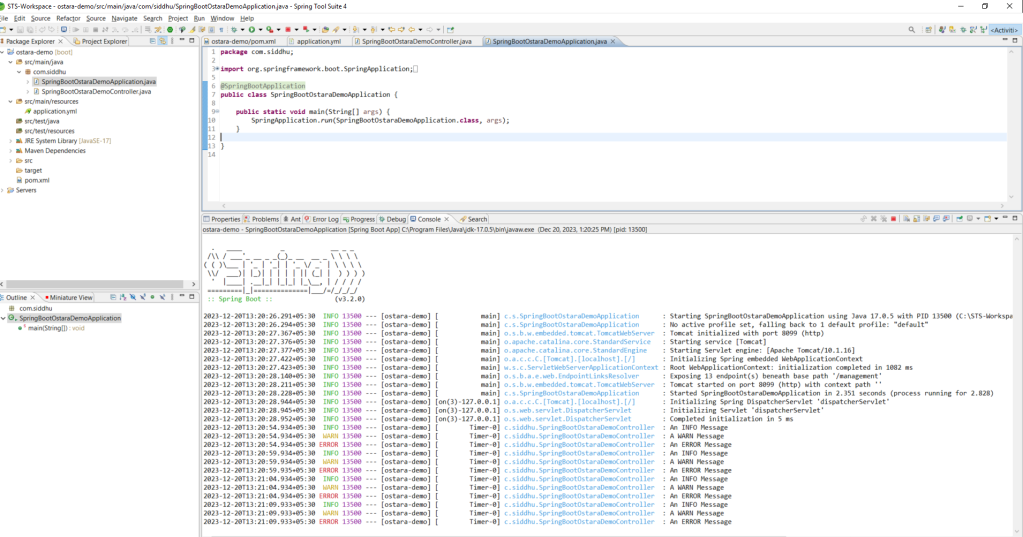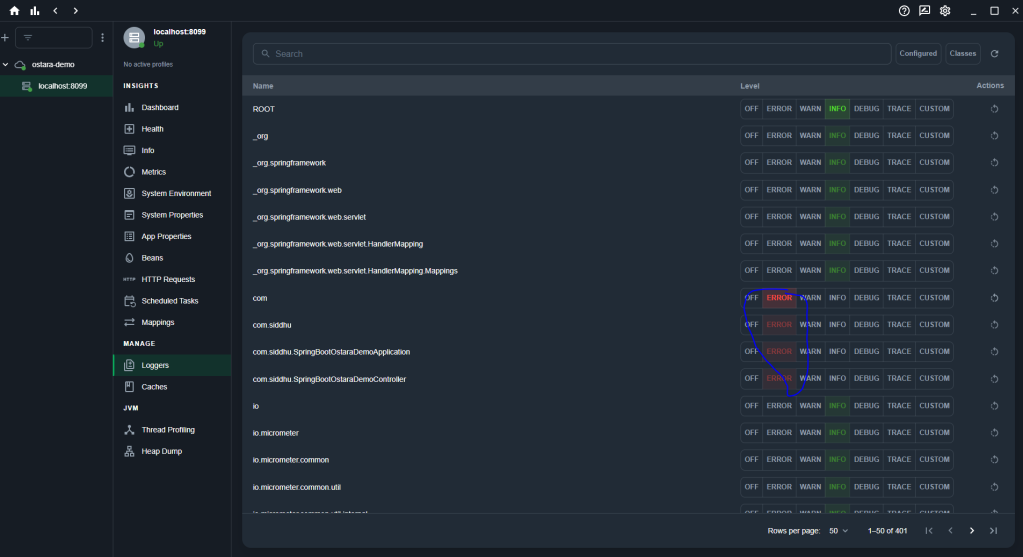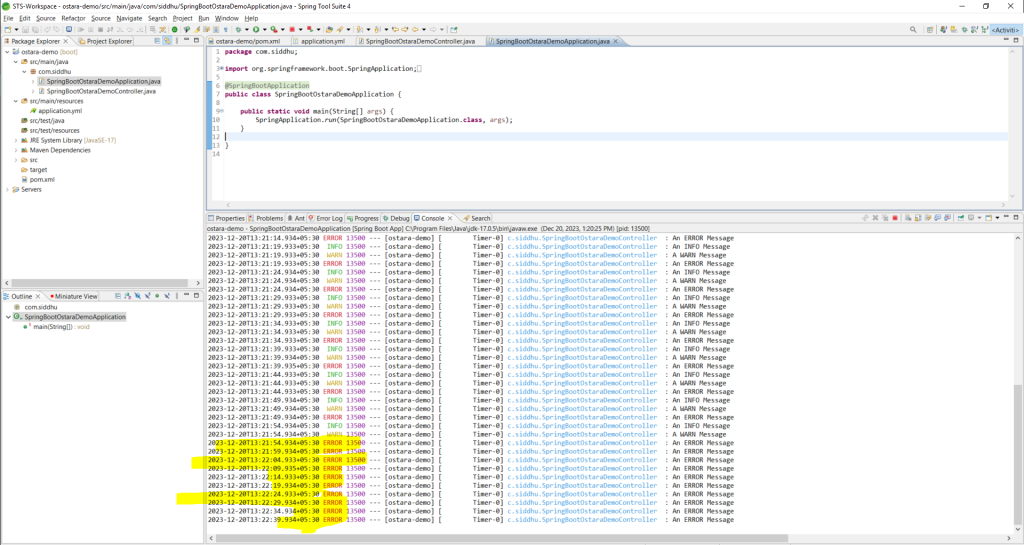From the dawn of modern applications, IT teams have meticulously monitored their health and performance. This intricate dance involves observing telemetry data – logs, metrics, and traces – emitted by microservices. These insights fuel informed decisions on scaling, maintaining, and troubleshooting applications in production environments.
Yet, amidst the plethora of existing monitoring and observability tools, a question arises: why is OpenTelemetry gaining such significant traction? What makes it stand out in this crowded space, and how does it benefit developers, DevOps teams, and SREs?
Enter OpenTelemetry: a game-changer in the realm of microservices observability. It empowers IT teams to transcend vendor lock-in and embrace a future of flexibility and deeper insights.
At its core, OpenTelemetry establishes a standardized approach to collecting and exporting telemetry data. This open-source framework champions vendor neutrality, enabling seamless integration with any compatible observability backend – open-source or proprietary.
But OpenTelemetry’s impact extends far beyond mere choice. It fosters an environment of:
- Unparalleled flexibility: Choose the components that best suit your needs, from collectors and exporters to instrumentation libraries. OpenTelemetry welcomes customization and open-source contributions, empowering you to tailor your observability setup for maximum effectiveness.
- Richer data landscapes: Gain granular insights into the inner workings of your microservices. OpenTelemetry transcends network-level observability (offered by tools like Istio) by providing detailed code-level tracing, illuminating the intricate workings of your applications.
- Seamless integration: OpenTelemetry plays nice with a vast array of programming languages and observability tools. No need to rip and replace your existing stack – OpenTelemetry seamlessly integrates with your current infrastructure.
Through its standardized data formats and diverse integrations, OpenTelemetry empowers developers and simplifies operations:
- Developers: Debug issues faster and pinpoint performance bottlenecks with fine-grained code-level tracing. OpenTelemetry puts the power of observability directly in your hands, enabling proactive problem-solving and optimized application performance.
- DevOps and SREs: Correlate data across services, identify anomalies, and proactively address issues before they impact users. OpenTelemetry grants a unified view of your entire microservices landscape, regardless of the underlying tools, promoting informed decision-making and ensuring service resilience.
OpenTelemetry represents more than just a technological paradigm shift; it fosters a collaborative community of developers and vendors. This vibrant ecosystem ensures continuous innovation, readily-available resources, and robust support for getting started with OpenTelemetry.
Embrace the future of microservices observability with OpenTelemetry. Break free from vendor lock-in, gain deeper insights, and empower your teams to build and operate resilient, high-performing systems. Start your journey today and experience the freedom and power of truly open, vendor-neutral observability.
OpenTelemetry is the Game Changer for Microservices Observability
Ditch vendor lock-in and gain deeper insights into your microservices with OpenTelemetry, the open-source standard for vendor-neutral observability. Learn how it empowers developers and simplifies operations.
Microservices have revolutionized software development, enabling agility and scalability. But with great power comes great complexity. Monitoring and troubleshooting distributed systems across clouds can be a nightmare, often leading to vendor lock-in and siloed data. Enter OpenTelemetry, a game-changer in the realm of microservices observability.
OpenTelemetry to the Rescue: Breaking Free from Vendor Lock-in
Imagine a world where you’re not chained to a single observability vendor. A world where you can freely choose the tools that best fit your needs without worrying about data compatibility or code rewrites. OpenTelemetry makes this dream a reality by establishing a standardized approach to collecting and exporting telemetry data from your microservices.
This open-source framework provides several key benefits:
- Vendor neutrality: Instrument your applications once, and send data to any compatible backend, be it open-source or proprietary. No more vendor lock-in!
- Flexibility: Choose the components that suit your needs, from collectors and exporters to instrumentation libraries. Want to build your own tools? OpenTelemetry welcomes open-source contributions.
- Rich data insights: Gain deeper understanding of your microservices with detailed traces, logs, and metrics, both at the application and network layer. Istio provides network-level insights, while OpenTelemetry shines a light on the inner workings of your applications.
- Seamless integration: OpenTelemetry plays nice with a wide range of programming languages and observability tools. No need to rip and replace your existing stack.
Empowering Developers and Simplifying Operations
OpenTelemetry isn’t just about breaking free from vendors. It’s about empowering developers and simplifying operations:
- Developers: Gain fine-grained insights into application performance, pinpoint bottlenecks, and debug issues faster with code-level tracing. No more chasing blind alleys – OpenTelemetry puts the power of observability directly in your hands.
- DevOps and SREs: Get a unified view of your entire microservices landscape, regardless of the underlying tools. Correlate data across services, identify anomalies, and proactively address issues before they impact users.
OpenTelemetry: More Than Just a Standard, It’s a Community
OpenTelemetry is backed by a thriving community of developers and vendors. This collaborative spirit ensures continuous innovation and a wealth of resources for getting started. From documentation and tutorials to sample code and integrations, the OpenTelemetry community has your back.
Ready to Embrace the Future of Microservices Observability?
OpenTelemetry represents a paradigm shift in how we monitor and understand our microservices. It’s not just a technology; it’s a philosophy of vendor neutrality, flexibility, and deeper insights. If you’re tired of vendor lock-in and siloed data, and want to empower your developers and simplify operations, then OpenTelemetry is the answer you’ve been waiting for.
So, dive into the world of OpenTelemetry and experience the freedom and power of truly open, vendor-neutral observability. The future of microservices is bright, and OpenTelemetry is leading the way.
To understand in details about What Is OpenTelemetry?
OpenTelemetry (OpenTelemetry) provides open-source standards and formats for collecting and exporting telemetry data from microservices for observability purposes. The standardized way of collecting data helps DevOps and SRE engineers use any compatible observability backend of their choice to observe services and infrastructure, without being vendor locked-in. Please refer to the below link
https://opentelemetry.io/
Open telemetry has three basic part
1- Instrumentation Library
OpenTelemetry provides SDKs and libraries for application developers to instrument their code manually or automatically. This provide sdk to integrate with client application to whom we want to monitor. It support huge programming langugage please refer to the below url.
https://opentelemetry.io/docs/instrumentation/
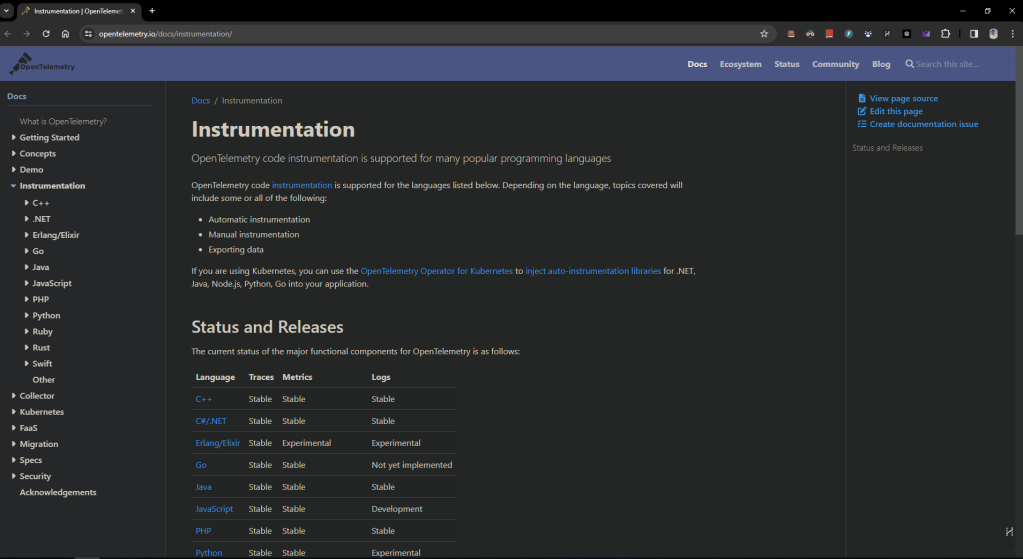
2-OpenTelemetry Collector (OTC)
The collector has receiver, processor, and exporter components, which gather, process, and export telemetry data from instrumented applications or infrastructure to observability backends for visualization
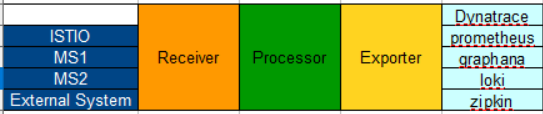
3- Exporters
They allow developers to configure any compatible backend they want to send the processed telemetry data to. There are open-source and vendor-specific exporters available. Some of them are Apache Skywalking, Prometheus, Datadog, and Dynatrace, which are part of the contrib projects. You can see the complete list of vendors who provide exporters.
https://github.com/open-telemetry/opentelemetry-collector-contrib/tree/main/exporter
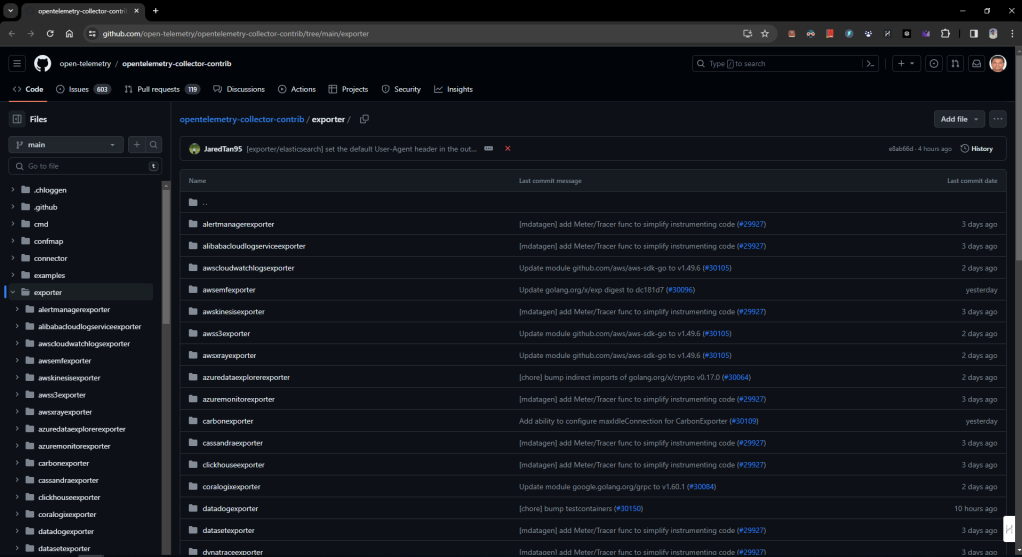
Here are the key takeaways from the web page chunk
- OpenTelemetry is an open-source standard for collecting telemetry data from microservices. This means you can avoid vendor lock-in and use a variety of observability tools.
- It prevents vendor lock-in by standardizing telemetry data collection and exportation. This makes it easy to switch between different observability tools without having to rewrite code.
- ️ It provides vendor-agnostic components for fetching, processing, and exporting telemetry data. These components include an instrumentation library, collector, and exporters.
- It’s modular and flexible, so you can pick and choose the components that best fit your needs. You can even add custom components.
- It supports a wide range of programming languages and observability backends. This makes it a good choice for a variety of applications and environments.
- I worked with ISTIO service mesh and i found it isdifferent from Istio in that it focuses on the application layer, while Istio focuses on the networking layer. This means that OpenTelemetry can provide more detailed insights into the performance of individual applications.
- OpenTelemetry tracing provides insights into the application layer, while Istio tracing focuses on the networking layer. vs
- This means OpenTelemetry can help developers pinpoint the specific function causing latency issues within an application.
- OpenTelemetry promotes vendor neutrality for microservices observability.
- IT teams can choose their preferred observability backend without affecting central visibility.
- OpenTelemetry supports various data formats and integrates with most open-source and vendor-specific tools.
- This flexibility makes switching between vendors easy.
Hashtags: #OpenTelemetry #MicroservicesObservability #VendorNeutral #CloudNative #DevOps #SoftwareDevelopment #ApplicationPerformance #DistributedTracing #OpenSource #CommunityPowered