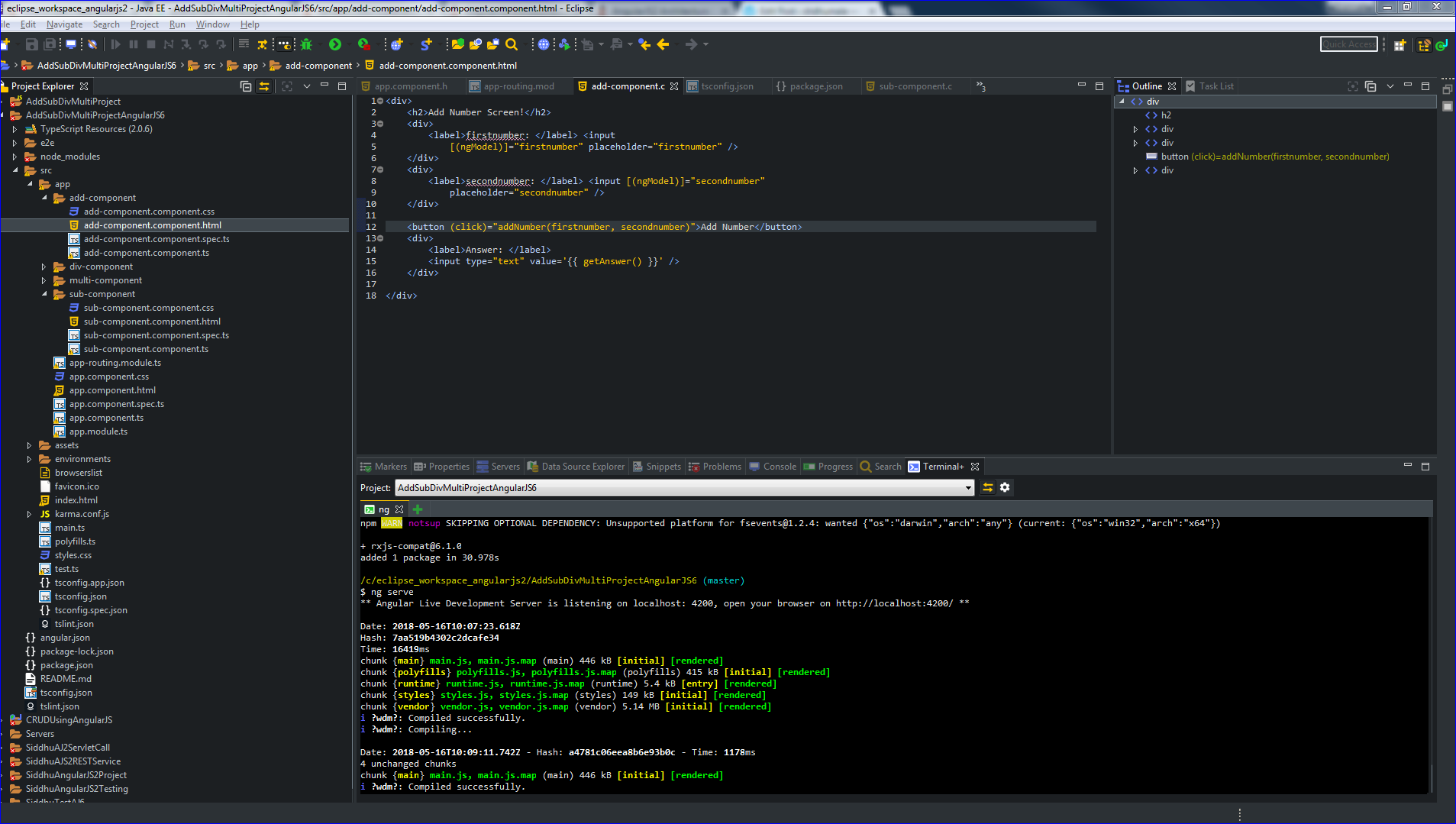1- Create new angularJS2 project using Eclipse Plugin i.e. AddSubDivMultiProjectAngularJS6
2- Use Terminal Prospective and run following command inside it ng serve
i.e. cd c:\ng serve\AddSubDivMultiProjectAngularJS6
3- Refresh the project in Eclipse
4- Run following command on terminal
/c/eclipse_workspace_angularjs2/AddSubDivMultiProjectAngularJS6 (master)
$ ng serve
** Angular Live Development Server is listening on localhost: 4200, open your browser on http://localhost:4200/ **
Date: 2018-05-16T10:07:23.618Z
Hash: 7aa519b4302c2dcafe34
Time: 16419ms
chunk {main} main.js, main.js.map (main) 446 kB [initial] [rendered]
chunk {polyfills} polyfills.js, polyfills.js.map (polyfills) 415 kB [initial] [rendered]
chunk {runtime} runtime.js, runtime.js.map (runtime) 5.4 kB [entry] [rendered]
chunk {styles} styles.js, styles.js.map (styles) 149 kB [initial] [rendered]
chunk {vendor} vendor.js, vendor.js.map (vendor) 5.14 MB [initial] [rendered]
i ?wdm?: Compiled successfully.
i ?wdm?: Compiling...
Date: 2018-05-16T10:09:11.742Z - Hash: a4781c06eea8b6e93b0c - Time: 1178ms
4 unchanged chunks
chunk {main} main.js, main.js.map (main) 446 kB [initial] [rendered]
i ?wdm?: Compiled successfully.
Note:
- If during execution if you are gettin errors like TS2307: Cannot find module 'rxjs-compat/Observable'.
Make sure to run
/c/eclipse_workspace_angularjs2/AddSubDivMultiProjectAngularJS6 (master)
$ npm install rxjs-compat --save
npm WARN optional SKIPPING OPTIONAL DEPENDENCY: fsevents@1.2.4 (node_modules\fsevents):
npm WARN notsup SKIPPING OPTIONAL DEPENDENCY: Unsupported platform for fsevents@1.2.4: wanted {"os":"darwin","arch":"any"} (current: {"os":"win32","arch":"x64"})
+ rxjs-compat@6.1.0
added 1 package in 30.978s
- If getting below error
ERROR in src/app/app.module.ts(13,31): error TS2307: Cannot find module 'primeng/primeng'.
src/app/app.module.ts(14,28): error TS2307: Cannot find module 'primeng/primeng'.
Execute :-
/c/eclipse_workspace_angularjs2/AddSubDivMultiProjectAngularJS6 (master)
$ npm install primeng --save
npm WARN optional SKIPPING OPTIONAL DEPENDENCY: fsevents@1.2.4 (node_modules\fsevents):
npm WARN notsup SKIPPING OPTIONAL DEPENDENCY: Unsupported platform for fsevents@1.2.4: wanted {"os":"darwin","arch":"any"} (current: {"os":"win32","arch":"x64"})
+ primeng@5.2.6
added 1 package in 50.168s
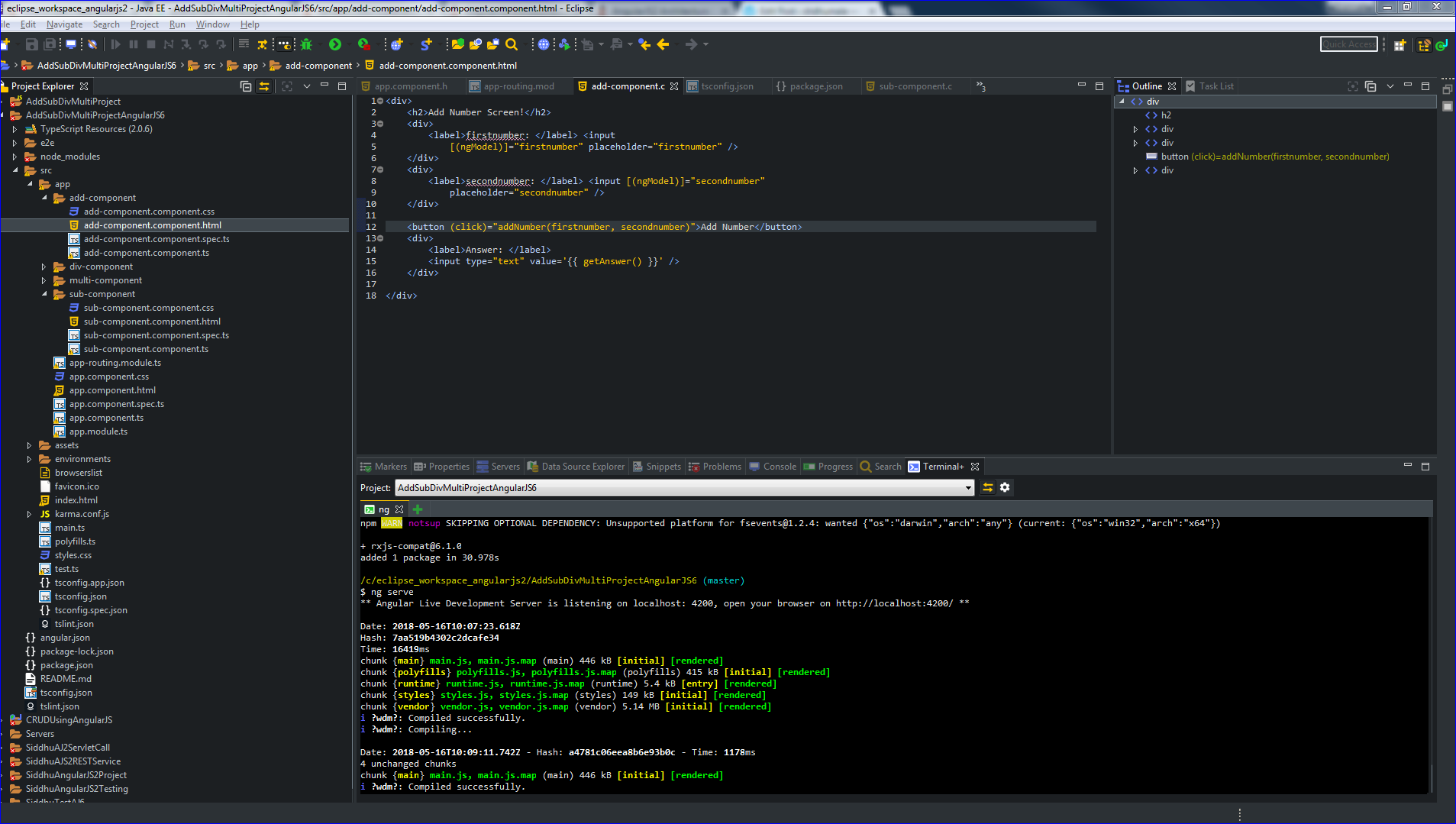
2- Use Terminal Prospective and run following command inside it ng serve
i.e. cd c:\ng serve\AddSubDivMultiProjectAngularJS6
3- Refresh the project in Eclipse
4- Run following command on terminal
/c/eclipse_workspace_angularjs2/AddSubDivMultiProjectAngularJS6 (master)
$ ng serve
** Angular Live Development Server is listening on localhost: 4200, open your browser on http://localhost:4200/ **
Date: 2018-05-16T10:07:23.618Z
Hash: 7aa519b4302c2dcafe34
Time: 16419ms
chunk {main} main.js, main.js.map (main) 446 kB [initial] [rendered]
chunk {polyfills} polyfills.js, polyfills.js.map (polyfills) 415 kB [initial] [rendered]
chunk {runtime} runtime.js, runtime.js.map (runtime) 5.4 kB [entry] [rendered]
chunk {styles} styles.js, styles.js.map (styles) 149 kB [initial] [rendered]
chunk {vendor} vendor.js, vendor.js.map (vendor) 5.14 MB [initial] [rendered]
i ?wdm?: Compiled successfully.
i ?wdm?: Compiling...
Date: 2018-05-16T10:09:11.742Z - Hash: a4781c06eea8b6e93b0c - Time: 1178ms
4 unchanged chunks
chunk {main} main.js, main.js.map (main) 446 kB [initial] [rendered]
i ?wdm?: Compiled successfully.
Note:
- If during execution if you are gettin errors like TS2307: Cannot find module 'rxjs-compat/Observable'.
Make sure to run
/c/eclipse_workspace_angularjs2/AddSubDivMultiProjectAngularJS6 (master)
$ npm install rxjs-compat --save
npm WARN optional SKIPPING OPTIONAL DEPENDENCY: fsevents@1.2.4 (node_modules\fsevents):
npm WARN notsup SKIPPING OPTIONAL DEPENDENCY: Unsupported platform for fsevents@1.2.4: wanted {"os":"darwin","arch":"any"} (current: {"os":"win32","arch":"x64"})
+ rxjs-compat@6.1.0
added 1 package in 30.978s
- If getting below error
ERROR in src/app/app.module.ts(13,31): error TS2307: Cannot find module 'primeng/primeng'.
src/app/app.module.ts(14,28): error TS2307: Cannot find module 'primeng/primeng'.
Execute :-
/c/eclipse_workspace_angularjs2/AddSubDivMultiProjectAngularJS6 (master)
$ npm install primeng --save
npm WARN optional SKIPPING OPTIONAL DEPENDENCY: fsevents@1.2.4 (node_modules\fsevents):
npm WARN notsup SKIPPING OPTIONAL DEPENDENCY: Unsupported platform for fsevents@1.2.4: wanted {"os":"darwin","arch":"any"} (current: {"os":"win32","arch":"x64"})
+ primeng@5.2.6
added 1 package in 50.168s