Step 1:- Please refer to the below given link before starting the application
http://siddharathadhumale.blogspot.in/2017/06/addition-of-two-value-in-outsystems.html
Step 2:- We are going to add a button that will move us to a screen that will perform CRUD operation
Step 3:- Goto Data Tab and right click and create a table ie Employee
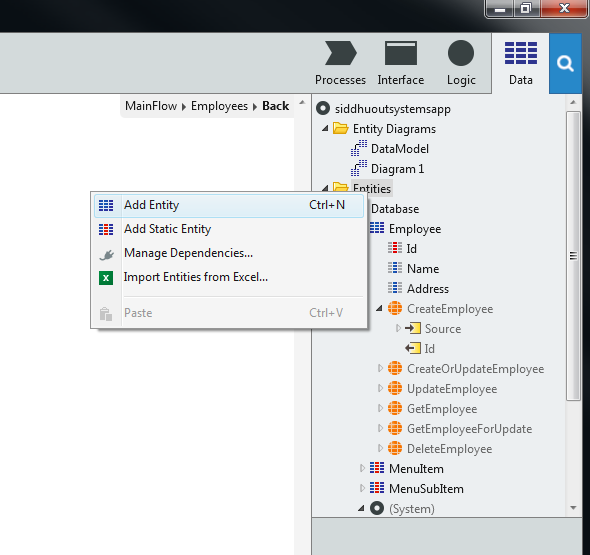
Step 4:- Create necessary Field in that table, Note:- By default we will have ID as a PK in the table ready.
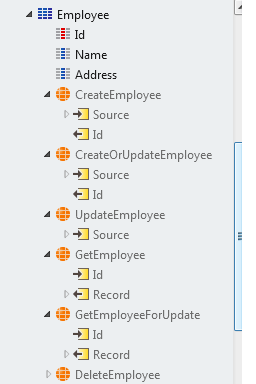
Step 5: - Click on Main flow and Drag and drop List and Detail Screen and select Employee option as shown in below figure.
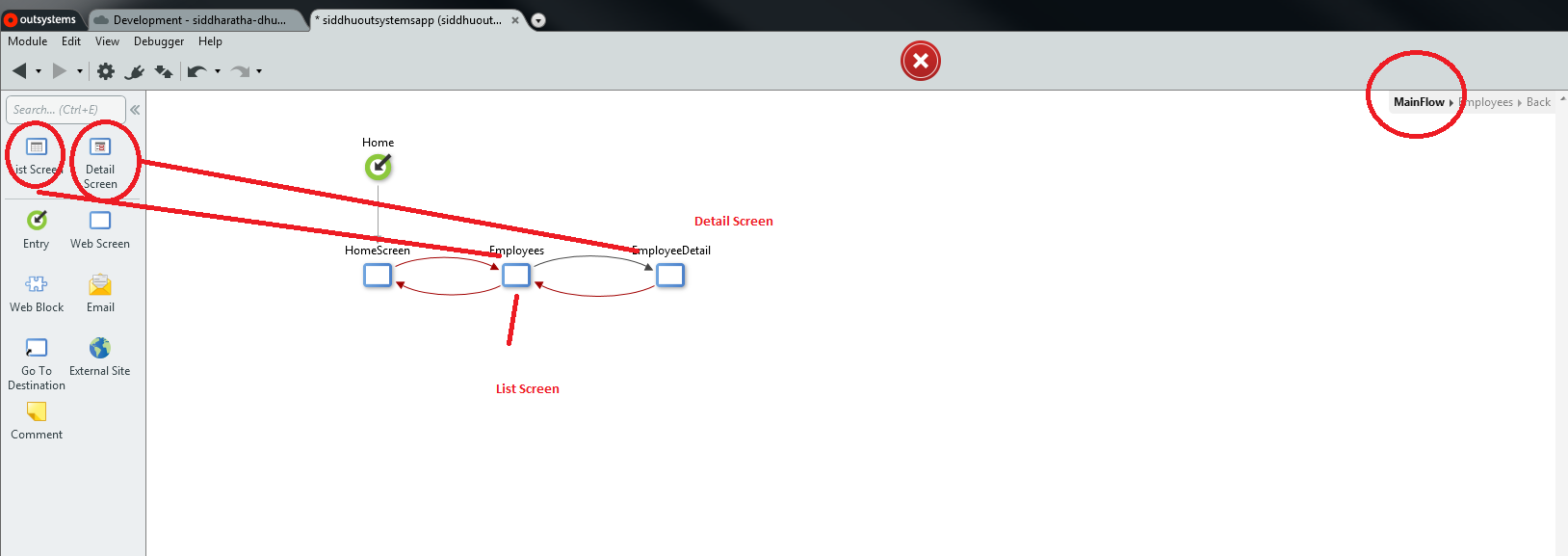
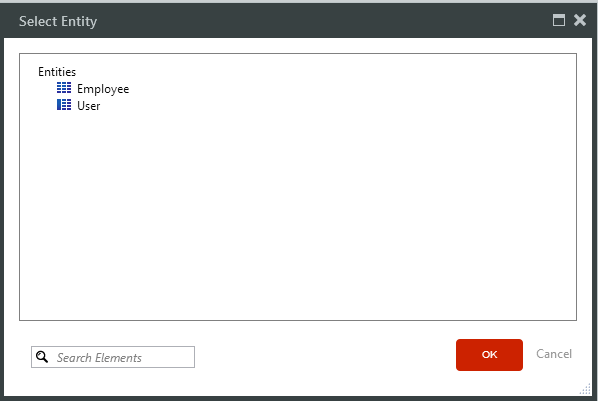
Step 6:- Lets add back button on the Screen that will navigate us to Home page
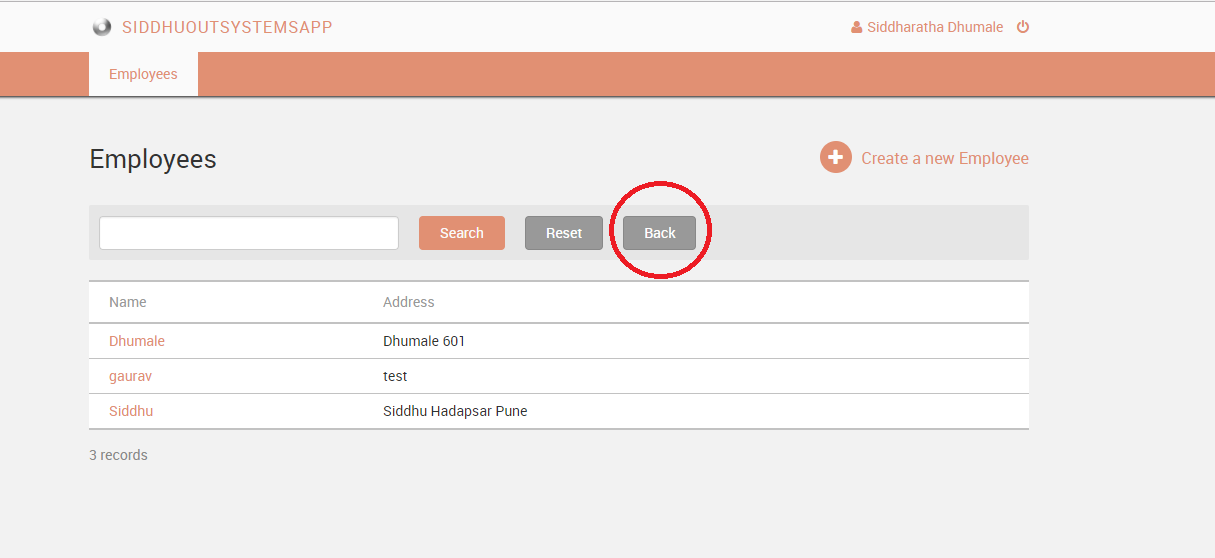
Step 7:- Click on Back Button and add this to it
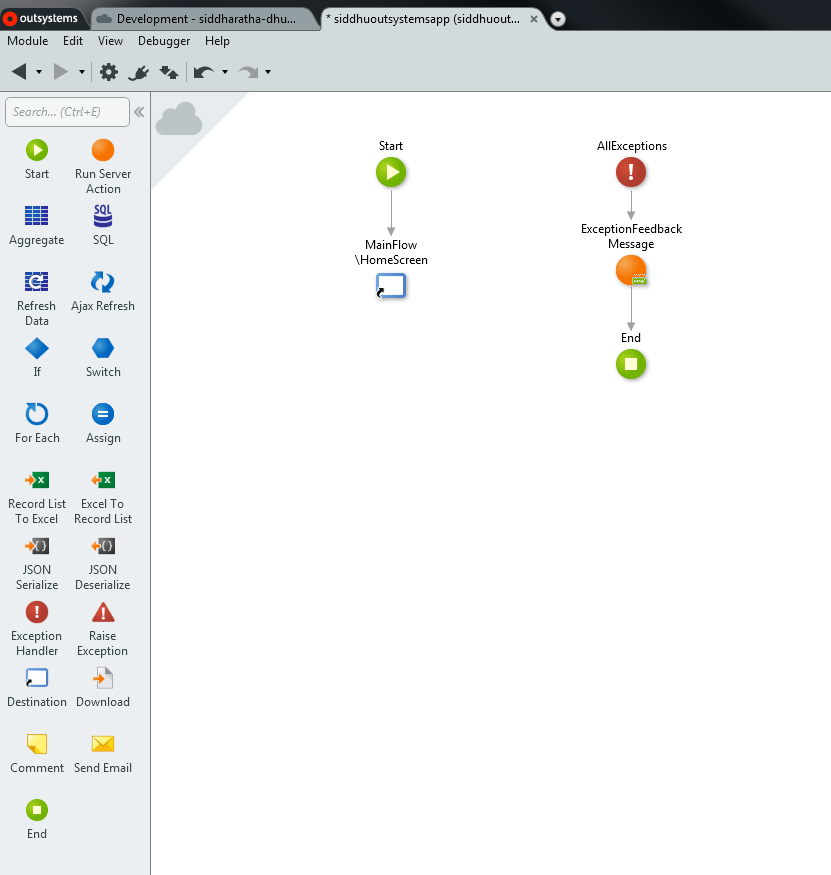
http://siddharathadhumale.blogspot.in/2017/06/addition-of-two-value-in-outsystems.html
Step 2:- We are going to add a button that will move us to a screen that will perform CRUD operation
Step 3:- Goto Data Tab and right click and create a table ie Employee
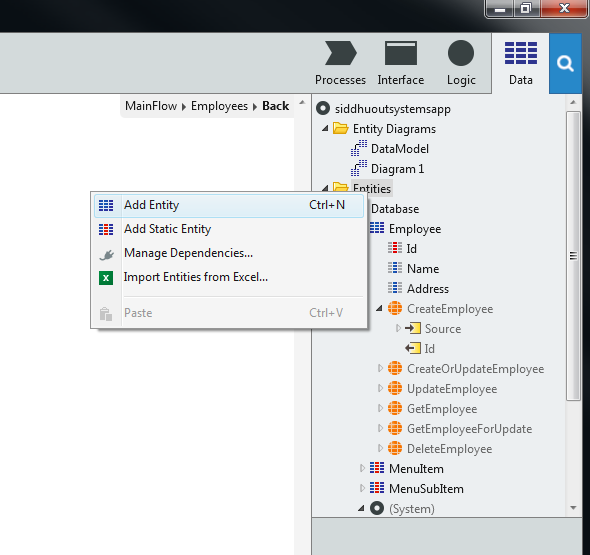
Step 4:- Create necessary Field in that table, Note:- By default we will have ID as a PK in the table ready.
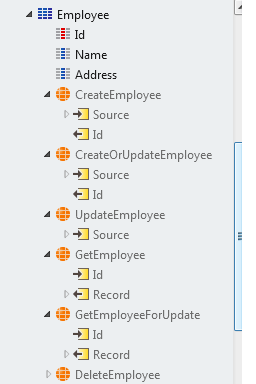
Step 5: - Click on Main flow and Drag and drop List and Detail Screen and select Employee option as shown in below figure.
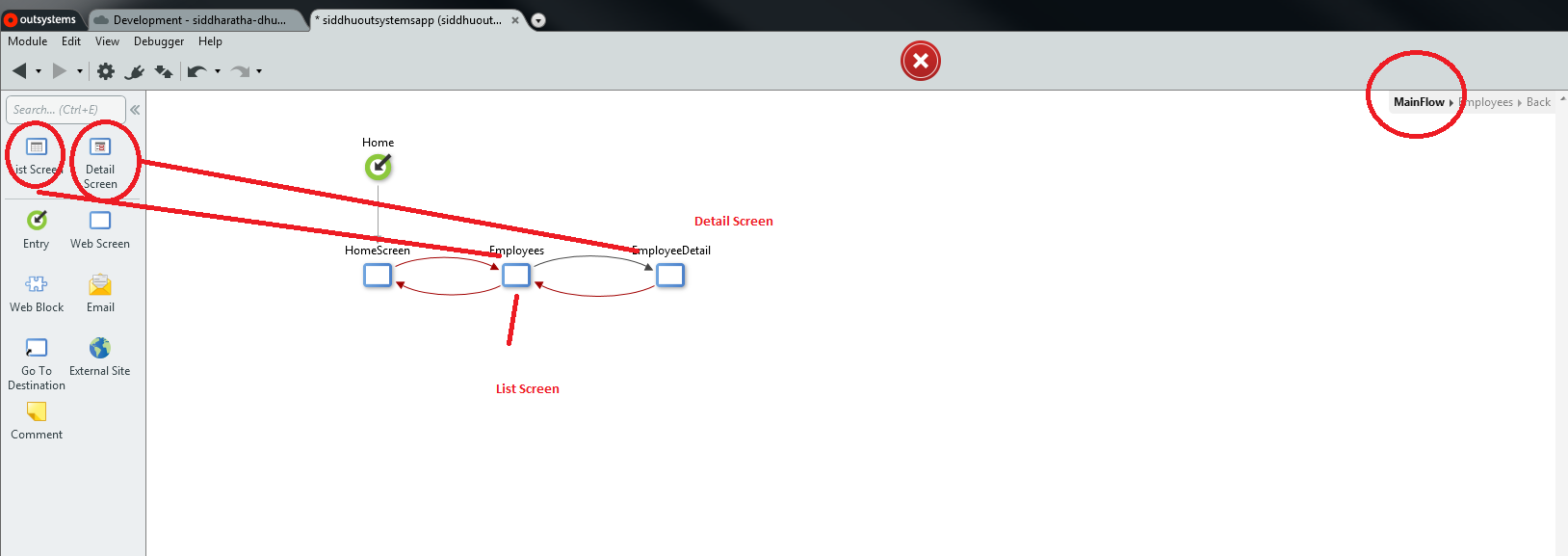
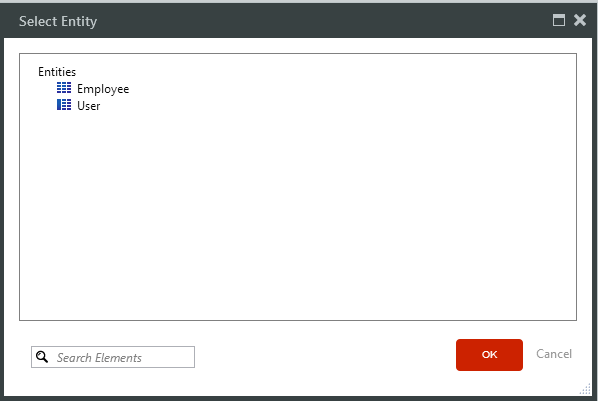
Step 6:- Lets add back button on the Screen that will navigate us to Home page
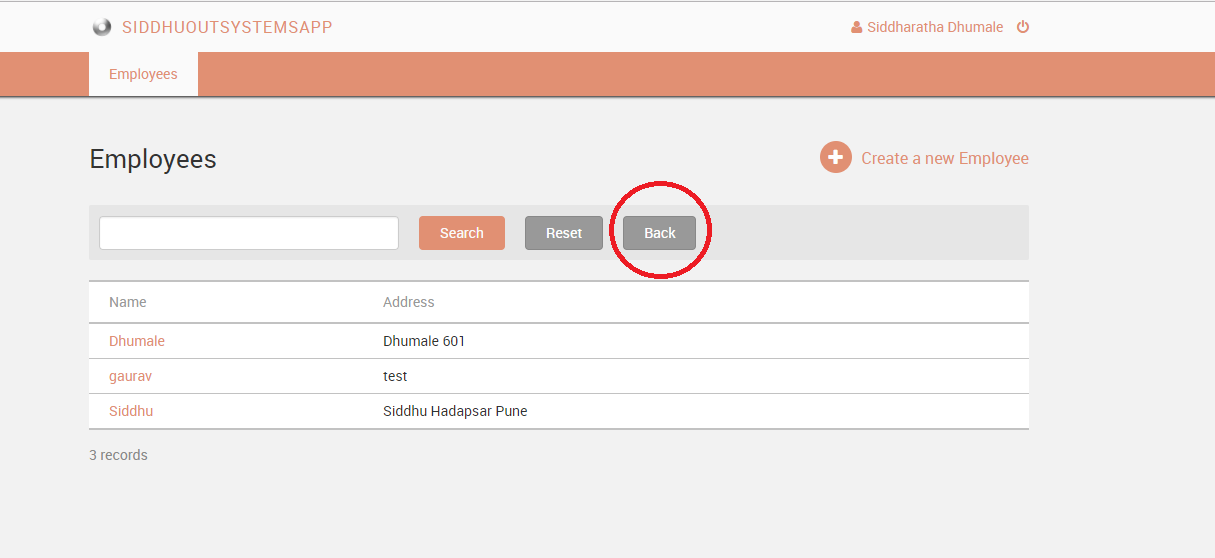
Step 7:- Click on Back Button and add this to it
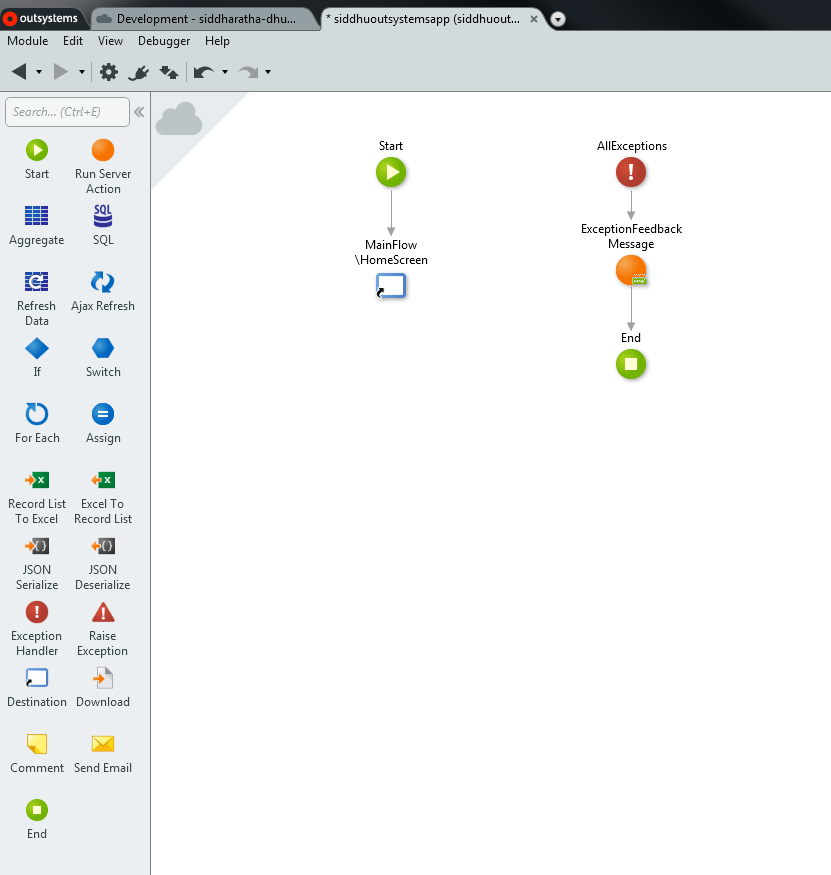


No comments:
Post a Comment