Step 1:- To create a graph we need to create a list i.e. collection of record on which we want to plot the graph
Step 2:- Lets assum we want to crate a graph on our Employees List Screen.
- Create a Container component
- Create local Varable and name it as saaryGraph
- Make sure to give the Data Type as Employee List
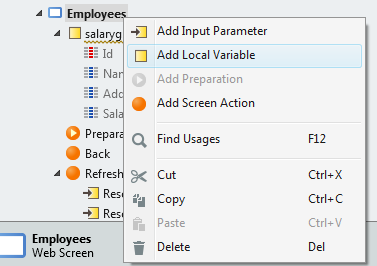
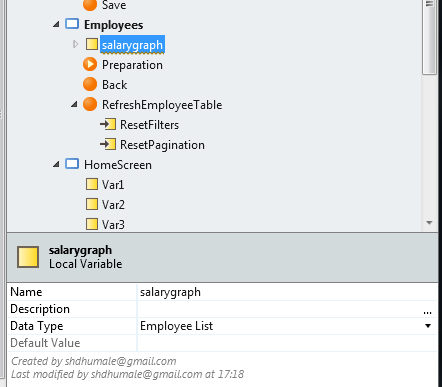
Step 3:- Create a graph i.e. we are creating bar chart select Column Chart
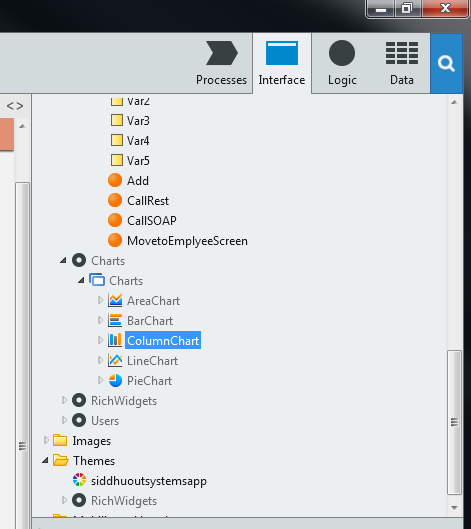
Step 4:- click on the bar cart window and fill parameter as shown below
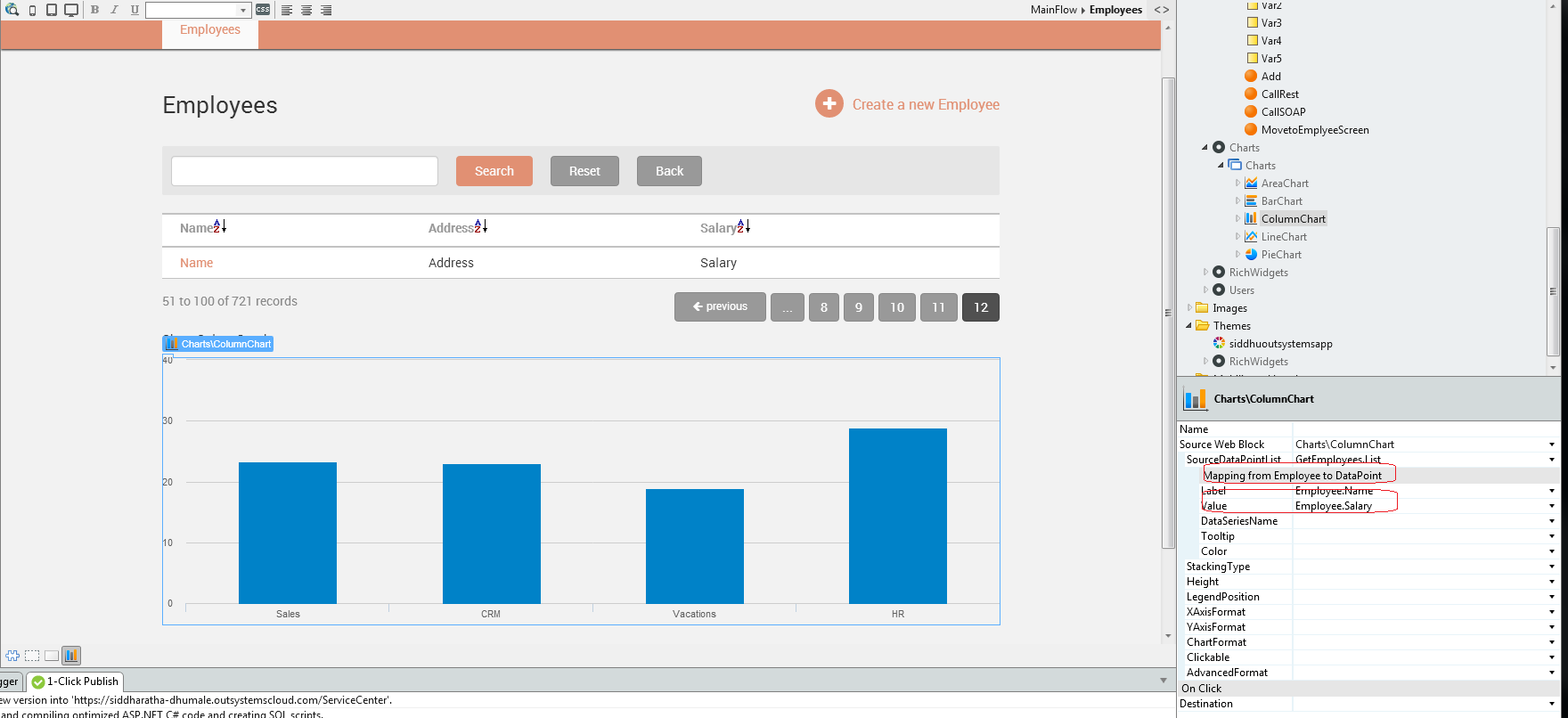
Step 5:- Run the application and see the graph displayed on the screen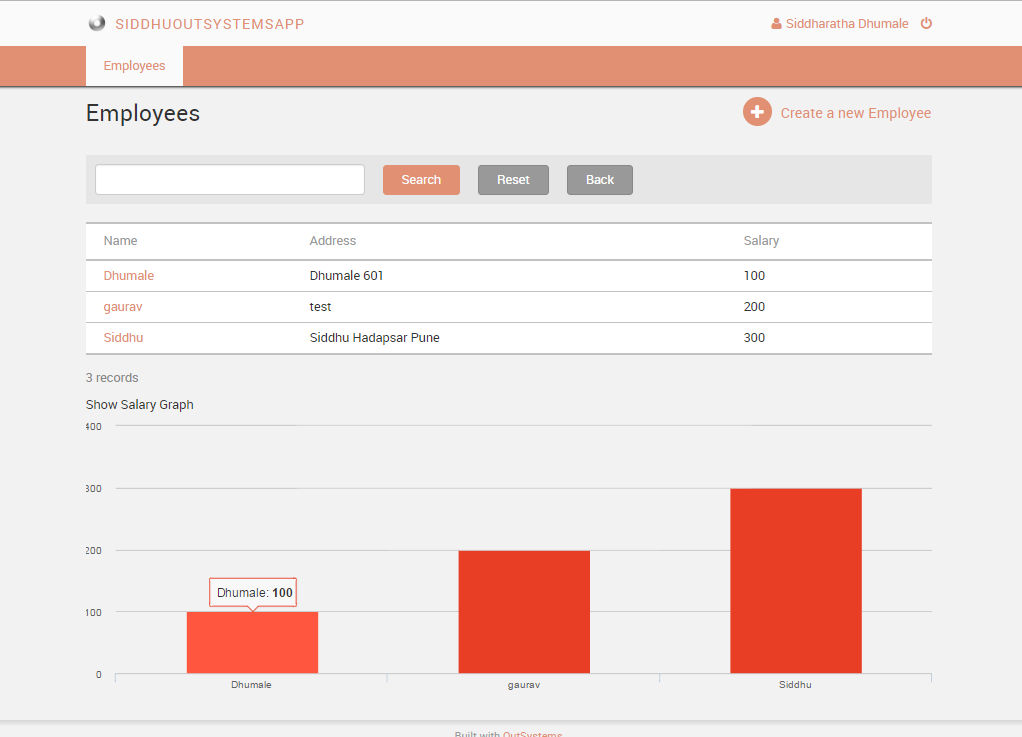
Step 2:- Lets assum we want to crate a graph on our Employees List Screen.
- Create a Container component
- Create local Varable and name it as saaryGraph
- Make sure to give the Data Type as Employee List
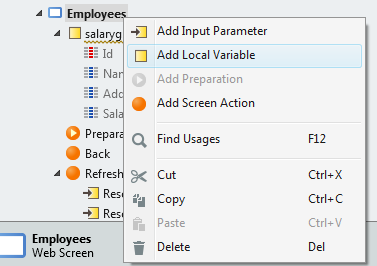
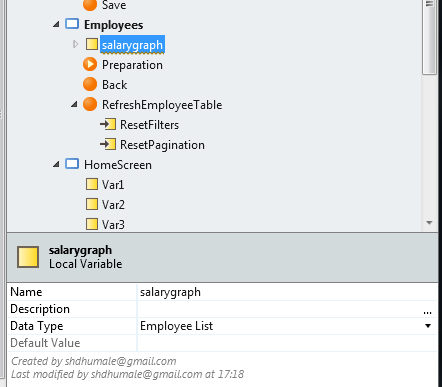
Step 3:- Create a graph i.e. we are creating bar chart select Column Chart
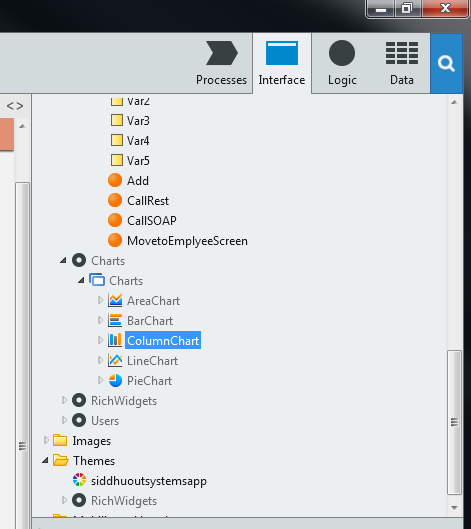
Step 4:- click on the bar cart window and fill parameter as shown below
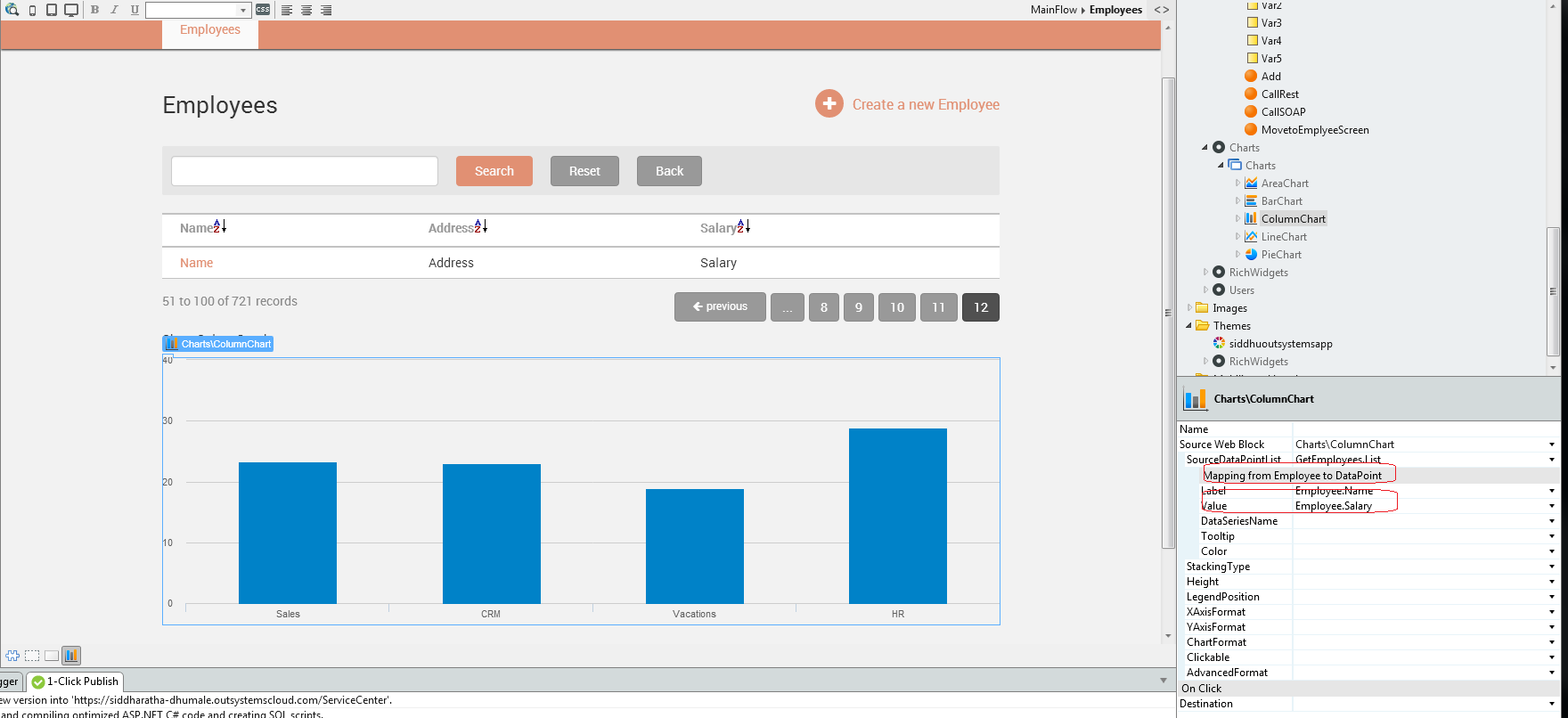
Step 5:- Run the application and see the graph displayed on the screen
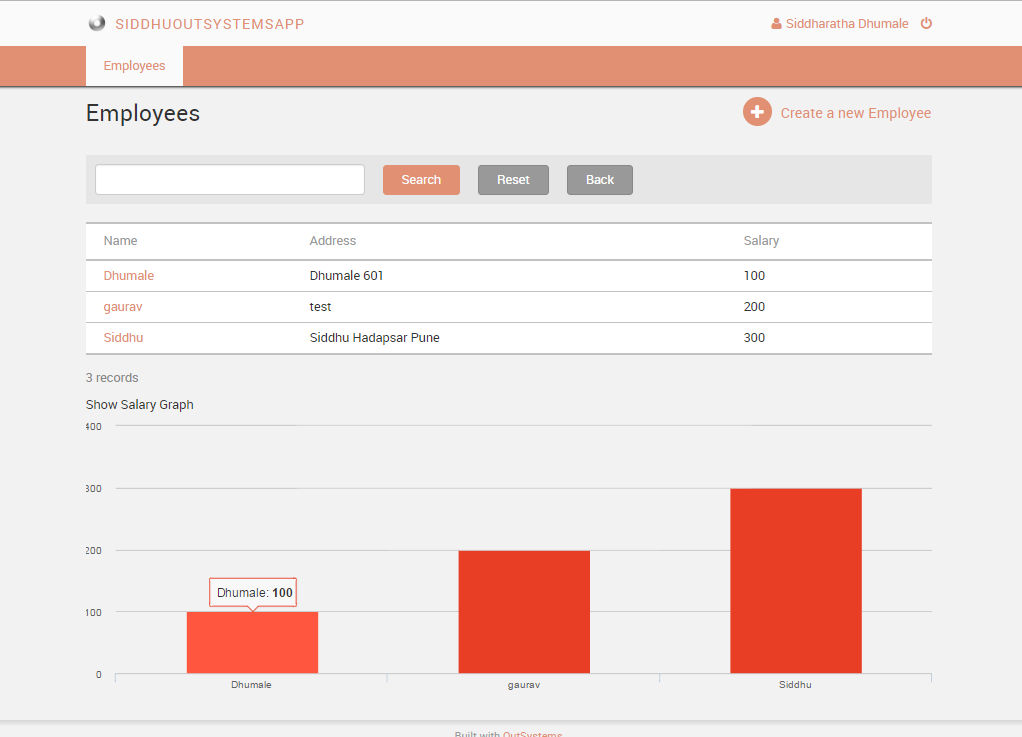


No comments:
Post a Comment