For using Web Provider option we need to install Ganecha cli using npm command
npm install -g ganache-cli
once install run this command
ganache-cli
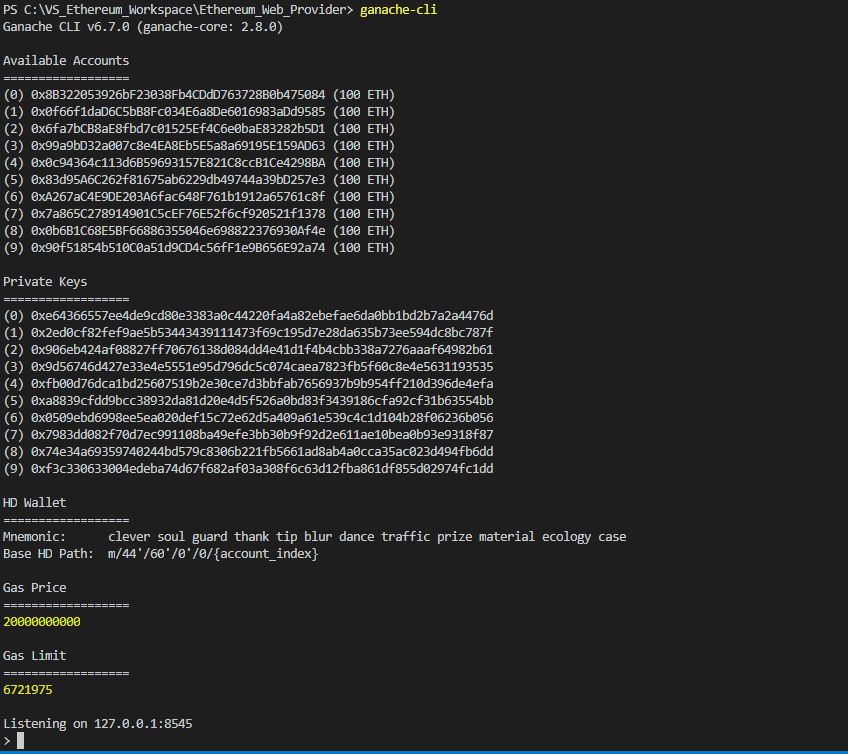
now choose the web provider as environment in remix IDE as shown below
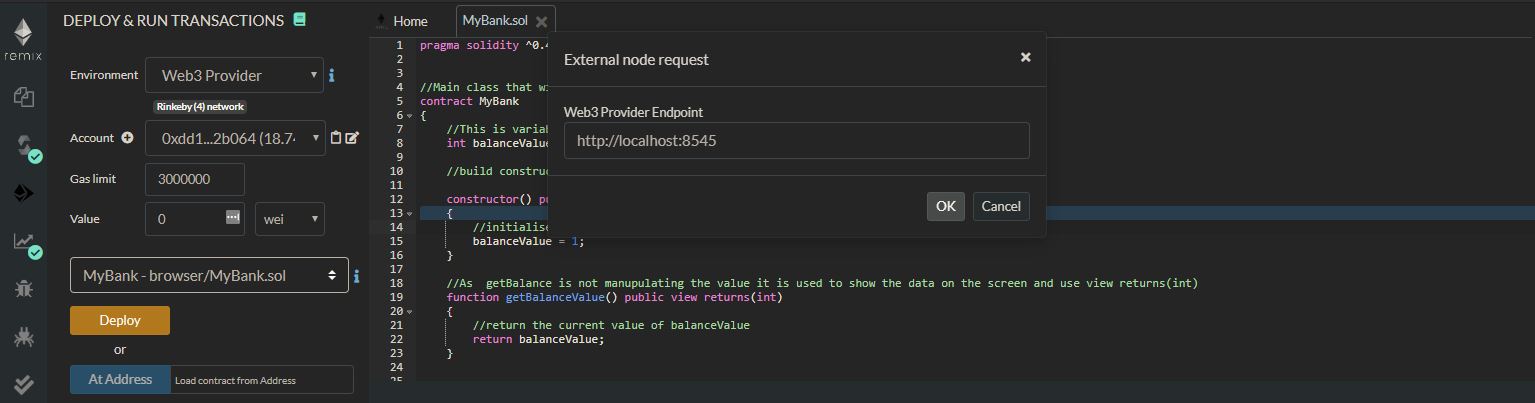
and deploy the application and now you can perform operation of deposits and withdraw using same.
npm install -g ganache-cli
once install run this command
ganache-cli
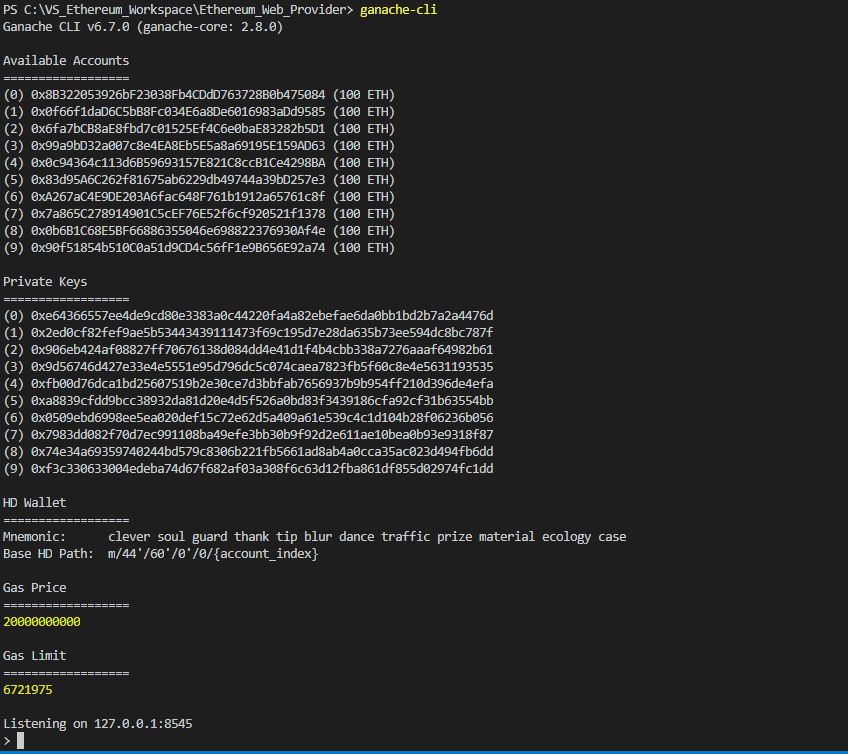
now choose the web provider as environment in remix IDE as shown below
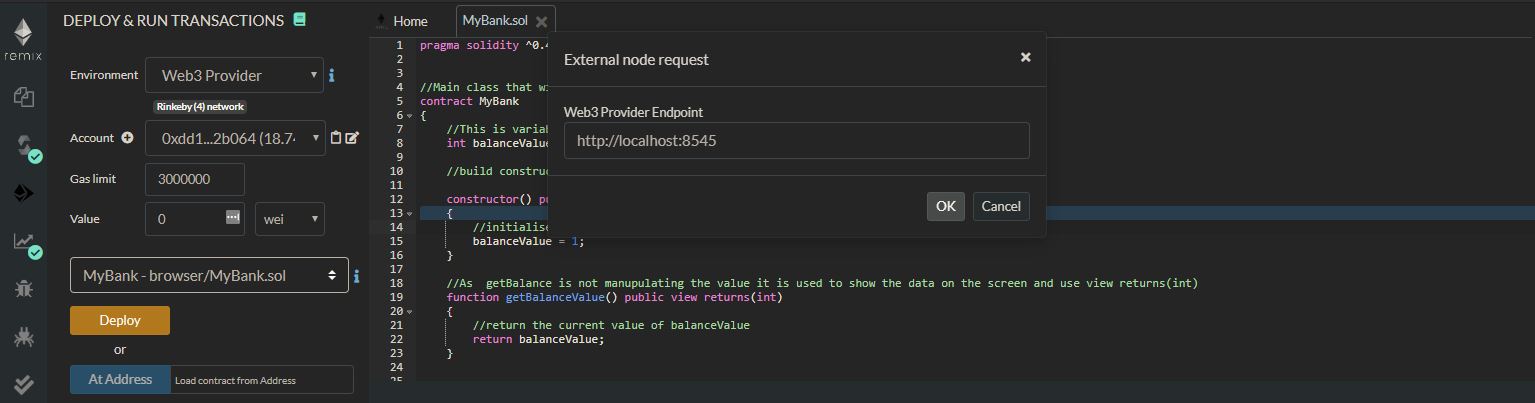
and deploy the application and now you can perform operation of deposits and withdraw using same.


No comments:
Post a Comment