1- Create New SOAP Rest project
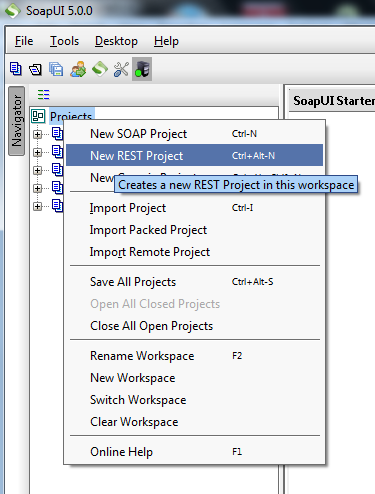
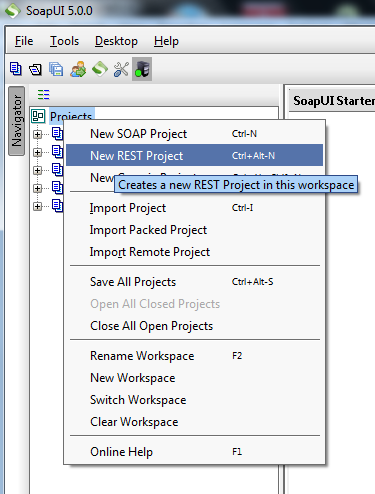
2- Provide REST Project URL

3- Set up Basic Auth

4- Click on new basic

Select Basic Auth
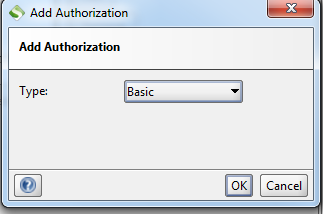
5- Enter User Id and Passwd and select Authenticate pre-emptively radio button

Add your resource

Run your request and you will be able to get response in xml, JSON, HTML and RAW.


No comments:
Post a Comment